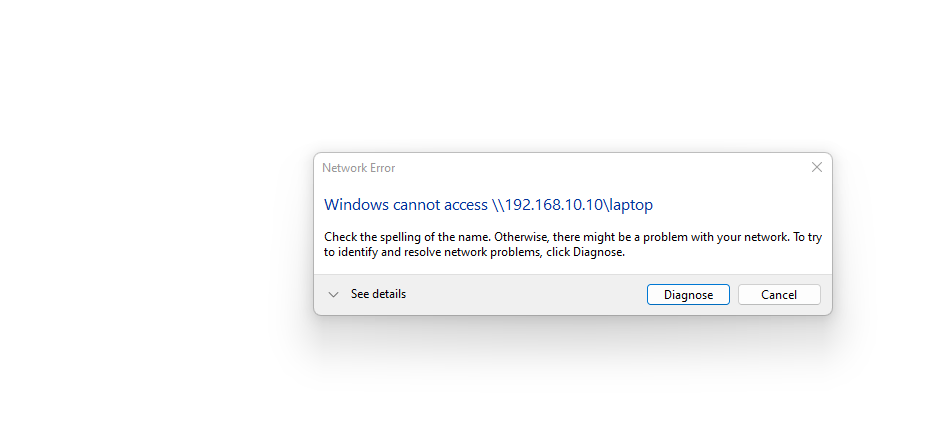- Subscribe to RSS Feed
- Mark Topic as New
- Mark Topic as Read
- Float this Topic for Current User
- Bookmark
- Subscribe
- Printer Friendly Page
management service to be offline
- Mark as New
- Bookmark
- Subscribe
- Subscribe to RSS Feed
- Permalink
- Report Inappropriate Content
management service to be offline
My readynas 516 shows management system is offline i have lot of data unable to access i have tried all the things in forum could some one help me.
not able to download logs
not able to run diagnostics
only remote support work.
please help me guys.
- Mark as New
- Bookmark
- Subscribe
- Subscribe to RSS Feed
- Permalink
- Report Inappropriate Content
Re: management service to be offline
@shivasharana wrote:not able to download logs
not able to run diagnostics
only remote support work.
The first two have nothing directly to do with accessing your data, though they may be related. I don't even know what you mean by the third.
What method do you normally use for accessing your data (SMB, AFP, NFS)? And from what platform(s)? In what specific way is it not working (error messages given, etc,)?
- Mark as New
- Bookmark
- Subscribe
- Subscribe to RSS Feed
- Permalink
- Report Inappropriate Content
Re: management service to be offline
@Sandshark With raidar application i could enable remorte support
we use to access share data with smb but now the folders are not opening i can only see folder names
- Mark as New
- Bookmark
- Subscribe
- Subscribe to RSS Feed
- Permalink
- Report Inappropriate Content
Re: management service to be offline
Enabling remote support is going to get you nowhere unless you get a support contract form Netgear. I don't know why you'd even try it.
On what platforms (Windows, Linux, Mac) do you access the SMB shares? What error messages are you getting? Are the folders you refer to just mapped drives, or do you see actual folders within the shares? What error message(s) (if any) do you get when you try to open the folders? Do you get the same results with admin credentials?
There are many things that could be wrong, and the more detail you provide, the better we can help you.
- Mark as New
- Bookmark
- Subscribe
- Subscribe to RSS Feed
- Permalink
- Report Inappropriate Content
Re: management service to be offline
we access the folders on windows platform.
folder names are visible but unable to access.
ready nas is synced with active directory and all individual access their own folders on windows.
I have rebooted readynas516 it takes long time to boot and does not complete 100%. it will boot till 96% and show the same. to come to 96% this it takes long hours.
- Mark as New
- Bookmark
- Subscribe
- Subscribe to RSS Feed
- Permalink
- Report Inappropriate Content
Re: management service to be offline
@shivasharana wrote: @Sandshark we are getting the same error for all the folderswe access the folders on windows platform.
folder names are visible but unable to access.
ready nas is synced with active directory and all individual access their own folders on windows.
I have rebooted readynas516 it takes long time to boot and does not complete 100%. it will boot till 96% and show the same. to come to 96% this it takes long hours.
- Mark as New
- Bookmark
- Subscribe
- Subscribe to RSS Feed
- Permalink
- Report Inappropriate Content
Re: management service to be offline
hi please help me getting the data
- Mark as New
- Bookmark
- Subscribe
- Subscribe to RSS Feed
- Permalink
- Report Inappropriate Content
Re: management service to be offline
OK, so the problem is the unit is not fully booting, probbaly due to a corrupt data volume. Nothing else matters at this point, as you cannot access the data via standard protocols until it boots. It would have been most helpful if you'd simply started by saying that. There are, unfortunately, a number of things that can cause that. If working with the Linux command line is not something you've done before, it may be best for you to contact paid Netgear support. A wrong move at the command line level can cause things to get worse, not better.
Unfortunately, I'm not the right guy to help you do it yourself. Perhaps @StephenB or @mdgm can assist you if you want to give it a try.
- Mark as New
- Bookmark
- Subscribe
- Subscribe to RSS Feed
- Permalink
- Report Inappropriate Content
- Mark as New
- Bookmark
- Subscribe
- Subscribe to RSS Feed
- Permalink
- Report Inappropriate Content
Re: management service to be offline
@shivasharana wrote:
can any you people help me i have some important data
It'd be better to use paid netgear support (especially if you have no experience with the linux command line).
- Mark as New
- Bookmark
- Subscribe
- Subscribe to RSS Feed
- Permalink
- Report Inappropriate Content
Re: management service to be offline
It's not necessarily a problem with the data volume.
The management service can go offline for a variety of reasons, but without looking at logs it's not possible to know.
- Mark as New
- Bookmark
- Subscribe
- Subscribe to RSS Feed
- Permalink
- Report Inappropriate Content
- Mark as New
- Bookmark
- Subscribe
- Subscribe to RSS Feed
- Permalink
- Report Inappropriate Content
Re: management service to be offline
Though the combination of that and SMB running and not being able to access the data does suggest a data volume problem is likely.
I would agree that contacting support would be the way to go with this.
- Mark as New
- Bookmark
- Subscribe
- Subscribe to RSS Feed
- Permalink
- Report Inappropriate Content