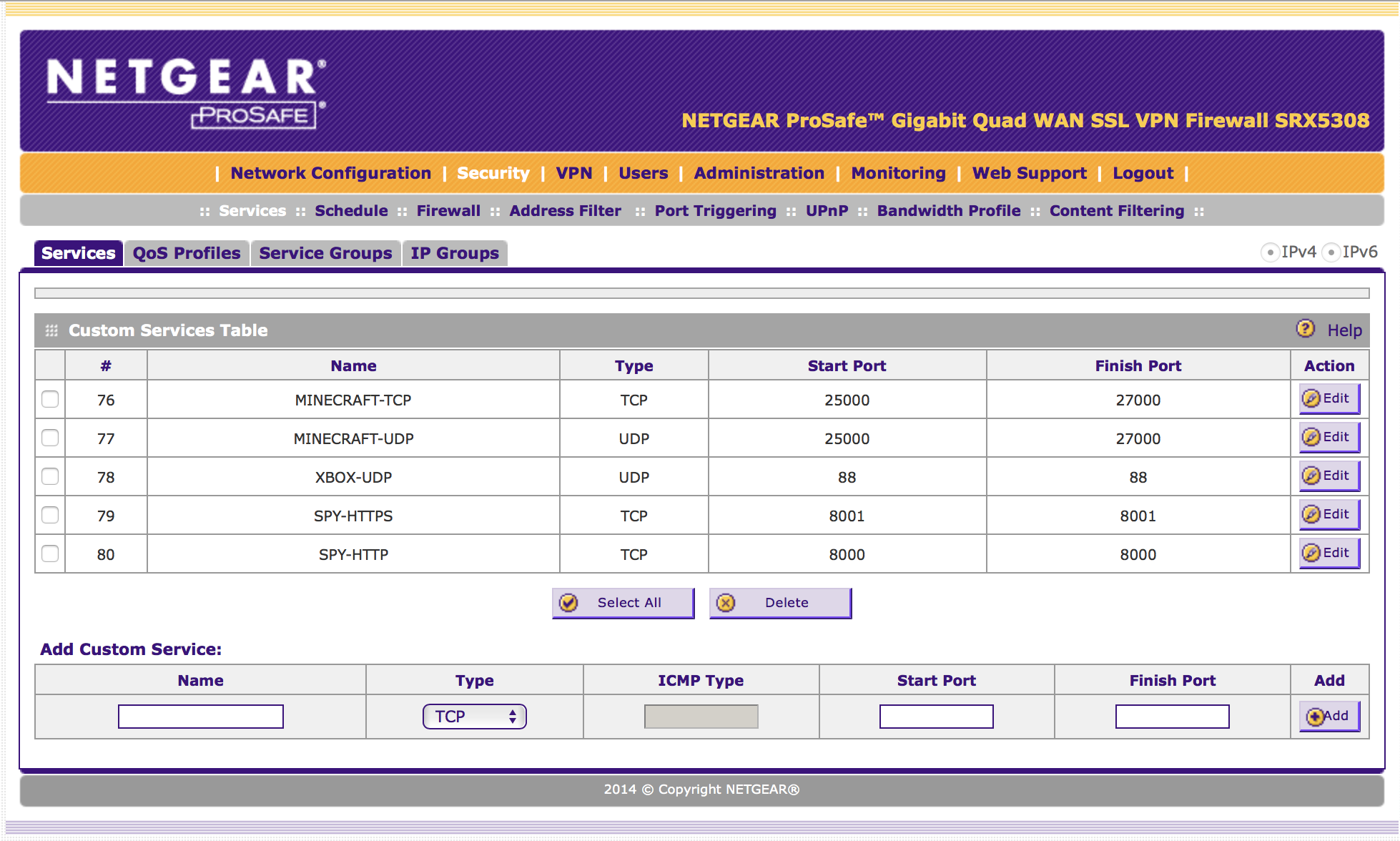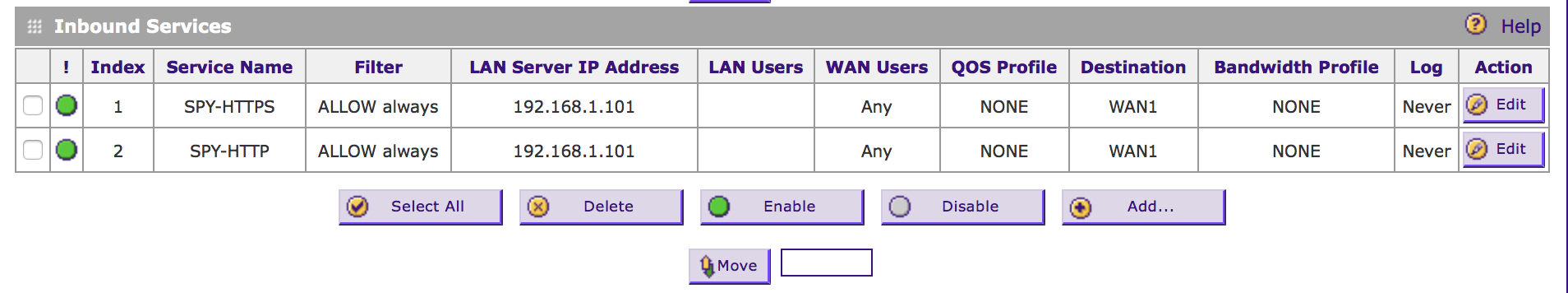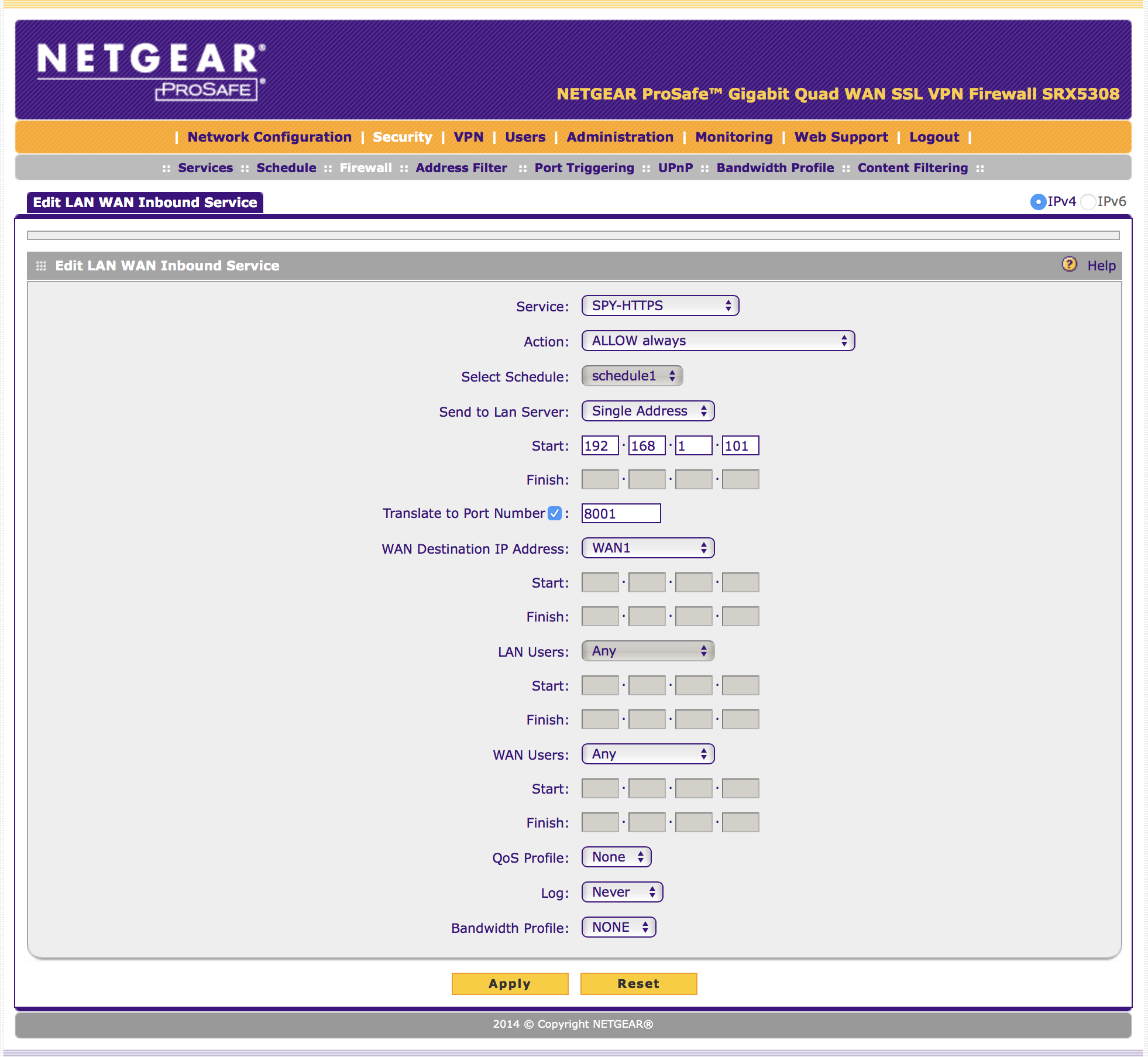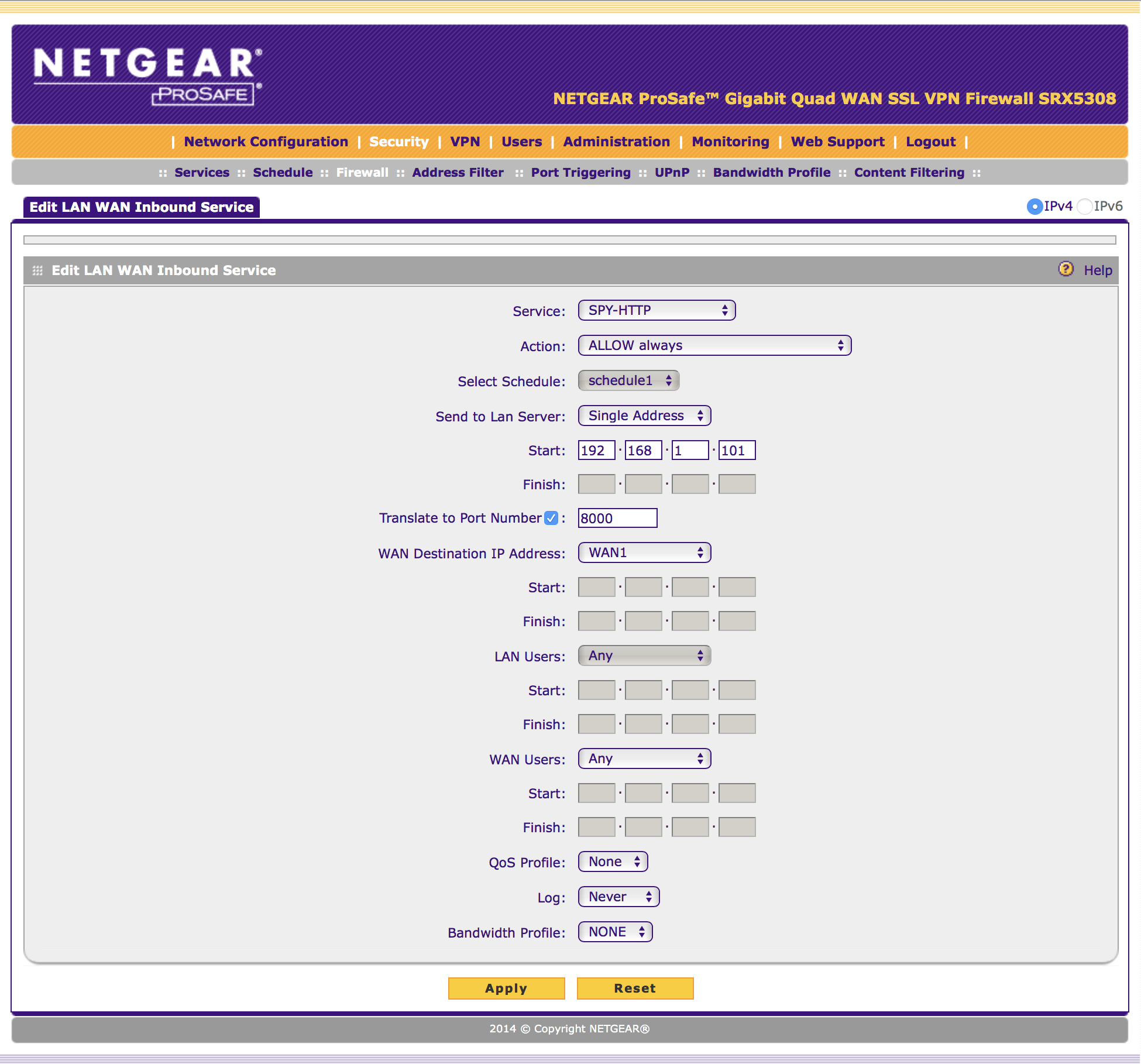- Subscribe to RSS Feed
- Mark Topic as New
- Mark Topic as Read
- Float this Topic for Current User
- Bookmark
- Subscribe
- Printer Friendly Page
Re: SRX5308 Wan access to webserver
- Mark as New
- Bookmark
- Subscribe
- Subscribe to RSS Feed
- Permalink
- Report Inappropriate Content
Hi,
I am having difficulty setting up access to a SecuritySpy webserver for my cameras from the internet for remote viewing. I'm sure i must be missing something - but i cant see what!
The setup is as follows -
Is there anything I'm missing - as it does not work!
Thanks in advance
Bruce
Solved! Go to Solution.
Accepted Solutions
- Mark as New
- Bookmark
- Subscribe
- Subscribe to RSS Feed
- Permalink
- Report Inappropriate Content
Hi bruceUK,
See if there will be any improvements after the firmware update. I don't see a reason why they would not work.
Thanks,
All Replies
- Mark as New
- Bookmark
- Subscribe
- Subscribe to RSS Feed
- Permalink
- Report Inappropriate Content
Re: SRX5308 Wan access to webserver
Hi bruceUK,
Welcome to the community!
I'd like to ask a few questions for us to identify the issue, see below:
- Are the cameras accessible locally?
- Are you using a modem or a gateway(modem/router)?
- What is the firmware version of the SRX5308?
- Are ports 8000 and 8001 defined on the cameras?
Looking forward to your response.
Thanks,
- Mark as New
- Bookmark
- Subscribe
- Subscribe to RSS Feed
- Permalink
- Report Inappropriate Content
Re: SRX5308 Wan access to webserver
Hi,
Thanks for getting back to me, in answer to your questions -
1. Yes, The cameras are all accessible locally. They connect to the SecuritySpy server and all cameras can be viewed through the SecuritySpy built in webserver by http://192.168.1.101:8000 or https://192.168.1.101:8001
2. No, I am using a wireless internet connection that connect directly to the SRX5308 via a CAT5 cable, and the SRX5308 handles the authenification to the service provider
3. 4.3.3-5
4. They are the ports used to accces the SecuritySpy webserver
Thanks in advance
Bruce
- Mark as New
- Bookmark
- Subscribe
- Subscribe to RSS Feed
- Permalink
- Report Inappropriate Content
Re: SRX5308 Wan access to webserver
Hi bruceUK,
Regarding number 2, does the wireless internet connection use 4G/LTE? Does it give a public IP to the SRX?
Thanks,
- Mark as New
- Bookmark
- Subscribe
- Subscribe to RSS Feed
- Permalink
- Report Inappropriate Content
Re: SRX5308 Wan access to webserver
Hi,
Heres some more info here -
http://www.thinkingwisp.co.uk/how-it-works/
Essentially it works the same as a cable broadband connnection - albeit with wireless between the mast and my receiver, which then connects to the SRX via CAT5
and yes it does provide a public IP address to the SRX
Regards
Bruce
- Mark as New
- Bookmark
- Subscribe
- Subscribe to RSS Feed
- Permalink
- Report Inappropriate Content
- Mark as New
- Bookmark
- Subscribe
- Subscribe to RSS Feed
- Permalink
- Report Inappropriate Content
Re: SRX5308 Wan access to webserver
Hi,
Interestingly it tells me 8000 is closed, but 8001 is open. Both are setup in exactly the same way, so I cant see why 8000 does not appear open
- Mark as New
- Bookmark
- Subscribe
- Subscribe to RSS Feed
- Permalink
- Report Inappropriate Content
Re: SRX5308 Wan access to webserver
Hi bruceUK,
Well, that's kind of weird. Try disabling the Inbound Rules that you have created, reboot the router and enable them again. If this doesn't work, check if your firmware is running the latest version.
Thanks,
- Mark as New
- Bookmark
- Subscribe
- Subscribe to RSS Feed
- Permalink
- Report Inappropriate Content
Re: SRX5308 Wan access to webserver
Hi,
Even more weird is that the https on port 8001 has now began to work without any input from me!..I will have a go at what you suggest - although having the https working is preferable anyway!
Regards
Bruce
- Mark as New
- Bookmark
- Subscribe
- Subscribe to RSS Feed
- Permalink
- Report Inappropriate Content
Hi bruceUK,
See if there will be any improvements after the firmware update. I don't see a reason why they would not work.
Thanks,
- Mark as New
- Bookmark
- Subscribe
- Subscribe to RSS Feed
- Permalink
- Report Inappropriate Content
Re: SRX5308 Wan access to webserver
Hi bruceUK,
We’d greatly appreciate hearing your feedback letting us know if the information we provided has helped resolve your issue or if you need further assistance.
If your issue is now resolved we encourage you to mark the appropriate reply as the “Accepted Solution” so others can be confident in benefiting from the solution. The Netgear community looks forward to hearing from you and being a helpful resource in the future!
Thanks,
- Mark as New
- Bookmark
- Subscribe
- Subscribe to RSS Feed
- Permalink
- Report Inappropriate Content
Re: SRX5308 Wan access to webserver
Hi - apologies for the delay in responding, I been a bit maxed out!
The solotion suggested has fixed the issue aand I now have both ports working correctly.
Thanks for your help.
Bruce