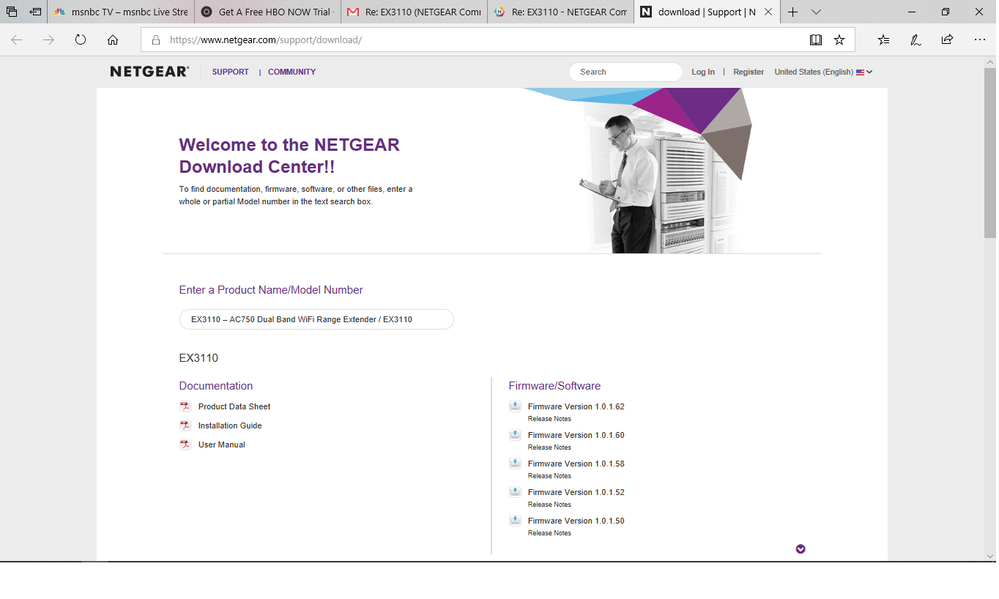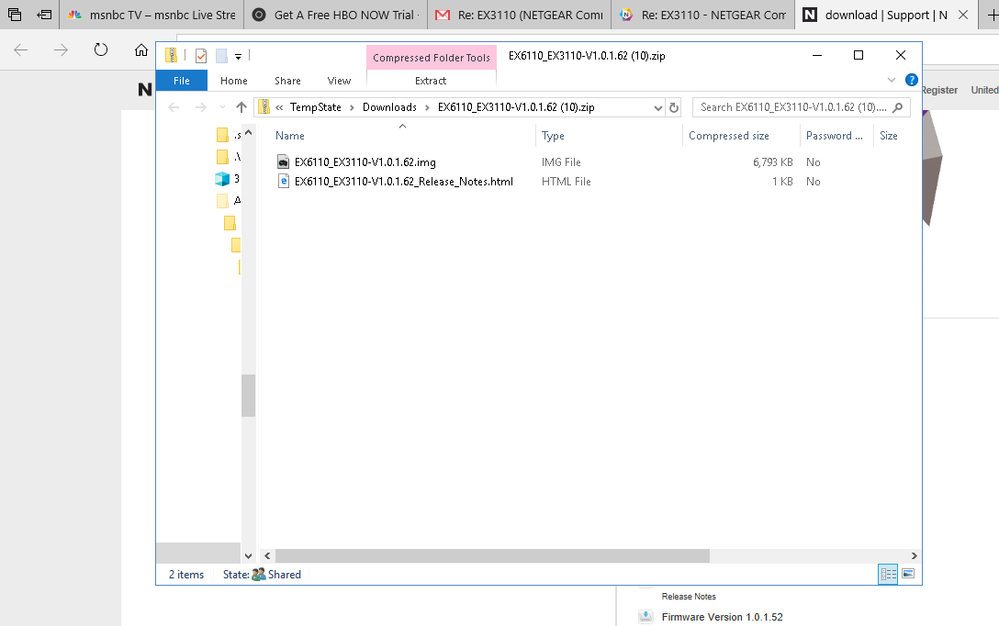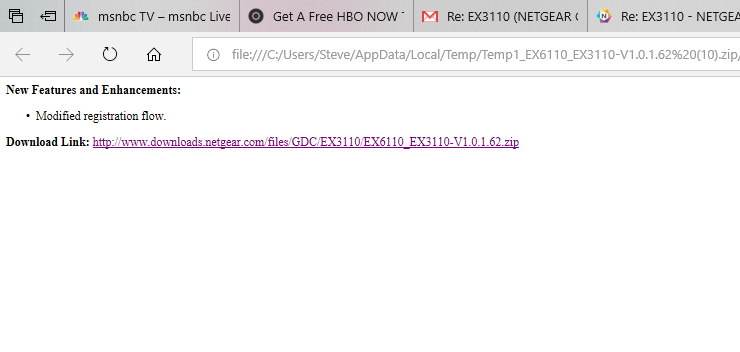- Subscribe to RSS Feed
- Mark Topic as New
- Mark Topic as Read
- Float this Topic for Current User
- Bookmark
- Subscribe
- Printer Friendly Page
Re: EX3110
- Mark as New
- Bookmark
- Subscribe
- Subscribe to RSS Feed
- Permalink
- Report Inappropriate Content
My firmware version is 1.0.0.44. If I connect to my device and select firmware update and select search online it says I have the latest version. If I go online and look myself the version I have is old. There have been 5 updated versions of the firmware since then. The latest version is 1.0.1.62. If I select download, it downloads as a zip file. When I try to unzip it and then click on it it brings me to a webpage that asks me to download the file again. The file won't unzip and I'm unable to do anything with it. The file that I download is EX6110 _EX3110_V1.0.1.62.zip
Solved! Go to Solution.
Accepted Solutions
- Mark as New
- Bookmark
- Subscribe
- Subscribe to RSS Feed
- Permalink
- Report Inappropriate Content
You are clicking on the release notes html file.
Instead drag the .img file out of the zip file, and put it on your desktop. Then upload that img to the extender (via http://www.mywifiext.net )
All Replies
- Mark as New
- Bookmark
- Subscribe
- Subscribe to RSS Feed
- Permalink
- Report Inappropriate Content
Re: EX3110
You might already be doing this correctly, but just in case ... After you unzip it, you select the unzipped firmware from the web ui for the extender - you can't just click on the unzipped firmware in Windows.
- Mark as New
- Bookmark
- Subscribe
- Subscribe to RSS Feed
- Permalink
- Report Inappropriate Content
Re: EX3110
I'm not sure what you're saying. What is Web UI. When I unzip the file it is on my PC. What is the web UI?
- Mark as New
- Bookmark
- Subscribe
- Subscribe to RSS Feed
- Permalink
- Report Inappropriate Content
Re: EX3110
I have attached pictures to show the steps I'm taking
This is step one I click on the latest version
This is step 2
I click on the second file
Then it gives me this
- Mark as New
- Bookmark
- Subscribe
- Subscribe to RSS Feed
- Permalink
- Report Inappropriate Content
Re: EX3110
Sorry I meant to include this in the last post. If you look at the last 2 pictures all that happens is it just sends me in circles between the last 2 pictures. I'm unable to do anything.
Also what I noticed is that it showing the released notes. I want the firmware to update to me device.
Please let me know what I'm doing wrong
Thanks
- Mark as New
- Bookmark
- Subscribe
- Subscribe to RSS Feed
- Permalink
- Report Inappropriate Content
You are clicking on the release notes html file.
Instead drag the .img file out of the zip file, and put it on your desktop. Then upload that img to the extender (via http://www.mywifiext.net )
• What is the difference between WiFi 6 and WiFi 7?
• Yes! WiFi 7 is backwards compatible with other Wifi devices? Learn more