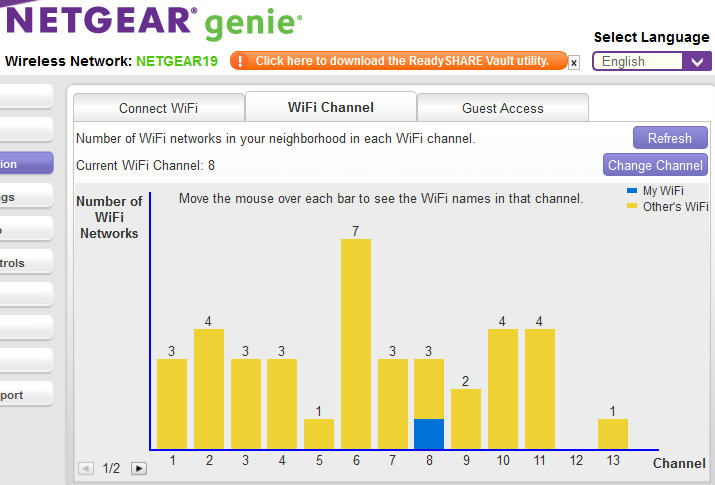- Subscribe to RSS Feed
- Mark Topic as New
- Mark Topic as Read
- Float this Topic for Current User
- Bookmark
- Subscribe
- Printer Friendly Page
Re: EX6200 drops 2.4GHZ connection every day or so
- Mark as New
- Bookmark
- Subscribe
- Subscribe to RSS Feed
- Permalink
- Report Inappropriate Content
EX6200 drops 2.4GHZ connection every day or so
For some reason my EX6200 drops the 2.4GHZ connection every day or so. The 5GHZ is fine and both my 2.4 and 5GHZ connections on the router are fine.
Rebooting fixes the issue for another day or so.
I have the latest firmware: V1.0.1.60_1.1.98
- Mark as New
- Bookmark
- Subscribe
- Subscribe to RSS Feed
- Permalink
- Report Inappropriate Content
Re: EX6200 drops 2.4GHZ connection every day or so
Hi nickambrose,
Which router are you connected to with the EX6200? Please try changing the WiFi channel and updating your router.
http://kb.netgear.com/app/answers/detail/a_id/23783/~/improving-2.4ghz-wireless-performance-by-chang...
Let us know how it works for you.
Regards,
NhanN
- Mark as New
- Bookmark
- Subscribe
- Subscribe to RSS Feed
- Permalink
- Report Inappropriate Content
Re: EX6200 drops 2.4GHZ connection every day or so
I will try it. I really dont think that I should have to pay for a tool after spending $120 on hardware! You should at least provide a tool for me to use!
Thankfully I found a free one and will try channel #1 as it only had 2 users
- Mark as New
- Bookmark
- Subscribe
- Subscribe to RSS Feed
- Permalink
- Report Inappropriate Content
Re: EX6200 drops 2.4GHZ connection every day or so
Hi nickambrose,
Please note that you are also able to view WiFi networks through the NETGEAR genie desktop app.
The software linked previously gives much more detail on the connections than the genie screen below.
Regards,
NhanN
- Mark as New
- Bookmark
- Subscribe
- Subscribe to RSS Feed
- Permalink
- Report Inappropriate Content
Re: EX6200 drops 2.4GHZ connection every day or so
Thank Heavens - I thought I was going crazy. I've had my EX6200 for about a week, and I'm having exactly the same issue. I'm in a chat with Netgear support now... they seem to be thinking I should reflash the firmware, but I seriously doubt that's going to help.
- Mark as New
- Bookmark
- Subscribe
- Subscribe to RSS Feed
- Permalink
- Report Inappropriate Content
Re: EX6200 drops 2.4GHZ connection every day or so
Welcome (or commiserations?) to the club.
They didnt even seem to print the serial no on my extender so I wasn't even able to register my product to call in!
I am trying to change the Wifi channel on my router but I dont know why that should help (no other 2G network has a problem)
Will update when I get a chance.
I have latest firmware but did not "reflash"
- Mark as New
- Bookmark
- Subscribe
- Subscribe to RSS Feed
- Permalink
- Report Inappropriate Content
Re: EX6200 drops 2.4GHZ connection every day or so
- Mark as New
- Bookmark
- Subscribe
- Subscribe to RSS Feed
- Permalink
- Report Inappropriate Content
Re: EX6200 drops 2.4GHZ connection every day or so
Thank you Andy. Is the serial number supposed to appear on the unit itself rather than just the box? I could look again but I am pretty sure it's not on the unit. I bought it at Best Buy for full price. No indication that it is a refurbished unit. The failure of the 2.4 GHz network is random... Sometimes overnight when no one is using it.
Reflashing the firmware did not work. The unit failed again overnight.
Is there any possibility this failure is specifically related to the brand of wireless modem I am using? It's my ISP-provided Actiontec R1000.
- Mark as New
- Bookmark
- Subscribe
- Subscribe to RSS Feed
- Permalink
- Report Inappropriate Content
Re: EX6200 drops 2.4GHZ connection every day or so
- Mark as New
- Bookmark
- Subscribe
- Subscribe to RSS Feed
- Permalink
- Report Inappropriate Content
Re: EX6200 drops 2.4GHZ connection every day or so
This was purchased brand-new from Amazon!
- Mark as New
- Bookmark
- Subscribe
- Subscribe to RSS Feed
- Permalink
- Report Inappropriate Content
Re: EX6200 drops 2.4GHZ connection every day or so
I have the same symptoms, random dropouts and 2.4GHz only.
It is the Wifi network from the extender that drops out. My router connection is just fine, and I can still connect devices through this network.
- Mark as New
- Bookmark
- Subscribe
- Subscribe to RSS Feed
- Permalink
- Report Inappropriate Content
Re: EX6200 drops 2.4GHZ connection every day or so
This issue has been around in one form or another for a while now. Check the following thread https://community.netgear.com/t5/WiFi-Range-Extenders-Repeaters/Looses-connection/td-p/480398
I have given up hope on getting a reliably functioning firmware for the EX6200. Hopefully uou have better luck.
Cheers
- Mark as New
- Bookmark
- Subscribe
- Subscribe to RSS Feed
- Permalink
- Report Inappropriate Content
Re: EX6200 drops 2.4GHZ connection every day or so
Thanks Andy - this is the most helpful thing anyone has said so far. I really appreciate it.
The only symptom I can see is that devices cannot connect to the 2.4 GHz network. The network is visible (the SSID is broadcast), but nothing can get an IP from it. The 5 GHz network works normally.
It is possible that the base station is having issues, but I have tried to troubleshoot that by using only the base station without the extender for several days, and it never fails.
- Mark as New
- Bookmark
- Subscribe
- Subscribe to RSS Feed
- Permalink
- Report Inappropriate Content
Re: EX6200 drops 2.4GHZ connection every day or so
OK, well if everything works OK with a 5GHz connection to the extender then the connection from the extender to the base station must be OK. The fact that you can detect the extender’s 2.4GHz SSID means that its radio is operating, but I can’t think of a reason right now why you can’t pick up IP data from the 2.4GHz band but can from the 5GHz band? If I have any bright ideas I will get back to you.
- Mark as New
- Bookmark
- Subscribe
- Subscribe to RSS Feed
- Permalink
- Report Inappropriate Content
Re: EX6200 drops 2.4GHZ connection every day or so
I dont even get the 2.4GHz SSID 😞
- Mark as New
- Bookmark
- Subscribe
- Subscribe to RSS Feed
- Permalink
- Report Inappropriate Content
Re: EX6200 drops 2.4GHZ connection every day or so
- Mark as New
- Bookmark
- Subscribe
- Subscribe to RSS Feed
- Permalink
- Report Inappropriate Content
Re: EX6200 drops 2.4GHZ connection every day or so
@Babylon5 wrote:
Nick, Metzger, DigitalMaestro (thanks for the link), I will raise this with Netgear to see if this is a recognised issue. Did this issue appear immediately after first setup, or some time later? If later does a factory reset resolve the issue for a while?
I can't speak for others but the issue occurred for me right out of the box and was not affected by a factory reset. Netgear eventually also did a hardware swap and that also did not resolve the problem. Since the same symptoms were exhibited by the replacement unit provided by Netgear then it points to a firmware issue to my mind. Netgear did provide one or two beta firmware releases for me to try but none resolved the issue.
DM
- Mark as New
- Bookmark
- Subscribe
- Subscribe to RSS Feed
- Permalink
- Report Inappropriate Content
Re: EX6200 drops 2.4GHZ connection every day or so
Yes, mine happened out of box too. Changing the channel as expected did not help ... had a dropout last night too.
Definitely sounds like a firmware issue then. This is honestly pretty lame. Bought this unit due to excellent reviews on WireCutter ... I guess they didnt run it long enough to see their own drops on the 2.4GHz channel
- Mark as New
- Bookmark
- Subscribe
- Subscribe to RSS Feed
- Permalink
- Report Inappropriate Content
Re: EX6200 drops 2.4GHZ connection every day or so
In my case, the extender worked fine out of the box for the first day or so. Then the 2.4 GHz network stopped working. A power cycle of both the extender and the router was required to get it working again. I went through this a few times, approximately every day or so. As of two days ago, power cycle stopped resolving the issue, and a factory reset also failed to resolve the issue. After working with Netgear support, I returned the extender to Best Buy and I'm now trying an EX7000.
Guess what? Same problem. Out of the box, the extender was never able to extend the 2.4 GHz network. When I log into the extender, the status indicates that everything is working normally, but none of my devices can get an IP from the 2.4 GHz network. Even more strange, the "original" 2.4 GHz network from the router also fails while the extender is connected. If I disable the extender and power cycle the router, the "original" 2.4 GHz network works normally.
Throughout all of this, the 5 GHz network (both extended and "original") work just fine.
- Mark as New
- Bookmark
- Subscribe
- Subscribe to RSS Feed
- Permalink
- Report Inappropriate Content
Re: EX6200 drops 2.4GHZ connection every day or so
- Mark as New
- Bookmark
- Subscribe
- Subscribe to RSS Feed
- Permalink
- Report Inappropriate Content
Re: EX6200 drops 2.4GHZ connection every day or so
Hi,
same problem with one of my two EX6200, every day drops the 2.4 GHZ connection,
I have the latest firmware V1.0.1.60_1.1.98
Rebooting fixes the issue for another day....
- Mark as New
- Bookmark
- Subscribe
- Subscribe to RSS Feed
- Permalink
- Report Inappropriate Content
Re: EX6200 drops 2.4GHZ connection every day or so
Thanks Andy. Base station is an Actiontec R3000. This is the wifi fibre router provided by my ISP (the Actiontec website does not show the R3000... I assume it's a customized model they made in conjunction with the ISP).
A techinician from the ISP is coming to the house this morning to try confirm whether the problem is with the router.
- Mark as New
- Bookmark
- Subscribe
- Subscribe to RSS Feed
- Permalink
- Report Inappropriate Content
Re: EX6200 drops 2.4GHZ connection every day or so
Hello all. My ISP tech just left. At first he couldn't explain it either, but he made a few calls to more senior techs and came up with this answer: the bulk of consumer grade extenders, Netgear included, will not be able to simultaneously and consistently extend the 2.4 G and 5 G networks. It's one or the other.
The ISP can provide an extender that will do this (it's about the same cost as the EX7000) but their extender has to be hardwired to the base station.
That's what he said, for what it's worth.
- Mark as New
- Bookmark
- Subscribe
- Subscribe to RSS Feed
- Permalink
- Report Inappropriate Content
Re: EX6200 drops 2.4GHZ connection every day or so
I would not be attempting to extend both 2.4GHz and 5GHz, I would use one band to connect back to the base station and the other band for remote clients.
If the ISP is hard wired back to the base station, then it’s operating as an access point not an extender, the EX7000 can certainly operate in that mode (that’s how I have it set up) and I believe the EX6200 can also.
- Mark as New
- Bookmark
- Subscribe
- Subscribe to RSS Feed
- Permalink
- Report Inappropriate Content
Re: EX6200 drops 2.4GHZ connection every day or so
My router that I am extending is an Archer C8 series (also brand new)
• Introducing NETGEAR WiFi 7 Orbi 770 Series and Nighthawk RS300
• What is the difference between WiFi 6 and WiFi 7?
• Yes! WiFi 7 is backwards compatible with other Wifi devices? Learn more