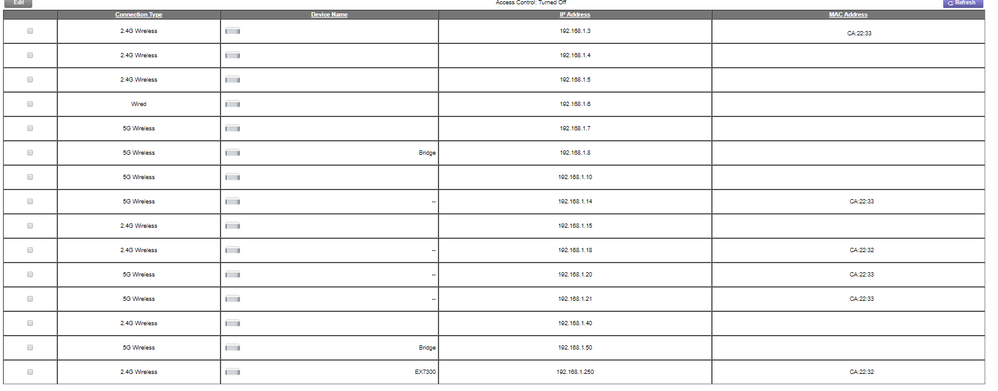- Subscribe to RSS Feed
- Mark Topic as New
- Mark Topic as Read
- Float this Topic for Current User
- Bookmark
- Subscribe
- Printer Friendly Page
Successful EX7300 Setup....But....
- Mark as New
- Bookmark
- Subscribe
- Subscribe to RSS Feed
- Permalink
- Report Inappropriate Content
Successful EX7300 Setup....But....
Hello All,
I have the Nighthawk R7000 router and just picked up the EX7300 extender for the far end of my home. When I am on the deck, I don't get very good reception.
The installation went fine, but my 5GHz speed on the extended network is horrible compared to connecting straight to the router from the same location (30 MBPS vs 200)....
Maybe I don't undertsand how this is supposed to work - when I check my "connected devices" in the R7000 log, I only see one entry for the extender, and it is 2.4GHz. I would expect to see TWO entries (one for 2.4 and one for 5) with the same MAC (or at least with the same device name). I do not have smartconnect or one myfi enabled on the extender.
The info screen on the extended DOES show connection to both 2.4 and 5GHz.
Thanks,
Rhyalus
- Mark as New
- Bookmark
- Subscribe
- Subscribe to RSS Feed
- Permalink
- Report Inappropriate Content
Re: Successful EX7300 Setup....But....
You won't get 200 mbps through the extender (unless you are using AP mode) - that's because it needs to relay everything to the router using the same radio that it uses for the client network. That cuts the peak performance in half. A Triband extender can dedicate a 5 Ghz radio fo the relay (backhaul), so it can avoid that bottleneck. But the EX7300 is only dual band.
But it does sound like the EX7300 is using the 2.4 ghz band for the relay. Did you enable fastlane? If so, you want to disable it. Also, are you connected to the 5 Ghz extender network in your speed test? Are you near the extender?
- Mark as New
- Bookmark
- Subscribe
- Subscribe to RSS Feed
- Permalink
- Report Inappropriate Content
Re: Successful EX7300 Setup....But....
Many thanks for the reply, Stephen...! I appreciate your helping me to understand how this works.
Some new info: I updated the firmware to the one that supports "mesh" - and I selected one myfi name but did not choose fastlane. You will note that there are now multiple entries from the extender... I removed the first few octets for security.
The last entry with the EX7300 device name is the only one I saw yesterday (5GHz, .250 address).
The other "Bridge" entry is a D-LINK bridge that I have for some wired devices in my living room which is not near the wireless router.
In the image below, is this what you would expect to see? I assume the MACs that are close together are all from the extender.
I am not sure how mesh operations work...I will do some reading tonight.
Thanks,
R
- Mark as New
- Bookmark
- Subscribe
- Subscribe to RSS Feed
- Permalink
- Report Inappropriate Content
Re: Successful EX7300 Setup....But....
Sorry - the 192.168.1.250 connection was 2.4GHz not 5... that was a typo in my last message.
R
- Mark as New
- Bookmark
- Subscribe
- Subscribe to RSS Feed
- Permalink
- Report Inappropriate Content
Re: Successful EX7300 Setup....But....
The screen shot is from your router?
If so, can you look on the extender, and see any of those IP addresses are connected to the extender? Then use the router list to see if the router connection for those devices is 2.4G or 5 Ghz.
Basically, the task is to figure out if you are getting
Client -> 5G -> extender -> 5G -> router
or
Client -> 5G -> extender -> 2.4G -> router.
A 2.4 Ghz hop would explain your low performance.
• What is the difference between WiFi 6 and WiFi 7?
• Yes! WiFi 7 is backwards compatible with other Wifi devices? Learn more