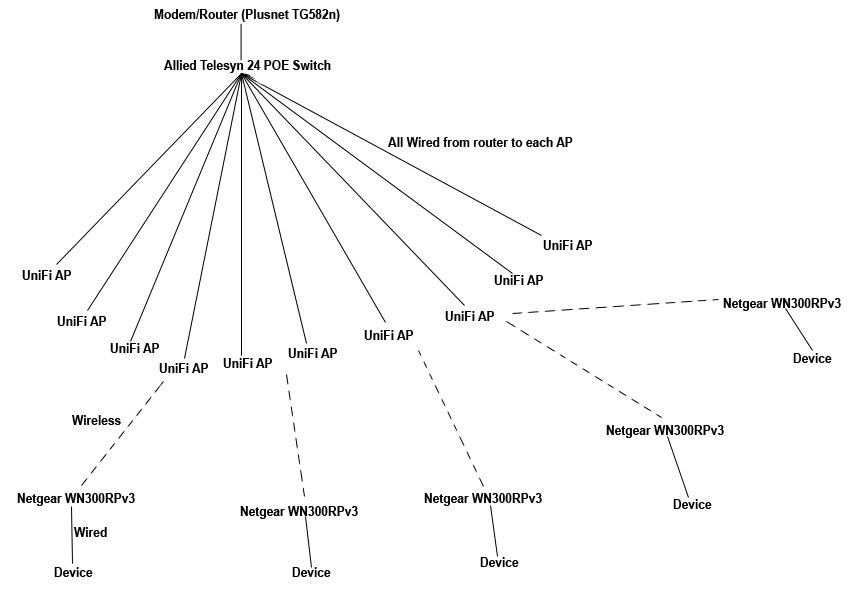- Subscribe to RSS Feed
- Mark Topic as New
- Mark Topic as Read
- Float this Topic for Current User
- Bookmark
- Subscribe
- Printer Friendly Page
WN3000RP-200UKS (V3) - Issue having 3+ connected to network
- Mark as New
- Bookmark
- Subscribe
- Subscribe to RSS Feed
- Permalink
- Report Inappropriate Content
WN3000RP-200UKS (V3) - Issue having 3+ connected to network
Hi,
We have five of these to be used in the same large premesis to provide non-wireless devices with wireless connectivity. They are on the latest firmware (V1.0.1.20) and running in extender mode, however they are not being used as an access point, they are only provding a wired connection to single devices.
The problem we are having is, when more than three of them are plugged in at the same time, the local network appears to fall over.
Is there a known issue that only a certain number of these devices can be connected at a time? Is it possible as they share the same host name, this is what is causing the issue? Is there a way of changing the host names of these devices?
- Mark as New
- Bookmark
- Subscribe
- Subscribe to RSS Feed
- Permalink
- Report Inappropriate Content
Re: WN3000RP-200UKS (V3) - Issue having 3+ connected to network
Hi VolFish,
If all of your Extenders are using the same SSID as your Router, it could be leading to the performance issues you mentioned.
Please see page 23 of 43 for SSID name change:
http://www.downloads.netgear.com/files/GDC/WN3000RPV3/WN3000RPv3_UM_2Sep2014.pdf
More about extenders FAQ:
http://kb.netgear.com/app/answers/detail/a_id/24801/~/what-is-a-wireless-extender%3F
- Mark as New
- Bookmark
- Subscribe
- Subscribe to RSS Feed
- Permalink
- Report Inappropriate Content
Re: WN3000RP-200UKS (V3) - Issue having 3+ connected to network
Hi,
None of them are enabled as an access point and therefore are not putting out a wireless signal for clients to join. They are only providing a wired connection to devices.
They are not connecting directly to a router, but rather various Ubiquiti Unifi UAP, are you aware of any compatibility issues connecting to these devices?
- Mark as New
- Bookmark
- Subscribe
- Subscribe to RSS Feed
- Permalink
- Report Inappropriate Content
Re: WN3000RP-200UKS (V3) - Issue having 3+ connected to network
Hi VolFish,
Is this your current network setup?
Modem---(wire)---router - - - (WiFi) - - - to 5 WN3000RPv3 ------(wired)-----to multiple Ubiquiti Unifi UAP - - - (WiFi) - - - devices.
Try not to have the same SSID across all the devices, as mentioned before.
I'm not aware of any compatibility issues with Ubiquiti devices and am not able to test them.
You may want to check with their support site and if there are any limitations or configurations as to how many you can have in your network.
- Mark as New
- Bookmark
- Subscribe
- Subscribe to RSS Feed
- Permalink
- Report Inappropriate Content
Re: WN3000RP-200UKS (V3) - Issue having 3+ connected to network
Here is the setup...
All of the Unfi devices have the same SSID, as mentioned the Netgear devices are not acting as an access point and have this option turned off.
- Mark as New
- Bookmark
- Subscribe
- Subscribe to RSS Feed
- Permalink
- Report Inappropriate Content
Re: WN3000RP-200UKS (V3) - Issue having 3+ connected to network
Thanks for the clarification.
Try having different UniFi AP SSID names. For example UniFi AP_1, UniFi AP_2, etc.
It could be that the extenders are having difficulty recognizing which UniFi AP to connect to because they all have the same SSID.
- Mark as New
- Bookmark
- Subscribe
- Subscribe to RSS Feed
- Permalink
- Report Inappropriate Content
Re: WN3000RP-200UKS (V3) - Issue having 3+ connected to network
I'm not able to change the SSID of the individual AP's. While not able to resolve this, we have got a workaround by using different bits of kit. Currently we have:
2 x Netgear WN3000RP-200UKS
1 x Netgear WNCE4004 servicing two devices
1 x Linksys RE3000
Using this combination, things have been stable. I imagine having any combination of wireless client/bridge would be fine, but it would have been preferable to standardise using one device. Going forward for our other sites, I think we will go down the route of structured cabling.
Thanks for your assistance.
• What is the difference between WiFi 6 and WiFi 7?
• Yes! WiFi 7 is backwards compatible with other Wifi devices? Learn more