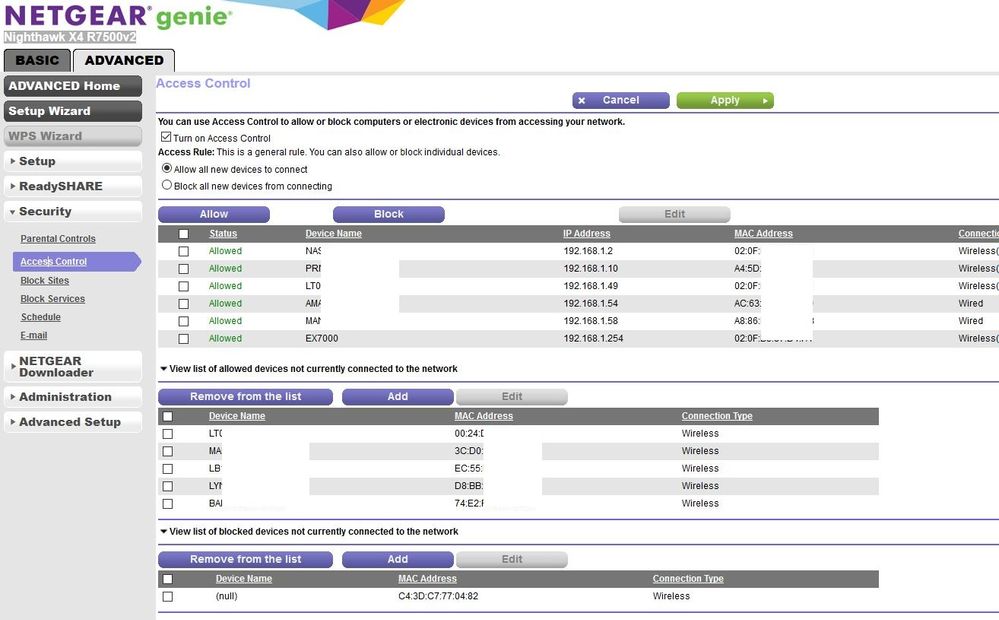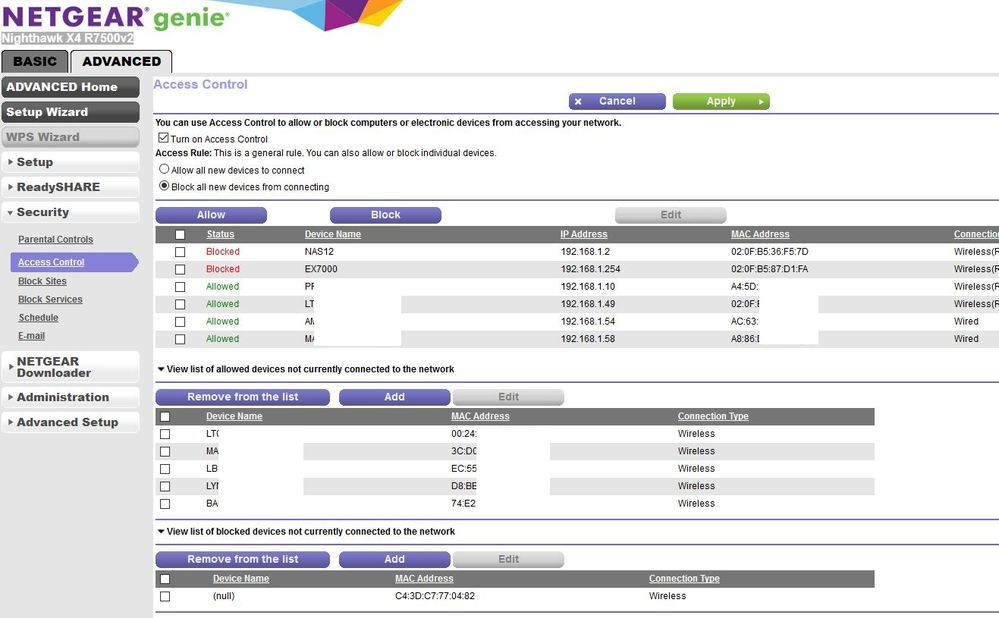- Subscribe to RSS Feed
- Mark Topic as New
- Mark Topic as Read
- Float this Topic for Current User
- Bookmark
- Subscribe
- Printer Friendly Page
Re: WiFi Extender EX7000 blocked out on Nighthawk X4 R7500v2
- Mark as New
- Bookmark
- Subscribe
- Subscribe to RSS Feed
- Permalink
- Report Inappropriate Content
I hope somebody has a suggestion for my Access Control issue with my Nighthawk X4 R7500v2 with Extender EX7000:
The extender shows up in Access Control just fine. All works until I configure "Block all new devices...". After applying this setting the EX7000 becomes blocked and I cannot enable the device. Hence, my extender becomes useless.
I tried editing the device but receive error: "
400 Bad Request
This server does not support the operation requested by your client."
The same issue is with a Synology NAS that is connected via the LAN port to the EX7000.
I have the latest firmware on both Netgear devices; restarted the units and even reconfigured them after Factory reset.
I would love to use the Access Control/blocking feature. Does anybody have a solution to this problem.
Thank you in advance for looking into it.
Solved! Go to Solution.
Accepted Solutions
- Mark as New
- Bookmark
- Subscribe
- Subscribe to RSS Feed
- Permalink
- Report Inappropriate Content
The extender is mapping the mac addresses of it's attached devices to "virtual" mac addresses.
You can try connecting your devices with the ACL turned off, and note the new mac addresses you'll see in the router. Then you'll need to add those new addresses to the ACL list. You can also see this mapping in the extender's device list ( https://kb.netgear.com/26262/How-to-setup-devices-on-EX7000-when-MAC-address-filter-is-enabled-on-th... ).
Note this will also interfere with any address reservation you are doing for the client devices - the Nighthawk won't let you reserve the same IP address for two different mac addresses.
All Replies
- Mark as New
- Bookmark
- Subscribe
- Subscribe to RSS Feed
- Permalink
- Report Inappropriate Content
The extender is mapping the mac addresses of it's attached devices to "virtual" mac addresses.
You can try connecting your devices with the ACL turned off, and note the new mac addresses you'll see in the router. Then you'll need to add those new addresses to the ACL list. You can also see this mapping in the extender's device list ( https://kb.netgear.com/26262/How-to-setup-devices-on-EX7000-when-MAC-address-filter-is-enabled-on-th... ).
Note this will also interfere with any address reservation you are doing for the client devices - the Nighthawk won't let you reserve the same IP address for two different mac addresses.
- Mark as New
- Bookmark
- Subscribe
- Subscribe to RSS Feed
- Permalink
- Report Inappropriate Content
Re: WiFi Extender EX7000 blocked out on Nighthawk X4 R7500v2
Hi Stephen,
Thank you for your input. As you might be able to see from my second picture, the MAC address that was in the routers ACL was the virtual MAC of my EX7000. All virtual addresses on my extender start with 02:0F:B5.
I entered the virtual address and the physical address into the ACL list and enabled Access Control/Blocking new devices. Yes, no more "Blocked" for my EX7000.
My extender shows successful device to extender connection and all looks good. However, I cannot reach the Internet with the devices that are connected to the LAN port on the EX7000. My router does not show anything blocked. My test laptop has "Allowed" next to it in the ACL list and shows the virtual MAC. I cannot reach the Internet while Access Control/Blocking new devices is enabled. Disabling the option allows my laptop to reach the Internet.
I rebooted all three devices without success. I added the physical MAC address to the ACL but that did not help either.
Any ideas?
Thank you so much for directing me in those dark days 😉
- Mark as New
- Bookmark
- Subscribe
- Subscribe to RSS Feed
- Permalink
- Report Inappropriate Content
Re: WiFi Extender EX7000 blocked out on Nighthawk X4 R7500v2
I did see the two virtual macs (for the EX7000 and the NAS), but they were set to blocked in your screen shot.
Of course it should be working with the mac addresses set to allowed in the ACL. Perhaps @DexterJB or @Christian_R will have a suggestion.
- Mark as New
- Bookmark
- Subscribe
- Subscribe to RSS Feed
- Permalink
- Report Inappropriate Content
Re: WiFi Extender EX7000 blocked out on Nighthawk X4 R7500v2
Hello mpl2910,
Please let me know if you're still experiencing the same issue of devices that are connected to the LAN port.
~Christian
- Mark as New
- Bookmark
- Subscribe
- Subscribe to RSS Feed
- Permalink
- Report Inappropriate Content
Re: WiFi Extender EX7000 blocked out on Nighthawk X4 R7500v2
Hi Christian,
Sorry for the long delay.
The ACL/Internet problem is solved after factory resetting the router and the extender and reconfiguring both.
However, the Extender does only connect to the router if I enable broadcasting the SSID's on the router. Entering the SSID and password in manually will not connect the Extender to the router. Changing the broadcast option on the Extender does not effect the connection to the router. Even once connected successfully, I cannot switch the router to stop broadcasting without loosing the connection to the Extender.
Long story short, this is not an option I like and the hole process has reduced my trust in the products. I will pull a Ethernet cable and stop using the extender.
Thanks for your help and your valuable input. Much appreciated 😉
• Introducing NETGEAR WiFi 7 Orbi 770 Series and Nighthawk RS300
• What is the difference between WiFi 6 and WiFi 7?
• Yes! WiFi 7 is backwards compatible with other Wifi devices? Learn more