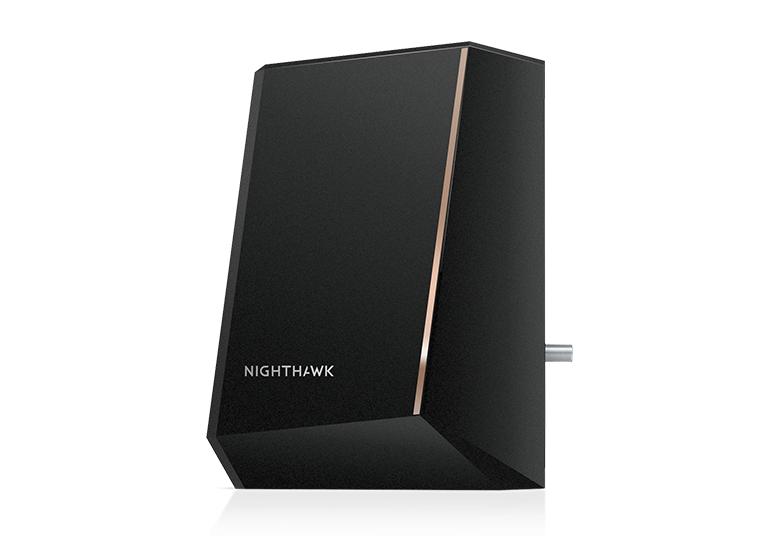- Subscribe to RSS Feed
- Mark Topic as New
- Mark Topic as Read
- Float this Topic for Current User
- Bookmark
- Subscribe
- Printer Friendly Page
WiFi extension options
- Mark as New
- Bookmark
- Subscribe
- Subscribe to RSS Feed
- Permalink
- Report Inappropriate Content
I am looking for recommendations for compatible add-ons to improve/extend my network with regards to signal strength & speed. I am using a RAXE500 router with CM2000 modem connected to a solid reliable ISP. I am unable to move router & modem onto our second floor or into basement. Would this set-up be compatible with any type MESH system (which would include a second router), or something like an EAX80 that I could put in basement and on second floor? Thank you in advance!
Solved! Go to Solution.
Accepted Solutions
- Mark as New
- Bookmark
- Subscribe
- Subscribe to RSS Feed
- Permalink
- Report Inappropriate Content
You're a little caught. The reason I say that is the RAXE500 is a rock-solid router and expensive, and I don't recommend more than 1 extender before switching to a true mesh system.
So you have a couple of options. I'd recommend that you buy them from somewhere with a generous return policy so you can return/exchange them if it doesn't work out.
1. Try a single extender like the EAX80. It might provide the additional coverage you need. Sometimes to much coverage is as bad as not enough.
2. Return the RAXE500 or sell it and purchase the mesh system with 2 satellites you want.
3. Add a mesh system to the RAXE500 as a separate network. If the peripheral devices aren't needing "max" speed, you could always pickup something like the Orbi RBK753/763 system and run the orbi in access point mode. Its a cheaper system so won't have the max speed of the RBK963 or RBK973 but is a fraction of the price. Prime day has new ones cheap and reburbed even cheaper. That'd let the peripheral still have coverage and be able to use the RAXE500.
If you go that route, set the orbi with a different ssid and on different channels than the RAXE to prevent interference.
All Replies
- Mark as New
- Bookmark
- Subscribe
- Subscribe to RSS Feed
- Permalink
- Report Inappropriate Content
You're a little caught. The reason I say that is the RAXE500 is a rock-solid router and expensive, and I don't recommend more than 1 extender before switching to a true mesh system.
So you have a couple of options. I'd recommend that you buy them from somewhere with a generous return policy so you can return/exchange them if it doesn't work out.
1. Try a single extender like the EAX80. It might provide the additional coverage you need. Sometimes to much coverage is as bad as not enough.
2. Return the RAXE500 or sell it and purchase the mesh system with 2 satellites you want.
3. Add a mesh system to the RAXE500 as a separate network. If the peripheral devices aren't needing "max" speed, you could always pickup something like the Orbi RBK753/763 system and run the orbi in access point mode. Its a cheaper system so won't have the max speed of the RBK963 or RBK973 but is a fraction of the price. Prime day has new ones cheap and reburbed even cheaper. That'd let the peripheral still have coverage and be able to use the RAXE500.
If you go that route, set the orbi with a different ssid and on different channels than the RAXE to prevent interference.
- Mark as New
- Bookmark
- Subscribe
- Subscribe to RSS Feed
- Permalink
- Report Inappropriate Content
Re: WiFi extension options
Thanks again!
• Introducing NETGEAR WiFi 7 Orbi 770 Series and Nighthawk RS300
• What is the difference between WiFi 6 and WiFi 7?
• Yes! WiFi 7 is backwards compatible with other Wifi devices? Learn more