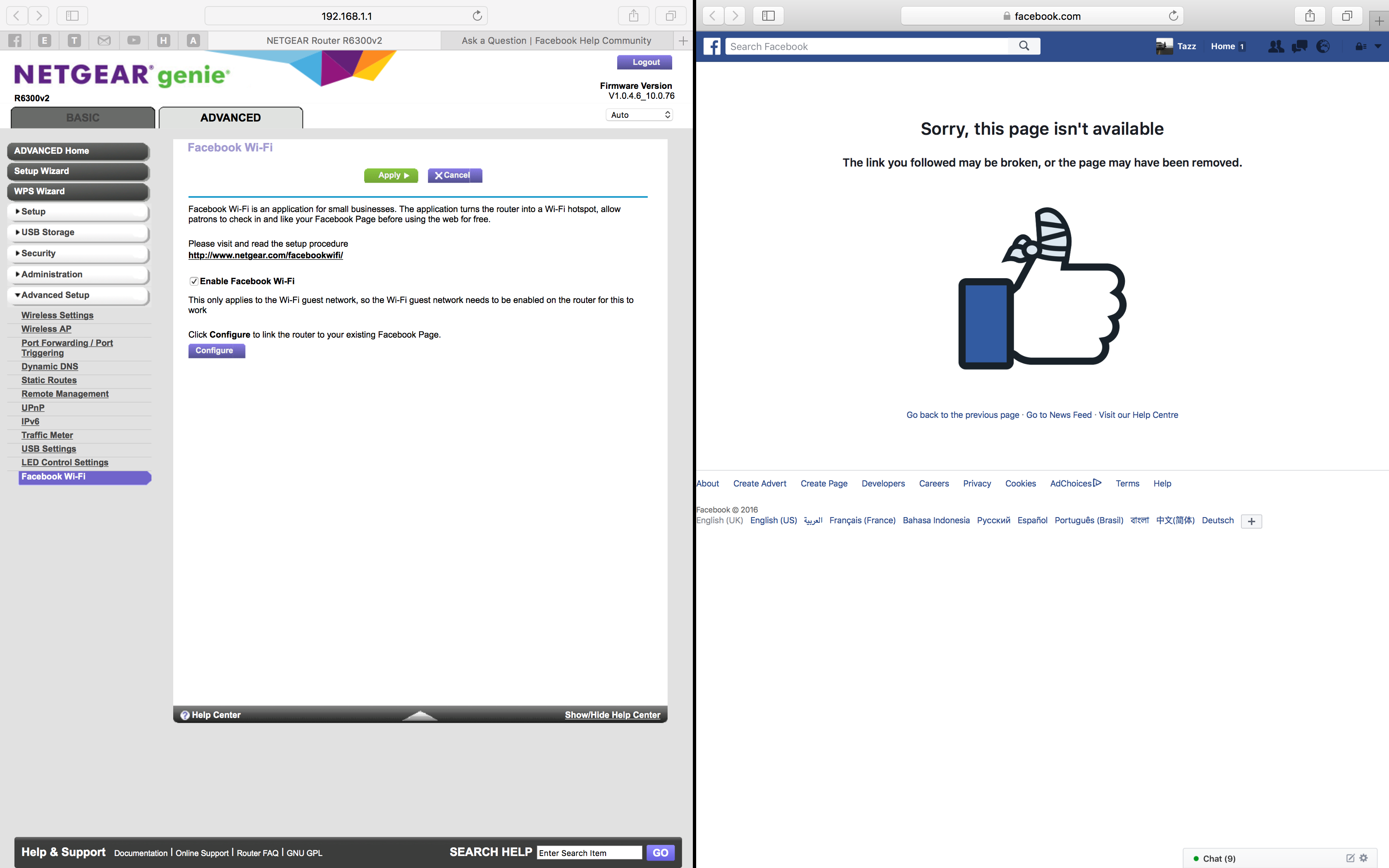NETGEAR is aware of a growing number of phone and online scams. To learn how to stay safe click here.
Forum Discussion
Prokur
Sep 22, 2016Follower
R6300v2 and Facebook Wi-Fi
Dear community, I just have bought Netgear R6300v2 to use it in my bar with Facebook Wi-Fi function.
The latest available firmware V1.0.4.6_10.0.76 is installed, Guest access is enabled, but every time I click "configure" in Facebook Wi-Fi page, browser takes me to erroneous page: https://www.facebook.com/wifiauth/config?gw_id=
After that Netgear Genie becomes irresponsive and only reboot helps to get again into Administration panel.
Perhaps somebody can hlep me?
I suspect that Facebook has changed the page url for this kind of configuration.
What is the right Facebook page link to configure such things?
Perhaps it may help. Router is phisically located in Latvia.Serial Number: 44015177012F1
Hi kazaven,
Please make sure that you are connected to the Guest Network and not to the main network.
Regards,
Dexter
Community Team
62 Replies
- pcebavaroAspirant
Hi folks,
I have exactly the same issue, facebook wifi option totally stuns the netgear r6300v2 router. After clicking on configure button a new tab is opened - https://www.facebook.com/wifiauth/config?gw_id= - and the router GUI becomes unresponsive (only if I unplug and plug back the AC adapter I can enter the GUI again). I have the latest firmware (V1.04.6_10.0.76) and latest Netgear Genie (V2.4.34) which btw is totally useless for facebook wifi feature simply because there is no such option anywhere in Netgear Genie app (only basic router settings there). I've also noticed that if using Chrome or any chromium browser (Comodo, Torch etc ...) for GUI, the facebook wifi button is not visible because its hidden behind the help bar in lower part of the window (I actually made it by using the tab button on keyboard to select that option and hit enter - of course the poor router got stunned again even from chrome after hitting the configure button). GUI works fine from Firefox and IE but still the only thing that configure button for facebook wifi can do is to stun the GUI (router itself still works, internet connection is OK but the GUI becomes unresponsive, even with closing the page and trying from other browsers I can't login to router anymore unless I unplug the AC and plug back in). I've searched and searched for the solution but nada, and I'm really good in searching for solutions ...
I think its a bug in the firmware but I wont downgrade it cos I've already lost too much time with this toy router, hope that Netgear will fix this issue soon.
- alin893Aspirant
I'm having the same problem, has anyone gotten a solution to this issue?
- ReggyAspirantDear Dexter i also have the same problem, after clicking "configure it" it says "page does not exist" please help
- ReggyAspirantHi guys. Can someone please share solution from Dexter?
Thanks- DexterJBNETGEAR Moderator
- tazzbrInitiate
Hi
DexterJB, please inbox me a solution if theres any. I have been hunting down the community web pages and the internet for a solution to this problem. My router is not in AP mode and guest mode is activated. I tried downgrading the firmware, it didnt work. Same after updating to the latest firmware and doing a factory reset. Still ends up at 'Page Not Found'. Please help me ASAP.
Thank You!
- AlejandroAndradAspirant
Hola acabo de comprar para usarlo en wifi de facebook y me encuentro con este mismo problema, que veo no tiene solucion...
- MichelangelogAspirant
Hi Dexter,
I am also directed to a "page not found" error on the following link: https://www.facebook.com/wifiauth/config?gw_id=
And the UI is frozen.
My firmware is
V1.0.4.6_10.0.76Any help appreciated.
regards!
P.S.: Maybe you can publish the solution (if any) given it seems many users are experiencing the same issue
- fabio1605Initiate
Exactly the same issue as EVERYONE else here too
would it not be handy to post the solutions on the forum rather than sending them to private messages???
I am also directed to a "page not found" error on the following link: https://www.facebook.com/wifiauth/config?gw_id=My firmware is
V1.0.4.6_10.0.76Any help appreciated.
- adusonuAspirant
Hi ,
Netgear team is not giving any proper solution sofar, i am always getting , their technical team is working on the same.. thats it
- ABC-OnLineAspirant
- nocruelAspirant
- ColinLInitiateHi
Very same issue here. Page does not exist.
V1.0.4.6_10.0.76
Can someone send me the solution.
Thanks. - mariusmeAspirant
Dear NetGear Support team,
I have the same problem with the firmware version R6300v2-V1.0.4.6_10.0.76. Facebook page is expired and the GUI is unavailable after some time.