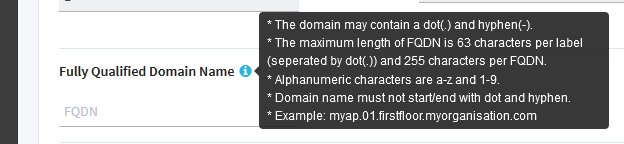- Subscribe to RSS Feed
- Mark Topic as New
- Mark Topic as Read
- Float this Topic for Current User
- Bookmark
- Subscribe
- Printer Friendly Page
Re: Cannot set certain FQDN on WAX630
- Mark as New
- Bookmark
- Subscribe
- Subscribe to RSS Feed
- Permalink
- Report Inappropriate Content
Cannot set certain FQDN on WAX630
I am trying to set FQDN on WAX630, but it doesn't allow FQDN like xxx.yyy.group. It is a legit domain name. I also tried xxx.yyy.net, and it works.
The error I saw is:
Invalid FQDN, please check the syntax / ensure the domain name is registered for IP address
- Mark as New
- Bookmark
- Subscribe
- Subscribe to RSS Feed
- Permalink
- Report Inappropriate Content
Re: Cannot set certain FQDN on WAX630
Does xxx.yyy.group. resolve to the IP address of the WAX630?
"When connecting to a host (using an SSH client, for example), you must specify the FQDN. The DNS server then resolves the hostname to its IP address by looking at its DNS table. The host is contacted and you receive a login prompt."
Now you might dispute that certain DNS configs like split-horizon or internally used zones might not have not be resolvable by the DNS configured on the internal or management systems of your organization. However, checking if there is an A record for the FQDN (in fact the fully qualified host name) is the only option the AP can test - before it might no longer allow the admin access to http/https/ssh. Once configured, the AP does no longer allow http/https/ssh if not explicitly called by this name. Calling the AP using another URL, FQDN or the plain IP wont give access.
And I agree, the "(i)" hint isn't very clear about that.
- Mark as New
- Bookmark
- Subscribe
- Subscribe to RSS Feed
- Permalink
- Report Inappropriate Content
Re: Cannot set certain FQDN on WAX630
Yes. xxx.yyy.group resolves to the AP's IP.
- Mark as New
- Bookmark
- Subscribe
- Subscribe to RSS Feed
- Permalink
- Report Inappropriate Content
Re: Cannot set certain FQDN on WAX630
@page-faults wrote:
Yes. xxx.yyy.group resolves to the AP's IP.
Just for my curiosity - also from the DNS IPs configured on the AP?
Strange the error message "Invalid FQDN, please check the syntax / ensure the domain name is registered for IP address" does state something different.
@RaghuHR can you please check if the WAXxxx might not allow all valid TLDs, and then return a wrong error message?
- Mark as New
- Bookmark
- Subscribe
- Subscribe to RSS Feed
- Permalink
- Report Inappropriate Content
Re: Cannot set certain FQDN on WAX630
- Mark as New
- Bookmark
- Subscribe
- Subscribe to RSS Feed
- Permalink
- Report Inappropriate Content
Re: Cannot set certain FQDN on WAX630
Hi @page-faults
- Mark as New
- Bookmark
- Subscribe
- Subscribe to RSS Feed
- Permalink
- Report Inappropriate Content
Re: Cannot set certain FQDN on WAX630
Yes. The AP is in standalone mode. In my case, the TLD is .group. It sounds like it is not supported. Is there a plan to add support for it?
Thanks.
- Mark as New
- Bookmark
- Subscribe
- Subscribe to RSS Feed
- Permalink
- Report Inappropriate Content
Re: Cannot set certain FQDN on WAX630
@RaghuHR wrote:
We will allow .cancerresearch in our next release. Stay tuned. I guess you are not using Insight to manage WAX630 and it is in standalone mode only?
There are -many- more FMI https://en.wikipedia.org/wiki/List_of_Internet_top-level_domains
Consider to include the complete DB https://www.iana.org/domains/root/db (preferrably a link, better than hard coded lists).
- Mark as New
- Bookmark
- Subscribe
- Subscribe to RSS Feed
- Permalink
- Report Inappropriate Content
Re: Cannot set certain FQDN on WAX630
We will allow all TLDs between 2 and 63 characters going forward. Sorry for any confusion. Keep a lookout for this to be addressed in an upcoming firmware.