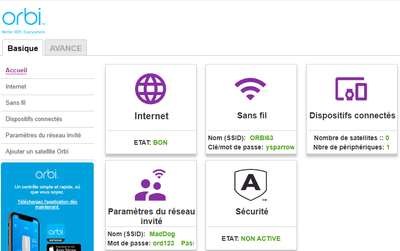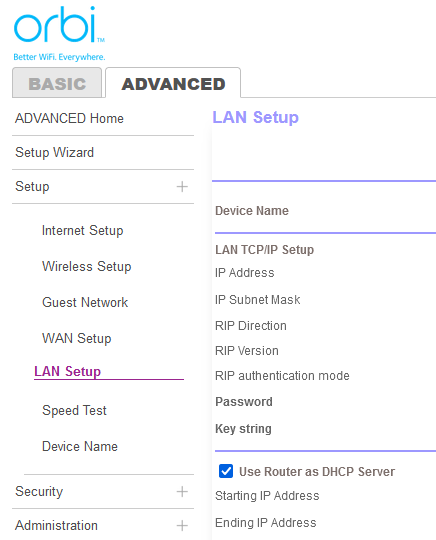- Subscribe to RSS Feed
- Mark Topic as New
- Mark Topic as Read
- Float this Topic for Current User
- Bookmark
- Subscribe
- Printer Friendly Page
Re: DHCP Settings on an ORBI RBR-750 to obtain IP address from a WAX206 Dual Band Access Point
- Mark as New
- Bookmark
- Subscribe
- Subscribe to RSS Feed
- Permalink
- Report Inappropriate Content
I have an ORBI RBR-750 MESH Router connected to a WAX206 Dual Band Access Point. I need the ORBI to obtain its IP address from the WAX206. What settings are needed in the ORBI?
Solved! Go to Solution.
Accepted Solutions
- Mark as New
- Bookmark
- Subscribe
- Subscribe to RSS Feed
- Permalink
- Report Inappropriate Content
@we5paton2 wrote:
I have an ORBI RBR-750 MESH Router connected to a WAX206 Dual Band Access Point. I need the ORBI to obtain its IP address from the WAX206.
Intentionally planning to operate two routers (the WAX206 can be operated in router mode, and can serve as the DHCP server for your complete network) plus the Orbi RBR750 system by default also a NAT router?
@we5paton2 wrote:
What settings are needed in the ORBI?
In case you intend to operate the WAX206 in router mode, the Orbi system (specifically the RBR750 router, but also the satellites) need to be operated in access point mode.
All Replies
- Mark as New
- Bookmark
- Subscribe
- Subscribe to RSS Feed
- Permalink
- Report Inappropriate Content
Re: DHCP Settings on an ORBI RBR-750 to obtain IP address from a WAX206 Dual Band Access Point
The default setting is for the router to broadcast a DHCP request on the WAN port and accept the response from whatever DHCP server responds. No configuration change is required.
- Mark as New
- Bookmark
- Subscribe
- Subscribe to RSS Feed
- Permalink
- Report Inappropriate Content
@we5paton2 wrote:
I have an ORBI RBR-750 MESH Router connected to a WAX206 Dual Band Access Point. I need the ORBI to obtain its IP address from the WAX206.
Intentionally planning to operate two routers (the WAX206 can be operated in router mode, and can serve as the DHCP server for your complete network) plus the Orbi RBR750 system by default also a NAT router?
@we5paton2 wrote:
What settings are needed in the ORBI?
In case you intend to operate the WAX206 in router mode, the Orbi system (specifically the RBR750 router, but also the satellites) need to be operated in access point mode.
- Mark as New
- Bookmark
- Subscribe
- Subscribe to RSS Feed
- Permalink
- Report Inappropriate Content
Re: DHCP Settings on an ORBI RBR-750 to obtain IP address from a WAX206 Dual Band Access Point
No. The default settings of the ORBI RBR-750 is to act as a DHCP server, which is NOT most users want (especially in Europe where we all already have a DHCP server inside our ISP box).
To solve the issue, the ORBI RBR-750 must be reconfigured as an access point, which is not possible from the ORBI app.
The only way to reconfigure the ORBI RBR-750 as an access point is to connect to http://orbilogin.com/ from a computer (via Wifi, NOT via a linked Ethernet connection).
But the http://orbilogin.com/ page only opens if the web browser is configured in English only. All citizens from countries where English isn't the native language, must reconfigure their web browser to access this page.
- Mark as New
- Bookmark
- Subscribe
- Subscribe to RSS Feed
- Permalink
- Report Inappropriate Content
Re: DHCP Settings on an ORBI RBR-750 to obtain IP address from a WAX206 Dual Band Access Point
Yes, it is unfortunate the Netgear did not include the option to set the 'mode' of the router ("router"/"access point") in the Orbi 'app'. This can only be done in the Orbi web interface.
In the upper right of the screen, there is a drop down menu to choose the language for the web interface. The choices include 24 languages.
- Mark as New
- Bookmark
- Subscribe
- Subscribe to RSS Feed
- Permalink
- Report Inappropriate Content
Re: DHCP Settings on an ORBI RBR-750 to obtain IP address from a WAX206 Dual Band Access Point
"In the upper right of the screen, there is a drop down menu to choose the language for the web interface. The choices include 24 languages."
Yes. But if you chose something else than English (for instance French, as it is configured by default when you install the Orbi in France), then the page leads to a "non supported language" error message, then a 404 HTTP error, and you can never access the administration interface. The language must be forced to 'English' (and not 'Auto' which leads to the same error if your browser is configured with another default language) to be sure you access the page from any localized browser.
- Mark as New
- Bookmark
- Subscribe
- Subscribe to RSS Feed
- Permalink
- Report Inappropriate Content
Re: DHCP Settings on an ORBI RBR-750 to obtain IP address from a WAX206 Dual Band Access Point
et Voila
what firmware version is running on the router?
This is v7.2.6.31
- Mark as New
- Bookmark
- Subscribe
- Subscribe to RSS Feed
- Permalink
- Report Inappropriate Content
Re: DHCP Settings on an ORBI RBR-750 to obtain IP address from a WAX206 Dual Band Access Point
@Yann72 wrote:
Yes. But if you chose something else than English (for instance French, as it is configured by default when you install the Orbi in France), then the page leads to a "non supported language" error message, then a 404 HTTP error, and you can never access the administration interface. The language must be forced to 'English' (and not 'Auto' which leads to the same error if your browser is configured with another default language) to be sure you access the page from any localized browser.
Yes Yann, I'm fully with you.
Under some conditions, for example with no Internet access (like PPPoE encapsulation not configured yet for example) the oh-so-clever "Auto" language idea does not work, because of the translated language code can't be downloaded at that stage. Sure, most basic languages might be available from the cloud, however:
Stressing this design idea a little more does quickly lead to the complexity of the many possible and perfectly valid preferred language settings possible (we can talk of Swiss-French for example) where the specific language variants are very often not available on the localized-translated version, leading to even more 404 issues.
What appears workable under ideal conditions fellow @CrimpOn is just an illusion.
- Mark as New
- Bookmark
- Subscribe
- Subscribe to RSS Feed
- Permalink
- Report Inappropriate Content
Re: DHCP Settings on an ORBI RBR-750 to obtain IP address from a WAX206 Dual Band Access Point
@Yann72 wrote:
No. The default settings of the ORBI RBR-750 is to act as a DHCP server, which is NOT most users want (especially in Europe where we all already have a DHCP server inside our ISP box).
To solve the issue, the ORBI RBR-750 must be reconfigured as an access point, which is not possible from the ORBI app.
This is not entirely correct. On the Orbi LAN setup page, operating as a DHCP server can be enabled or disabled:
- Mark as New
- Bookmark
- Subscribe
- Subscribe to RSS Feed
- Permalink
- Report Inappropriate Content
Re: DHCP Settings on an ORBI RBR-750 to obtain IP address from a WAX206 Dual Band Access Point
I remain confused. Why is Netgear not bombarded with complaints from all around the world that the web interface cannot be accessed because the default language choice is 'Auto'? The firmware loaded on my RBR50 contains a directory named "language" that contains these Java scripts:
root@RBR50:/www# cd language
root@RBR50:/www/language#
root@RBR50:/www/language# ls -l
-rwxr-xr-x 1 root root 71362 Nov 30 2022 Arabic.js
-rwxr-xr-x 1 root root 50903 Nov 30 2022 Chinese.js
-rwxr-xr-x 1 root root 58280 Nov 30 2022 Czech.js
-rwxr-xr-x 1 root root 56329 Nov 30 2022 Danish.js
-rwxr-xr-x 1 root root 57378 Nov 30 2022 Dutch.js
-rwxr-xr-x 1 root root 53296 Nov 30 2022 English.js
-rwxr-xr-x 1 root root 55871 Nov 30 2022 Finnish.js
-rwxr-xr-x 1 root root 61078 Nov 30 2022 French.js
-rwxr-xr-x 1 root root 60291 Nov 30 2022 German.js
-rwxr-xr-x 1 root root 91838 Nov 30 2022 Greek.js
-rwxr-xr-x 1 root root 60646 Nov 30 2022 Hungarian.js
-rwxr-xr-x 1 root root 58425 Nov 30 2022 Italian.js
-rwxr-xr-x 1 root root 67230 Nov 30 2022 Japanese.js
-rwxr-xr-x 1 root root 60019 Nov 30 2022 Korean.js
-rwxr-xr-x 1 root root 55674 Nov 30 2022 Norwegian.js
-rwxr-xr-x 1 root root 58816 Nov 30 2022 Polish.js
-rwxr-xr-x 1 root root 58030 Nov 30 2022 Portuguese.js
-rwxr-xr-x 1 root root 15731 Jul 31 2020 RU_flow.js
-rwxr-xr-x 1 root root 7355 Jul 31 2020 RU_flow_en.js
-rwxr-xr-x 1 root root 59421 Nov 30 2022 Romanian.js
-rwxr-xr-x 1 root root 83415 Nov 30 2022 Russian.js
-rwxr-xr-x 1 root root 59378 Nov 30 2022 Slovak.js
-rwxr-xr-x 1 root root 56516 Nov 30 2022 Slovenian.js
-rwxr-xr-x 1 root root 59267 Nov 30 2022 Spanish.js
-rwxr-xr-x 1 root root 55576 Nov 30 2022 Swedish.js
-rwxr-xr-x 1 root root 52246 Nov 30 2022 Traditional-Chinese.js
-rwxr-xr-x 1 root root 58665 Nov 30 2022 Turkish.js
Changing language does not appear to require an internet connection of any kind.