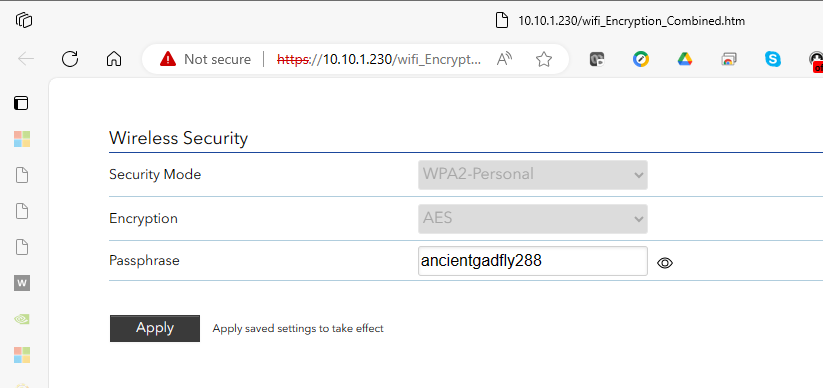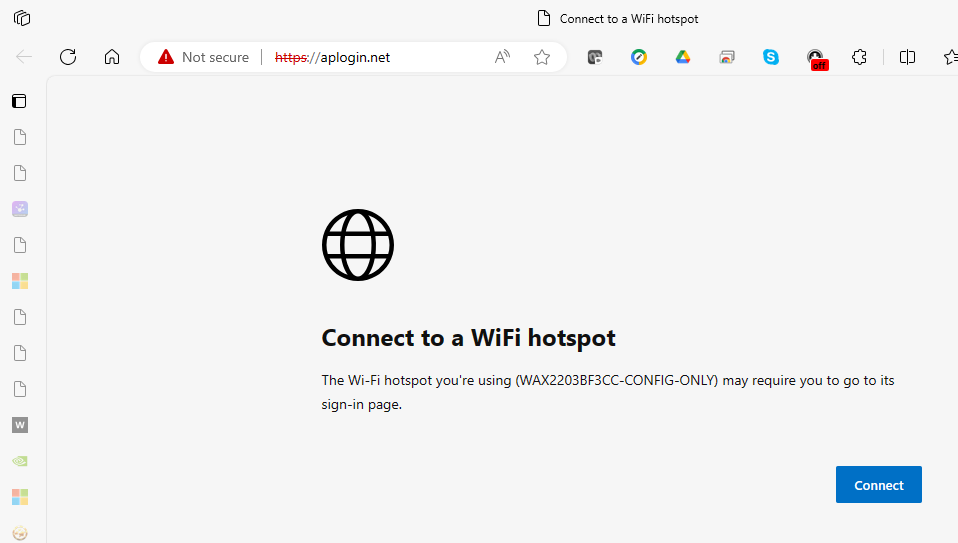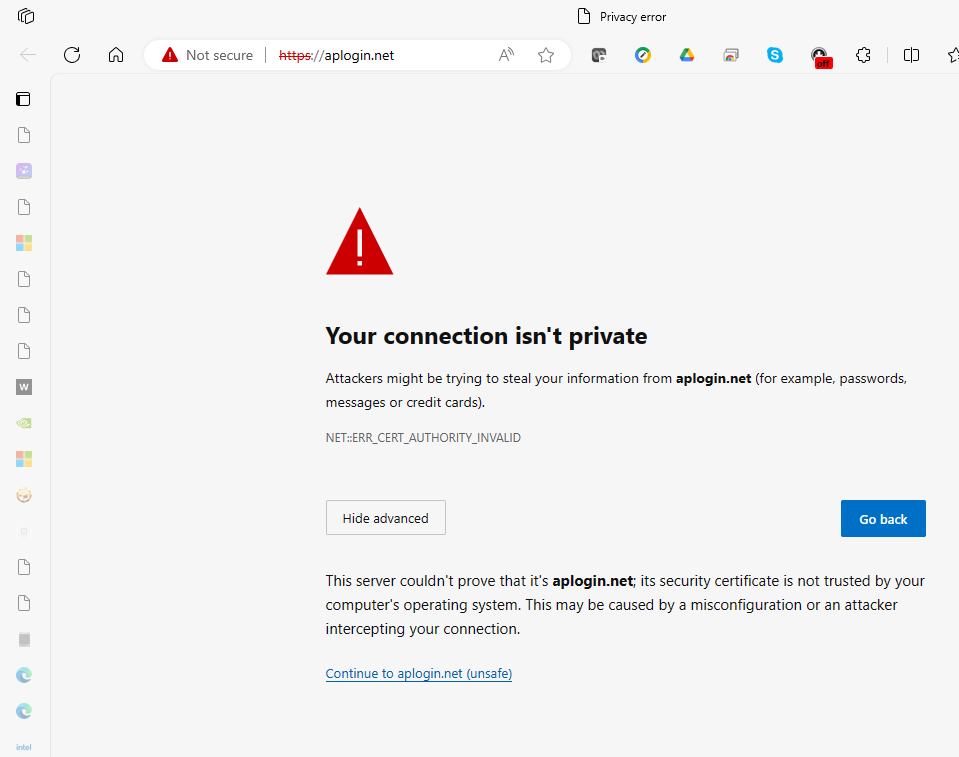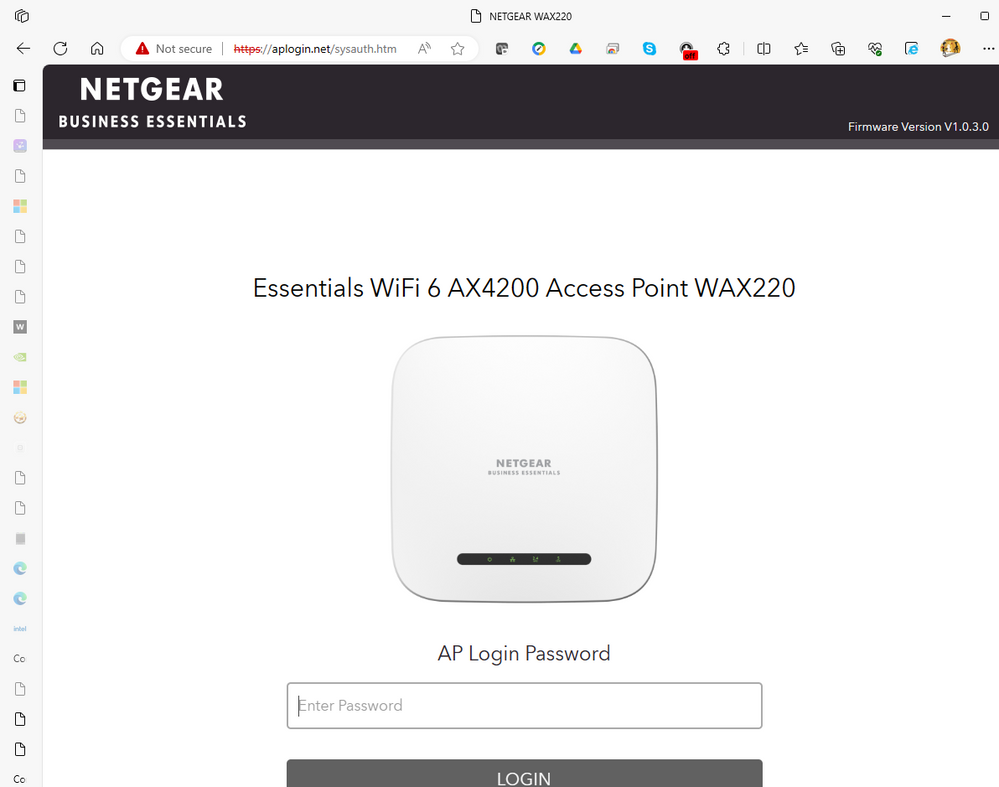- Subscribe to RSS Feed
- Mark Topic as New
- Mark Topic as Read
- Float this Topic for Current User
- Bookmark
- Subscribe
- Printer Friendly Page
Re: WAX220 initial configuration does not work
- Mark as New
- Bookmark
- Subscribe
- Subscribe to RSS Feed
- Permalink
- Report Inappropriate Content
WAX220 initial configuration does not work
Today I bought two WAX220 (AX4200) access points and I tried to configure them. I connected two Ethernet with PoE.
Network WAX220xxxxxxxx-CONFIG-ONLY came in. But when I tried to connect using the password attached to the label it did not work (I am getting wrong password). Also using the QR code with my mobile phone I get error connecting to the network. I am stuck because I cannot access the device.
I tried pushing the reset button for 15 sec for factory reset but it did not change the situation.
I need help!
- Mark as New
- Bookmark
- Subscribe
- Subscribe to RSS Feed
- Permalink
- Report Inappropriate Content
Re: WAX220 initial configuration does not work
The printed SSID (WAX220xxxxxxxx-CONFIG-ONLY) and wireless password, also from the QR code (including the SSID, the WPA2-PSK information, and the default WiFi access password), is valid for the initial configuration and for about 20 minutes only - and does not grant access to the LAN/network and the Internet. Following the factory default/reset again, It's intended only to open a Web browser session (on modern clients automatically, with some delay, to accept the self-signed certificate). Once you have defined your own password during the initial configuration, the printed password is no longer valid anymore.
Honestly, a little bit lost where you are struggling with the attempt initial connection and configuration.
- Mark as New
- Bookmark
- Subscribe
- Subscribe to RSS Feed
- Permalink
- Report Inappropriate Content
Re: WAX220 initial configuration does not work
Thanks for your prompt reply.
Yes, your description matches also my understanding about how it should work. The problem is simple: the password written in the sticker does not work neither the QR code. I tried from my iPhone (QR code and manually) and from my PC (Dell XPS17), none of them works. I am getting a error message saying that the password is incorrect. I am stuck. Both brand new devices have the same problem.
How can I troubleshoot?
- Mark as New
- Bookmark
- Subscribe
- Subscribe to RSS Feed
- Permalink
- Report Inappropriate Content
Re: WAX220 initial configuration does not work
Hi @mario_ed
Could you try one more factory reset like this > press the Reset button for at least 11 seconds.
Once the AP reboots, please try to connect to the WAX220xxxxxxxx-CONFIG-ONLY SSID once again, ensuring to enter the password correctly i.e. make sure to use uppercase or lowercase accordingly.
If the password printed on the label is still not accepted, please try (all in lower case): sharedsecret
Can you also please send me the serial numbers of the 2 WAX220's thru private message.
Regards
DavidGo
- Mark as New
- Bookmark
- Subscribe
- Subscribe to RSS Feed
- Permalink
- Report Inappropriate Content
Re: WAX220 initial configuration does not work
Trying the said password for establishing the wireless association (connection) [what would be correct] -or- for the admin login [this will be queried during the first connection to the https based Web UI] ?
At this point, it's intentional the wireless connection does not allow connecting to the LAN or the Internet. Once configured accordingly, this limitation is void.
With @DavidGo's assistance, I'm convinced you are able to get your two WAX220 configured and operational.
- Mark as New
- Bookmark
- Subscribe
- Subscribe to RSS Feed
- Permalink
- Report Inappropriate Content
Re: WAX220 initial configuration does not work
What hits my eye is that the WAX220nnnnnn-CONFIG-ONLY password is not the same when re-enabling the WAX220nnnnnn-CONFIG-ONLY passphrase, here on the already configured WAX220. Not convinced, this is intentional. Can @DavidGo please check if this is correct, or the same passphrase set in place from the Netgear repository, based on the serial number?:
As expected, the computer Web UI is re-directed to the aplogin.net WiFi hotspot ...
...complaining about the invalid certificate, once allowed the exception ...
...we get the WAX220 Web UI with the AP Login Password prompt, which is the one we initially configured, but intentionally none of the ones printed on the label, too.
- Mark as New
- Bookmark
- Subscribe
- Subscribe to RSS Feed
- Permalink
- Report Inappropriate Content
Re: WAX220 initial configuration does not work
Hi guys,
Finally we managed to get connected through the RJ45 port with a PC, disabling DHCP and getting an IP in the same network that device default (192.168.0.xxx).
This was allowing us to access the configuration and the password written in the WAX220xxxxxxx-CONFIG-ONLY network. Surprisingly the password was completely different to the one written in the device label. It still uses two common words and 3 numbers, but it has nothing to do with the one in the label.
It seems you have a quality problem here. Two devices with wrong password label, it is something to look at.
- Mark as New
- Bookmark
- Subscribe
- Subscribe to RSS Feed
- Permalink
- Report Inappropriate Content
Re: WAX220 initial configuration does not work
@mario_ed wrote:
Finally we managed to get connected through the RJ45 port with a PC, disabling DHCP and getting an IP in the same network that device default (192.168.0.xxx).
Had checked the DHCP server (router) assignment for the device before going the hard way?
Nicely, these WAX are announcing themselves by SSDP (Simple Service Discovery Protocol, by a multicast packet to 239.255.255.250 on port 1900 UDP), usually visible on Windows Explorer for example.
@mario_ed wrote:
This was allowing us to access the configuration and the password written in the WAX220xxxxxxx-CONFIG-ONLY network. Surprisingly the password was completely different to the one written in the device label. It still uses two common words and 3 numbers, but it has nothing to do with the one in the label.
This is what confused me, too. Not sure if this happens by default, or if a new key is defined when re-activating.
@mario_ed wrote:
It seems you have a quality problem here. Two devices with wrong password label, it is something to look at.
Not me, I'm not Netgear. This is why I made a similar description recently, intended for Netgear QA. From what I understand, the two words and the nnn is generated based on the device serial number, and should match with the config and the printed label, indeed.
- Mark as New
- Bookmark
- Subscribe
- Subscribe to RSS Feed
- Permalink
- Report Inappropriate Content
Re: WAX220 initial configuration does not work
I don't recall seeing this when setting up WAX220 myself inhouse. I'll test it again as soon as possible to see if I hit this issue.
Can you please PM me with serial number, screenshot of the label with the SSID & passphrase and screenshot of the password in the web gui?
I'll raise a bug with engineering team.
Thanks
DavidGo
- Mark as New
- Bookmark
- Subscribe
- Subscribe to RSS Feed
- Permalink
- Report Inappropriate Content
Re: WAX220 initial configuration does not work
Here you go. I give you the label one of the devices.
I give you the other in a separated file.
- Mark as New
- Bookmark
- Subscribe
- Subscribe to RSS Feed
- Permalink
- Report Inappropriate Content
Re: WAX220 initial configuration does not work
The other one:
I do not want to give you the real password because I am still using it. I would say that one starts is "bravebananaXXX". Not even close...
I am curious to know the outcome of this. Let us know the result of your investigation...
- Mark as New
- Bookmark
- Subscribe
- Subscribe to RSS Feed
- Permalink
- Report Inappropriate Content
- Mark as New
- Bookmark
- Subscribe
- Subscribe to RSS Feed
- Permalink
- Report Inappropriate Content
Re: WAX220 initial configuration does not work
Hi @mario_ed , I sent you a PM regarding the MAC address in the web gui.
Hi @schumaku, could you please check the MAC address on the product label is matching or different to the MAC address in the Device Information page in local web gui?
If they differ, could you please PM me a screenshot of the product label and what is seen in Device Information page?
Thanks
David