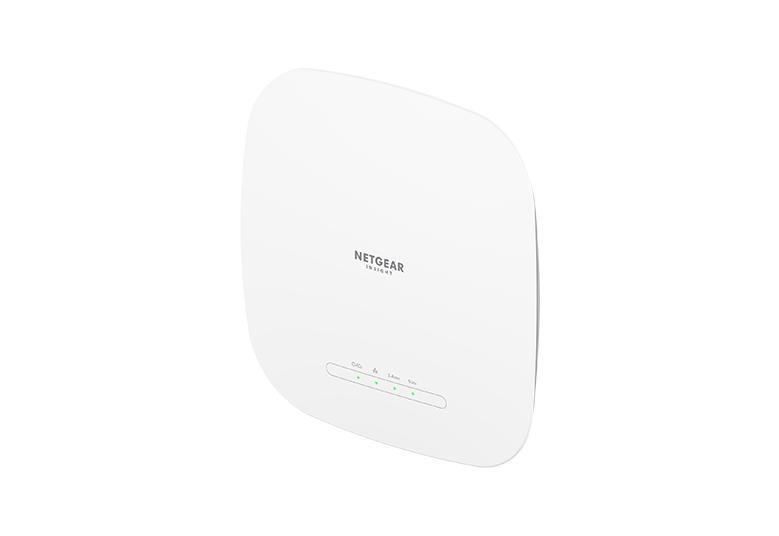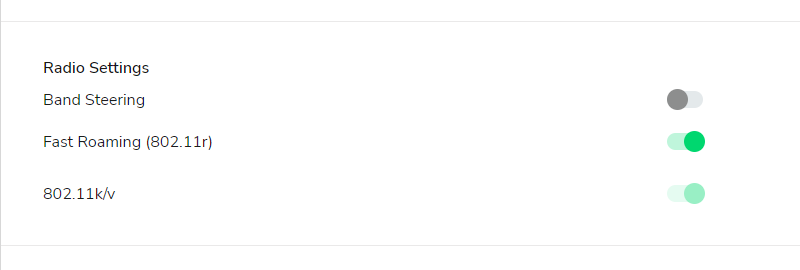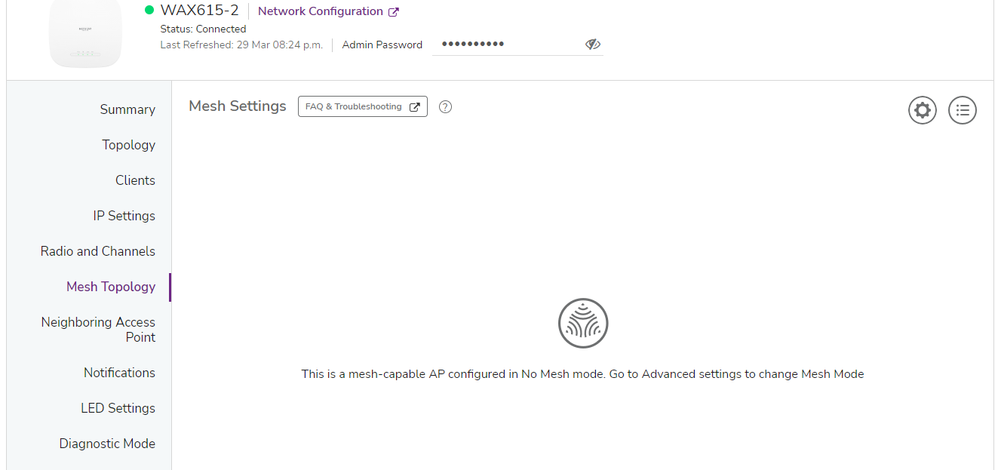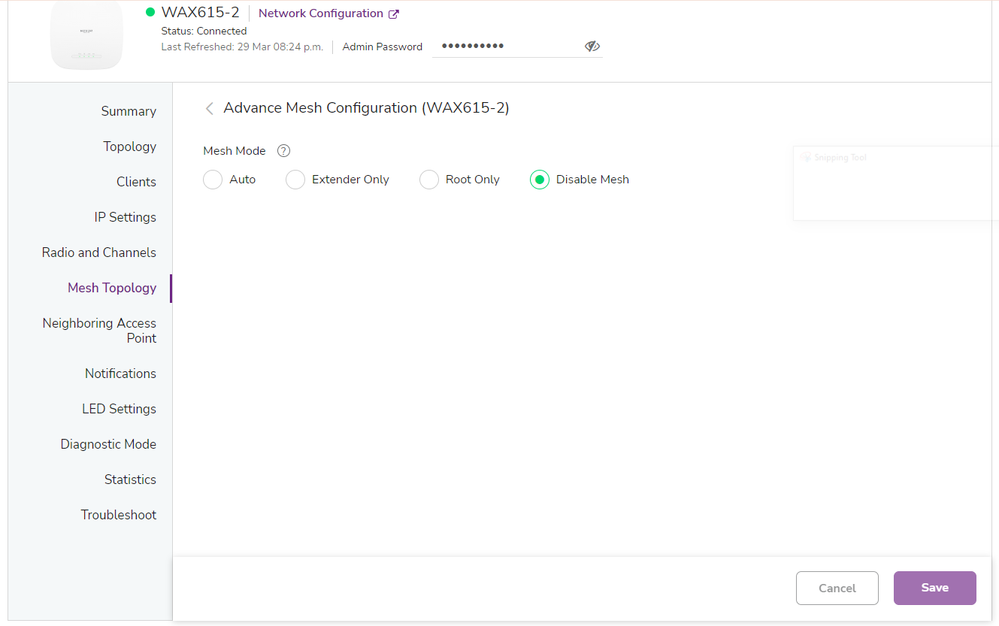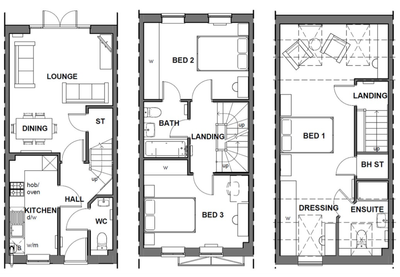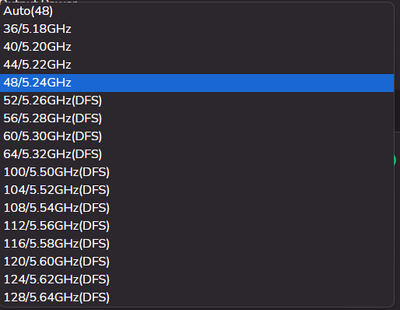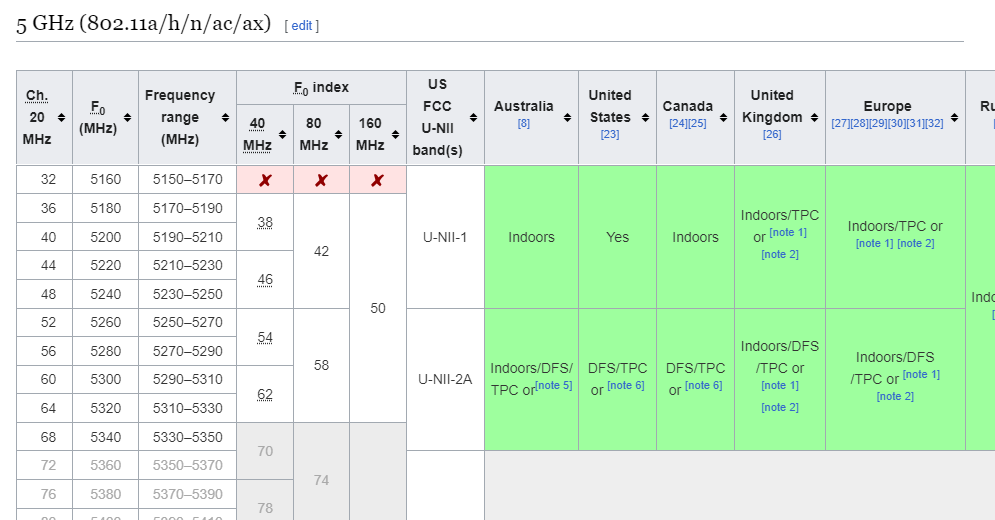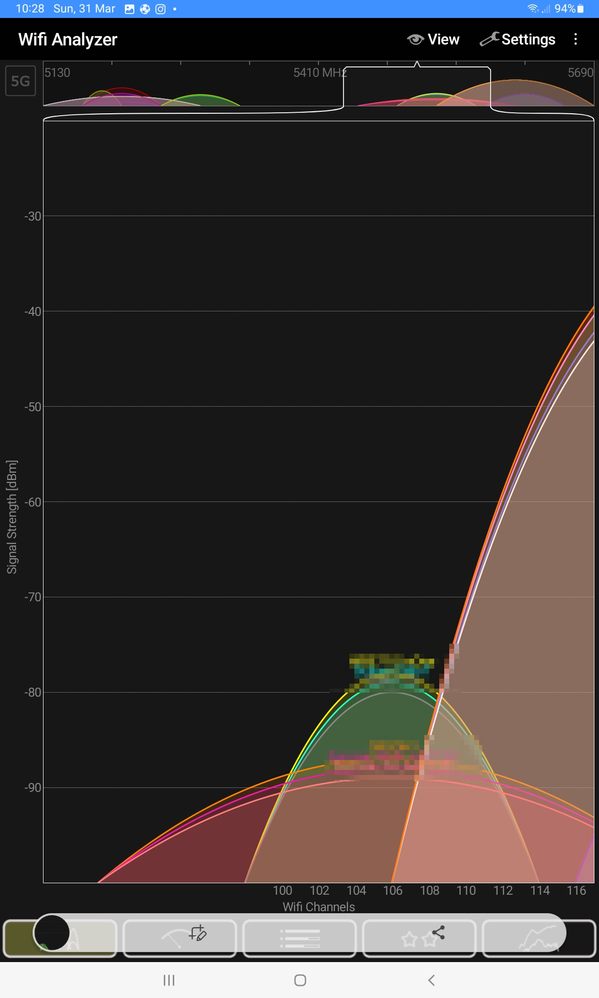- Subscribe to RSS Feed
- Mark Topic as New
- Mark Topic as Read
- Float this Topic for Current User
- Bookmark
- Subscribe
- Printer Friendly Page
Re: WAX615 - Mesh / Roaming
- Mark as New
- Bookmark
- Subscribe
- Subscribe to RSS Feed
- Permalink
- Report Inappropriate Content
Hi all, first post here 🙂
I have just purchased and setup 2x WAX615 WAPs
So far they are working fine but I am a bit confused as to how I am meant to enable roaming.
I have setup and enabled insight account and set both WAPs to insight management mode.
In Mesh Topology both units are set to Auto - do I need one as Root and the other as Extender?
I do not want a wireless Mesh as the backbone is hardwired.
Do I need to just trust that it is working in Auto?
Thanks
Solved! Go to Solution.
Accepted Solutions
- Mark as New
- Bookmark
- Subscribe
- Subscribe to RSS Feed
- Permalink
- Report Inappropriate Content
@Soogs wrote:
Hi all, first post here 🙂
Welcome to the Netgear Community!
@Soogs wrote:
I have just purchased and setup 2x WAX615 WAPs
So far they are working fine but I am a bit confused as to how I am meant to enable roaming.
Roaming can work implicitly by configuring the same SSID and same security key if using WPA2-PSK (WPA2-Personal).
To explicitly enable Fast Roaming (802.11r), you need to use Insight, head to the Edit Wireless Settings, and select for each of the SSID Fast Roaming (802.11r):
@Soogs wrote:
I have setup and enabled insight account and set both WAPs to insight management mode.
In Mesh Topology both units are set to Auto - do I need one as Root and the other as Extender?
I do not want a wireless Mesh as the backbone is hardwired.
Do I need to just trust that it is working in Auto?
You could leave it on Auto. However, I suggest to take control and disable Mesh completely as a security and operational measure. Especially if you have no intentions to operate one or more WAX6xx as complete wire-free Mesh satellites.
Hope this explains.
Regards,
-Kurt.
All Replies
- Mark as New
- Bookmark
- Subscribe
- Subscribe to RSS Feed
- Permalink
- Report Inappropriate Content
@Soogs wrote:
Hi all, first post here 🙂
Welcome to the Netgear Community!
@Soogs wrote:
I have just purchased and setup 2x WAX615 WAPs
So far they are working fine but I am a bit confused as to how I am meant to enable roaming.
Roaming can work implicitly by configuring the same SSID and same security key if using WPA2-PSK (WPA2-Personal).
To explicitly enable Fast Roaming (802.11r), you need to use Insight, head to the Edit Wireless Settings, and select for each of the SSID Fast Roaming (802.11r):
@Soogs wrote:
I have setup and enabled insight account and set both WAPs to insight management mode.
In Mesh Topology both units are set to Auto - do I need one as Root and the other as Extender?
I do not want a wireless Mesh as the backbone is hardwired.
Do I need to just trust that it is working in Auto?
You could leave it on Auto. However, I suggest to take control and disable Mesh completely as a security and operational measure. Especially if you have no intentions to operate one or more WAX6xx as complete wire-free Mesh satellites.
Hope this explains.
Regards,
-Kurt.
- Mark as New
- Bookmark
- Subscribe
- Subscribe to RSS Feed
- Permalink
- Report Inappropriate Content
Re: WAX615 - Mesh / Roaming
Amazing thank you.
I have also enabled load balancing following advice from another user on reddit.
- Mark as New
- Bookmark
- Subscribe
- Subscribe to RSS Feed
- Permalink
- Report Inappropriate Content
- Mark as New
- Bookmark
- Subscribe
- Subscribe to RSS Feed
- Permalink
- Report Inappropriate Content
Re: WAX615 - Mesh / Roaming
not so much an arena, using these at home (3 floor end of terrace house).
placed both on the middle floor, one in the front bedroom/office and the other in the back bedroom.
to be fair one of these would have probably be fine if it wasnt for the fact that I rely on wifi calling as my network is trash here and the garden is pretty huge so need as much coverage as possible.
channels are set to auto and when I last checked they were on different channels
- Mark as New
- Bookmark
- Subscribe
- Subscribe to RSS Feed
- Permalink
- Report Inappropriate Content
Re: WAX615 - Mesh / Roaming
@Soogs wrote:
placed both on the middle floor, one in the front bedroom/office and the other in the back bedroom.
to be fair one of these would have probably be fine if it wasnt for the fact that I rely on wifi calling as my network
Good example where load balancing makes sense. Just to compare, if you would install the APs in the first and the third floor for example, it wouldn't. Living in a house with a similar floor plan btw, plus an underground work and garage space, have deployed APs to all floors, without load balancing in that case here.
@Soogs wrote:
channels are set to auto and when I last checked they were on different channels
Time permitting, look into channel planning then:
- 2.4 GHz far away (like 1 and 11),
- 5 GHz as far away as possible, to dynamic 20...160 MHz bandwidth, and neighboring WiFi allowing. for example one in the 36..64 range, and one in the 149..177 range, alternate in the 100..128 range.
Thank you for sharing, very useful for the community.
Wish you a wonderful weekend!
- Mark as New
- Bookmark
- Subscribe
- Subscribe to RSS Feed
- Permalink
- Report Inappropriate Content
Re: WAX615 - Mesh / Roaming
Thanks for the advice, I am looking at this now.
These are the available options.
If I leave it to auto on both then WAP1 goes to 36 and WAP2 goes either 48 or 100
I cant see the SSID on my wifi analyser (pixel6pro) when it is set to 100
also it doesnt seem to pick up any clients when it is set to 100 (or anything over 48)
if I set to 36 and 48 the graphs show an overlap... I am not seeing any intermittent issues as not picking up any neighboring signals but I feel like speeds could be better (for comparison my huawei ax3000 routers in AP mode where yielding faster speeds)
speed is not really an issue but would like to optimize as much as possible
- Mark as New
- Bookmark
- Subscribe
- Subscribe to RSS Feed
- Permalink
- Report Inappropriate Content
Re: WAX615 - Mesh / Roaming
@Soogs wrote:
I cant see the SSID on my wifi analyser (pixel6pro) when it is set to 100
also it doesnt seem to pick up any clients when it is set to 100 (or anything over 48)
Keep in mind these channels are on DFS by all regulatory areas. Means the process can (and will) require one to ten minutes before the radio is allowed to become active on-air. Patience please, it' Wi-Fi 8-)
@Soogs wrote:
if I set to 36 and 48 the graphs show an overlap... I am not seeing any intermittent issues as not picking up any neighboring signals but I feel like speeds could be better (for comparison my huawei ax3000 routers in AP mode where yielding faster speeds)
Absolutely predictable: Only one 160 MHz-wide channel-set can be operated on this channel set.
Consumer routers tend to be configured to the full available bandwidth, few offer dynamic bandwidth to the WiFi clients. Either way, don't expect to much from the theoretical graphs, generated based on the bandwidth in use, these are not spectrum analyzers for individual channel usage per 20 MHz bandwidth.
This documents that fact well:
For reasons a hand full of people are spending lots of spare time documenting these facts on Wikipedia: List of WLAN channels. The writer of these lines here is one of them.
Most Wifi Analyzer Apps allow moving the view up to higher bands.
This App is not made for 6 GHz, and not presenting these on the (theoretical) graphs, however it does show these on the SSID text list - as the ANDROID API does provide these anyway.
Happy Ester day to you and your families!
- Mark as New
- Bookmark
- Subscribe
- Subscribe to RSS Feed
- Permalink
- Report Inappropriate Content
Re: WAX615 - Mesh / Roaming
Thanks for this.
Unfortunately I have run in to some major issue today.
clients keep dropping or getting interrupted.
now one of the WAPs have a rotating blue,amber,green power led and cant connect to the
WAP by insight or by manual IP (it actually does not come up in my DHCP list at all).
the issues seem to have started after the firmware update 😞
might be returning these if I cant get this sorted soon
- Mark as New
- Bookmark
- Subscribe
- Subscribe to RSS Feed
- Permalink
- Report Inappropriate Content
Re: WAX615 - Mesh / Roaming
Afraid, no idea what this rotating LEDs indicate. How are these WAX615 powered - PoE switch (brand, model, firmware) or the ubiquitous power bricks as supplied with certain models? Could be a lost boot image for example, requiring service or some TFTP self-service. Please talk to Netgear support, I'm just yet another customer.
- Mark as New
- Bookmark
- Subscribe
- Subscribe to RSS Feed
- Permalink
- Report Inappropriate Content
Re: WAX615 - Mesh / Roaming
It was stuck in Mesh mode trying to pair from what I understand.
I managed to hard reset it and get it back online but nothing was connecting to it (also it was causing issues for other wif and wired devices as soon as it was plugged in)
I am replacing it tomorrow and seeing if I can get it back to working state 🙂
Thanks again for you help