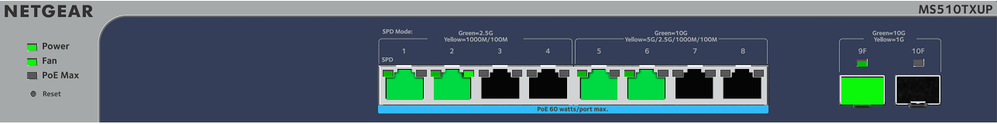- Subscribe to RSS Feed
- Mark Topic as New
- Mark Topic as Read
- Float this Topic for Current User
- Bookmark
- Subscribe
- Printer Friendly Page
Re: WAX620 Mesh Question
- Mark as New
- Bookmark
- Subscribe
- Subscribe to RSS Feed
- Permalink
- Report Inappropriate Content
I have two WAX620's and want to set them up as mesh and both will be ethernet wired. Will they backhaul over ethernet as default, or how do I set that up.
Solved! Go to Solution.
Accepted Solutions
- Mark as New
- Bookmark
- Subscribe
- Subscribe to RSS Feed
- Permalink
- Report Inappropriate Content
With just wired WAX6xx you don't set-up any mesh* config. Just two or more WAX6xx (or WAC5xx) on the same wired network, no mesh.
*A designation massively abused in the consumer "Mesh" network devices.
All Replies
- Mark as New
- Bookmark
- Subscribe
- Subscribe to RSS Feed
- Permalink
- Report Inappropriate Content
Re: WAX620 Mesh Question
You can set it up using a wired backhaul. The manual goes over the mesh setup and how to set it up starting on page 44.
https://www.netgear.com/support/product/wax620.aspx
- Mark as New
- Bookmark
- Subscribe
- Subscribe to RSS Feed
- Permalink
- Report Inappropriate Content
Re: WAX620 Mesh Question
Thanks for the reply! I did see that section in the manual and got hung up on this statement:
Note: To prevent a network loop, connect the extender access point to a PoE+ switch that is not connected to the same network as the root access point or to the Internet. You can also use an optional power adapter.
Is this non wired state requirement for initial setup only, and after successful setup the extender AP can be connected to the wired network?
- Mark as New
- Bookmark
- Subscribe
- Subscribe to RSS Feed
- Permalink
- Report Inappropriate Content
With just wired WAX6xx you don't set-up any mesh* config. Just two or more WAX6xx (or WAC5xx) on the same wired network, no mesh.
*A designation massively abused in the consumer "Mesh" network devices.
- Mark as New
- Bookmark
- Subscribe
- Subscribe to RSS Feed
- Permalink
- Report Inappropriate Content
Re: WAX620 Mesh Question
Thanks for the reply. This is what I wound up doing after trying to set up mesh and getting no good results. I did see an article that suggested to setup the second AP on a different channel.
- Mark as New
- Bookmark
- Subscribe
- Subscribe to RSS Feed
- Permalink
- Report Inappropriate Content
Re: WAX620 Mesh Question
This question also goes to something I'm trying to do in my home-office, but I'm still not clear on some things having read the above.
I have 4 wax620's and 2 wax610y's to be managed with Insight, yet to add them all in, all connected using ethernet via a managed PoE+ Netgear switch to a StarLink router that provides internet connection via ethernet and wifi (lets call that "satwifi"). I don't plan to have any 'extender' AP's connected wirelessly.
I would like to have all the AP's distributing the existing "satwifi" SSID and to be able to roam around the property without changing wifi SSID. It seems a simple enough requirement but I'm struggling to find how I can do it.
I see from the above that I can simply connect all my AP's via ethernet as I'd like, as it seems @DavidVt did, without setting them up to be a mesh network. All makes perfect sense, they're all talking to each other through the wires. But how do I then get those AP's to distribute the "satwifi" SSID for me? I tried this setup with one WAX620 but the connection is still directly to the StarLink router (some distance away) ie. I connected to "satwifi" but the my laptop connected to the router and not to the AP I'm sitting next to. Is there something else I need to do for each AP such as making them each a "base station" with wifi bridging?
Thanks in advance for your thoughts.
- Mark as New
- Bookmark
- Subscribe
- Subscribe to RSS Feed
- Permalink
- Report Inappropriate Content
Re: WAX620 Mesh Question
I’m no expert on this, but my two WAX620’s are working very well in the non meshed, both wired mode. After fiddling around with the mesh for awhile I took the advice above to run them without mesh and did a factory reset on the second AP. When I attached it to Insight, it picked up the two SSID’s that were setup on the primary, there was nothing that needed to be done, although I had read somewhere that they will work better if they are on different channels, so I did that. My previous wifi had a Netgear EX8000 extender that I still had connected a powered up. I think that was interfering with the 620’s, as the performance got much better when I shut that one off. So I’d suggest to shut off the radio in the Sat router if possible, and let the Netgear AP’s handle it. I’m getting about 700Mbps with my wired connections to Comcast, and I’m seeing speeds of 650 Mbps in closed rooms away from the AP’s. It took about a day for the two APs to balance the clients, and for the most part, the clients are connecting to the strongest signal. I’m really pleased with the results.
- Mark as New
- Bookmark
- Subscribe
- Subscribe to RSS Feed
- Permalink
- Report Inappropriate Content
Re: WAX620 Mesh Question
Aaaaahhh, I was wondering about that: I just set up three (3) WAX630E's and initially configured them in a "mesh". After many errors, devices loosing connection about every 5-10 minutes, and slowness in performance, I deleted the mesh and simply added them back without configuring mesh. Seems to work fine.
So, that being the case, what does configuring them as "mesh" accomplish?
To be honest, I have not read the manual and figured I could do it all without doing so. So, if a simple "RTFM" is in order, just let me know. haha
TIA
- Mark as New
- Bookmark
- Subscribe
- Subscribe to RSS Feed
- Permalink
- Report Inappropriate Content
Re: WAX620 Mesh Question
How did you add them back in? Are they wired via ethernet or still wireless?
My limited understanding (aka happy to be corrected) is that mesh is the ability to have devices distribute/share/transfer/re-authorise the wifi signal as you move around. So on all-ethernet they are indeed in a 'mesh', just that it's not got a wifi backhaul config. But most people think of it as applying to wireless.
Each device needs to know which wifi network its 'meshing into', and how its operating therein, and that its not just an extender/repeater, because being 'mesh' means it needs both a 'backhaul' capability for devices to communicate/manage/handoff with each other as you move around, plus other wifi channels for the data txm to devices. But with ethernet the devices are basically already on the required network to do all the backhaul comms management (meshing?) they need, so the only setup they really need to know for the wifi is whether they'll have their own SSID or a distributing a common network SSID.
@DavidVt thanks for your earlier response. Apologies for not replying sooner, been a bit busy but your info was in line with what i was thinking. I've tested with the satellite wifi still going alongside a new SSID for the ethernet connected netgear devices and they all seem quite happy ie. i've stopped trying to get everything onto the satellite SSID. The satellite router is quite happy to let multiple SSID's get to the internet via ethernet - I guess it just sees inet requests coming through its own closed network of the wires.
On performance I think it used to be the case that using a repeater on your wifi would halve the throughput, slowing the whole wifi network. I'd definitely seen that on older devices. Not sure if its still the case.
- Mark as New
- Bookmark
- Subscribe
- Subscribe to RSS Feed
- Permalink
- Report Inappropriate Content
Re: WAX620 Mesh Question
Each device is connected to a switch in my rack. It is a Netgear 8-port MS510TXUP. While there are 8 ports, the first 4 appear to go up to 1Gbps, while the next 4 appear to support up to 2.5Gbps. So, I plugged the WAPs into the second 4 ports to maximize performance. But that may be unnecessary/overkill. Thoughts?
- Mark as New
- Bookmark
- Subscribe
- Subscribe to RSS Feed
- Permalink
- Report Inappropriate Content
Re: WAX620 Mesh Question
For WAX620 using switch ports supporting 2.5 GbE is about right - anything is a waste of the WAX capabilities.
The MS510TXUP (assume this information is correct) have four 100M/1000M/2.5G, plus four 100M/1000M/2.5G/5G/10G, plus two MultiGig capable SFP+ slots with up 10 Gb. Similar for the MS510TXM (no PoE/PoE+/PoE++). The older MS510TX and MS510TXPP have a mix of four GbE plus four MultiGig ports.
@H-town-Ken wrote:
While there are 8 ports, the first 4 appear to go up to 1Gbps, while the next 4 appear to support up to 2.5Gbps. So, I plugged the WAPs into the second 4 ports to maximize performance.
This read more like a MS510TXPP (or MS510TX and external power supplies to the WAX620). In this case, the four 2.5GbE ports are the correct choice.
- Mark as New
- Bookmark
- Subscribe
- Subscribe to RSS Feed
- Permalink
- Report Inappropriate Content
- Mark as New
- Bookmark
- Subscribe
- Subscribe to RSS Feed
- Permalink
- Report Inappropriate Content
Re: WAX620 Mesh Question
Ah, OK. I didn't realize all 8 ports support 2.5 Gbps. My bad. So, basically, I could plug the WAPs into any of the 8 ports and get the same performance.