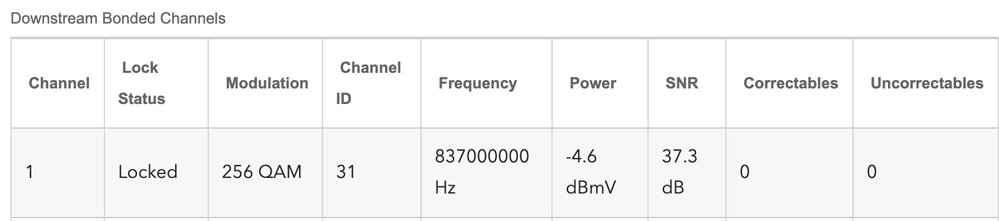- Subscribe to RSS Feed
- Mark Topic as New
- Mark Topic as Read
- Float this Topic for Current User
- Bookmark
- Subscribe
- Printer Friendly Page
Re: Cax80 keeps dropping internet connection
- Mark as New
- Bookmark
- Subscribe
- Subscribe to RSS Feed
- Permalink
- Report Inappropriate Content
Cax80 keeps dropping internet connection
- Mark as New
- Bookmark
- Subscribe
- Subscribe to RSS Feed
- Permalink
- Report Inappropriate Content
Re: Cax80 keeps dropping internet connection
What firmware is on the router aspect? (the cax80 has firmware for modem and for the router)
Do you have a screen snip of the cable connections page (all of it) and the modem logs? it helps us see if its a line issue.
If you have any coax splitters, amplifiers, or attenuators in line, try it with them removed. Also check the coax for bad/cheap connections, kinked/damaged wire, extended runs, etc.
- Mark as New
- Bookmark
- Subscribe
- Subscribe to RSS Feed
- Permalink
- Report Inappropriate Content
Re: Cax80 keeps dropping internet connection
- Mark as New
- Bookmark
- Subscribe
- Subscribe to RSS Feed
- Permalink
- Report Inappropriate Content
Re: Cax80 keeps dropping internet connection
@LindaD100 If you want to start your own thread, we're happy to help.
If you start one include a full description of the issue, your firmware for modem and router, and a screen snip of the cable connections page and the logs.
- Mark as New
- Bookmark
- Subscribe
- Subscribe to RSS Feed
- Permalink
- Report Inappropriate Content
Re: Cax80 keeps dropping internet connection
I don't see a resolution to this issue. Did you get a resolution through a support ticket?
- Mark as New
- Bookmark
- Subscribe
- Subscribe to RSS Feed
- Permalink
- Report Inappropriate Content
Re: Cax80 keeps dropping internet connection
@LindaD100 Did you get a resolution from Tech support?
- Mark as New
- Bookmark
- Subscribe
- Subscribe to RSS Feed
- Permalink
- Report Inappropriate Content
Re: Cax80 keeps dropping internet connection
- Mark as New
- Bookmark
- Subscribe
- Subscribe to RSS Feed
- Permalink
- Report Inappropriate Content
Re: Cax80 keeps dropping internet connection
do you have a screen snip of the cable connections page and the logs?
- Mark as New
- Bookmark
- Subscribe
- Subscribe to RSS Feed
- Permalink
- Report Inappropriate Content
Re: Cax80 keeps dropping internet connection
Are you having problems with your CAX80?
Does the entire CAX80 loose internet or just wirless?
Have the ISP check the single on the service line up to the modem.
Be sure there are no coax line splitters in between the modem and ISP service box.
Be sure your using good quality RG6 coax cable.
@Ramonabeth wrote:I don't see a resolution to this issue. Did you get a resolution through a support ticket?
- Mark as New
- Bookmark
- Subscribe
- Subscribe to RSS Feed
- Permalink
- Report Inappropriate Content
Re: Cax80 keeps dropping internet connection
Hi,
My Gateway: Nighthawk CAX80, FW V1.1.0.41 - just bought less than 7 days ago.
I am having the same, if not a similar, issue where I get the "connected, no internet" message. I primarily see this on mobile device. But end rebooting the CAX80. This is only impacting the wifi connection as I am hard wired to my work laptop with no issues. I am using a RG6 coax cable. I do not have any splitters, etc.
At the time where I re-attempted to connect to the wifi with the mobile phone I see this in the log;
(I replaced numbers with #)
| [DHCP IP: 192.###.#.##] to MAC address dc:bf:e9:a4:eb:2c | 1 | Tue Sep 22 08:08:22 2020 | 192.168.1.43:0 | 0.0.0.0:0 |
When the CAX80 works as expected it performs well, but I need to try and resolve this before my return window closes. I have reset to defaults twice in the last few days.
Thanks
- Mark as New
- Bookmark
- Subscribe
- Subscribe to RSS Feed
- Permalink
- Report Inappropriate Content
Re: Cax80 keeps dropping internet connection
Have the ISP check the signal and line quality UP to the modem.
Be sure there are no coax cable line splitters in the between the modem and ISP service box.
Be sure your using good quality RG6 coax cable up to the modem.
Be sure to power OFF the modem for 1 minute them back ON.
@Lurksalot wrote:Hi,
My Gateway: Nighthawk CAX80, FW V1.1.0.41 - just bought less than 7 days ago.
I am having the same, if not a similar, issue where I get the "connected, no internet" message. I primarily see this on mobile device. But end rebooting the CAX80. This is only impacting the wifi connection as I am hard wired to my work laptop with no issues. I am using a RG6 coax cable. I do not have any splitters, etc.
At the time where I re-attempted to connect to the wifi with the mobile phone I see this in the log;
(I replaced numbers with #)
[DHCP IP: 192.###.#.##] to MAC address dc:bf:e9:a4:eb:2c 1 Tue Sep 22 08:08:22 2020 192.168.1.43:0 0.0.0.0:0
When the CAX80 works as expected it performs well, but I need to try and resolve this before my return window closes. I have reset to defaults twice in the last few days.
Thanks
- Mark as New
- Bookmark
- Subscribe
- Subscribe to RSS Feed
- Permalink
- Report Inappropriate Content
Re: Cax80 keeps dropping internet connection
- Mark as New
- Bookmark
- Subscribe
- Subscribe to RSS Feed
- Permalink
- Report Inappropriate Content
Re: Cax80 keeps dropping internet connection
- Mark as New
- Bookmark
- Subscribe
- Subscribe to RSS Feed
- Permalink
- Report Inappropriate Content
Re: Cax80 keeps dropping internet connection
Post a screen capture from the modems web page under Cable Connections. There could be too much power on the line as well.
Any Wifi Neighbors near by? If so, how many?
My CAX80 has been running great for me. Most issues are ISP and signal on the cable line releated.
- Mark as New
- Bookmark
- Subscribe
- Subscribe to RSS Feed
- Permalink
- Report Inappropriate Content
Re: Cax80 keeps dropping internet connection
- Mark as New
- Bookmark
- Subscribe
- Subscribe to RSS Feed
- Permalink
- Report Inappropriate Content
Re: Cax80 keeps dropping internet connection
You need to get all the info off the connections page. not just the little bit your screen shot had.
- Mark as New
- Bookmark
- Subscribe
- Subscribe to RSS Feed
- Permalink
- Report Inappropriate Content
Re: Cax80 keeps dropping internet connection
Please include SNR, Power and Correctables:
Mines works great for me, been here 20 years. Though have only had 1 ISP service.
Either the signal line on the ISP is not to spec or you have a faulty CAX and it needs to replaced.
- Mark as New
- Bookmark
- Subscribe
- Subscribe to RSS Feed
- Permalink
- Report Inappropriate Content
Re: Cax80 keeps dropping internet connection
Hi,
Thanks for your help with this.
I replied earlier in this thread, so I wanted to add that I also have Cox. My CAX80 issue worsened. Overnight I monitored the connection on a Motorola phone with Wi-Fi 4 ( 802.11n) and starting at about 2:30 am and ending about 3:30 am there were multiple disconnects. My Wi-Fi 6 (AX) client, Surface Pro, did not have this issue. The wifi icon, on the Motorola, displayed with an 'x', which essentially means connected with no internet. I checked the logs and the description was something such as, 'WLAN rejected, incorrect security...'. Throughout the day it has become instable and was no longer giving connectivity to the hard wired laptop. Restarting the modem resolved this, but not a long term solution.
When the CAX80 is working as expected it works great. The Surface Pro speed test was always above the speed plan I subscribe to. In fact, all devices (Wi-Fi 5 / ac) consistently had higher speeds. I'm going to return the CAX80 for a replacement. I want to this thing to work out.
Thanks.
- Mark as New
- Bookmark
- Subscribe
- Subscribe to RSS Feed
- Permalink
- Report Inappropriate Content
Re: Cax80 keeps dropping internet connection
I would make contact with NG support regarding this.
@Lurksalot wrote:Hi,
Thanks for your help with this.
I replied earlier in this thread, so I wanted to add that I also have Cox. My CAX80 issue worsened. Overnight I monitored the connection on a Motorola phone with Wi-Fi 4 ( 802.11n) and starting at about 2:30 am and ending about 3:30 am there were multiple disconnects. My Wi-Fi 6 (AX) client, Surface Pro, did not have this issue. The wifi icon, on the Motorola, displayed with an 'x', which essentially means connected with no internet. I checked the logs and the description was something such as, 'WLAN rejected, incorrect security...'. Throughout the day it has become instable and was no longer giving connectivity to the hard wired laptop. Restarting the modem resolved this, but not a long term solution.
When the CAX80 is working as expected it works great. The Surface Pro speed test was always above the speed plan I subscribe to. In fact, all devices (Wi-Fi 5 / ac) consistently had higher speeds. I'm going to return the CAX80 for a replacement. I want to this thing to work out.
Thanks.
- Mark as New
- Bookmark
- Subscribe
- Subscribe to RSS Feed
- Permalink
- Report Inappropriate Content
Re: Cax80 keeps dropping internet connection
- Mark as New
- Bookmark
- Subscribe
- Subscribe to RSS Feed
- Permalink
- Report Inappropriate Content
Re: Cax80 keeps dropping internet connection
I have a CAX80 replacment in hand and will set up later this evening using the Nighthawk app. As I recall with the first one, during setup with the app, it attempted to activate with Cox and hung there for roughly 15 - 20 minutes before I stopped it and ended up working with Cox tech support to activate. Is it recommended to activate the router with Cox prior to using the app or let the app perform this task and let it run through the process for however long it wants to take?
Please advise.
Thanks.
- Mark as New
- Bookmark
- Subscribe
- Subscribe to RSS Feed
- Permalink
- Report Inappropriate Content
Re: Cax80 keeps dropping internet connection
I prefer setup using a pc/laptop.
- Mark as New
- Bookmark
- Subscribe
- Subscribe to RSS Feed
- Permalink
- Report Inappropriate Content
Re: Cax80 keeps dropping internet connection
I've set up using the app while I'm on the phone with the ISP getting the CAX80 activated. Last time I activated my CM2000, I was online CHAT session with the ISP on a laptop connected to my phones internet.
@Lurksalot wrote:I have a CAX80 replacment in hand and will set up later this evening using the Nighthawk app. As I recall with the first one, during setup with the app, it attempted to activate with Cox and hung there for roughly 15 - 20 minutes before I stopped it and ended up working with Cox tech support to activate. Is it recommended to activate the router with Cox prior to using the app or let the app perform this task and let it run through the process for however long it wants to take?
Please advise.
Thanks.
- Mark as New
- Bookmark
- Subscribe
- Subscribe to RSS Feed
- Permalink
- Report Inappropriate Content
Re: Cax80 keeps dropping internet connection
Hi,
The setup went fine last night. I actiivated the new CAX80 via laptop before using Nighthawk app to set up the device. I kept all default settings with the exception of 'admin' password and 5 GHz wi-fi name\password. It was working smoothly until shortly after 10 PM when wifi connections dropped to all devices. I checked the Connection Status under Advanced Home->Internet Port, the status color was orange/amber and all values were 0 (zero). I did not try to hard wire my laptop, as I needed to get to bed. In the middle of the night I checked my 802.11n and a 802.11ac devices and they were still not connected, however after 4:30 am they were connected once again and still are as of this post. This morning I took a closer look at 'Logs' and 'Event Log'. Under Event Log at 10:03 PM I see 'Resetting the cable modem due to docsDevResetNow', I have attached a screen shot.
What happened here? A web search indicates the router cable modem needs to be rebooted of which I have not done.
As of this post the CAX80 appears to be stable. I'm going continue to leave everything as is until tonight, then I'll make additional tweaks and plug-in a USB storage device.
- Mark as New
- Bookmark
- Subscribe
- Subscribe to RSS Feed
- Permalink
- Report Inappropriate Content
Re: Cax80 keeps dropping internet connection
Lost wifi connection on all devices, again.
Hard wired laptop and it had connection but could not reach router at www.routerlogin.net only with 192.168.100.1
Cable Connection page looked good
Under Advnaced Home, Internet Port was orange\amber color. For a while Connection Status, properties, i.e. IP Address, Subnet Mask, etc. values were all 0'z (zeo's). They eventually populated after about 30 to 45 minutes and Internet Port turned green.
The CAX80 is unstable at this point. I'm going to hold off on taking it back (again), as I have another 12 days for a refund. Hopefully it stabilizes.
Something just isn't right. I've done all I can as my skills are limited as a consumer. Given the price point on this device I shouldn't need to peform troubleshooting to get it to function properly, however I am willing to.
I am hesitant to work with Netgear tech support as I've not had good experience with them, but will give them another opportunity.
Thank.
• Introducing NETGEAR WiFi 7 Orbi 770 Series and Nighthawk RS300
• What is the difference between WiFi 6 and WiFi 7?
• Yes! WiFi 7 is backwards compatible with other Wifi devices? Learn more