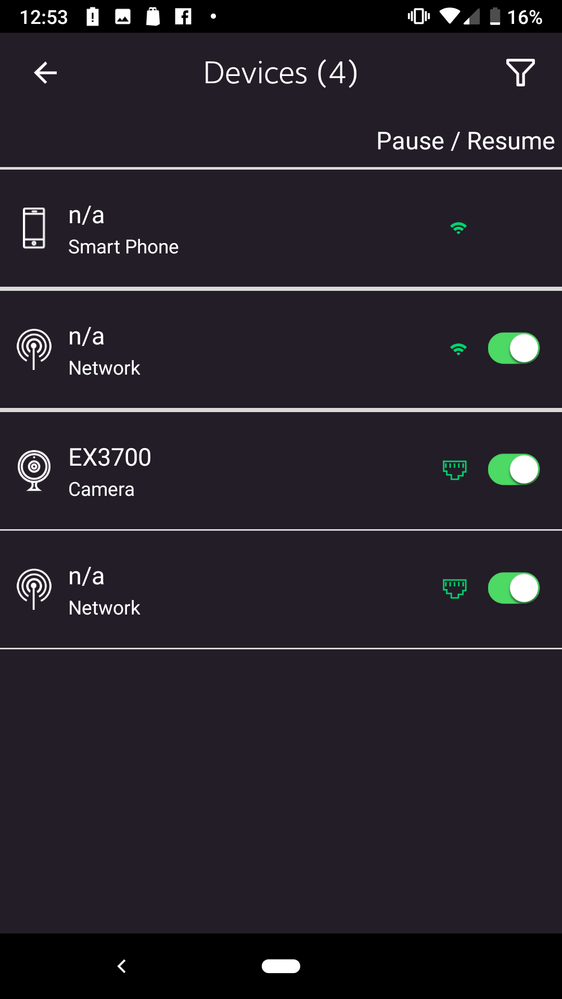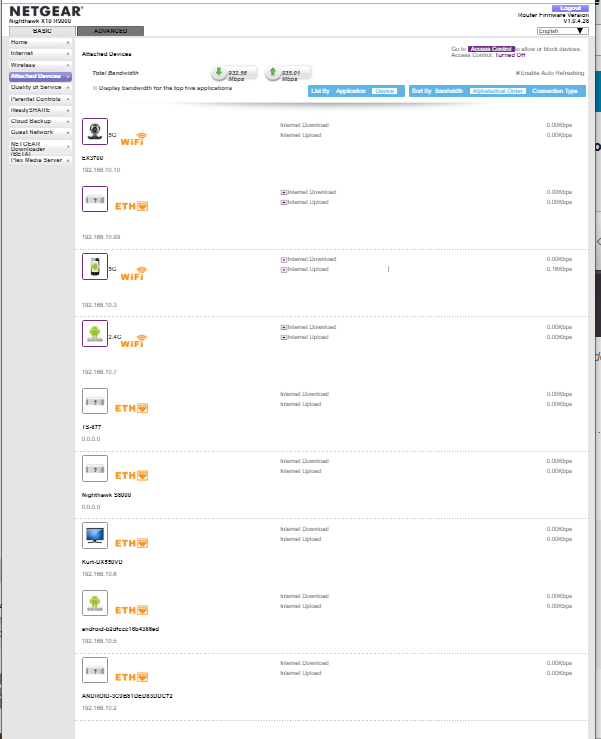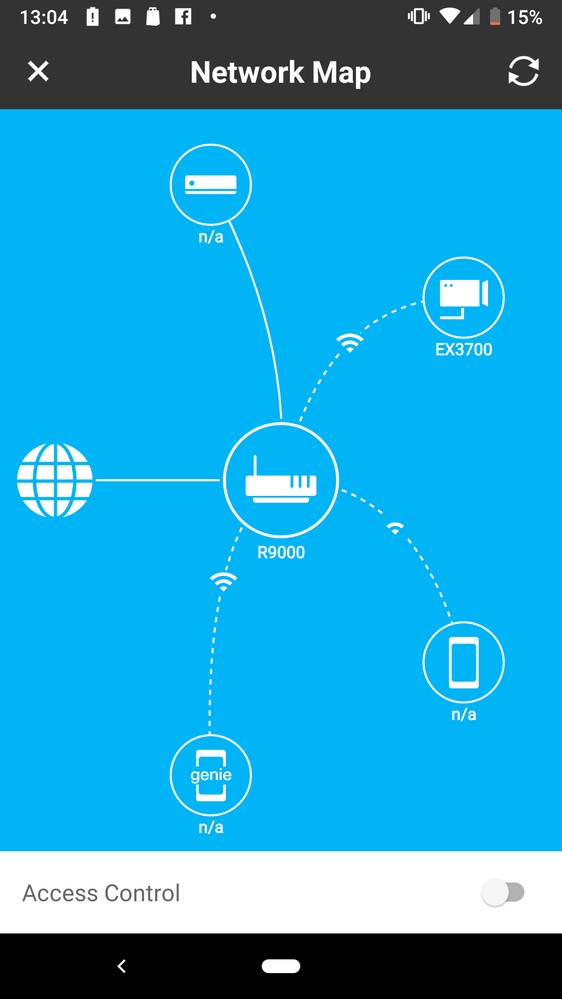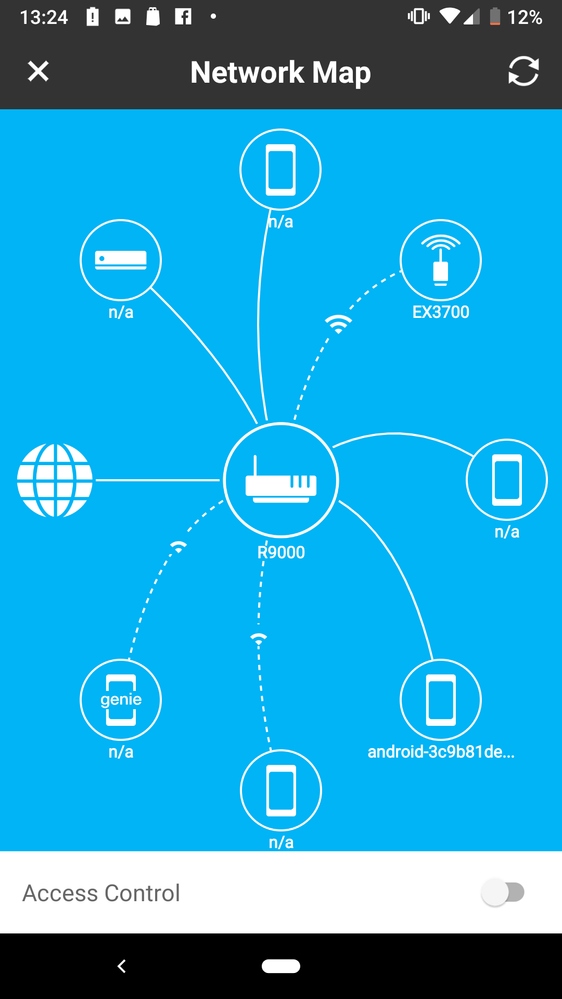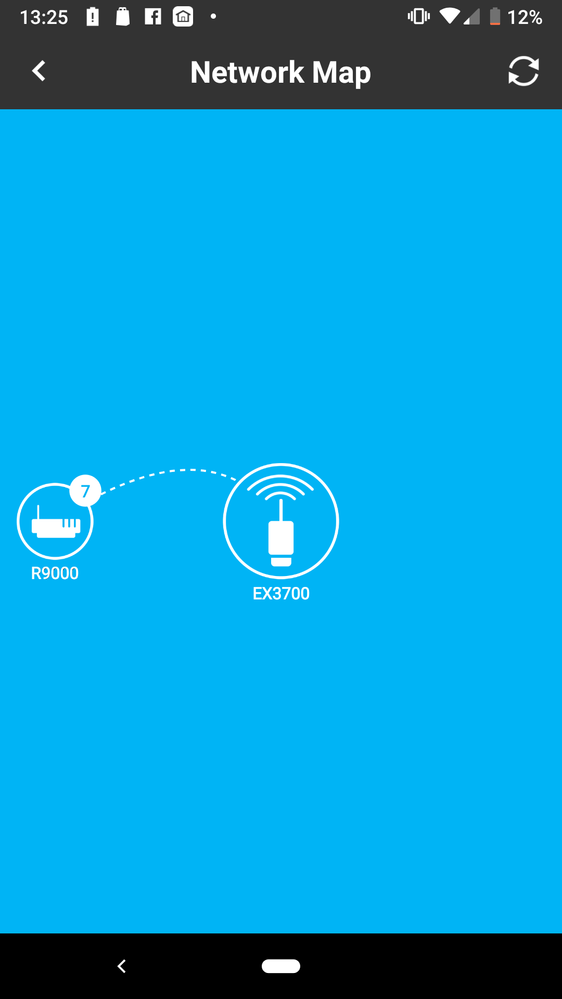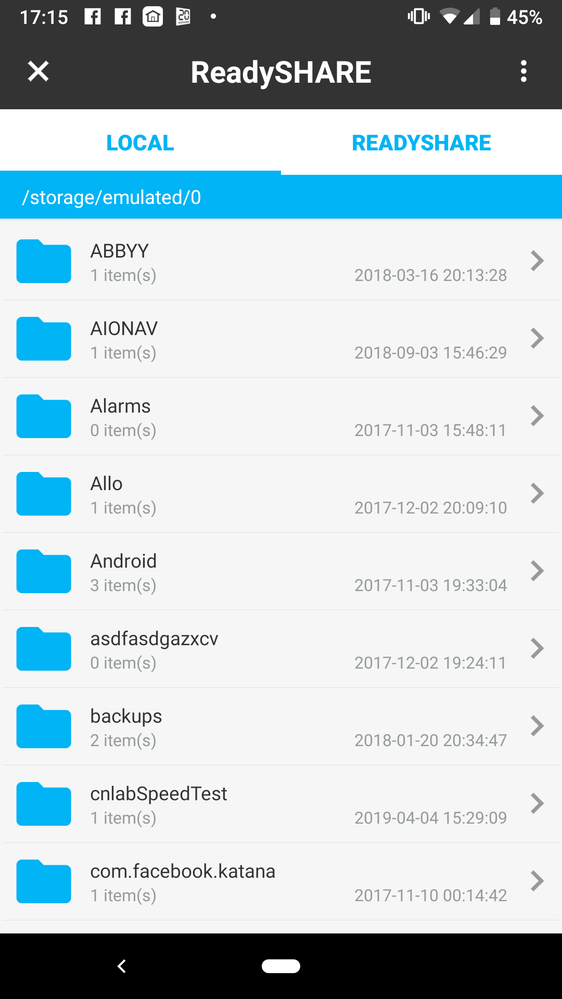- Subscribe to RSS Feed
- Mark Topic as New
- Mark Topic as Read
- Float this Topic for Current User
- Bookmark
- Subscribe
- Printer Friendly Page
Re: Notice: NETGEAR Genie App Will No Longer Be Updated; Switch to the New Nighthawk app
- Mark as New
- Bookmark
- Subscribe
- Subscribe to RSS Feed
- Permalink
- Report Inappropriate Content
Re: Notice: NETGEAR Genie App Will No Longer Be Updated; Switch to the New Nighthawk app
Not funny, Netgear!
https://www.netgear.com/home/discover/apps/genie.aspx does come with a intrusive pop-up claiming:
===
Out with the old, in with the new!
Meet the new faces of Genie. Introducing the Nighthawk App and the Orbi App, now packed with more features to get you online faster, protect your network, and better your digital health.
===
But not good for your customers health. And we're still curious where the "more features" are - certianly for the Nighthawk App. As is - a pure marketing lie.
- Mark as New
- Bookmark
- Subscribe
- Subscribe to RSS Feed
- Permalink
- Report Inappropriate Content
Re: Notice: NETGEAR Genie App Will No Longer Be Updated; Switch to the New Nighthawk app
Downloaded the Nighthawk App, does not allow to log in. I enter the utilities username and password, switches over like it’s going to do something then kicks me back to login screen. Genie App did work perfectly. What’s the trick? I already tried the recommended solution from the Netgear website. When i recover the password, it shows the password i used for the Genie app, and ALSO use for the webbrowser login. Anything else I should try?
- Mark as New
- Bookmark
- Subscribe
- Subscribe to RSS Feed
- Permalink
- Report Inappropriate Content
Re: Notice: NETGEAR Genie App Will No Longer Be Updated; Switch to the New Nighthawk app
@AutoHenk wrote:
Anything else I should try?
It isn't clear to me what you are doing and where it goes wrong.
There are two ways into the Nighthawk app. One is local access when you are already on the router's wifi. The other is remote access when you are not on the local wifi, but using a different Internet connection.
In the second case you have to login to MyNetgear. This does not have the same username and password as local access.
For that to work you have to create an account on MyNetgear and set up your router to allow remote access.
You can also use remote access when you are on the local wifi, but there too you have to login to MyNetgear.
With local access on the genie, the username and password are the same as you use with a browser.
- Mark as New
- Bookmark
- Subscribe
- Subscribe to RSS Feed
- Permalink
- Report Inappropriate Content
Re: Notice: NETGEAR Genie App Will No Longer Be Updated; Switch to the New Nighthawk app
@AutoHenk wrote:
Downloaded the Nighthawk App, does not allow to log in. I enter the utilities username and password, switches over like it’s going to do something then kicks me back to login screen. Genie App did work perfectly. What’s the trick?
Please keep specific issues to dedicated threads, for the Nighthawk App there is a dedicated community section. Believe me, there are many interoperability issues, leaving alone the missing functionality, lack of compatibility to the majority of older routers and almost all DSL cable modem/routers, lack of LPC parental controls, lack of a network map, and much more - even if some of these were showcased on a Nighthawk App during CES2019.
- Mark as New
- Bookmark
- Subscribe
- Subscribe to RSS Feed
- Permalink
- Report Inappropriate Content
Re: Notice: NETGEAR Genie App Will No Longer Be Updated; Switch to the New Nighthawk app
What i do:
I open the Nighthawk app locally, on the wifi network:
I type in the username and password that was working for my Genie app.
Then the Nighthawk app bounces back to the login screen, and the same thing happens again.
When i recovered the username + password, the excact username + password appeared, as i used for webbrowser + genie app login.
This doesn't work on the nighthawk app.
- Mark as New
- Bookmark
- Subscribe
- Subscribe to RSS Feed
- Permalink
- Report Inappropriate Content
Re: Notice: NETGEAR Genie App Will No Longer Be Updated; Switch to the New Nighthawk app
@AutoHenk wrote:
I type in the username and password that was working for my Genie app.
When i recovered the username + password, the excact username + password appeared, as i used for webbrowser + genie app login.
Repeating does not change much. There is no variable username for the local login, it's always admin, and the App don't have an option for a local username. Where you see the username and password it's about the [My]Netgear Account login. But please, this is not about Genie vs. Nighthwk App - and for the later one there is a dedicated forum section.
- Mark as New
- Bookmark
- Subscribe
- Subscribe to RSS Feed
- Permalink
- Report Inappropriate Content
Re: Notice: NETGEAR Genie App Will No Longer Be Updated; Switch to the New Nighthawk app
So we have re-visited the Play Store again, checked some of the "new features" on the screenshots, and scratch installed the Nighthawk App.
Here what Netgear does promote in the Play Store:
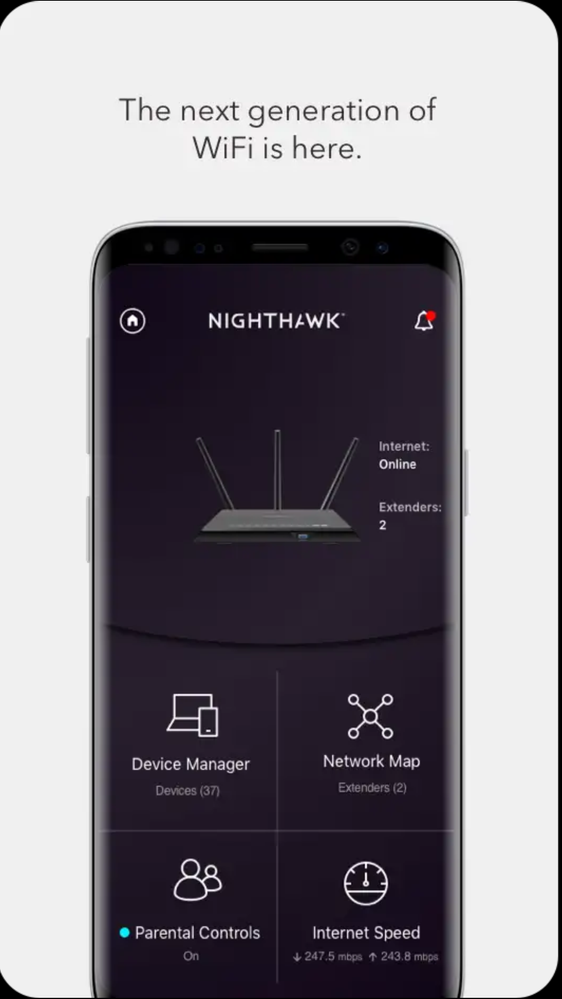
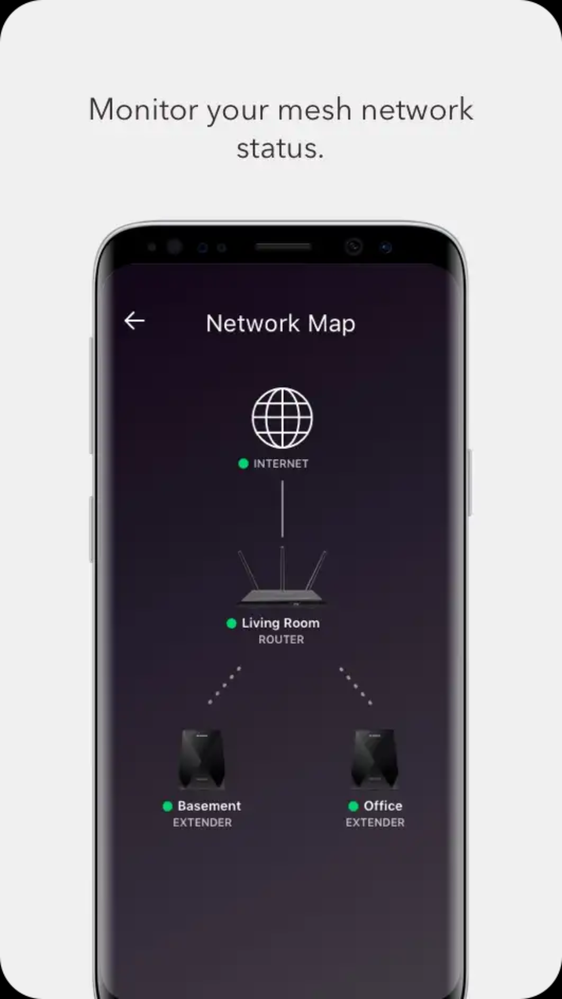
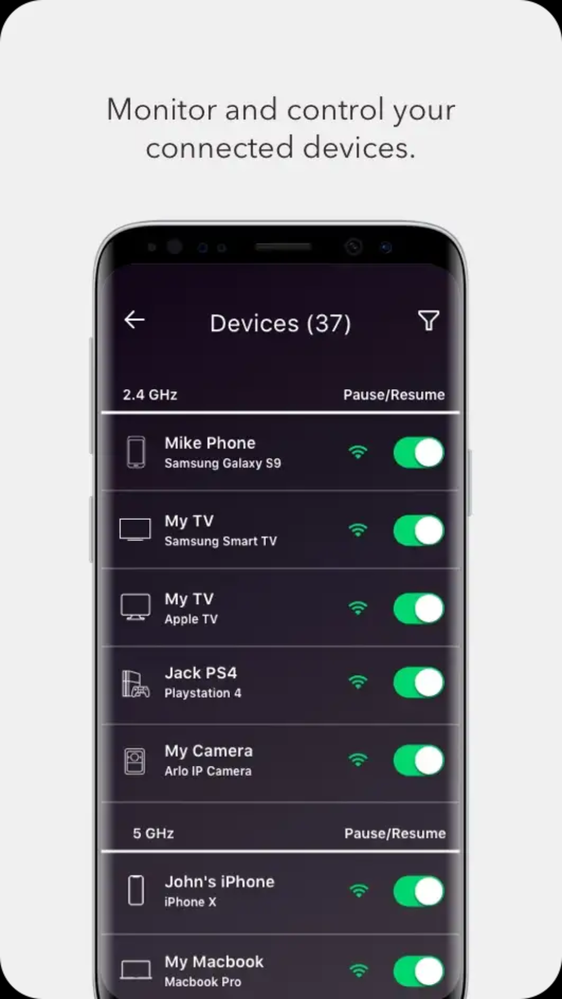
Reality check - R9000 (1.0.4.28), EX3700 (v1.0.0.76) ...
1. No Network Map:
2. Only four devices listed ...
3. ...while there are NINE connected devices, they really are:
4. The bugs are the same as before in Genie - at least we had here a Network Map (where sometimes all connected deivces show up, but only randomlly) - and here we currently see just the same four devices:
Edit: Few minutes later, after changing the EX3700 from the (detected!) camera to a Wireless Extender type, at least Genie does show more devices, and allows to acess the extender map
So @Dustin_V we're awaiting Netgear's answers here now.
- Mark as New
- Bookmark
- Subscribe
- Subscribe to RSS Feed
- Permalink
- Report Inappropriate Content
Re: Notice: NETGEAR Genie App Will No Longer Be Updated; Switch to the New Nighthawk app
Argh argh. Had automatic updates on my iPhone and the latest update sent from Netgear disabled Genie just like it did with Genie on my Samsung tablet. I guess netgear really wants us to use their half-baked Nighthawk app that is essentially useless.
Genie has been deleted from both devices now and I won't reinstall nighthawk until I know it actually works like the way Genie did.
- Mark as New
- Bookmark
- Subscribe
- Subscribe to RSS Feed
- Permalink
- Report Inappropriate Content
Re: Notice: NETGEAR Genie App Will No Longer Be Updated; Switch to the New Nighthawk app
Why does the "new" nighthawk app lack so many features?
This is NOT acceptible. There are no options to manage parental controls, etc.
Why the total downgrade?
- Mark as New
- Bookmark
- Subscribe
- Subscribe to RSS Feed
- Permalink
- Report Inappropriate Content
Re: Notice: NETGEAR Genie App Will No Longer Be Updated; Switch to the New Nighthawk app
I have a nasty suspicion that we are in the middle of yet another case of Netgear "slippage", when plans go out the window because it is taking longer than expected to write new software.
Someone posted a video here not long ago of someone from Netgear making a dreadful presentation at CES on the new Nighthawk app. All sorts of promised features and improvements.
Sadly, that version has yet to surface. But this does not seem to have convinced Netgear delay other changes that make life difficult for users.
- Mark as New
- Bookmark
- Subscribe
- Subscribe to RSS Feed
- Permalink
- Report Inappropriate Content
Re: Notice: NETGEAR Genie App Will No Longer Be Updated; Switch to the New Nighthawk app
You buy a Netgear router/modem based on its useabilty with advertised apps to then find out it nolonger works with the advertised apps.
Just get the feeeling they dont give a **** so why should we, next router/modem I buy wont be from netgear.
- Mark as New
- Bookmark
- Subscribe
- Subscribe to RSS Feed
- Permalink
- Report Inappropriate Content
Re: Notice: NETGEAR Genie App Will No Longer Be Updated; Switch to the New Nighthawk app
The parental control icon is not available so I cannot access the feature in the app, so frustrating.
Many of the features do not have an icon in the nighthawk app which are shown on the app download site.
features I cannot see:
Network map
Parental Controls
Security
- Mark as New
- Bookmark
- Subscribe
- Subscribe to RSS Feed
- Permalink
- Report Inappropriate Content
Re: Notice: NETGEAR Genie App Will No Longer Be Updated; Switch to the New Nighthawk app
Yeah, not to happy about it either. The Nighthawk app is just garbage. The Genie app was years behind Asus's apps, but at least it was usable with many more options. Now, the Nighthawk App is FORCED DOWN MY THROAT and I have no choice. Well, yes I do. I can always long in using my ip from chrome....that gives me all the control I want...but really Netgear? Why can't you just follow Asus's lead and make a User Friendly, detailed App?
Better yet, and still waiting...upgrade to DD-WRT. Was bullet proof on my R7000.
Love my new router, but hate the dumbed down, 4th grade level app.
- Mark as New
- Bookmark
- Subscribe
- Subscribe to RSS Feed
- Permalink
- Report Inappropriate Content
Re: Notice: NETGEAR Genie App Will No Longer Be Updated; Switch to the New Nighthawk app
Hello,
I updated the firmware in my R7000/AC1900 router and the genie app lost its ability to communicate with my router. And now I have lost the ability to access my readyshare USB drive hooked to my router via my Android phone. The Nighthawk app doesn't have the feature for readyshare drive access. When will the Nighthawk app get this handy feature? I'm quite disappointed in this loss of funtionality!
Thanks
- Mark as New
- Bookmark
- Subscribe
- Subscribe to RSS Feed
- Permalink
- Report Inappropriate Content
Re: Notice: NETGEAR Genie App Will No Longer Be Updated; Switch to the New Nighthawk app
@Drew-Z wrote:
I updated the firmware in my R7000/AC1900 router and the genie app lost its ability to communicate with my router. And now I have lost the ability to access my readyshare USB drive hooked to my router via my Android phone. The Nighthawk app doesn't have the feature for readyshare drive access.
Wow Netgear, yet another thing destroyed! While the most obvious idea would be to promote the ReadyCLOUD App, the simple up- and download capability with the side-by-side folders (in two tabs) for local and remote is not available. @Christian_R more qualified complaints here (ref. both the Nighthawk App as well as for the ReadyCLOUD App!).
Edit: @Drew-Z : Have added this to the Nighthawk App Bugs and Issues thread, inlcuding oyur quote - hope that's ok!
- Mark as New
- Bookmark
- Subscribe
- Subscribe to RSS Feed
- Permalink
- Report Inappropriate Content
Re: Notice: NETGEAR Genie App Will No Longer Be Updated; Switch to the New Nighthawk app
@schumaku : The sad thing is that I just bought my router in the fall of last year based on my friend's recommendation of using the genie app with readyshare drives. So I bought a Samsung 1TB SSD and have all my photos/files on it. Now I can only access the photos via a PC. Looks like I wasted money...
Hopefully they'll improve the Nighthawk app.
- Mark as New
- Bookmark
- Subscribe
- Subscribe to RSS Feed
- Permalink
- Report Inappropriate Content
- Mark as New
- Bookmark
- Subscribe
- Subscribe to RSS Feed
- Permalink
- Report Inappropriate Content
Re: Notice: NETGEAR Genie App Will No Longer Be Updated; Switch to the New Nighthawk app
Works - but by far not the same usability for up- and download ....
- Mark as New
- Bookmark
- Subscribe
- Subscribe to RSS Feed
- Permalink
- Report Inappropriate Content
Re: Notice: NETGEAR Genie App Will No Longer Be Updated; Switch to the New Nighthawk app
- Mark as New
- Bookmark
- Subscribe
- Subscribe to RSS Feed
- Permalink
- Report Inappropriate Content
Re: Notice: NETGEAR Genie App Will No Longer Be Updated; Switch to the New Nighthawk app
- Mark as New
- Bookmark
- Subscribe
- Subscribe to RSS Feed
- Permalink
- Report Inappropriate Content
Re: Notice: NETGEAR Genie App Will No Longer Be Updated; Switch to the New Nighthawk app
@Drew-Z wrote:
My R7000 router did not come with ReadyCloud capabilities. I believe that o ly comes with specific routers and/or drives.
Don't worry about the confusing names - it does: https://kb.netgear.com/27323/Which-NETGEAR-routers-support-ReadyCLOUD
On Android you can roll back Genie (from a repo) and disable the automatic update.
- Mark as New
- Bookmark
- Subscribe
- Subscribe to RSS Feed
- Permalink
- Report Inappropriate Content
Re: Notice: NETGEAR Genie App Will No Longer Be Updated; Switch to the New Nighthawk app
As @schumaku says, it is there. No confiusing names even.
There is support material, including a manual, for the R7000 somewhere at the end of this link:
>>>> R7000 | Product | Support | NETGEAR <<<<
See the section Remotely Access a USB Device Using ReadyCLOUD.
- Mark as New
- Bookmark
- Subscribe
- Subscribe to RSS Feed
- Permalink
- Report Inappropriate Content
Re: Notice: NETGEAR Genie App Will No Longer Be Updated; Switch to the New Nighthawk app
@schumaku : Thank you so much. Your tip was perfect. ReadyCLOUD worked with my router and external drive. Now I can access my files via my android phone through the ReadyCLOUD app too. However, as a previous person mentioned in this thread, the ReadyCLOUD app is missing that nice feature of having the local android tab and Readyshare tab to easily move files between the two devices. That is one feature they should bring back!!
- Mark as New
- Bookmark
- Subscribe
- Subscribe to RSS Feed
- Permalink
- Report Inappropriate Content
Re: Notice: NETGEAR Genie App Will No Longer Be Updated; Switch to the New Nighthawk app
- Mark as New
- Bookmark
- Subscribe
- Subscribe to RSS Feed
- Permalink
- Report Inappropriate Content
Betreff: Notice: NETGEAR Genie App Will No Longer Be Updated; Switch to the New Nighthawk app
Needs a lot of work this new app
Thats why i never used it before. And it still isnt finished.
Hope to see upgrades soon...
Olafsky
• Introducing NETGEAR WiFi 7 Orbi 770 Series and Nighthawk RS300
• What is the difference between WiFi 6 and WiFi 7?
• Yes! WiFi 7 is backwards compatible with other Wifi devices? Learn more