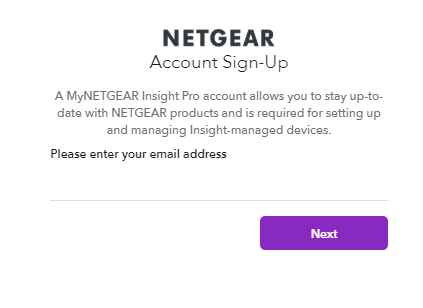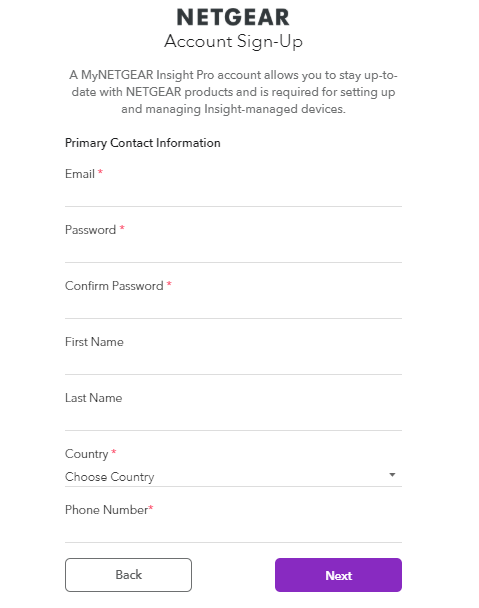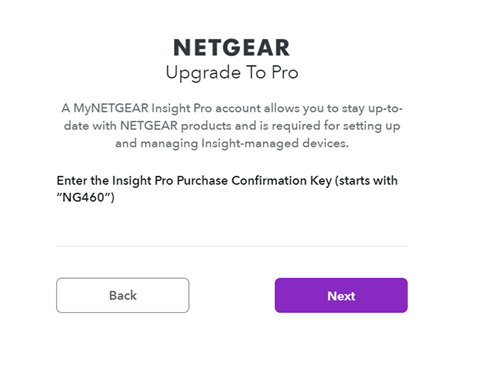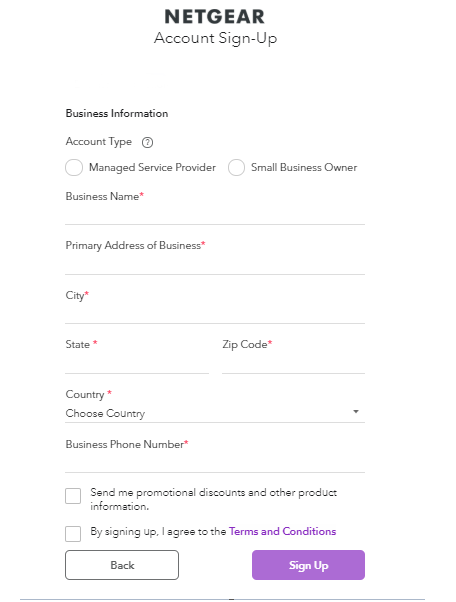- Subscribe to RSS Feed
- Mark Topic as New
- Mark Topic as Read
- Float this Topic for Current User
- Bookmark
- Subscribe
- Printer Friendly Page
Re: netgear insight licenses renewal
- Mark as New
- Bookmark
- Subscribe
- Subscribe to RSS Feed
- Permalink
- Report Inappropriate Content
I purchased insight pro license from our partner and have the keys. I dont see any option in the insight managed cloud portal to activate the keys. I tried calling netgear support and no one seem to know how to activate them. I need help
Solved! Go to Solution.
Accepted Solutions
- Mark as New
- Bookmark
- Subscribe
- Subscribe to RSS Feed
- Permalink
- Report Inappropriate Content
When you get an email with Insight Pro Keys you should follow these included instructions:
Instructions
Step 1. Go to insight.netgear.com/#/register.
Step 2. Enter your email address and click Next.
A: IF YOU ARE A NEW USER: The MyNETGEAR Sign-Up page displays. Complete all fields and click Next.
Enter your Insight Pro Purchase Confirmation Key and click Next, Skip step B and go to Step 3.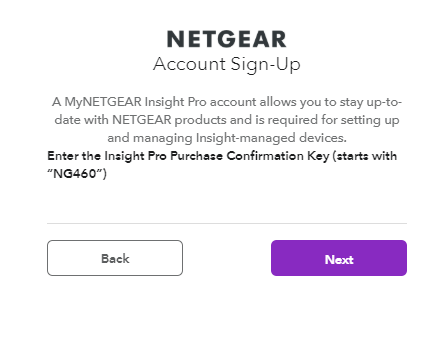
Enter your password, and then enter your Purchase Confirmation Key.
Step 3. NEW AND EXISTING USERS: Enter your business information for your NETGEAR Insight Pro Account. Select the Terms and Conditions check box and click Sign Up.
. IF YOU ARE AN EXISTING USER, you are re-directed to https://accounts.netgear.com.
Enter your password, and then enter your Purchase Confirmation Key.
Step 3. NEW AND EXISTING USERS: Enter your business information for your NETGEAR Insight Pro Account. Select the Terms and Conditions check box and click Sign Up.
All Replies
- Mark as New
- Bookmark
- Subscribe
- Subscribe to RSS Feed
- Permalink
- Report Inappropriate Content
Re: netgear insight licenses renewal
Hello,
Did anyone in support ever get back to you? Please let me know and I can ensure your case gets some attention.
Thank You,
-Bret
- Mark as New
- Bookmark
- Subscribe
- Subscribe to RSS Feed
- Permalink
- Report Inappropriate Content
When you get an email with Insight Pro Keys you should follow these included instructions:
Instructions
Step 1. Go to insight.netgear.com/#/register.
Step 2. Enter your email address and click Next.
A: IF YOU ARE A NEW USER: The MyNETGEAR Sign-Up page displays. Complete all fields and click Next.
Enter your Insight Pro Purchase Confirmation Key and click Next, Skip step B and go to Step 3.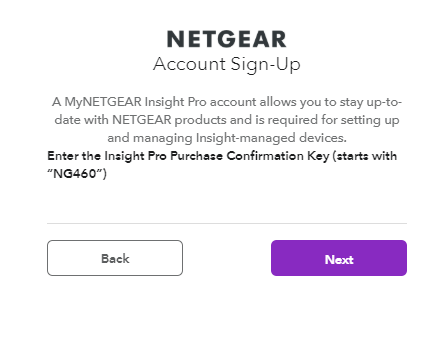
Enter your password, and then enter your Purchase Confirmation Key.
Step 3. NEW AND EXISTING USERS: Enter your business information for your NETGEAR Insight Pro Account. Select the Terms and Conditions check box and click Sign Up.
. IF YOU ARE AN EXISTING USER, you are re-directed to https://accounts.netgear.com.
Enter your password, and then enter your Purchase Confirmation Key.
Step 3. NEW AND EXISTING USERS: Enter your business information for your NETGEAR Insight Pro Account. Select the Terms and Conditions check box and click Sign Up.