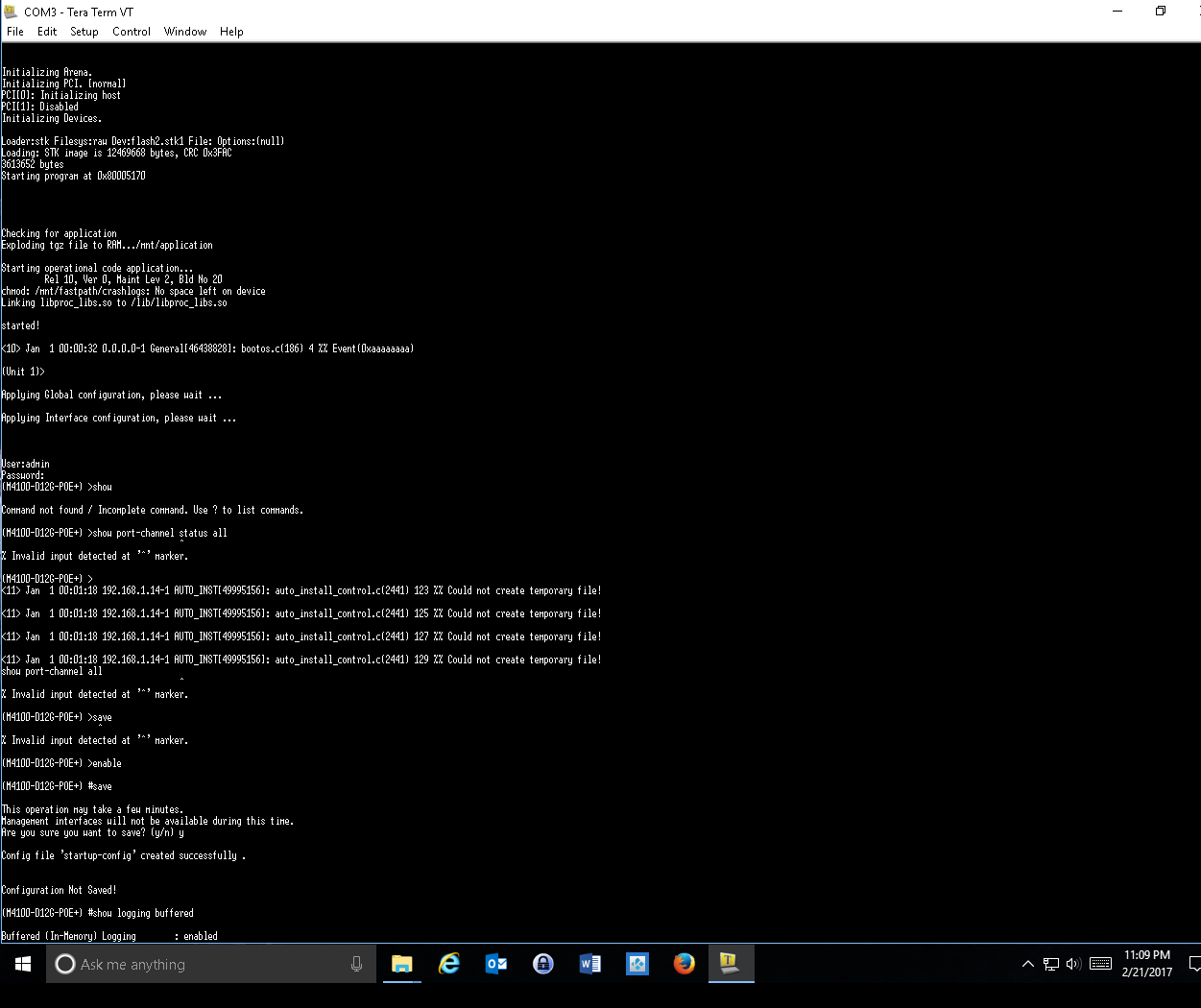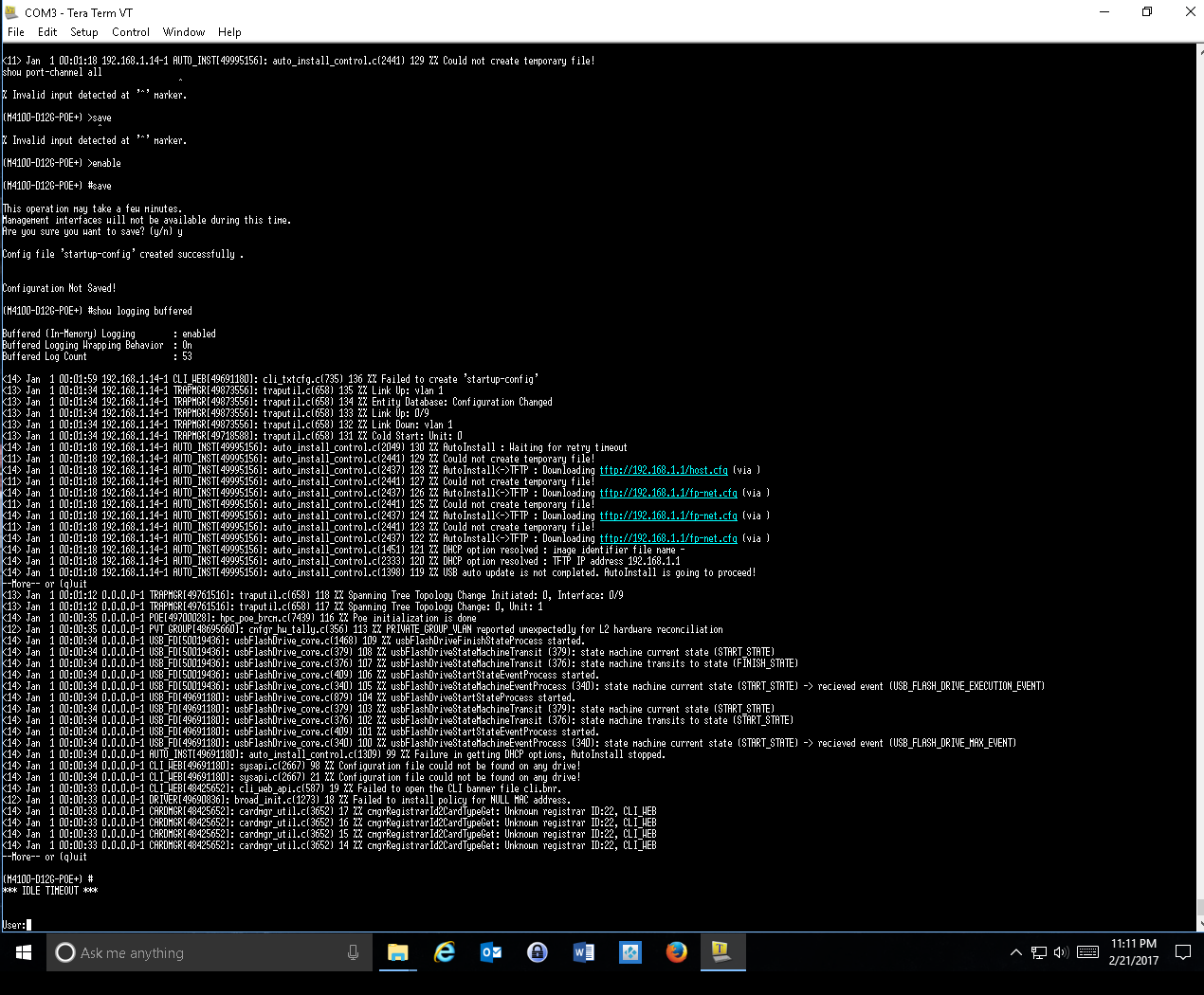NETGEAR is aware of a growing number of phone and online scams. To learn how to stay safe click here.
Forum Discussion
kouya
Feb 21, 2017Aspirant
Ethernet Ports 1 and 11 (Dead), Not recognizing #show command in terminal mode
In terminal mode I can log into the switch but the show command comes back as error , tried to save config to NVram, the unit respond as can't save. I tried reset, reload, clear via terminal (usb) and GUI, still the switch is not retaining the configurations and ports 1 and 11 has no activity.
Is there a way to totally wipe everything and rebuid it?
Thanks
8 Replies
- DanielZhangNETGEAR Expert
Hi Rmolinari69,
Welcome to NETGEAR community!

Could you please follow belows checkpoint to diagnosis:
- What is the switch's name?
- Which version running on this switch?
- Port 1 and port 11 connected to which device?
- Please send the echo message to us after you input commands as below.(
such as:
show port status all
show port all
save(need to confirm the prompt)
show logging buffered
)
You can also send me a private message about echo message from CLI If any privacy you want to keep.

- kouyaAspirant
Switcher is currently bench checking without any network connections. I can connect w/PC on all ports except #1 and #11. Switch is M4100-D12-POE+ (GSM5212P) with the current FW 10.0.2.20 attached are screen shots. None of the "show" commands work.
- DanielZhangNETGEAR Expert
Hi Kouya,
It seems that AutoInstall work in processon GSM5212P.
So the config file could not save to local.
Do you want to deploy the "AutoInstall" function on GSM5210P?
please input belows commands to disable this function and reload GSM5212P If you don't want to AutoInstall the GSM5210P
- Login GSM5212P.
- input Enable
- boot autoinstall stop
- no boot host dhcp
- no boot host autosave
- save(confirm with Y)
- reload
Did any configuration on port #1 and #11?
You can input below command to check.(before you input any command , please enter enable mode by “enable”)
1. show run interface #1(#1 is the port name of switch)
2. show run interface #11(#11 is the port name of switch)
3. show port all
4. show port status all.
Related Content
NETGEAR Academy

Boost your skills with the Netgear Academy - Get trained, certified and stay ahead with the latest Netgear technology!
Join Us!