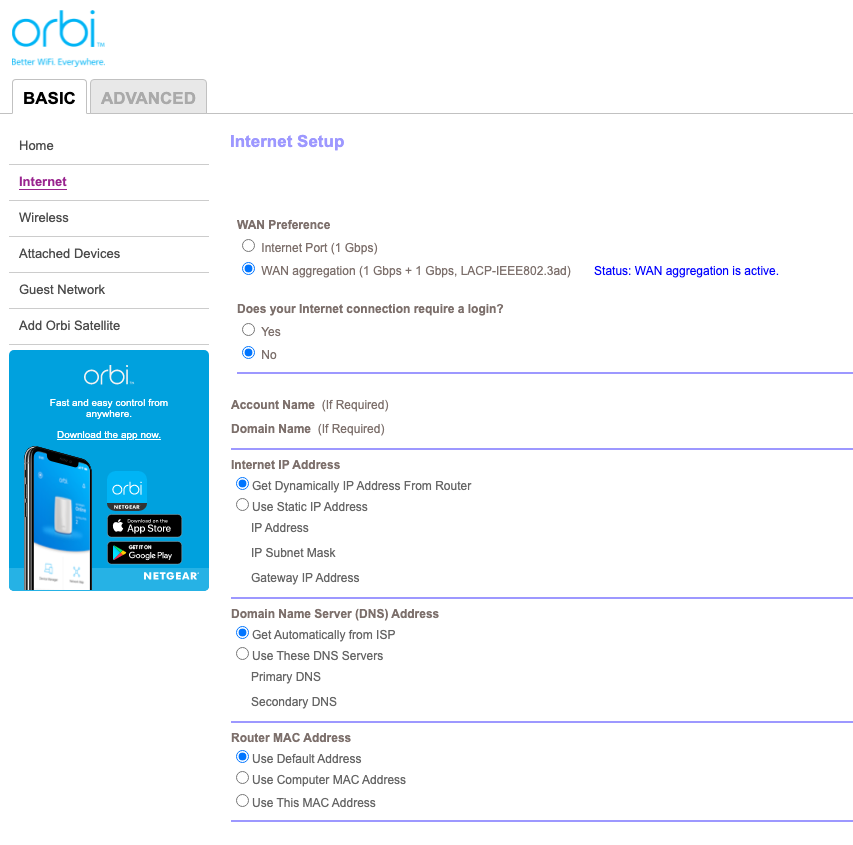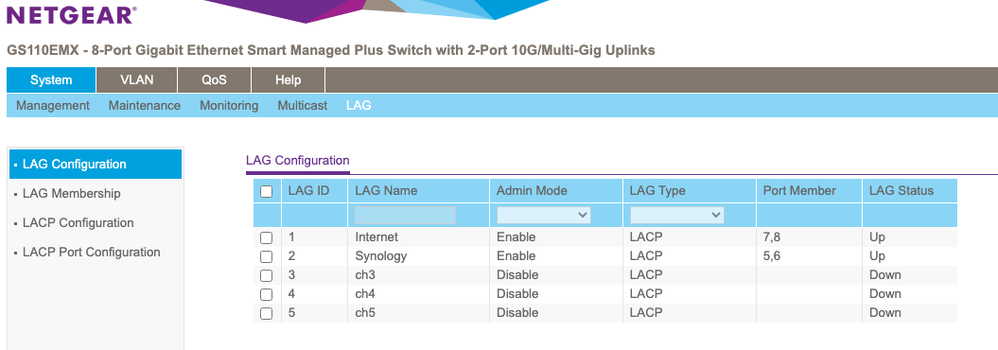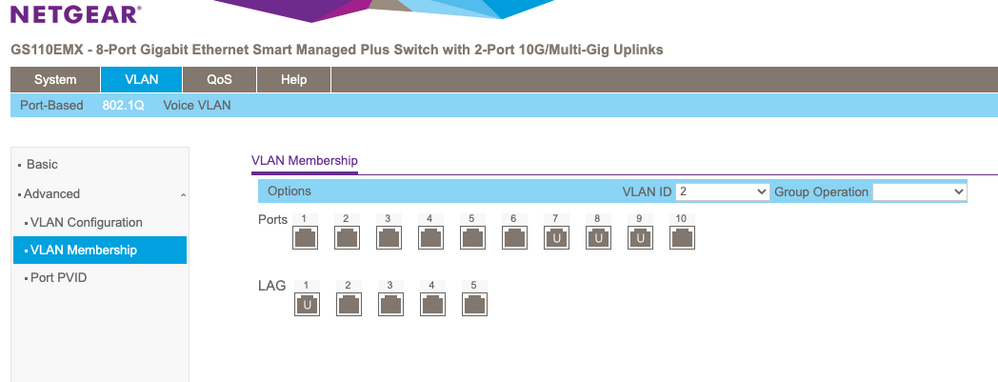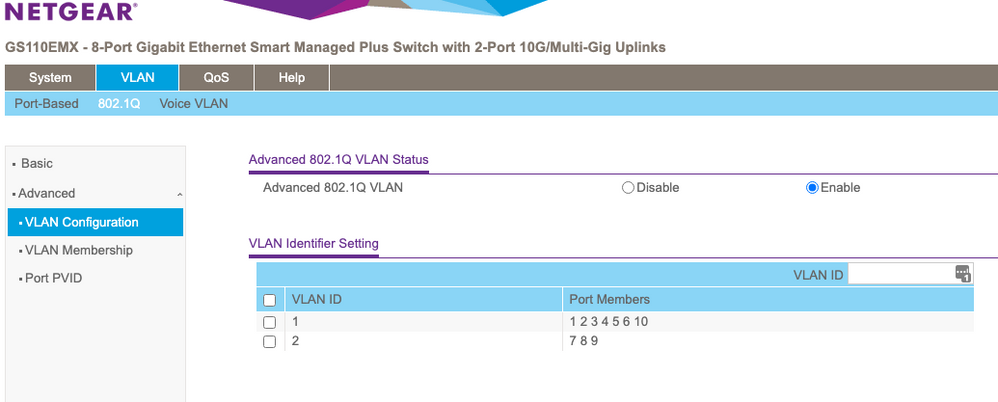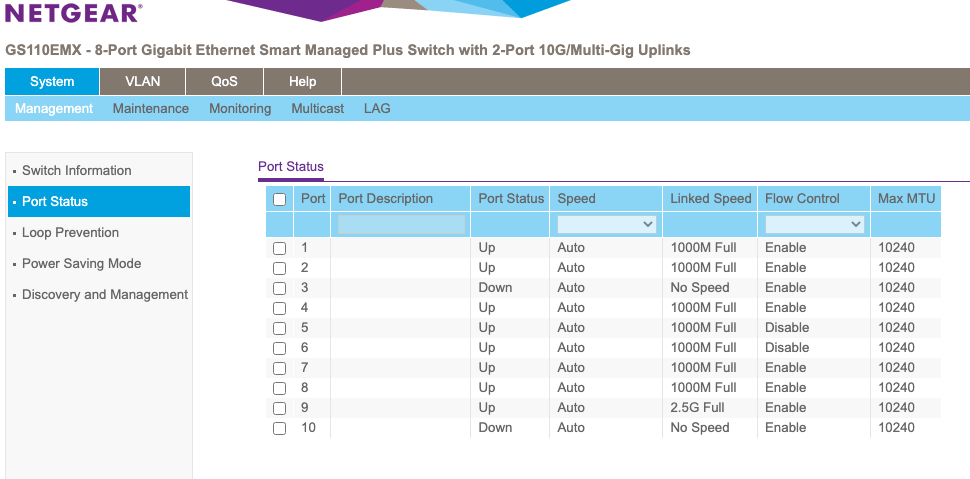- Subscribe to RSS Feed
- Mark Topic as New
- Mark Topic as Read
- Float this Topic for Current User
- Bookmark
- Subscribe
- Printer Friendly Page
Re: Looking for help for LACP/Vlan configuration for RBR750/CM2050V/GS110EMX
- Mark as New
- Bookmark
- Subscribe
- Subscribe to RSS Feed
- Permalink
- Report Inappropriate Content
I have the following equipment all Netgear GS110EMX switch, Orbi RBR750, CM2050v Modem. What I have been trying to do is use the GS110EMX switch to create a seperate VLAN2 (Port based) with just the the RBR750 (Using LACP) to the switch and the Multigig 2.5gb port from the CM2050v modem in vlan2.
What I am seeing is if I create the vlan and plug 1 port from rbr750 and the 2.5gb from the modem I get connectivity for bit. If I then enable my LAG on the switch and turn on the LACP on the modem the RBR750 doesn't seem to be able to get the DHCP from the CM2050v even though the switch says the LAG is good. If I remove the LACP and leave one of the RBR ports connected I still can not get the DHCP to work through the switch. Once I lose that IP I have to totally remove the cables from the switch and connect directly and then reboot the modem and the Orbi to get it all working again.
I hope that made sense and someone can point me in the right direction. My internet provider is Comcast and my speed is supposed to be 1.2gb which I why Im attempting to go above the 1gb. BTW. I have my NAS running on a LAG in the other vlan on the switch with no issues. I am using the Orbi as the DHCP server in Router mode as I use the guest network for my IOT devices so I haven't tried as an AP.
Solved! Go to Solution.
Accepted Solutions
- Mark as New
- Bookmark
- Subscribe
- Subscribe to RSS Feed
- Permalink
- Report Inappropriate Content
No idea if the port-based VLAN and the LACP LAG is really compatible.
Please try the real 802.1q-based VLAN config, create a VLAN xxxx, create the LACP-LAG, remove the default VLAN 1 from the port and the LAG, make the LACP-LAG and the multi-gig-port for the Modem link [U]ntagged, and last but not least don't forget to put up the VLAN xxxx as a PIVD for the LACP-LAG and the multi-gig-port.for the Modem link.
Beyond I'm afraid, no practical current WAN-port LAG-experience on the Orbi systems on my side.
All Replies
- Mark as New
- Bookmark
- Subscribe
- Subscribe to RSS Feed
- Permalink
- Report Inappropriate Content
No idea if the port-based VLAN and the LACP LAG is really compatible.
Please try the real 802.1q-based VLAN config, create a VLAN xxxx, create the LACP-LAG, remove the default VLAN 1 from the port and the LAG, make the LACP-LAG and the multi-gig-port for the Modem link [U]ntagged, and last but not least don't forget to put up the VLAN xxxx as a PIVD for the LACP-LAG and the multi-gig-port.for the Modem link.
Beyond I'm afraid, no practical current WAN-port LAG-experience on the Orbi systems on my side.
- Mark as New
- Bookmark
- Subscribe
- Subscribe to RSS Feed
- Permalink
- Report Inappropriate Content
Re: Looking for help for LACP/Vlan configuration for RBR750/CM2050V/GS110EMX
Thank you! You nailed it! I had actually preconfigured those setting on the switch as my next test (When wife wasn't using internet) and having you confirm it really helped. Maybe someone else can use this obscure configuration to get 2gbs throughput with Orbi AX4200 and newer multigig modems. Thanks again.
Info for others wanting to try something similiar here is my configuration and my results.
Ports 7&8 are the LACP 1gb connections. - In VLAN 2 (WAN side of ORBI)
Port 9 is the Multigig coming from the Modem at 2.5gb - In VLAN 2
All the other ports are in VLAN1 which is where the return LAN from the ORBI which is 1gb. In the future I may get a 2.5gb USB-c adapter to test on a locally wired PC to see if I get break the 1gb barrier.
FYI My Xfinity service is supposed to be 1.2gb and I was seeing about 920-940Mbs using the 1gb connections against xfinity's internal speedtest site. I was hoping to at least see a performance increase on the internet speedtest originating from the ORBI but I have not. If anything it's slightly slower on the initial tests but Im going to let it settle in and try some other off hours testing as my connection speeds can vary substantially.
- Mark as New
- Bookmark
- Subscribe
- Subscribe to RSS Feed
- Permalink
- Report Inappropriate Content
Re: Looking for help for LACP/Vlan configuration for RBR750/CM2050V/GS110EMX
Honestly, I don't see on how this config can take an speed advantage - certainly not for a single TCP connection. Reason is I do assume the GS110EMX does make use of the L2 load balance mode only.