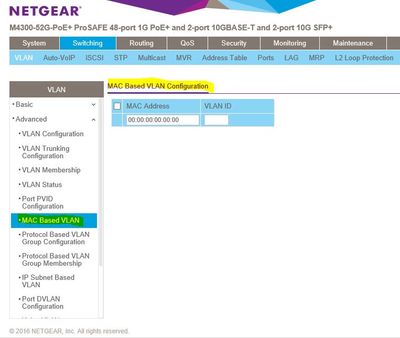- Subscribe to RSS Feed
- Mark Topic as New
- Mark Topic as Read
- Float this Topic for Current User
- Bookmark
- Subscribe
- Printer Friendly Page
MAC Based VLAN question
- Mark as New
- Bookmark
- Subscribe
- Subscribe to RSS Feed
- Permalink
- Report Inappropriate Content
MAC Based VLAN question
I currently have an M4300-52G-PoE+ switch stack consisting of 4 switches. Right now I have ports 1-18 on each assigned to VLAN 1 and Ports 19-48 assigned to VLAN 5. Each VLAN has their own DHCP Scope on our Windows Server 2012 R2 DHCP Server, with VLAN 1 being 10.1.0.1/255.255.255.0 and VLAN 5 being 10.1.12.1/255.255.254.0
We keep all of our company printers on VLAN 1 with IP reservations on our DHCP server in the 10.1.0.X range. Last week I accidentally moved one of the Printers from a port on VLAN 1 to a port with VLAN 2 membership.
My question is, could I have used the MAC Based VLAN feature on my switch to avoid this? Can I simply add the MAC addresses of all of my printers into the MAC Based VLAN Configuration table, and no matter what port I plug them into they will automatically get VLAN 1 assigned to them? If that is the case, do I need to add VLAN 1 as TAGGED to all of the ports that it is currently not UNTAGGED on?
Any information would be greatly appreciated.
TedW
- Mark as New
- Bookmark
- Subscribe
- Subscribe to RSS Feed
- Permalink
- Report Inappropriate Content
Re: MAC Based VLAN question
Hi TedW,
Yup, that is exactly what MAC-based VLANs are for 🙂
Your printers are likely not VLAN aware, so you would add VLAN 1 as UNtagged on all the ports where you potentially would plug in a printer.
Cheers