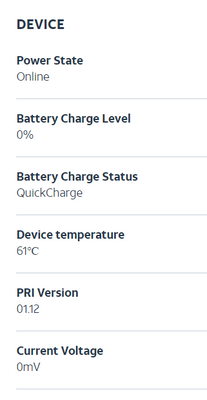- Subscribe to RSS Feed
- Mark Topic as New
- Mark Topic as Read
- Float this Topic for Current User
- Bookmark
- Subscribe
- Printer Friendly Page
Nighthawk M6 Pro Overheating Update
- Mark as New
- Bookmark
- Subscribe
- Subscribe to RSS Feed
- Permalink
- Report Inappropriate Content
Nighthawk M6 Pro Overheating Update
Hi everyone,
Over a month ago I posted an issue I am having with the Nighthawk M6 pro overheating, freezing up, and stopping all internet connections. This is just an update I got from Netgear in the event that anyone else is having this issue.
This is the response I received from John Peng with Netgear yesterday in regards to the issue:
“After checking with the internal team, I can confirm that the issue is related to using the device without battery. We have a fix for this already. We are going to submit the release to AT&T get their approval before releasing it.”
The current work around at this time is to use the device with the battery. Setting the device screen to never going to sleep has seemed to improve reliability as well.
I personally have still had overheating issues when using the device with the battery, but it has improved significantly. The last three days for me have actually been relatively stable with the device only overheating a couple times.
I hope this helps until the fix gets approved!
- Mark as New
- Bookmark
- Subscribe
- Subscribe to RSS Feed
- Permalink
- Report Inappropriate Content
Re: Nighthawk M6 Pro Overheating Update
Thanks for sharing the information. We will try to get the release with the fix approved by AT&T asap.
Sorry for the inconvenience and appreciate your patience.
Regards
- Mark as New
- Bookmark
- Subscribe
- Subscribe to RSS Feed
- Permalink
- Report Inappropriate Content
Re: Nighthawk M6 Pro Overheating Update
I'm having (I guess) a similar issue, brand new M6 just 2 days old, will be running fine, and then at various times (no rhyme or reason), can be up for hours, or 5 minutes, the screen looks up, won't respond, drops internet completely (using AT&T) and pushing the power button will get the screen to flash on and off once in a while.
I've been using it plugged in WITH the battery. The only way to restart it is to physically pull out the battery and remove power, then start back up again.
Then 5 minutes to 5 hours later it does it again.
Not impressed with this $800 router Netgear... need the fix shared immediately or we're returning it, as I'm on a road trip this was purchased for and need it to work NOW, not in weeks. Please advise how much longer to push the update or if I need to just return it and get a hotspot that works.
- Mark as New
- Bookmark
- Subscribe
- Subscribe to RSS Feed
- Permalink
- Report Inappropriate Content
Re: Nighthawk M6 Pro Overheating Update
I am having very similar issues. I have the M6 Nighthawk hotspot with first net. I had no issues for 6 months using an orbit WIFI extender. I had the battery removed as recommended due to running on AC power.
Within the past month the router would get very hot and become unresponsive and drop internet. when pressing the top button the screen would flash on and off. the only way to fix this was to unplug AC power and let it reboot itself. This would fix it for 30 min to 5 hours and then it would start the same process over.
I called AT&T/First net and they sent me a new one. All firmware on the old and new was current. The new hotspot began doing the same thing but now it's totally fried. It will turn on with AC power only with a battery in it. No internet is being transmitted via ethernet or wifi now.
ATT won't send me a new one until i send this one back now. This is becoming very frustrating.
- Mark as New
- Bookmark
- Subscribe
- Subscribe to RSS Feed
- Permalink
- Report Inappropriate Content
Re: Nighthawk M6 Pro Overheating Update
The fixes for these issues are going through AT&T approval. The release will be coming soon.
Thanks
John
@kbusby10 wrote:
I am having very similar issues. I have the M6 Nighthawk hotspot with first net. I had no issues for 6 months using an orbit WIFI extender. I had the battery removed as recommended due to running on AC power.
Within the past month the router would get very hot and become unresponsive and drop internet. when pressing the top button the screen would flash on and off. the only way to fix this was to unplug AC power and let it reboot itself. This would fix it for 30 min to 5 hours and then it would start the same process over.
I called AT&T/First net and they sent me a new one. All firmware on the old and new was current. The new hotspot began doing the same thing but now it's totally fried. It will turn on with AC power only with a battery in it. No internet is being transmitted via ethernet or wifi now.
ATT won't send me a new one until i send this one back now. This is becoming very frustrating.
- Mark as New
- Bookmark
- Subscribe
- Subscribe to RSS Feed
- Permalink
- Report Inappropriate Content
Re: Nighthawk M6 Pro Overheating Update
It seems people have been dealing with these issues for quite some time now. is there a time frame when they are going to release this solution?
- Mark as New
- Bookmark
- Subscribe
- Subscribe to RSS Feed
- Permalink
- Report Inappropriate Content
Re: Nighthawk M6 Pro Overheating Update
I am having the same issue hotspot is only one week old. It would get very hot and lock up if I have the battery installed every couple hours. With the battery not installed I have not had an issue yet. Does anyone have a ETA on the firmware upgrade?
- Mark as New
- Bookmark
- Subscribe
- Subscribe to RSS Feed
- Permalink
- Report Inappropriate Content
Re: Nighthawk M6 Pro Overheating Update
@drosario610 wrote:
I am having the same issue hotspot is only one week old. It would get very hot and lock up if I have the battery installed every couple hours. With the battery not installed I have not had an issue yet. Does anyone have a ETA on the firmware upgrade?
Could you please explain your network setup in details?
It is better if you can help to capture a model.json file when the device gets hot with battery and send PM to me. Would like to see what cause the device getting hot.
- Logon to the webui (http://192.168.1.1 ) as an administrator
- Navigate to URL http://192.168.1.1/model.json via the same browser window
- Capture the results (by selecting all + copy) and send it back
The new release will be coming soon. It will help to address the disconnection issues and other issues reported for Firstnet customers but it may not address the overheating issue since it depends on the network conditions and how the device is used.
Thanks
John
- Mark as New
- Bookmark
- Subscribe
- Subscribe to RSS Feed
- Permalink
- Report Inappropriate Content
Re: Nighthawk M6 Pro Overheating Update
- Mark as New
- Bookmark
- Subscribe
- Subscribe to RSS Feed
- Permalink
- Report Inappropriate Content
Re: Nighthawk M6 Pro Overheating Update
Do we know what firmware is causing this issue? I seem to be having a similar issue and thought about just putting a power timer on my device to shut it off a few hours at night to let it "calm down". Today I could ping, the router seems to be okay, but I could do no DNS queries. I rebooted it and all seemed to be fine. Mine is w/o battery and plugged in.
F/W NTGX65_10.04.22.00
Also from AT&T and only 5 days on this device.
- Mark as New
- Bookmark
- Subscribe
- Subscribe to RSS Feed
- Permalink
- Report Inappropriate Content
Re: Nighthawk M6 Pro Overheating Update
@TBone1985 wrote:
Do we know what firmware is causing this issue? I seem to be having a similar issue and thought about just putting a power timer on my device to shut it off a few hours at night to let it "calm down". Today I could ping, the router seems to be okay, but I could do no DNS queries. I rebooted it and all seemed to be fine. Mine is w/o battery and plugged in.
F/W NTGX65_10.04.22.00
Also from AT&T and only 5 days on this device.
Please explain the details of your network setup and what is the issue we are talking about here: overheating or ethernet port data connection got disconnected after certain period of time?
Thanks
John
- Mark as New
- Bookmark
- Subscribe
- Subscribe to RSS Feed
- Permalink
- Report Inappropriate Content
Re: Nighthawk M6 Pro Overheating Update
@rr2461 wrote:
Just bought the Netgear Nighthawk M6 Pro at Best Buy on Dec 28th, 2022. Continously drops connections. Connection speeds very slow when connected to Netflix on device and causes Netflix to tile or stop and reboot. However, turning on Mobile Hotspot on cell phone and connecting TV directly to phone placed side by side with M6 Pro, no problems. M6 Pro overheats often. Wasn't available at Best Buy so had to order from Netgear so should be new firmware version. Got until January 14th, 2023 to return. If problems aren't resolved by then it's being returned. Netgear should stop selling this device until problems are resolved. It's nothing more then a paper weight IMO!
Please capture a model.json file and send PM to me.
Thanks
- Mark as New
- Bookmark
- Subscribe
- Subscribe to RSS Feed
- Permalink
- Report Inappropriate Content
Re: Nighthawk M6 Pro Overheating Update
Reply to all the customers on this thread.
1. You have any any data connection issues, please raise a separate community issue with your detailed network setup, carrier used and whether the disconnection happens on Ethernet, WiFi or backend carrier data connection.
2. For the device overheating, this is not a FW issue. We introduce the no battery operation to reduce the impact of device performance getting impacted when the device is heated up during the operation. It is normal for the device to get heated up during the operations unless it results in device performance or stability gets impacted.
Thanks
- Mark as New
- Bookmark
- Subscribe
- Subscribe to RSS Feed
- Permalink
- Report Inappropriate Content
Re: Nighthawk M6 Pro Overheating Update
I'm not 100% sure yet and will keep monitoring and repost if it continues.
- Mark as New
- Bookmark
- Subscribe
- Subscribe to RSS Feed
- Permalink
- Report Inappropriate Content
Re: Nighthawk M6 Pro Overheating Update
- Mark as New
- Bookmark
- Subscribe
- Subscribe to RSS Feed
- Permalink
- Report Inappropriate Content
Re: Nighthawk M6 Pro Overheating Update
@DaveTasto wrote:
John - has this been resolved? I also have an M6 Pro and need to know if I should return it...having the over heating issue, also with the battery out. Is there anything to fix remotely, or is a return needed? Thanks!
It is not an issue when the device is getting hot during the normal usage.
Could you please provide some detailed information for the following questions?
1. How is your network set up? Is ethernet port enabled and how many WiFi clients connected to it?
2. Except the feeling hot, is there any other issues preventing you from using the device?
3. Could you please log in to WebUI and go to Diagnostics page to check the device temperature when you think it is overheated?
Thanks
John
- Mark as New
- Bookmark
- Subscribe
- Subscribe to RSS Feed
- Permalink
- Report Inappropriate Content
Re: Nighthawk M6 Pro Overheating Update
- Mark as New
- Bookmark
- Subscribe
- Subscribe to RSS Feed
- Permalink
- Report Inappropriate Content
Re: Nighthawk M6 Pro Overheating Update
@DaveTasto wrote:
John - yes, the device shut down. I cooled it off, and was able to restart the network. There were probably 8-10 devices connected, with 5 on video calls. It happened a couple times just today. I use a Netgear wifi extender (EX7500) connected within 15 feet to expand the signal, it has a visible line of sight to the M6 Pro (no walls). I don't have the Ethernet port enabled (EX7500 doesn't have one).
Please advise your device's SKU. Is it AT&T or Telstra MR6500?
Thanks
John
- Mark as New
- Bookmark
- Subscribe
- Subscribe to RSS Feed
- Permalink
- Report Inappropriate Content
- Mark as New
- Bookmark
- Subscribe
- Subscribe to RSS Feed
- Permalink
- Report Inappropriate Content
Re: Nighthawk M6 Pro Overheating Update
John - it has happened again, dropped signal and had to restart/power cycle:
Please help! Thanks, Dave
- Mark as New
- Bookmark
- Subscribe
- Subscribe to RSS Feed
- Permalink
- Report Inappropriate Content
Re: Nighthawk M6 Pro Overheating Update
Thanks for the detailed info. Will investigate and get back to you. 61 is high.
@DaveTasto wrote:
John - it has happened again, dropped signal and had to restart/power cycle:
Please help! Thanks, Dave
- Mark as New
- Bookmark
- Subscribe
- Subscribe to RSS Feed
- Permalink
- Report Inappropriate Content
Re: Nighthawk M6 Pro Overheating Update
- Mark as New
- Bookmark
- Subscribe
- Subscribe to RSS Feed
- Permalink
- Report Inappropriate Content
Re: Nighthawk M6 Pro Overheating Update
@DaveTasto wrote:
John - this temp. was with the battery out, and back cover off (natural convection cooling). No Ethernet plugged in. I appreciate your prompt support. -Dave
Just noticed that your device is not on the latest AT&T MR2 release. Could you please do a manual upgrade check on LCD UI to see whether you can get the device updated.
You can send me a model.json file by PM if the device can't find the update.
Thanks
- Mark as New
- Bookmark
- Subscribe
- Subscribe to RSS Feed
- Permalink
- Report Inappropriate Content
Re: Nighthawk M6 Pro Overheating Update
- Mark as New
- Bookmark
- Subscribe
- Subscribe to RSS Feed
- Permalink
- Report Inappropriate Content
Re: Nighthawk M6 Pro Overheating Update
@DaveTasto wrote:
John - can you please send me the instructions on how to get that file, and also how to look for the update on the device through the LCD? Thanks, Dave
Sorry. To capture the model.json file, please follow the steps below.
- Logon to the webui (http://192.168.1.1 ) as an administrator
- Navigate to URL http://192.168.1.1/model.json via the same browser window
- Capture the results (by selecting all + copy) and send it back
To check for update on LCD: Tap Settings -> More -> Software -> Tap the Check for Update button.
Please let me know these are OK.
Thanks
John
• What is the difference between WiFi 6 and WiFi 7?
• Yes! WiFi 7 is backwards compatible with other Wifi devices? Learn more