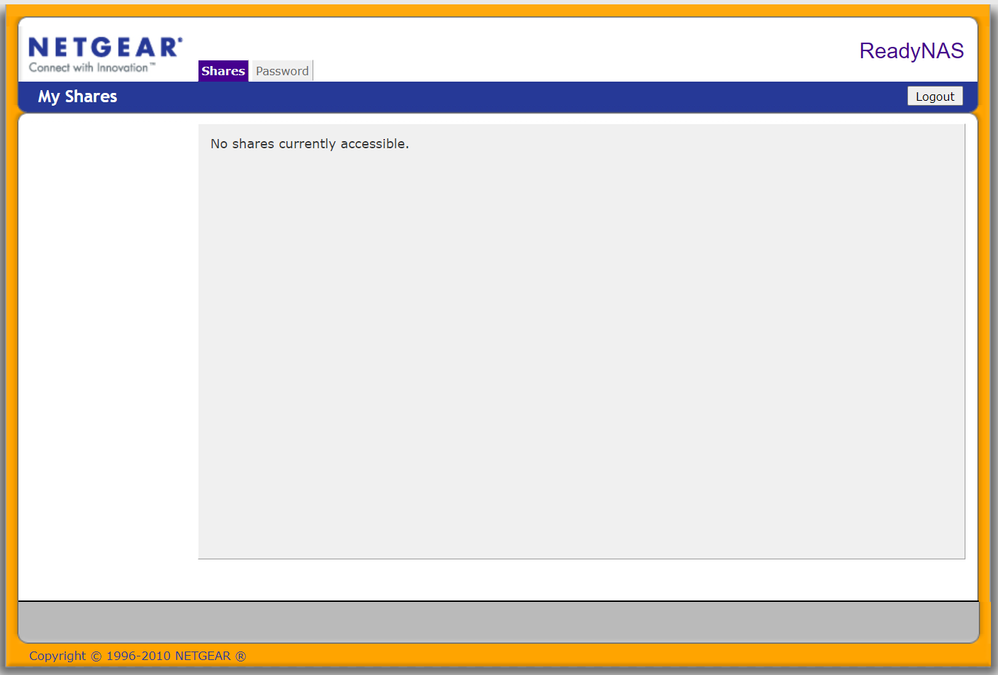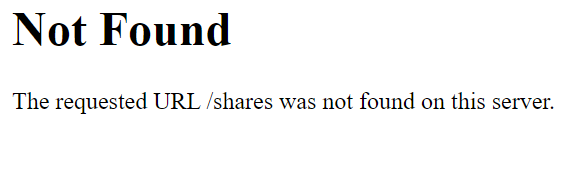- Subscribe to RSS Feed
- Mark Topic as New
- Mark Topic as Read
- Float this Topic for Current User
- Bookmark
- Subscribe
- Printer Friendly Page
Re: Accessing ReadyNAS Ultra 6 Plus
- Mark as New
- Bookmark
- Subscribe
- Subscribe to RSS Feed
- Permalink
- Report Inappropriate Content
Accessing ReadyNAS Ultra 6 Plus
HI there,
I have recently upgraded my ReadyNas Ultra 6 Plus with 3 x 3TB WD Reds up to OS 6. Prior to updating I had issues in trying to access the NAS as when I would enter the URL to connect to the NAS as follows: 1xx.1xx.x.x it would automatically change to the following URL 1xx.1xx.x.x/shares/
but after reinstalling the original OS and restoring to original settings I got there and then did the upgrade. I would then enter the URL again and it still defaults to 1xx.1xx.x.x/shares
I would have to click on the address bar or re-enter the URL as follows 1xx.1xx.x.x/admin
This would then present me with the login screen and I would log in successfully.
Any reason why it defaults to 1xx.1xx.x.x/shares ??
Another funny thing is that I do this on my Mac Mini using google chrome browser as I have always done with my other Ultra Nas's (which all work fine)
When I try it on my MBP for this particular NAS, I enter 1xx.1xx.x.x/admin (as I have to do the same as it defaults to 1xx.1xx.x.x/shares but when I am presented with the login screen and I log in it begins to load but get the Account Locked displayed !!
Again what would cause this ? Any help would be greatly appreciated.
Regards to all and thanks in advance.
- Mark as New
- Bookmark
- Subscribe
- Subscribe to RSS Feed
- Permalink
- Report Inappropriate Content
Re: Accessing ReadyNAS Ultra 6 Plus
@niallryan wrote:Any reason why it defaults to 1xx.1xx.x.x/shares ??
It is safe to post private addresses (192.168.x.x for instance). They aren't routable over the internet.
My OS 6 NAS don't default to https://x.x.x.x/shares. I am thinking that your browser might auto-completing the address (adding the /shares), not the NAS. If you see that in the address bar, try entering a space after the IP address.
@niallryan wrote:
I log in it begins to load but get the Account Locked displayed !!
Check if your browser has the old password saved. There have been cases where the browser presents the wrong password more than once, and the NAS enabled a lockout. One option is to open a private (incognito) browser window, and see if that behaves differently.
- Mark as New
- Bookmark
- Subscribe
- Subscribe to RSS Feed
- Permalink
- Report Inappropriate Content
Re: Accessing ReadyNAS Ultra 6 Plus
Hi StephenB,
Many thanks for the reply. LOL Yes I know that about the ipaddresses but was just being lazy and used the x's as just copied and pasted each time.
I had cleared the history in the browser and I don;t save the passwords on chrome as I don;t really use it other than for accessing the NAS's as Safari doesn't like it.
Out of the 3 Readynas Ultra 6's it is the Plus that I am having the issues with unfortunately.
When I get the Account Locked screen on the MBP I am still logged in on the Mac Mini without issue. I am logged in on the other Ultra's on the MBP and Mini without issue at the same time.
Also with regards to the defaulting to the /shares url - it was happening from the first day I received it as purchased second hand. I was on to the seller and he was saying that it is strange as he restored to factory setting prior to putting it up for sale but also there are no shares on the system setup.
Would love to know what is causing this. It's bad enough that I am having issues with my network with strange things going on but thats not for here 🙂
Regards
N
- Mark as New
- Bookmark
- Subscribe
- Subscribe to RSS Feed
- Permalink
- Report Inappropriate Content
Re: Accessing ReadyNAS Ultra 6 Plus
Still I suggest explicitly browsing to https://x.x.x.x/admin in a private window, and see if that behaves differently.
- Mark as New
- Bookmark
- Subscribe
- Subscribe to RSS Feed
- Permalink
- Report Inappropriate Content
Re: Accessing ReadyNAS Ultra 6 Plus
I'm assuming you are still using RAIDiator 4.2.x, since OS6 doesn't have a "shares" page. My only 4.2.x NAS also sends http: to /shares and https: to /admin, which is what it says it will do under Services/Standard File Protocols in the HTTP section: Default access to the ReadyNAS over HTTP will show a share list. But if you have disabled HTTP there, then http: will re-direct to https:, which will in turn re-direct to /admin.
I'm not sure what happens if you have HTTP enabled in that section but have no shares with HTTP enabled.
- Mark as New
- Bookmark
- Subscribe
- Subscribe to RSS Feed
- Permalink
- Report Inappropriate Content
Re: Accessing ReadyNAS Ultra 6 Plus
@Sandshark wrote:
I'm assuming you are still using RAIDiator 4.2.x, since OS6 doesn't have a "shares" page.
He says earlier that he just converted to OS6 and the old 4.2 redirection is still happening.
@Sandshark wrote:
I'm not sure what happens if you have HTTP enabled in that section but have no shares with HTTP enabled.
With OS 4.2 you get
OS-6 of course gives you
- Mark as New
- Bookmark
- Subscribe
- Subscribe to RSS Feed
- Permalink
- Report Inappropriate Content
Re: Accessing ReadyNAS Ultra 6 Plus
@StephenB wrote:
@Sandshark wrote:I'm assuming you are still using RAIDiator 4.2.x, since OS6 doesn't have a "shares" page.
He says earlier that he just converted to OS6 and the old 4.2 redirection is still happening.
I missed that. I'd be interrested in seeing what that page looks like. As you noted, it should be a 404 error.
- Mark as New
- Bookmark
- Subscribe
- Subscribe to RSS Feed
- Permalink
- Report Inappropriate Content
Re: Accessing ReadyNAS Ultra 6 Plus
Hi guys,
Many thanks for all the responses etc - really appreciate it.
The issue seems to have resolved itself after a reboot - strangely enough. But I am expereincing other things from this partuclar Ultra 6 Plus.
I started to migrate data from my RN104 to the Ultra using the remote:Rsync Server option
First folder transferred without issue and I was using my MBP to carry out the process so using wifi connecting to web gui
This morning I decided to migrate another folder which was much bigger using the same process and this started well but then failed after some time
I tried again and againbut each time it failed
then I decided to try it using my iMac and this was going great and then failed.
So I said I would have a look at the logs of the RN104 and it just says Failed: failure during copy.
There was also a messsge on the Ultra 6 Plus which says the following:
| 29 Sep 2020 10:50:38 | System: Fan System in enclosure Internal speed is below threshold. (421 rpm). |
Also can see that while I thought the system was failing to copy to the Ultra due to my network (wifi or something) that there are other messages as follows:
| 29 Sep 2020 11:48:20 | System: ReadyNASOS background service started. | |
| 29 Sep 2020 11:48:12 | System: ReadyNASOS service or process was restarted. | |
| 29 Sep 2020 11:41:36 | System: ReadyNASOS background service started. | |
| 29 Sep 2020 11:41:27 | System: ReadyNASOS service or process was restarted. | |
| 29 Sep 2020 11:17:08 | System: ReadyNASOS background service started. | |
| 29 Sep 2020 11:17:00 | System: ReadyNASOS service or process was restarted. | |
| 29 Sep 2020 10:50:38 | System: Fan System in enclosure Internal speed is below threshold. (421 rpm). | |
| 29 Sep 2020 10:49:31 | System: ReadyNASOS background service started. | |
| 29 Sep 2020 10:49:20 | System: ReadyNASOS service or process was restarted. | |
| 29 Sep 2020 10:42:02 | System: ReadyNASOS background service started. | |
| 29 Sep 2020 10:41:55 | System: ReadyNASOS service or process was restarted. |
Any help would be appreciated
Regards
N
- Mark as New
- Bookmark
- Subscribe
- Subscribe to RSS Feed
- Permalink
- Report Inappropriate Content
Re: Accessing ReadyNAS Ultra 6 Plus
I'd suggest looking in the log zip file, as there should be more details there on the process stop/restart messages.
Look in system.log, kernel.log, and perhaps dmesg.log for errors at or near the time of those log entries.
- Mark as New
- Bookmark
- Subscribe
- Subscribe to RSS Feed
- Permalink
- Report Inappropriate Content
Re: Accessing ReadyNAS Ultra 6 Plus
Hi StephenB,
Many thanks for that. I will certainly have a look - mind you I may not understand what I am looking fro but will report back.
Regards
N
- Mark as New
- Bookmark
- Subscribe
- Subscribe to RSS Feed
- Permalink
- Report Inappropriate Content
Re: Accessing ReadyNAS Ultra 6 Plus
Hi again StephenB,
I forgot I would not be able to make head nor tail of the logs to be fair especially checking when I dont even know in particular what I am looking for in the logs.
Can I send the logs to you ?
Regards
N
- Mark as New
- Bookmark
- Subscribe
- Subscribe to RSS Feed
- Permalink
- Report Inappropriate Content
- Mark as New
- Bookmark
- Subscribe
- Subscribe to RSS Feed
- Permalink
- Report Inappropriate Content
Re: Accessing ReadyNAS Ultra 6 Plus
Hi @JohnCM_S,
StephenB has recommended I send logs I wanted to send to him as he was trying to advise me on checking logs for an issue with my Ultra 6 Plus Nas. It seems to be rebooting itself while I am migrating data from my RN104 to that device. It doesnt happen instantly but if the data I am migrating is large around 150GB. I am basically trying to migrate all data from RN104 to the Ultra 6 Plus and doing it folder by folder which would includes all sub-folders of course. It was doing this at the beginning and then this evening it was working fine in completing migrated data without issue but these folders were smaller at less than 100GB.
I had a look at the logs on the system and one of the messages was relating to this
| 29 Sep 2020 10:50:38 | System: Fan System in enclosure Internal speed is below threshold. (421 rpm). |
I was not able to understand the logs I downloaded as per StephenB's advice and asked if I could send them to him but he recommended that I would be better sending them to you.
I would appreciate if you could see any reason as to why it decides to reboot itself entirely. I will send on the logs to you if you will have a look.
Many thanks
N
- Mark as New
- Bookmark
- Subscribe
- Subscribe to RSS Feed
- Permalink
- Report Inappropriate Content
Re: Accessing ReadyNAS Ultra 6 Plus
It is best to send the mods a Private Message (PM) using the envelope icon in the upper right, and provide them a link to the logs that you have put in an accessible place (Google Drive, for example).
- Mark as New
- Bookmark
- Subscribe
- Subscribe to RSS Feed
- Permalink
- Report Inappropriate Content
Re: Accessing ReadyNAS Ultra 6 Plus
Yes thanks I had done that. Used WETransfer and sent link.
Regards
N