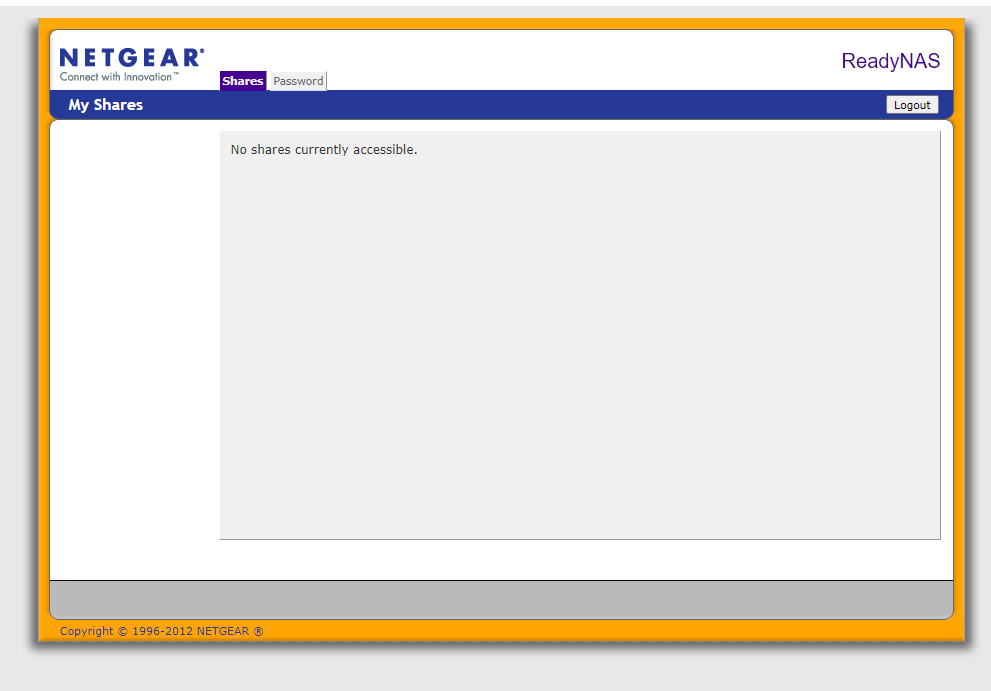- Subscribe to RSS Feed
- Mark Topic as New
- Mark Topic as Read
- Float this Topic for Current User
- Bookmark
- Subscribe
- Printer Friendly Page
Before I bin my NAS DUO v1
- Mark as New
- Bookmark
- Subscribe
- Subscribe to RSS Feed
- Permalink
- Report Inappropriate Content
Before I bin my NAS DUO v1
i think that my NAS DUO v1 is just about ready to be scraped, when I enter the IP in my browser I can access the /admin path but it says "shares currently available". I then tried the IP address in file explorer with prefix "\\" and it just opens an empty window.
I know that my content is there because I mounted the drive on an Ubuntu box and backed it up.
FTP was working, but when I try to copy content after a short period of time connection is lost and the NAS becomes unresponsive.
So before I put a hammer through it, are there any open source projects that can be flashed onto these boxes to re-purpose them. I read about another brand that was doing something similar - an open source firmware which could be flashed.
Thanks in advance.
- Mark as New
- Bookmark
- Subscribe
- Subscribe to RSS Feed
- Permalink
- Report Inappropriate Content
Re: Before I bin my NAS DUO v1
@space-bob wrote:
i think that my NAS DUO v1 is just about ready to be scraped, when I enter the IP in my browser I can access the /admin path but it says "shares currently available". I then tried the IP address in file explorer with prefix "\\" and it just opens an empty window.
Is this new behavior?
Is SMB/CIFS 1.0 enabled on the PC?
How are accessing the /admin path in your browser? Most browsers will give you an SSL protocol error because they require TLS 1.2 (and the Duo only supports TLS 1). There are two workarounds described here:
@space-bob wrote:
are there any open source projects that can be flashed onto these boxes to re-purpose them.
Not for the Duo v1. There are a couple of folks who have managed this with some OS-6 and OS 4.2.x models. Some used xpenology and some used open media vault.
But the Duo v1 uses a custom sparc CPU developed back in 2005 (with some features for hardware raid acceleration), so I doubt there'd be many folks who'd be interested in taking this on.
- Mark as New
- Bookmark
- Subscribe
- Subscribe to RSS Feed
- Permalink
- Report Inappropriate Content
Re: Before I bin my NAS DUO v1
Yes I enabled SMB 1.0/CIFS client - I am using Win10. It is recent behavior yes, although I was getting the invalid SSL protocol error I could usually ignore the warning and continue. I can access the drive via the IP in my browser but I only have two options: shares or password. As mentioned if I go to shares: "No shares currently accessible."
No idea where the rest of the admin menu options have disappeared to!
I'll maybe try Samba from my Ubuntu box tomorrow, I'm just thankful that I managed to get my content from my drive. If anyone else is strugllnig to mount their drive in Ubuntu these instructions may come in handy:
https://technostuff.blogspot.com/2012/06/how-to-mount-disk-used-by-readynas.html
Here is what I see currently when using a browser.
- Mark as New
- Bookmark
- Subscribe
- Subscribe to RSS Feed
- Permalink
- Report Inappropriate Content
Re: Before I bin my NAS DUO v1
@space-bob wrote:
Here is what I see currently when using a browser.
This what you get if you browse to http://nas-ip-address. This is NOT the admin UI. You were redirected to https://nas-ip-address/shares. You see No shares are available because you did not enable http/https for any of them.
Getting to the admin UI (frontview) requires you to browse to https://nas-ip-address/admin.
If you do that with Chrome, FireFox, Safari, or Edge with default settings, then you will get an SSL Version or Cipher Mismatch error in the browser. You will find that you cannot click through this error. It is because the NAS web server doesn't support TLS 1.2, and browsers began requiring that about a year ago.
Options for working around this are here:
But to get temporary access, you can use Edge in IE mode or FireFox. In the case of Firefox, you need to set security.tls.version.min to 1 (browse to about:config and search for the setting).
@space-bob wrote:
I'll maybe try Samba from my Ubuntu box tomorrow, I'm just thankful that I managed to get my content from my drive. If anyone else is strugllnig to mount their drive in Ubuntu these instructions may come in handy:
You might want to check the status using RAIDar 6.5 on the PC. The install requires JRE8 (Java)
You might also want to try mapping the NAS volume to a drive letter on the Windows PC. Open CMD and then enter
net use * /d /y
net use z: \\nas-ip-address\C /u:admin nas-admin-passwordusing the real IP address and admin password of course. This should mount the C volume to drive letter z. It won't work in the NAS is still set to use the default password netgear1.
@space-bob wrote:
I'll maybe try Samba from my Ubuntu box tomorrow, I'm just thankful that I managed to get my content from my drive. If anyone else is strugllnig to mount their drive in Ubuntu these instructions may come in handy:
https://technostuff.blogspot.com/2012/06/how-to-mount-disk-used-by-readynas.html
Here's another old link that is a useful guide.
Either way, these instructions only work for the sparc-based ReadyNAS (4.1.x firmware).
- Mark as New
- Bookmark
- Subscribe
- Subscribe to RSS Feed
- Permalink
- Report Inappropriate Content
Re: Before I bin my NAS DUO v1
I'm still using my Duo V1 (4.1.16). Had the same issues. Followed the directions in the link StephenB provided and and it works fine now. I can map drives in Win10/11 and Ubuntu. No SSL connection error when I'm mindful to use http:// (not https). May still get warned that connection is not secure.
At this time, it just serves as a backup to my WD EX4 (also EOL). I run scheduled backup jobs on the Duo to back up critical content from EX4. Power is on a schedule too. So when scheduled, the Duo powers up, backs up the selected shares from the EX4, emails me if there's a error, then shuts down.
I also found an old laptop dimm that fit so it has 1g of memory now.
I know one day it's going to fail. But that day is not today.