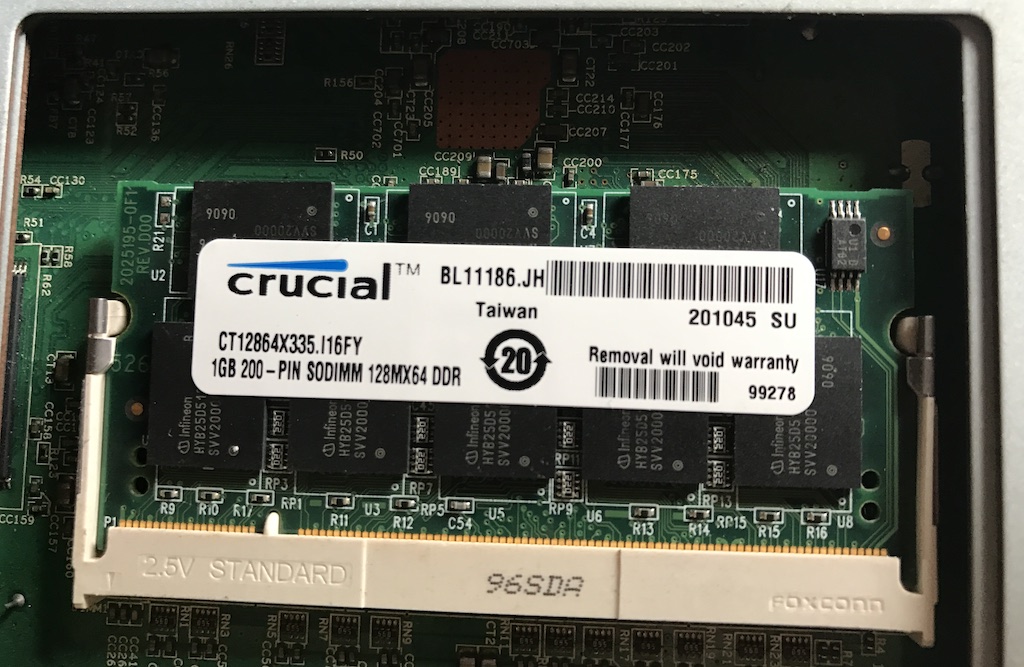- Subscribe to RSS Feed
- Mark Topic as New
- Mark Topic as Read
- Float this Topic for Current User
- Bookmark
- Subscribe
- Printer Friendly Page
DRAM Test Fail A0000000 - RAM or other fault?
- Mark as New
- Bookmark
- Subscribe
- Subscribe to RSS Feed
- Permalink
- Report Inappropriate Content
Hi all,
I would like to ask you for advice, as I've had very successful and excellent support from the community before 🙂 I finally bought a backup 8Tb disk to backup my ReadyNAS NV+ (the old v1).
The irony is, a few days ago we had a power cut, and when I tried to start it up again, it's stuck on "Booting, Please wait ...", and the blue power button flashing about 2-2.5 times a second.
The 4 disk LEDs never light up. I can ping the NAS but can't access it in any way. Connection refused via ssh for example. I left it for ~2 days with no results.
I tried booting without any disks and/or skipping the volume check, same problem. The disks are all new WD Red series - about ~6 months old and barely used. I highly doubt anything is wrong with them.
I noticed this happened once before ~2 months ago with the unit just hanging and not being accessible, but rebooting it once or twice it booted up properly.. That's when I decided to get the new external drive to backup.
Now.. Before trying an OS reinstall I did a memory test, and that failed 😞
"DRAM Test Fail A0000000" (A with 7 zeros next to it). And LEDs 1+2 light up, then 3+4, and it repeats.
So, my question is, does anyone know what that A0000000 code means? I'm trying to deduce if it's an actual memory fault - to which I can just buy a new stick from Amazon like this one - or if it's more serious problem with the NAS / Board ?
Solved! Go to Solution.
Accepted Solutions
- Mark as New
- Bookmark
- Subscribe
- Subscribe to RSS Feed
- Permalink
- Report Inappropriate Content
It's not a code, it's the address. It most likely is a DRAM and the only way to know for sure is to swap it out and re-test.
All Replies
- Mark as New
- Bookmark
- Subscribe
- Subscribe to RSS Feed
- Permalink
- Report Inappropriate Content
It's not a code, it's the address. It most likely is a DRAM and the only way to know for sure is to swap it out and re-test.
- Mark as New
- Bookmark
- Subscribe
- Subscribe to RSS Feed
- Permalink
- Report Inappropriate Content
- Mark as New
- Bookmark
- Subscribe
- Subscribe to RSS Feed
- Permalink
- Report Inappropriate Content
Re: DRAM Test Fail A0000000 - RAM or other fault?
Have you tried reseating the RAM.
Note the NV+ can be very picky as to which memory will work. We found some RAM sticks on the compatiblity list had newer revs with the same part number that were incompatible. It was this that led us to discontinue the memory compatibility list. We can't test every rev of a 3rd party memory module to see if they might have broken compatibility.
- Mark as New
- Bookmark
- Subscribe
- Subscribe to RSS Feed
- Permalink
- Report Inappropriate Content
Re: DRAM Test Fail A0000000 - RAM or other fault?
I didn't reseat it, but will try that tonight.
I recall buying the same type/make for the second NV+ I have which is working fine. Also, the current one was working fine until now.
I may start backing up the working NAS and try its RAM stick onto the non working one as a quick test too.
Thanks for the suggestion.
- Mark as New
- Bookmark
- Subscribe
- Subscribe to RSS Feed
- Permalink
- Report Inappropriate Content
Re: DRAM Test Fail A0000000 - RAM or other fault?
Thank you all so much for your help!
Yep, I tried reseating the ram and testing, but it failed again around the 1st / 2nd tests with a different address.
I just swapped it with another Crucial, ran a full RAM test which is successful, and it's up and running again!
This community is one of the best I've had experience with.
Faulty RAM:
New one, ~$13 from Amazon: