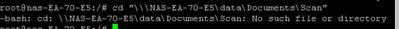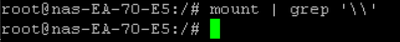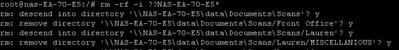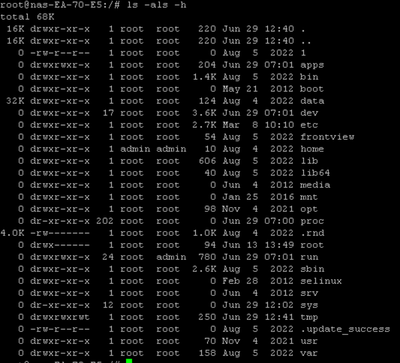- Subscribe to RSS Feed
- Mark Topic as New
- Mark Topic as Read
- Float this Topic for Current User
- Bookmark
- Subscribe
- Printer Friendly Page
Re: Delete folder starting with double backslash
- Mark as New
- Bookmark
- Subscribe
- Subscribe to RSS Feed
- Permalink
- Report Inappropriate Content
Usuing ssh, how to remove a folder that has 2 backslashes? I can't cd or rm on the folder. From pic I would like to remove \\2020servertower and \\NAS-EA-70-E5
ReadyNas OS6 Pro
Solved! Go to Solution.
Accepted Solutions
- Mark as New
- Bookmark
- Subscribe
- Subscribe to RSS Feed
- Permalink
- Report Inappropriate Content
@RaedyNas wrote:
Usuing ssh, how to remove a folder that has 2 backslashes? I can't cd or rm on the folder. From pic I would like to remove \\2020servertower and \\NAS-EA-70-E5
How did you manage to create them?
Note the file names aren't \\2020servertower and \\NAS-EA-70-E5. The single backslash isn't part of the path, so the full names include everything after the single backslash. That includes the spaces.
First do an ls -als to let you know if you are dealing with files or folders. It wouldn't surprise me if these are actually soft links. They could also somehow be mount points, so maybe run this also, and see if it returns any results:
mount | grep '\\'
You could try using wildcards - ??2020servertower* and ??NAS-EA-70-E5*
Or you could try putting a single quote around the full file name.
Either way, be very careful. You are working in the system root, and if you use the wrong commands you could easily end up with an unbootable NAS. I suggest using the -i option in rm (requiring confirmation before every deletion)
All Replies
- Mark as New
- Bookmark
- Subscribe
- Subscribe to RSS Feed
- Permalink
- Report Inappropriate Content
@RaedyNas wrote:
Usuing ssh, how to remove a folder that has 2 backslashes? I can't cd or rm on the folder. From pic I would like to remove \\2020servertower and \\NAS-EA-70-E5
How did you manage to create them?
Note the file names aren't \\2020servertower and \\NAS-EA-70-E5. The single backslash isn't part of the path, so the full names include everything after the single backslash. That includes the spaces.
First do an ls -als to let you know if you are dealing with files or folders. It wouldn't surprise me if these are actually soft links. They could also somehow be mount points, so maybe run this also, and see if it returns any results:
mount | grep '\\'
You could try using wildcards - ??2020servertower* and ??NAS-EA-70-E5*
Or you could try putting a single quote around the full file name.
Either way, be very careful. You are working in the system root, and if you use the wrong commands you could easily end up with an unbootable NAS. I suggest using the -i option in rm (requiring confirmation before every deletion)
- Mark as New
- Bookmark
- Subscribe
- Subscribe to RSS Feed
- Permalink
- Report Inappropriate Content
Re: Delete folder starting with double backslash
Thanks!
How did you manage to create them? A program called syncthing default save location was the root. I let a user create a folder and they didn't change the folder location. It started filling up the file space, luckily it stopped before full. I'm trying to clean it all up now.
I think I understood that the whole file/folder name is the full line, my lack of knowledge on the back slashes messing it up somehow. I had tried to go into the folder with many combinations: encased in (double) quotes, adding slashes, removing slashes, no slashes, etc… Guess I missed the single quote
Mount | grep ‘\\’ didn’t return anything.
I was able to navigate to the folder with the wildcards. Checked the size of it with ls -als -h and then removed it.
Would this look like a normal root now?
- Mark as New
- Bookmark
- Subscribe
- Subscribe to RSS Feed
- Permalink
- Report Inappropriate Content
Re: Delete folder starting with double backslash
My RN526 root looks like this:
16 drwxr-xr-x 1 root root 260 Jun 30 00:05 .
16 drwxr-xr-x 1 root root 260 Jun 30 00:05 ..
0 drwxrwxr-x 1 admin admin 212 May 22 11:07 apps
0 drwxr-xr-x 1 root root 1338 May 22 11:05 bin
0 drwxr-xr-x 1 root root 0 May 21 2012 boot
32 drwxr-xr-x 1 root root 510 Feb 22 20:40 data
0 drwxr-xr-x 16 root root 3440 May 22 11:07 dev
0 drwxr-xr-x 1 root root 2800 Jun 16 09:38 etc
0 drwxr-xr-x 1 root root 54 May 22 11:05 frontview
0 -rw-r--r-- 1 root root 0 Nov 9 2016 ftp_ban.tbl
0 drwxr-xr-x 1 admin admin 10 Mar 12 09:34 home
4 lrwxrwxrwx 1 root root 5 Nov 22 2016 homes -> /home
0 drwxr-xr-x 1 root root 462 May 22 11:05 lib
0 drwxr-xr-x 1 root root 40 May 22 11:05 lib64
0 drwxr-xr-x 1 root root 32 Jun 4 2012 media
0 drwxr-xr-x 1 root root 0 Jan 25 2016 mnt
0 drwxr-xr-x 1 root root 98 Oct 11 2022 opt
0 dr-xr-xr-x 243 root root 0 May 22 11:05 proc
4 -rw------- 1 root root 1024 Nov 23 2016 .rnd
0 drwx------ 1 root root 92 Jun 20 13:20 root
0 drwxrwxr-x 24 root admin 860 Jun 30 05:00 run
0 drwxr-xr-x 1 root root 2590 May 22 11:05 sbin
0 drwxr-xr-x 1 root root 0 Jun 4 2012 srv
0 dr-xr-xr-x 12 root root 0 May 22 11:06 sys
0 drwxrwxrwt 1 root root 210 Jun 30 06:25 tmp
0 -rw-r--r-- 1 root root 0 May 22 11:04 .update_success
0 drwxr-xr-x 1 root root 70 Oct 11 2022 usr
0 drwxr-xr-x 1 root root 146 May 22 11:05 varMine has
- No selinux folder
- a softlink from homes-> /home that yours is missing.
- an empty ftp_ban.tbl
FTP is enabled on my NAS, perhaps not on yours.