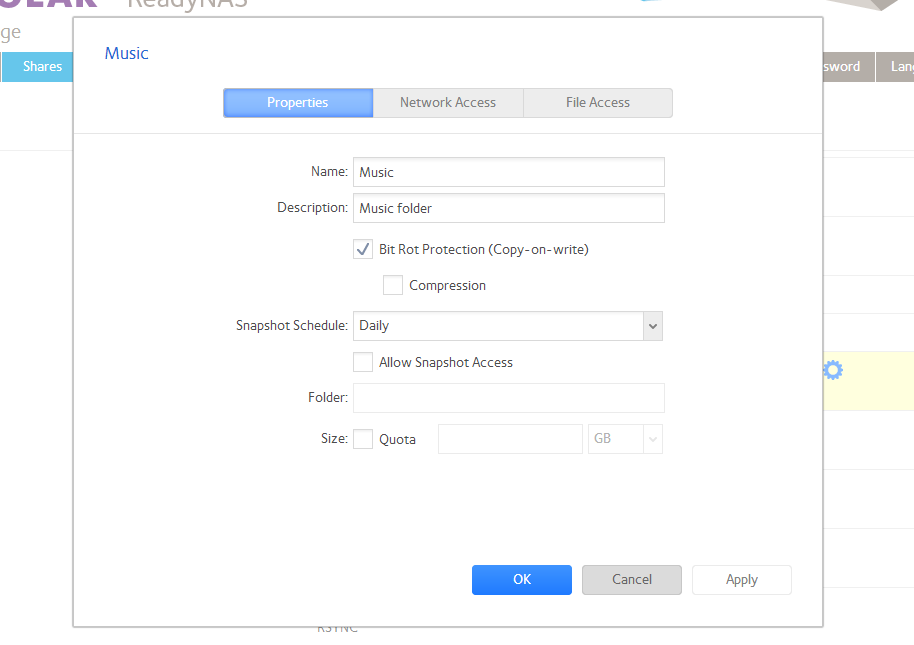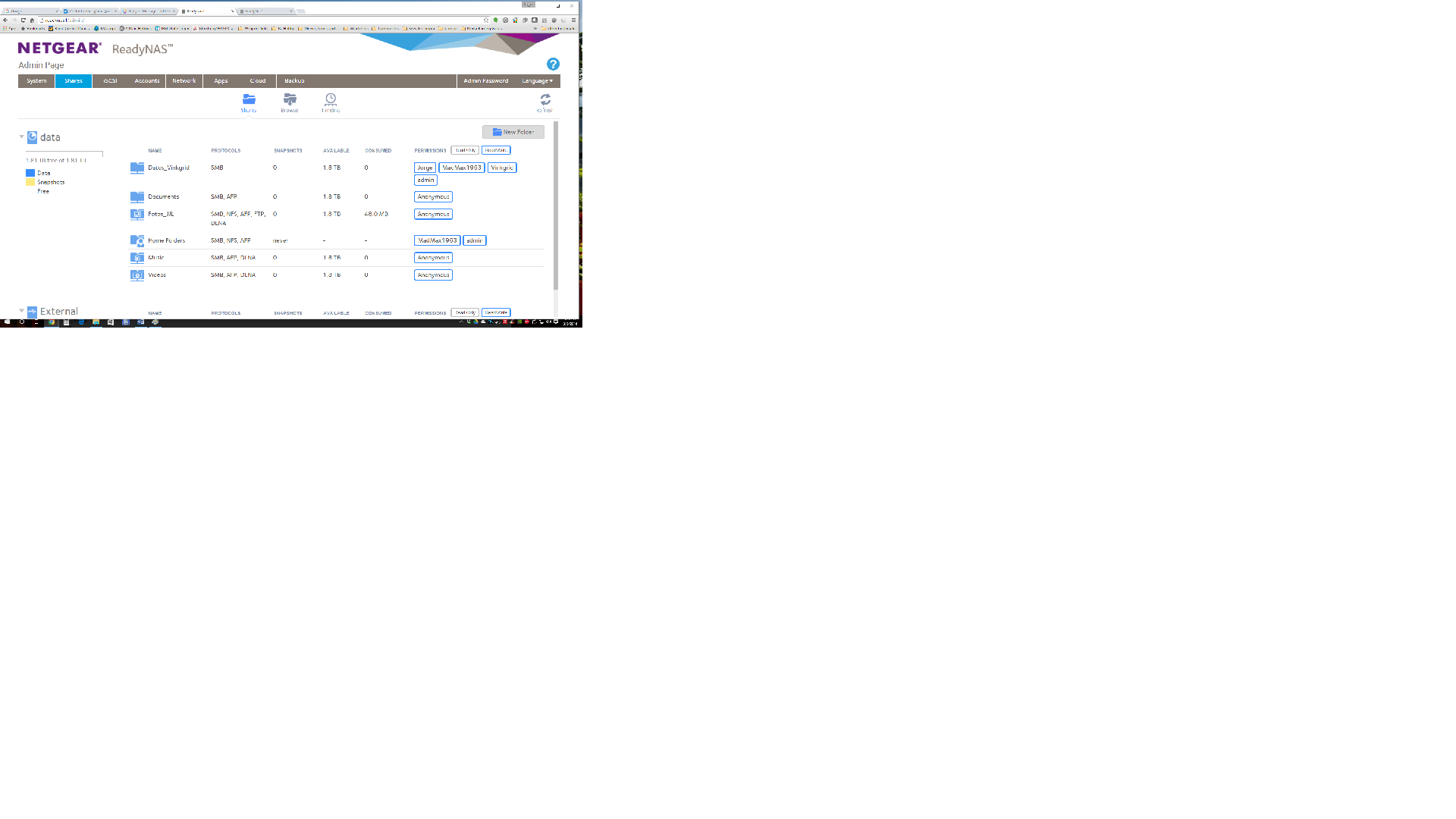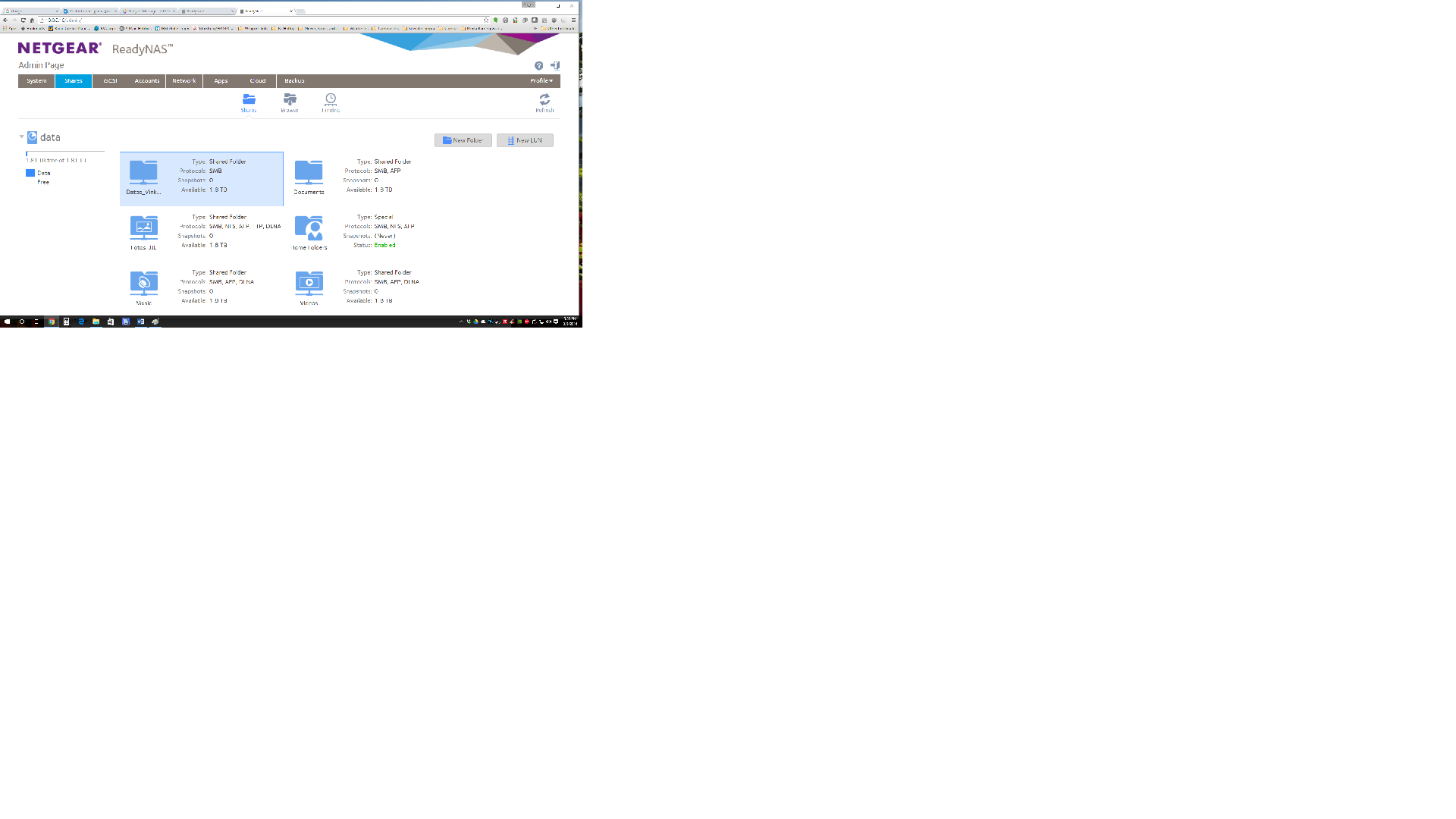- Subscribe to RSS Feed
- Mark Topic as New
- Mark Topic as Read
- Float this Topic for Current User
- Bookmark
- Subscribe
- Printer Friendly Page
How do I setup security in my shares
- Mark as New
- Bookmark
- Subscribe
- Subscribe to RSS Feed
- Permalink
- Report Inappropriate Content
I recently received my ReadyNas 102 and have just finished configuring it via Raidar since I wanted to use both of my drives as independent volumes and I must confess it was easier than I thought it would be.
I currently have the default shares and all the computers at home are able to access it without any problems, I also created individual folders for each of my family members so that they can store their information.
The problem is that all of the folders I have created can be accessed by everyone on the network and I would like to set the folders so that each person can only access their folder and not be able to access anyone else’s folder; of course, me as the admin will need to have access to everyone’s folder.
Also, I would like to stablish storage quotas to be able to keep the storage space under control.
Can someone please tell me how I can do all of this or if there is a document that explains how to do it please point me in the right direction.
Any help would be greatly appreciated.
Thanks
Solved! Go to Solution.
Accepted Solutions
- Mark as New
- Bookmark
- Subscribe
- Subscribe to RSS Feed
- Permalink
- Report Inappropriate Content
It could be that your web browser has cached an old version of the web admin interface.
Emptying your web browser's cache, closing your web browser and reopening the web admin page may help.
All Replies
- Mark as New
- Bookmark
- Subscribe
- Subscribe to RSS Feed
- Permalink
- Report Inappropriate Content
Re: How do I setup security in my shares
PS-Forgot to add that all my computers are running windows 10, windows 7 and some dualboot to Linux. I also upodated the Readynas OS to 6.4.2 .
- Mark as New
- Bookmark
- Subscribe
- Subscribe to RSS Feed
- Permalink
- Report Inappropriate Content
Re: How do I setup security in my shares
Hi Madmax1963,
Here are some helpful NETGEAR articles that you can look at.
Setting up File Access Permission
Setting up Network Access Permission
Setting up Share storage quota
Kind regards,
BrianL
NETGEAR Community Team
- Mark as New
- Bookmark
- Subscribe
- Subscribe to RSS Feed
- Permalink
- Report Inappropriate Content
Re: How do I setup security in my shares
Thank you Brian, will check the links to see if I find what I need.
- Mark as New
- Bookmark
- Subscribe
- Subscribe to RSS Feed
- Permalink
- Report Inappropriate Content
Re: How do I setup security in my shares
Brian, I have been checking all the information about Disk Quotas on the ReadyNas but in my case when I go to a share folder, click on settings, then go into properties, there is no quota option. Actually it doesn't mention anything about quotas.
I'm running OS version 6.4.2 on my ReadyNas and it seems that this version does not contain the Quota option.
Can you please confirm?
Thanks
- Mark as New
- Bookmark
- Subscribe
- Subscribe to RSS Feed
- Permalink
- Report Inappropriate Content
Re: How do I setup security in my shares
They certainly show up my system.
- Mark as New
- Bookmark
- Subscribe
- Subscribe to RSS Feed
- Permalink
- Report Inappropriate Content
Re: How do I setup security in my shares
Thank you for the input, I had to reboot my machine a few minutes ago since I'm still having problems trying to figure out how to set folder permissions, I accessed the admin page of the NAS via chrome but instead of typing the IP, as I normally would, I typed the name of the NAS and suddenly I had a different administration layout. When I checked the Shares option everything was different and now I have the add quotas.
When I access the Admin console by typing the IP address I get the old layout and when I check the shares there is no option for quota. So it seems that I have 2 different console interface.
This is the share administration page that I get when I access the NAS by typing the name of the unit in chrome, here I have the option to add quotas:
- Mark as New
- Bookmark
- Subscribe
- Subscribe to RSS Feed
- Permalink
- Report Inappropriate Content
Re: How do I setup security in my shares
And this is the shares admin page that I get when I access the NAS via IP address : Here I don't get the option to add quota
- Mark as New
- Bookmark
- Subscribe
- Subscribe to RSS Feed
- Permalink
- Report Inappropriate Content
Re: How do I setup security in my shares
Hi Madmax1963,
Thanks for the feedback. We will run further tests and let you know if we'll encounter the same problem.
Kind regards,
BrianL
NETGEAR Community Team
- Mark as New
- Bookmark
- Subscribe
- Subscribe to RSS Feed
- Permalink
- Report Inappropriate Content
It could be that your web browser has cached an old version of the web admin interface.
Emptying your web browser's cache, closing your web browser and reopening the web admin page may help.
- Mark as New
- Bookmark
- Subscribe
- Subscribe to RSS Feed
- Permalink
- Report Inappropriate Content
Re: How do I setup security in my shares
Good morning,
MDGM and Brian-Thanks for the help.
Brian, I did as you suggested and it seems to have solved my problem, no I can log into the portal via IP or Device name and I get the Ver. 6.4.2 admin page, in that regard all is well so far...thank you.
Now my problem seems to be with folder permissions, I created 2 users to test permissions and also created 2 folders, added quotas to each folder and also added the users that will be allowed to access the folder, since , for now, I will only be using windows to access these folders I only activated the SMB protocol.
From my windows 10 computer, when I go to file explorer , Network, NAS, I can see all the folders residing in the ReadyNas, when I click on one of the 2 folders I created and protected I can access the content without being asked for user and password. Please keep in mind that for both folders I only gave Network permission to my wife, my new user that I created, Admin and my cloud user ID. For file permission I only game access to the folder owner (designated my wife as folder owner), Admin, my newly created user and my wife. Did not give any permissions to the folder group.
Now on my wife’s computer (Windows 7) when I try to access the folder I do get prompted for a user and password, but when I type the information I can't access the folder. I just get the prompt message asking for user and password and at the bottom of the prompt windows I get a message saying Access Denied. Tried this with both my wife’s user and my user (not as admin).
- Mark as New
- Bookmark
- Subscribe
- Subscribe to RSS Feed
- Permalink
- Report Inappropriate Content
Re: How do I setup security in my shares
Are you logged into your Windows 10 PC with the same user/pass as one of the authorised users on the NAS?
As for your wife's computer, is the username the same but the password different? Or does your wife's user on the NAS have the same name as her computer name? Have you opened the command prompt, deleted any connections to the NAS and tried connecting again?
- Mark as New
- Bookmark
- Subscribe
- Subscribe to RSS Feed
- Permalink
- Report Inappropriate Content
Re: How do I setup security in my shares
Yes, the new user I created for myself does have the same Usr/Pswd as my windows 10 Admin user account. But the new user account I created on the NAS does not have Admin rights. For example, I created a folder and named it "Test", I only gave network and file access for the folder to the Admin and my ReadyCloud user (this access was inherited by default), when I go into file explorer and either type \\readynas or when I click on the readynas I con under network, I can access all folders even the "test" folder.
Also, when I want to access the admin portal and I type in my browser "ReadyNas" I got directly to the "ReadyNas/admin/" page but if I type https://My NAS IP i go directly to a logon windows and if I type any other user and password besides amin I will not be able to log on. I other words, I can't seem to be able to log on to the Nas portal with any of my users besides the Admin.
In regards to my wife's windows 7 pc, as in my case, her NAS user account and password is the same as her windows 7 admin account that she uses to log on to her pc. When I go to the file explorer and go to Network, when I click on the readynas icon I'm finally able to access all the shares that she has autorization to access but it does it without asking for any user/pswd except for the folders that I did not give her permisson to access; also, when I try to log-on the ReadyNas portal and I type in the browser "https://My NAS IP" I get the same behavior as when I try to logon with my user account.
As of this moment I have almost everything set, the only problem is that I can't log into the NAS portal with any of my users except the admin.
- Mark as New
- Bookmark
- Subscribe
- Subscribe to RSS Feed
- Permalink
- Report Inappropriate Content
Re: How do I setup security in my shares
@Madmax1963 wrote:
Also, when I want to access the admin portal and I type in my browser "ReadyNas" I got directly to the "ReadyNas/admin/" page but if I type https://My NAS IP i go directly to a logon windows and if I type any other user and password besides amin I will not be able to log on. I other words, I can't seem to be able to log on to the Nas portal with any of my users besides the Admin.
As of this moment I have almost everything set, the only problem is that I can't log into the NAS portal with any of my users except the admin.
This is by design. https://ipaddress and https://nasname both redirect to the admin page, and only admin can log in there.
If https is enabled for the share, you can access the share with http://nasname/sharename. But frankly it isn't very useful. The normal way to access the NAS locally is from windows explorer (or finder on OSX). Over-the-internet there are several options, including FTPS, ReadyCloud, OpenVPN, OwnCloud,
- Mark as New
- Bookmark
- Subscribe
- Subscribe to RSS Feed
- Permalink
- Report Inappropriate Content
Re: How do I setup security in my shares
Excellent information, thank you for all the help and that goes for everyone that has taken the time to chime in and post.
One final question, since on both of my NAS users have the same user name and password as in the windows computers/we use does that mean that when I want to open the share related to that persons account, when he or she is logged in their computer, I don't have to type in the user/password for the NAS since it uses the windows login info?
Again thanks everyone for all their help !!
- Mark as New
- Bookmark
- Subscribe
- Subscribe to RSS Feed
- Permalink
- Report Inappropriate Content
Re: How do I setup security in my shares
@Madmax1963 wrote:
One final question, since on both of my NAS users have the same user name and password as in the windows computers/we use does that mean that when I want to open the share related to that persons account, when he or she is logged in their computer, I don't have to type in the user/password for the NAS since it uses the windows login info?
This is actually up to Windows, not the NAS. If there is no credential saved for the NAS in the PC, then Windows will present the user/password used to log into the Windows account.
-If that is accepted, and matches a NAS user then you will see the private share for that user.
-If it is accepted, but doesn't match any NAS user, then you have guest access.
-If it is not accepted, then Windows will prompt for credentials.
- Mark as New
- Bookmark
- Subscribe
- Subscribe to RSS Feed
- Permalink
- Report Inappropriate Content
Re: How do I setup security in my shares
Thank you for your prompt reply. Is there anyway I can manipulate or modify this in windows?
- Mark as New
- Bookmark
- Subscribe
- Subscribe to RSS Feed
- Permalink
- Report Inappropriate Content
Re: How do I setup security in my shares
Hi Madmax1963,
You can add each username or credential via Windows Credential Manager.
Kind regards,
BrianL
NETGEAR Community Team
- Mark as New
- Bookmark
- Subscribe
- Subscribe to RSS Feed
- Permalink
- Report Inappropriate Content
Re: How do I setup security in my shares
@BrianL2 wrote:
You can add each username or credential via Windows Credential Manager.
Yes. And the username/password there will be used whenever you access the NAS. That doesn't need to be a username on the PC, but it does need to be configured on the NAS.
If you access the NAS by both its name and its IP address, you will want two credential entries (one using the name, the other using the IP address).
- Mark as New
- Bookmark
- Subscribe
- Subscribe to RSS Feed
- Permalink
- Report Inappropriate Content
Re: How do I setup security in my shares
Excellent, thank you both for all your help.
Kind regards,
MadMax1963
- Mark as New
- Bookmark
- Subscribe
- Subscribe to RSS Feed
- Permalink
- Report Inappropriate Content
Re: How do I setup security in my shares
Hi Madmax1963,
You're welcome. You may now close this thread by clicking the "Accept as Solution" button in one of the responses that you received.
Kind regards,
BrianL
NETGEAR Community Team