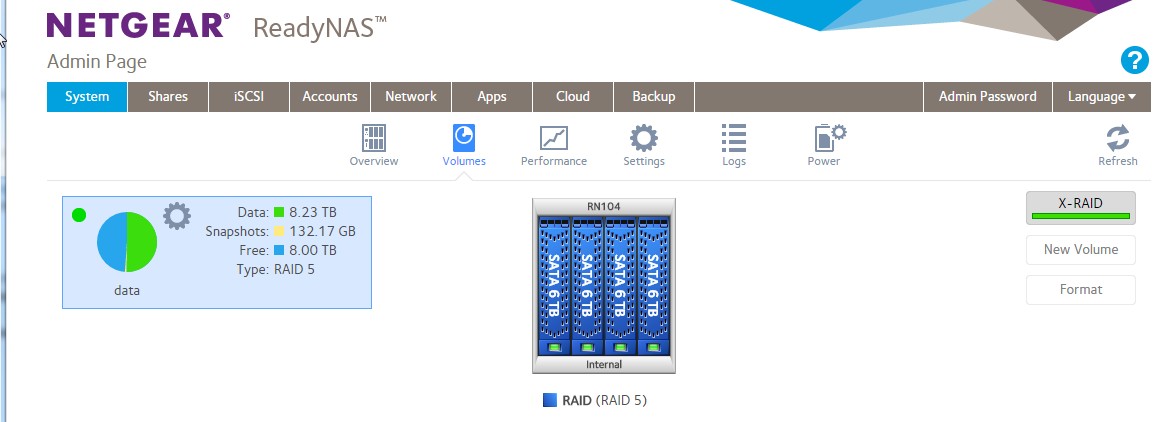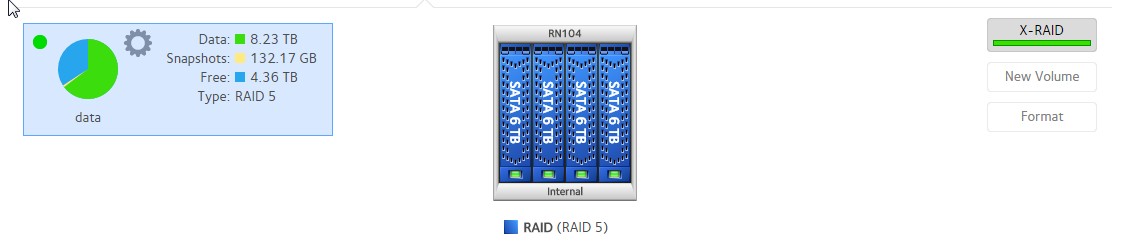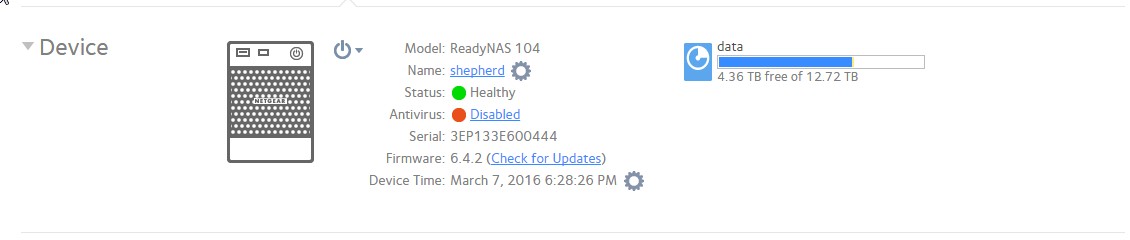- Subscribe to RSS Feed
- Mark Topic as New
- Mark Topic as Read
- Float this Topic for Current User
- Bookmark
- Subscribe
- Printer Friendly Page
RN104 WD Red 6TB Drive
- Mark as New
- Bookmark
- Subscribe
- Subscribe to RSS Feed
- Permalink
- Report Inappropriate Content
Hi Everyone.
I've been slowly replacing my hard drives with the Western Digital 6 TB drives in my Ready NAS 104 storage system with the last one being added over the weekend. This morning when the "resync" process finished I was shown only 12.72 TB of storage and 4.26 TB free. I wasn't expecting that so ran a quick defrag, it completed, and it is still the same. I have about 8 TB of data (Movies, Music, etc) so did not expect that to change. However, with 24 TB of raw storage I wasn't expecting X-Raid to take that much or am I missing something?
I am running 6.4.2 firmware which I believe reduces the 16TB limit. Is this expected behavior or do I have to rebuild it in order bypass the limits? I've owened the array since it was released and slowly upgraded the drives. Originally I was using WD 2 TB reds, then swapped to 4's, then recently 6's. I was sort of hoping to get closer to 16 - 18 TB..
Solved! Go to Solution.
Accepted Solutions
- Mark as New
- Bookmark
- Subscribe
- Subscribe to RSS Feed
- Permalink
- Report Inappropriate Content
Ok, the resync finished. What a huge difference and more inline with what I was expecting. I now have 8 TB free out of a 16.3 TB. Not too bad. May have not been the best choice of $ per TB but all in all I can't complain. I bought the drives over time. Thanks again for taking a look at the problem. It appears to be resolved.
With regards to upgrading, I'll be adding it to my budget and plan. I still have a bit of homework to do but it would be great if I could just buy a new chassis like you noted, RN214, shutdown my existing unit, remove drives, insert into the new RN214, and pick up where I left off. That would be pretty slick. The only thing I didn't like about the 214 is that I was concerned about the ARM processor.
It looks like the Rn214 is the top end right now for typical home use whereas the rest are for business. Either way, I'm still sold on the unit and I can't thank you enough. Super nice.
THANKS!
-scott
All Replies
- Mark as New
- Bookmark
- Subscribe
- Subscribe to RSS Feed
- Permalink
- Report Inappropriate Content
Re: RN104 WD Red 6TB Drive
If you have 4x6TB installed, the volume size should be 18 TB (~16.3 TiB). There is no expansion limit with OS6.
- Mark as New
- Bookmark
- Subscribe
- Subscribe to RSS Feed
- Permalink
- Report Inappropriate Content
Re: RN104 WD Red 6TB Drive
That is what I also thought, and was sort of expecting. However, after all is done it is showing 4.3 TB free of 12.7 TB.
Ok, I'll have to dig around then. Only thing I can think of is that it is reporting all is done rebuilding and syncing but it really isn't.
- Mark as New
- Bookmark
- Subscribe
- Subscribe to RSS Feed
- Permalink
- Report Inappropriate Content
Re: RN104 WD Red 6TB Drive
Can you send me your logs (see the Sending Logs link in my sig)?
- Mark as New
- Bookmark
- Subscribe
- Subscribe to RSS Feed
- Permalink
- Report Inappropriate Content
Re: RN104 WD Red 6TB Drive
Yeah, let me download them. Do you need a specific one or are you just wanting the whole zip file.
- Mark as New
- Bookmark
- Subscribe
- Subscribe to RSS Feed
- Permalink
- Report Inappropriate Content
Re: RN104 WD Red 6TB Drive
Hi saf1,
Much better the whole .zip file 🙂
Kind regards,
BrianL
NETGEAR Community Team
- Mark as New
- Bookmark
- Subscribe
- Subscribe to RSS Feed
- Permalink
- Report Inappropriate Content
Re: RN104 WD Red 6TB Drive
Perfect. I've sent them.
Again, thanks. No rush. The system is up and working fine for the most part.
- Mark as New
- Bookmark
- Subscribe
- Subscribe to RSS Feed
- Permalink
- Report Inappropriate Content
Re: RN104 WD Red 6TB Drive
Thanks for the logs. I have sent you a PM.
- Mark as New
- Bookmark
- Subscribe
- Subscribe to RSS Feed
- Permalink
- Report Inappropriate Content
Re: RN104 WD Red 6TB Drive
Hi saf1,
We can now access your device using port 60132.
Kind regards,
BrianL
- Mark as New
- Bookmark
- Subscribe
- Subscribe to RSS Feed
- Permalink
- Report Inappropriate Content
- Mark as New
- Bookmark
- Subscribe
- Subscribe to RSS Feed
- Permalink
- Report Inappropriate Content
Re: RN104 WD Red 6TB Drive
Your volume is now resyncing. Once this resync completes your volume should then expand.
- Mark as New
- Bookmark
- Subscribe
- Subscribe to RSS Feed
- Permalink
- Report Inappropriate Content
Re: RN104 WD Red 6TB Drive
I believe I've sent a reply to the message in my inbox, but I also wanted to post here. Thank you for taking the time to assist me with the issue. It wasn't clear within the UI or logs so thank you for explaining it. I don't think I'll be upgrading anytime soon now that the last 6 TB drive is in there but when 8's come down in price I'm sure I'll be going through this again 🙂
The unit (104) is really solid when you look at the big picture. For holding our media in the house, it does it really well. And our plex server has no issues with it even when I'm accessing it over the WAN remotely. I do wish it has a bit more memory and a faster CPU (I'd like to really run the anti-virus) but that is for when I upgrade to the next Netgear solution 🙂 If you couldn't already tell, I like the NAS and your support only made me happy that I stayed with it for so long.
Great unit and great support/community. Thank you again. It is about 70% last time I checked. Will update you once it is finished.
- Mark as New
- Bookmark
- Subscribe
- Subscribe to RSS Feed
- Permalink
- Report Inappropriate Content
Re: RN104 WD Red 6TB Drive
You will see that performance in the 104 with volumes > 16TB is a bit less than with smaller capacity volumes, so at some point in the future you might wish to consider upgrading to e.g. a RN204 or a RN214.
- Mark as New
- Bookmark
- Subscribe
- Subscribe to RSS Feed
- Permalink
- Report Inappropriate Content
Ok, the resync finished. What a huge difference and more inline with what I was expecting. I now have 8 TB free out of a 16.3 TB. Not too bad. May have not been the best choice of $ per TB but all in all I can't complain. I bought the drives over time. Thanks again for taking a look at the problem. It appears to be resolved.
With regards to upgrading, I'll be adding it to my budget and plan. I still have a bit of homework to do but it would be great if I could just buy a new chassis like you noted, RN214, shutdown my existing unit, remove drives, insert into the new RN214, and pick up where I left off. That would be pretty slick. The only thing I didn't like about the 214 is that I was concerned about the ARM processor.
It looks like the Rn214 is the top end right now for typical home use whereas the rest are for business. Either way, I'm still sold on the unit and I can't thank you enough. Super nice.
THANKS!
-scott
- Mark as New
- Bookmark
- Subscribe
- Subscribe to RSS Feed
- Permalink
- Report Inappropriate Content
Re: RN104 WD Red 6TB Drive
The RN104 and the RN214 both have ARM processors.
If you got a 214 you could put a scratch disk (must not be from your array) in the RN214, update the firmware to at least as new as what you were running on the 104, power down, remove the scratch disk and then move your disks across (keeping the order the same) and power on.
If going to a unit using an Intel processor you should uninstall all the apps before attempting to move the disks across.
Another option if you did get a new unit eventually would be to get new disks for the new unit, use backup jobs to copy the data across then reverse the backup jobs to backup the new NAS to the 104.