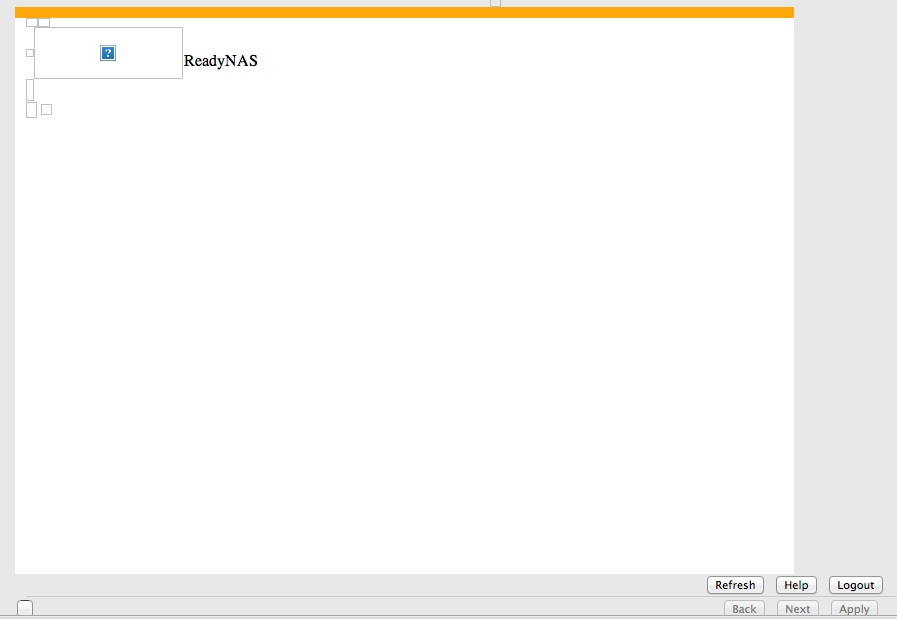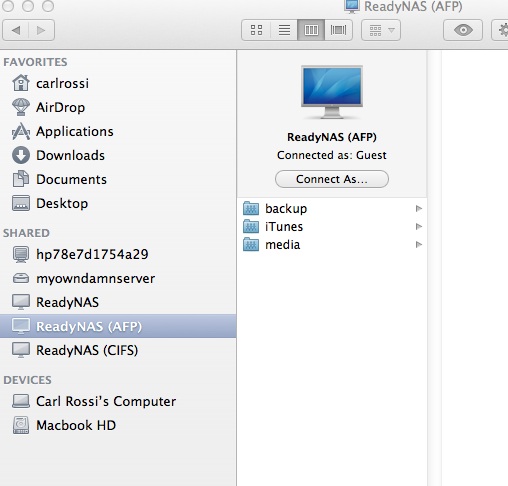- Subscribe to RSS Feed
- Mark Topic as New
- Mark Topic as Read
- Float this Topic for Current User
- Bookmark
- Subscribe
- Printer Friendly Page
ReadyNAS NV+ access #26406628
- Mark as New
- Bookmark
- Subscribe
- Subscribe to RSS Feed
- Permalink
- Report Inappropriate Content
I have used this device for five years. The power supply died. I replaced it. Installed the drives are in the same locations. All files and access were back, AFP, CIFS, https (Frontview). There was one glitch, Frontview home screen showed 0% of 0mb usage, yet the files were there. Sounds great huh?
Well, then came El Niño ... We had a power outage, twice. The second time the NAS acted up. It boots, and the lcd shows the correct volume usage/size. But there are no file protocols because my computers can not find anything. Frontview admin is "can not connect to server". The Raidar app finds the device fine, shows it healthy, all drives normal.
Anyone knowwhat what is going on? It is like a gremlin got in there and turned off all protocols.
my network gear (Meraki) tested the cable, and the device appears to have a connection (again Radar fins it fine).
After reading a little, I am wondering if there is a back door SSH solution to turn on protocols?
Or, should I reinstall the OS, with the Radar interrupt back out before wiping out my data? Can't do that...it is not backed up.
thanks for reading.
Carl
Solved! Go to Solution.
Accepted Solutions
- Mark as New
- Bookmark
- Subscribe
- Subscribe to RSS Feed
- Permalink
- Report Inappropriate Content
No. This is not an issue with the firmware on the flash and if it was you should use USB Boot Recovery not TFTP.
There is every indication that this is a problem on the disks not on the flash.
All Replies
- Mark as New
- Bookmark
- Subscribe
- Subscribe to RSS Feed
- Permalink
- Report Inappropriate Content
Re: ReadyNAS NV+ access
You could try per-incident support (though that could end up escalating to a data recovery contract).
It is also possible to mount the RAID array in an x86 linux system, and extract the data.
If you have the skills, you could also telnet into the box (after booting up in tech support mode). Though the data volume would need to be manually mounted, and it would be easy to do more damage.
- Mark as New
- Bookmark
- Subscribe
- Subscribe to RSS Feed
- Permalink
- Report Inappropriate Content
Re: ReadyNAS NV+ access #26406628
Hi Carl,
Did you manage to download the logs as requested on the case before you lost access?
So the data is important, but you have no backup? Important data should always be stored on multiple devices. Especially as hardware ages there is the possibility you may run into problems.
If you value your data, I would follow up with support and get any needed contracts for them to look into this. They may/may not be successful but they have a better chance than you trying to fix this yourself.
- Mark as New
- Bookmark
- Subscribe
- Subscribe to RSS Feed
- Permalink
- Report Inappropriate Content
Re: ReadyNAS NV+ access #26406628
I did an OS reinstall. Let File Check run and booted up. AFP access is back and files and shares are in tact. Frontview opens but only goes so far. I have uploaded a screen shot in Mynetgear to the add to the case so you can see the partial Frontview load.
I did send the log I grabbed before things went south to this case number, didn't you get it? I just uploaded it again. It is a screen shot of the log screen, not a log file. I was not sure how to extract that.
- Mark as New
- Bookmark
- Subscribe
- Subscribe to RSS Feed
- Permalink
- Report Inappropriate Content
Re: ReadyNAS NV+ access
See latest update to mgdm.
A corrupted something in the FW or OS copy??
Thanks so much for chiming in....
Carl
- Mark as New
- Bookmark
- Subscribe
- Subscribe to RSS Feed
- Permalink
- Report Inappropriate Content
Re: ReadyNAS NV+ access #26406628
So this is as far as I get now....a partial Frontview load. Is there a way to reinstall Raidiator through Telnet or AFP without Frontview?
- Mark as New
- Bookmark
- Subscribe
- Subscribe to RSS Feed
- Permalink
- Report Inappropriate Content
Re: ReadyNAS NV+ access #26406628
But is nice to see those shares and file again. Don't know how many DVDs I'll need to burn to back up the data (2.3T) Whould that really be 4.7GB divided into 2.3T of data. Eeegads! 489 DVDs.....that's not going to happen. I guess I need to get another NAS and copy transfer over?? I see the falicy of thinking a NAS is backup. At least only one NAS.
- Mark as New
- Bookmark
- Subscribe
- Subscribe to RSS Feed
- Permalink
- Report Inappropriate Content
Re: ReadyNAS NV+ access #26406628
I would thinking backing up your data would be a logical next step, yes.
Sounds like it probably isn't data recovery.
Support would need a Pay Per Incident contract to look into this remotely. You may prefer to simply backup your data and restore to factory default (wipes all data, settings, everything) then restore your data from backup.
It could be a full OS partition or something like that.
- Mark as New
- Bookmark
- Subscribe
- Subscribe to RSS Feed
- Permalink
- Report Inappropriate Content
Re: ReadyNAS NV+ access #26406628
TFTP. What do you think about doing that as a first try? AFTER THE BACKUP!
- Mark as New
- Bookmark
- Subscribe
- Subscribe to RSS Feed
- Permalink
- Report Inappropriate Content
Re: ReadyNAS NV+ access #26406628
TFTP. What do you think about doing that as a first try? AFTER THE BACKUP!
- Mark as New
- Bookmark
- Subscribe
- Subscribe to RSS Feed
- Permalink
- Report Inappropriate Content
No. This is not an issue with the firmware on the flash and if it was you should use USB Boot Recovery not TFTP.
There is every indication that this is a problem on the disks not on the flash.
- Mark as New
- Bookmark
- Subscribe
- Subscribe to RSS Feed
- Permalink
- Report Inappropriate Content
Re: ReadyNAS NV+ access #26406628
I closed the ticket out and I really appreciate all the help. If you recall, Frontview is corrupted and I am trying to backup so I can perform the Factory Reset. I bought a 5 TB usb drive. Formatted it to exFAT (the kid in the store said that was good with Win and Mac) and started to do a copy through by computer.
I have a Mac-mini server running El Cap. I plugged the new drive into the server port. The NAS and Server are both connected via Ethernet on a gb switch. I proceded to copy by selecting all files and folders inside the three shares. The Finder indicated preparaing to copy. After twelve hours it was still preparing to copy and no movement on file counts. (there was movement and then stopped, I don't know if it was the total number or froze or working)
I think I might have been impatient. I hit the stop button on the three share copy windows. Two stopped. One hung. I force quit the Finder and went to check everything out. The new drive had these ghost images with no bytes copied.
Impatient again I decided that I should reformat the drive. This time HPS+
I checked that the NAS and all of my files are still there and I did a test on one file copy and it worked fine. Still have all my files!
I have 2.3 TB of data on the NAS. (total space is 5.7 TB)
So here is my question. Is there a better way to copy than using the Finder in OSX? If I had Frontview I would simply use the usb backup but can't do that.
Any suggestions appreciated. Is there a good copy program separate from the finder? Should I try small chunks of data instead of entire shares worth?
Also, I have a green and amber light at the ethernet port and I know my switch is 1000. Any way to make that just a green light and the the NAS up to 1000? I know it is autosense but what a speed downgrade if I only have 10 or 100.
Thanks again.
- Mark as New
- Bookmark
- Subscribe
- Subscribe to RSS Feed
- Permalink
- Report Inappropriate Content
Re: ReadyNAS NV+ access #26406628
Hi,
Had a lot to do since the last message, but I have backed up ALL data to a separate new drive.Yeah! So I started with the OS Reinstall. It hangs...."Booting.." Now I thing the next step is the Factory Reset correct?
- Mark as New
- Bookmark
- Subscribe
- Subscribe to RSS Feed
- Permalink
- Report Inappropriate Content
Re: ReadyNAS NV+ access #26406628
@CarlRossi wrote:
Hi,
Had a lot to do since the last message, but I have backed up ALL data to a separate new drive.Yeah! So I started with the OS Reinstall. It hangs...."Booting.." Now I thing the next step is the Factory Reset correct?
That's what I'd do.
- Mark as New
- Bookmark
- Subscribe
- Subscribe to RSS Feed
- Permalink
- Report Inappropriate Content
Re: ReadyNAS NV+ access #26406628
Thank you. Moving ahead with that. obtw, have four 2TB nas drives.
- Mark as New
- Bookmark
- Subscribe
- Subscribe to RSS Feed
- Permalink
- Report Inappropriate Content
Re: ReadyNAS NV+ access #26406628
Ok, well the boot menu was irregular.
paperclip in
power button
welcome menu
paperclip out
backup button in
(Display) aux switch
Display) 1:boot dbug
Display) 6:user diag
Display) user diag
Display) please wait
Display) booting....
hang I think
never saw 'factory reset'.
Is there an expanded instruction document for this NAS? The manual makes no mention of aux switch, boot dbug, user diag, etc.
Thanks again.
- Mark as New
- Bookmark
- Subscribe
- Subscribe to RSS Feed
- Permalink
- Report Inappropriate Content
Re: ReadyNAS NV+ access #26406628
Chose both 1: Boot Dbug and 6: User Diag and system acts the same,
Booting.....
hang.
No ideas left. What is a USB boot I have read about?
Arrrrrrg!
- Mark as New
- Bookmark
- Subscribe
- Subscribe to RSS Feed
- Permalink
- Report Inappropriate Content
Re: ReadyNAS NV+ access #26406628
Hi again,
All backred up but not seeing the boot menu choices for a reset.
(see replies to Stephen B)
Anyway all choices do the same thing,
Booting...
I was contemplating swapping the drives around, probably out of desparation thinking about if the boot sector in the array was gone, maybe the system would take care of itself and reset. ???
How do I do a USB Boot Recovery? It isn't is the manual.
Thank you
- Mark as New
- Bookmark
- Subscribe
- Subscribe to RSS Feed
- Permalink
- Report Inappropriate Content
Re: ReadyNAS NV+ access #26406628
Ok, swapped drives around and no change on the Aux Switch menu or results.
If I hold the microswitch down past the intro, it goes to
Reset Switch
OS reinstall
But nothing I do the Backup switch changes the menu, it just proceeds to the OS reinstall...
Booting....
Updating FW . . . 2 (no drive lights)
Booting... (constant drive lights like all other cases)
How long would you say 4 2TB drives should take to boot? I have left this alone for eight hours in OS Reinstall and User Diag.
In all cases I can shut down with the power button.
How do I do a USB Recovery? Will that help? Is it a recovery of the system chasis or is it just for backing up? A USB did not come with this unit.
- Mark as New
- Bookmark
- Subscribe
- Subscribe to RSS Feed
- Permalink
- Report Inappropriate Content
Re: ReadyNAS NV+ access #26406628
Ok, swapped drives around and no change on the Aux Switch menu or results.
If I hold the microswitch down past the intro, it goes to
Reset Switch
OS reinstall
But nothing I do the Backup switch changes the menu, it just proceeds to the OS reinstall...
Booting....
Updating FW . . . 2 (no drive lights)
Booting... (constant drive lights like all other cases)
How long would you say 4 2TB drives should take to boot? I have left this alone for eight hours in OS Reinstall and User Diag.
In all cases I can shut down with the power button.
How do I do a USB Recovery? Will that help? Is it a recovery of the system chasis or is it just for backing up? A USB did not come with this unit.
- Mark as New
- Bookmark
- Subscribe
- Subscribe to RSS Feed
- Permalink
- Report Inappropriate Content
Re: ReadyNAS NV+ access #26406628
obtw
I am Sparc v1 not v2 as listed on some of my messages. RAIDiator 4.1.14 was running.
- Mark as New
- Bookmark
- Subscribe
- Subscribe to RSS Feed
- Permalink
- Report Inappropriate Content
Re: ReadyNAS NV+ access #26406628
Are you wanting to do a factory reset? If so, try removing all the drives, and unformatting one in a Windows machine (right-click on computer, then select manage. After that, scroll down to disk management and delete all the partitions).. Alternatively, using the vendor diag (seatools for seagate, lifeguard for western digital) to zero the drive.
Then boot up with just that drive installed. The NV+ should do a factory install. After you confirm that it boots, you can hot-insert the remaining drives one at a time (it will need to resync after each).
- Mark as New
- Bookmark
- Subscribe
- Subscribe to RSS Feed
- Permalink
- Report Inappropriate Content
Re: ReadyNAS NV+ access #26406628
STEPHEN,
That was easy! Nice to see Create C: I this because it was a DISKLESS or is the FW on all the units like this?
Thank you,
CARL
- Mark as New
- Bookmark
- Subscribe
- Subscribe to RSS Feed
- Permalink
- Report Inappropriate Content
Re: ReadyNAS NV+ access #26406628
@CarlRossi wrote:
: I this because it was a DISKLESS or is the FW on all the units like this?
They all do a factory install if the firmware sees the drives are unformatted.