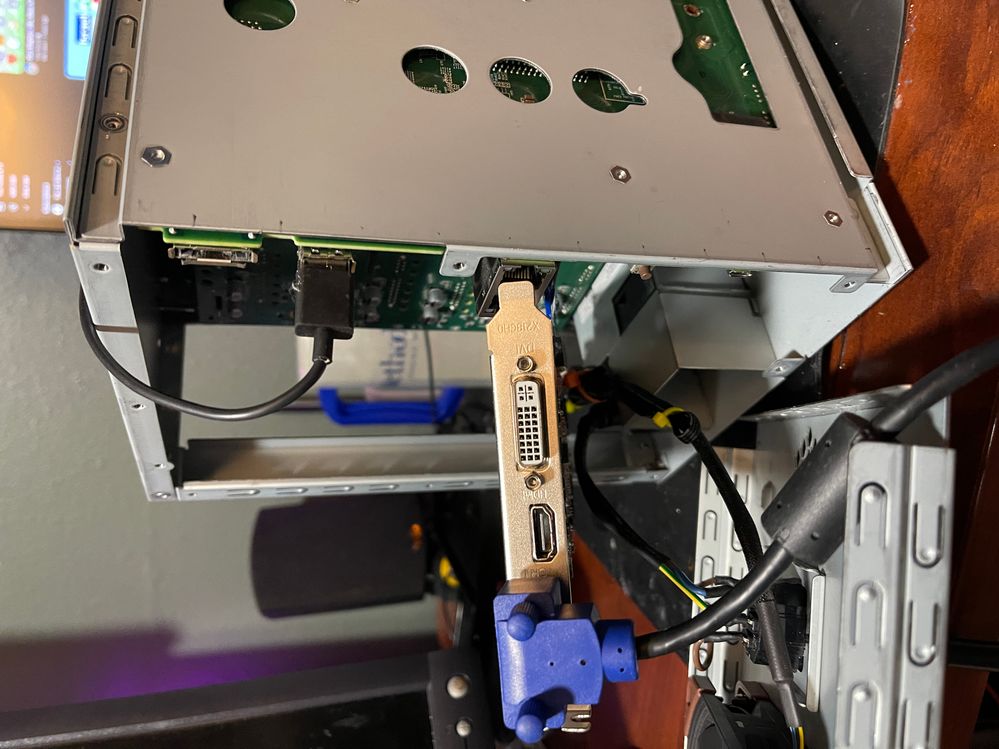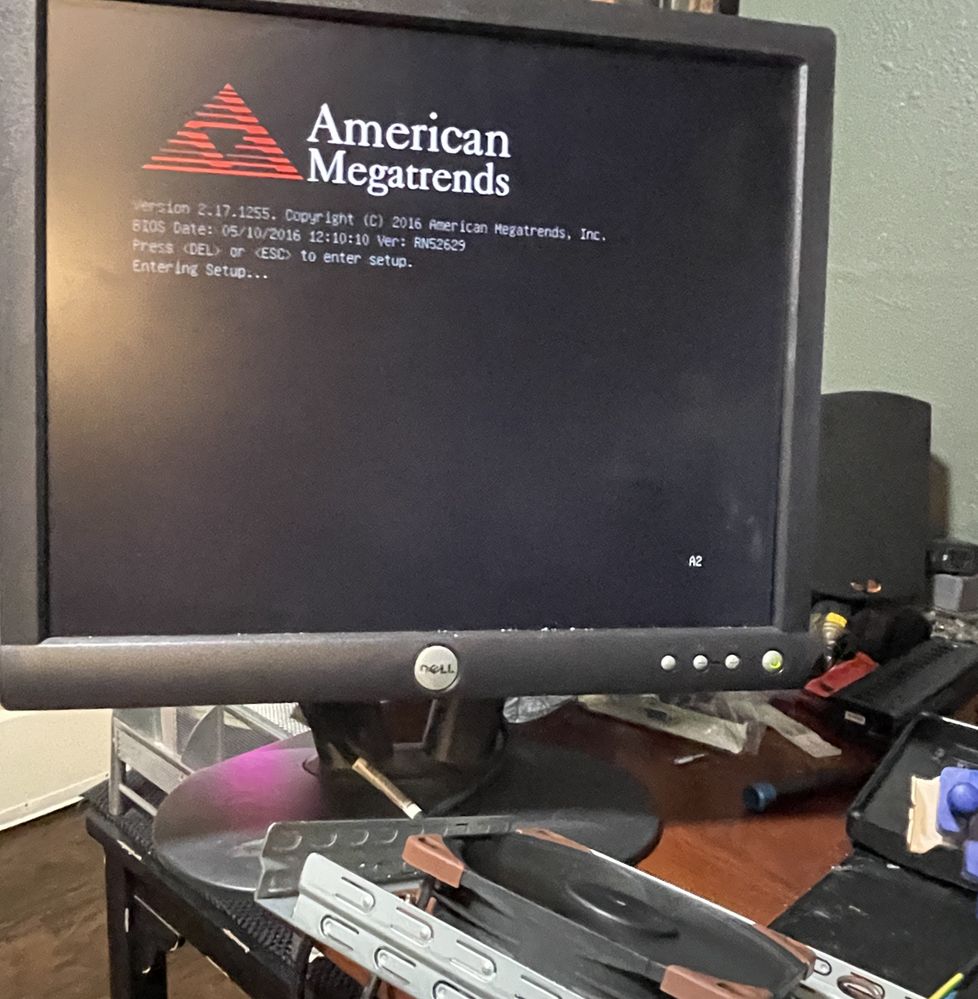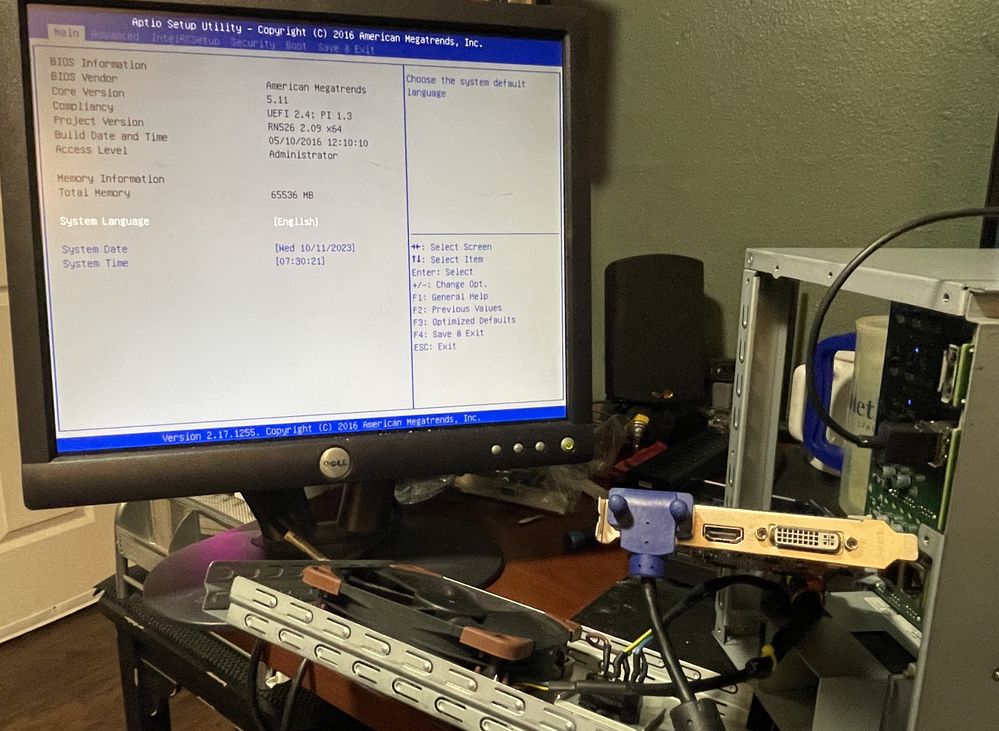- Subscribe to RSS Feed
- Mark Topic as New
- Mark Topic as Read
- Float this Topic for Current User
- Bookmark
- Subscribe
- Printer Friendly Page
How to access the BIOS and change the boot priority on the 500x and 600x series
- Mark as New
- Bookmark
- Subscribe
- Subscribe to RSS Feed
- Permalink
- Report Inappropriate Content
How to access the BIOS and change the boot priority on the 500x and 600x series
I posted this how to on Reddit and the Unraid forums(On the Reddit post, click more replies at the bottom - under Dynamichispanic77) a few months ago. This was due to my frustration of Netgear and it's decision to screw over their customers.
This is specifically for anyone that owns the 500x or 600x and need information to access the BIOS to override their ReadyNAS OS.
This will enable you to install and use either TrueNas or Unraid.
Please know this is for those that have opened up their NAS and are familiar with the internal parts, and as the posts above mention, several issues will occur when the OS is bypassed successfully (i.e. the NAS door).
I really didn't want to post this, however, after seeing the latest firmware .10 and the blatant attempt to severely limit their users even more, I wanted to help those trying to get the most out of their NAS.
I hope this helps.
DH
- Mark as New
- Bookmark
- Subscribe
- Subscribe to RSS Feed
- Permalink
- Report Inappropriate Content
Re: How to access the BIOS and change the boot priority on the 500x and 600x series
- Mark as New
- Bookmark
- Subscribe
- Subscribe to RSS Feed
- Permalink
- Report Inappropriate Content
Re: How to access the BIOS and change the boot priority on the 500x and 600x series
or you could use the integrated usb uart connector (hidden behind a sticker) to access the bios via serial console 😉