
- Subscribe to RSS Feed
- Mark Topic as New
- Mark Topic as Read
- Float this Topic for Current User
- Bookmark
- Subscribe
- Printer Friendly Page
Re: NAS204 HD and CPU Temp
- Mark as New
- Bookmark
- Subscribe
- Subscribe to RSS Feed
- Permalink
- Report Inappropriate Content
NAS204 HD and CPU Temp
I purchased a NAS204 and I am using 2 WD Hard drives in it.... WD2001FFSX, 7200 rpm, 64mb cache, Red Drives @ 2TB each.
I am new to this NAS and slowly getting the hang of it. Seem to work well overall. Set up to access via phone, internet, etc.... and all works well.
I set it up by Netgear defaults.... just put the drives in and let the system auto-config and build the Raid, which shows Raid 1 - not even sure how to make it some other RAID configuration. I also updated
the internal BIOS chip on the NAS to the current version.
I decided to explore the admin page a bit more and saw my 2 hard drives are running around 116 deg F (47C), and the CPU in the NAS is at 136F (58C). I thought this was a bit high
as compared to my motherboard cpu running 28deg C, but it has a large cooler and dual fans. The NAS204 fan is running fine, but wondering if I could change it out for a higher volume and fan speed
without any warranty issues; or is there a way to adjust the fan speed? I have not opened the box up as it has only been running for about 1 week, and I do not want (any) issue with netgear or its warranty.
I am not worried about fan noise as it is in my computer room and I am the only one that uses it in my home.
AGain, would like to bring down the temp or use a replacement fan with higher volume like a Noctua.
Other thoughts.... I am going to be adding 2 more drive to fill the bays up..... so worried about higher temps too.
Thanks,
NH
- Mark as New
- Bookmark
- Subscribe
- Subscribe to RSS Feed
- Permalink
- Report Inappropriate Content
Re: NAS204 HD and CPU Temp
I just read the specs on my NAS 204 and it claims it is using a 92 mm fan, and that the operating temp is suppose to be 32 deg to 104 F, or 0 to 40C....
Mine unit is NOT running at the temps indicated in the manual of my RN-204
Now I am worried even more.... Unit is working correctly, but do not like the high temps.... definitely want to change out fans for Noctua - will doing that void my warranty?
- Mark as New
- Bookmark
- Subscribe
- Subscribe to RSS Feed
- Permalink
- Report Inappropriate Content
Re: NAS204 HD and CPU Temp
Another note..... Tried to do a soft-power down (pushing the On/Off button 2 times) but it seems to never power down. Earlier in the week I had to finally just pull the power.
How long does it take for this RN204 to power down and shut off after pushing the power button 2x ?
- Mark as New
- Bookmark
- Subscribe
- Subscribe to RSS Feed
- Permalink
- Report Inappropriate Content
Re: NAS204 HD and CPU Temp
@nh19926 wrote:
that the operating temp is suppose to be 32 deg to 104 F, or 0 to 40C....Mine unit is NOT running at the temps indicated in the manual of my RN-204
The datasheet is giving you the ambient temperature range the unit can run at - not the CPU temp.
@nh19926 wrote:
definitely want to change out fans for Noctua - will doing that void my warranty?
Yes it will void it.
You could try 6.5.0 beta, as it has a "run cool" fan control setting.
Your temps do sound too high to me. My RN202 has 6 TB Red drives which use ~5.4 Watts when in operation. Your 2 TB Red Pros use about 6.5 - more than the Reds I have installed, but not that different.. My system temp is 37C, the two drives are 28C and 30C - much cooler than yours. I'm running 6.5 RC2 with the fan control set to "run quiet". Maybe someone from Netgear will comment.
- Mark as New
- Bookmark
- Subscribe
- Subscribe to RSS Feed
- Permalink
- Report Inappropriate Content
Re: NAS204 HD and CPU Temp
I decided to try and place a computer fan at the front of my RN204, in front of the drive bays. The fan is sitting on a small stand and is a normal chassis computer fan being run from an external power supply.
I wanted to try this to see if I could drop the temp by adding extra cooling, as I believe Netgear's stock fans are not sufficient.
By placing my 4" square fan at the front of the RN204 with the front drive bay door open, I have dropped my cpu temp from 58C to 44C, or from 136F down to 111F currently. I believe if I had a higher rpm fan I could drop it further.
I believe although the unit is working.... the cooling is not good. As I indicated before, this is a new unit I bought.... I did see you said it will void the warranty, but the excessive heat is unwarranted and could further fatigue my hard drives too.
Netgear, do you have any explanation why it is running hot? I have only had this running for almost a week..... new out of box.
- Mark as New
- Bookmark
- Subscribe
- Subscribe to RSS Feed
- Permalink
- Report Inappropriate Content
Re: NAS204 HD and CPU Temp
Those temps are fine. If there was a problem there would have been alerts about it.
- Mark as New
- Bookmark
- Subscribe
- Subscribe to RSS Feed
- Permalink
- Report Inappropriate Content
Re: NAS204 HD and CPU Temp
@mdgm wrote:
Those temps are fine. If there was a problem there would have been alerts about it.
I agree they are safe, but I'm not convinced there is no issue.
The temps are certainly higher than I'd expect. And there is some evidence that running the disks at lower temps will prolong their life. For instance figure 5 here: https://www.cs.virginia.edu/~gurumurthi/papers/acmtos13.pdf.
Perhaps some other RN200 series user who is using WD Red Pro disks can share their temps.
@nh19926 wrote:
I believe Netgear's stock fans are not sufficient.
What speed are they running at? Also, what is the ambient room temperature?
Is the volume still being synced/built? That will increase the power used by the disks (and the heat they generate).
I suggest trying the "run cool" fan control setting in 6.5.0-rc2 before you jump to a conclusion on the stock fans. You should be able to downgrade back to 6.4.2 production firmware if you like.
- Mark as New
- Bookmark
- Subscribe
- Subscribe to RSS Feed
- Permalink
- Report Inappropriate Content
Re: NAS204 HD and CPU Temp
Netgear wrote back to me this moring and told me to try and clean out my fan on the RN204 - this is absurd. The unit is 6 feet off the ground in a clean area, free from obstruction, and only been running for a week. Rather than address a cooling issue with the RN204, and modify their firmware to allow the end user to run his internal fan at full speed, they tell me to blow out the fan area with a can of air; a new unit. This does not instill faith in Netgear if that is all they can offer.
As I indicated the other day... the extra fan i placed in front of the drive bays.... a Cool Master 1200 rpm / 44 CFM fan has now dropped my RN204 temps down.
With the extra fan running this morning my temp is down to 30C (86F) for my hard drives and the cpu is 36C (97F). This is a BIG drop from the stock fan running 136F (58C)
We are talking about a 39 deg F drop in temp..... I feel the RN204 has cooling issues. Netgear did advise if I changed the fan to a Noctua it would void the warranty, so will leave it as-is for 3 years until the warranty is up; or possible look at another unit to replace this new one.
Netgear..... would someone please update the firmware to (allow) a user to set his fan speed. I would like my internal fan to be on full "all the time", including the cpu fan (if it has one).
Finally, with my front fan sitting there on the RN204 bringing cool air into it, I see my RN204 internal fan speed dropped to 800 rpm's because my front fan is cooling better than theirs. Netgear,
Please stop being cheap and make your future units have better cooling, better fans..... you make a nice NAS, but they you ruin it by cutting corners and being cheap on cooling. Stop penny pinching.
- Mark as New
- Bookmark
- Subscribe
- Subscribe to RSS Feed
- Permalink
- Report Inappropriate Content
Re: NAS204 HD and CPU Temp
@nh19926 wrote:
Netgear..... would someone please update the firmware to (allow) a user to set his fan speed.
For the third time, they have already done that. The firmware is in beta (release candidate 2 at the moment). They have three profiles: quiet, balanced, and cool. "quiet" is about the same as what you have now. All you need to do is download it and try it.
@nh19926 wrote:
Rather than address a cooling issue with the RN204, and modify their firmware to allow the end user to run his internal fan at full speed, they tell me to blow out the fan area with a can of air; a new unit.
I think all support folks (any company) start by ruling out the obvious - making sure the unit is plugged in, etc. Though annoying, I suspect they do it because we (the customers) often do overlook the obvious.
- Mark as New
- Bookmark
- Subscribe
- Subscribe to RSS Feed
- Permalink
- Report Inappropriate Content
Re: NAS204 HD and CPU Temp
I have clicked on the update.... just 2 days ago, and the system says there are "NO" updates for the firmware, so unless Netgear did it today..... my software update says there is nothing.
You indicate Beta.... so it is not fully tested yet?
Please give me the exact link to this "beta" update, and the file name. Please forgive me but if I click on your update and it says there is nothing.... I am assuming your software knows what it is doing.
I have flashed MB bios's in the past and done updates.... and looked at the fixes they have; I did that almost immediately after purchasing the RN204.
Sorry to be annoying... but I paid a LOT of MONEY for this unit and the NAS drives !!!
Exact website link for Beta update .........
- Mark as New
- Bookmark
- Subscribe
- Subscribe to RSS Feed
- Permalink
- Report Inappropriate Content
Re: NAS204 HD and CPU Temp
I just got an e-mail about 2 mins (after) my response.... This is what was sent. I guess there is a delay between our mails, because it was not there when I responded a few moments ago, and not it just appeard. I will check out the link and get the firmware update, and do a manual update via Admin for the firmware.
Message:
This is Agnes from NETGEAR Support.
The beta firmware 6.5.0 does have the option for custom fan adjustment settings. The official firmware version is said to be released around the second week of May. However, if you wish to use the beta firmware now, it is available from this link:
https://community.netgear.com/t5/ReadyNAS-Beta-Release/ReadyNASOS-6-5-0-RC2/td-p/1059936
We apologize for any inconvenience this may have caused you.
Sincerely,
Agnes
NETGEAR Support
- Mark as New
- Bookmark
- Subscribe
- Subscribe to RSS Feed
- Permalink
- Report Inappropriate Content
Re: NAS204 HD and CPU Temp
I just replied to you but it is not posting on the Netgear community.... not sure why. Here is a repeat of what I just got.... there apparently is some mail delay between our posts.
I will check out the link and info below.
Thanks,
Norm
This is Agnes from NETGEAR Support.
The beta firmware 6.5.0 does have the option for custom fan adjustment settings. The official firmware version is said to be released around the second week of May. However, if you wish to use the beta firmware now, it is available from this link:
https://community.netgear.com/t5/ReadyNAS-Beta-Release/ReadyNASOS-6-5-0-RC2/td-p/1059936
We apologize for any inconvenience this may have caused you.
Sincerely,
Agnes
NETGEAR Support
- Mark as New
- Bookmark
- Subscribe
- Subscribe to RSS Feed
- Permalink
- Report Inappropriate Content
Re: NAS204 HD and CPU Temp
@nh19926 wrote:
Exact website link for Beta update .........
https://community.netgear.com/t5/ReadyNAS-Beta-Release/ReadyNASOS-6-5-0-RC2/m-p/1059936#U1059936
@nh19926 wrote:
Please give me the exact link to this "beta" update, and the file name. Please forgive me but if I click on your update and it says there is nothing.... I am assuming your software knows what it is doing.
Let's clarify right away - I don't work for Netgear, so it is not "my update". The "check for updates" control on the NAS doesn't show betas.
And it is beta. It is a key part in the ReadyCloud migration, which is announced as "May". So general release is likely fairly soon. It already does use the beta ReadyCloud, which is something to take into account before using it.
FWIW, I've been using it for quite a while and haven't had any major issues on my RN102 or my RN202. I'm not using ReadyCloud. Here's my current temps...
@nh19926 wrote:
.Sorry to be annoying... but I paid a LOT of MONEY for this unit and the NAS drives !!!
I totally understand.
- Mark as New
- Bookmark
- Subscribe
- Subscribe to RSS Feed
- Permalink
- Report Inappropriate Content
Re: NAS204 HD and CPU Temp
Wow, I wish I could get mine down that low.... My best is 97F and currently it is at 102F with my added outside fan. Without ... back up to like 140F
There seems to be a long delay between post and response back to me... things are over-lapping. I did check with Netgear and got a confirmation that if I upgrade to the new 6.5.0 the support was still ok.
It stated:
WARNINGS:
Unless you are advised by NETGEAR Support in a support case to update to beta software, NETGEAR Support will ((deny)) support if you are running beta software. You can seek help here on the NETGEAR Community for issues encountered on the beta. ReadyCLOUD users will require migration to a new test server. Instructions are provided.
Devices updated with 6.5.0 BETA firmware should not be downgraded to earlier firmware versions.
The Netgear rep said that the on-line statement was wrong... so I made them respond in writing that I could upgrade and still be ok. They did and told me it was fine.... kept a copy of the messages.
I upgraded as you indicated which was pretty straight forward. The firmware went fine and I am running 6.5.0. All files are intac, and my account access is ok, but having one issue now since my upgrade.
My prior 6.4.2 version or whatever it was.... all worked fine. All files/folders, etc.... internet access - all normal and the Discovery of my NAS was ok.
Now, after updating, it will not "Discover"
MY R8500 is working fine.
Ethernet Ports are Aggregated (bonded nics) and shows fine, like before
RN204 connected with dual Nics to R8500 -- fine.
Files/Folders ok
Mynetgear Account is there
Login is ok
ReadyCloud is "on" and signed in
Internet Available
Services Available and ok
Set Fan control to "cool".
Ready Cloud Home and Manage is ok..... just does not Discover.
The first time it said my ReadyCould was "off-line". I finally rebooted (again) and it is on-line.
I see my NAS in my home network and see files, too.
I just created an internet link and tested it.... was able to access NAS with password and see files.
I guess what I am confused about is in my prior firmware.... it "Discovered" my NAS, but now with 6.5.0 it does not. I did download the Raid_ar software but have not tried it yet.
If I can allow access to my NAS via the net with a password, and even though (this time) it is not Discoverying my NAS, it still seems to work....
Confused.
- Mark as New
- Bookmark
- Subscribe
- Subscribe to RSS Feed
- Permalink
- Report Inappropriate Content
- Mark as New
- Bookmark
- Subscribe
- Subscribe to RSS Feed
- Permalink
- Report Inappropriate Content
Re: NAS204 HD and CPU Temp
@nh19926 wrote:
It stated:
WARNINGS:
Unless you are advised by NETGEAR Support in a support case to update to beta software, NETGEAR Support will ((deny)) support if you are running beta software. You can seek help here on the NETGEAR Community for issues encountered on the beta. ReadyCLOUD users will require migration to a new test server. Instructions are provided.
Devices updated with 6.5.0 BETA firmware should not be downgraded to earlier firmware versions.
The Netgear rep said that the on-line statement was wrong... so I made them respond in writing that I could upgrade and still be ok. They did and told me it was fine.... kept a copy of the messages.
Well that rep is wrong. I added that warning as requested by one of our most senior support technicans.
As you were advised on the case to update to it it's fine, but our support process is not designed to handle cases that are opened for issues encountered on beta firmware. The normal process for a support case would be:
- Open Case with unit running on production firmware
- Agent diagnoses problem
- If a beta firmware is known to fix the issue then that may be suggested, otherwise it may be escalated for further analysis.
You should make sure you backup important data regularly, but this is especially true before trying beta firmware. The posts in the beta section are monitored closely including by our engineering team.
- Mark as New
- Bookmark
- Subscribe
- Subscribe to RSS Feed
- Permalink
- Report Inappropriate Content
Re: NAS204 HD and CPU Temp
This all started out simple..... but has gotten complex as each e-mail and day goes by.
I own other Netgear stuff and I am happy with it... I will give you that, but (this) NAS has been a pain in the butt and your reps are also getting upset and tired at me. I have built computers over the years, hundreds of them, and 4 this week for friends with op system install and updates, and other things... so I have a general concept of how things work and updating bios's, etc.... but I have never used an NAS until now.
I am almost 60 years old now so my mind may not be as sharp, but it is working. With the orginal software the NAS was fine.... version 4.6.2 or something like that. My only complaint was the heat issue.... I am NOT happy with pushing 140 deg F plus temps on the processor, or my HD's which are less, but high, it should be way less..... that is why I added a front fan to reduce my temps. After that, I got my temps down to 92F.
The update to 6.5.0 went fine as I indicated.... and 99% seems to be working except for a few issues. I did set my fan to run "cool"; watched it, and instead of the speed staying constant or running full rpm, it still varied up and down to a low 800 rpm.... so there was no point to having a fan speed control that does not work, or works just like the prior firmware. If I went into my bios on my computer and set the fans to manual and full, I expect the fans to run full rpm for max cooling - but this is not happening with 6.5.0
I do back up my computer 1x per week using Acronis. It is a full, bootable, backup onto an external hard drive. I was trying to use my NAS for movies and music, home networking for the tv, and a few file backups.... testing the whole thing - that was my intent.... I wanted to remove those files off my computer to a central hub. The idea of logging in remotely to pull up a home movie if I wanted via the net using the NAS was nice.
But it appears that this whole issue is causing too much tension for all of us. I am extracting my files from my NAS to another drive. Once done, I will do a full reset of the NAS and remove my drives and my on-line account for the time being. I have only had this running about 1 week - perhaps. The store is willing to take it back, so I am going to return the Netgear NAS. I have chosen another brand NAS that has more options for a few more bucks to check them out.
This should give everyone peace of mind, both of us. Perhaps at some future time I will re-consider the Netgear NAS.
- Mark as New
- Bookmark
- Subscribe
- Subscribe to RSS Feed
- Permalink
- Report Inappropriate Content
Re: NAS204 HD and CPU Temp
Running the fan at full speed would be very noisy and not good for the life of the fan.
The fan will still have the same minimum speed in cool mode but it will be more aggressive at spinning up to faster speeds as temps rise.
As mentioned the temps you saw were fine and nothing to be concerned about.
- Mark as New
- Bookmark
- Subscribe
- Subscribe to RSS Feed
- Permalink
- Report Inappropriate Content
Re: NAS204 HD and CPU Temp
What brand did you chose that allows to run the FAN at full speed?
- Mark as New
- Bookmark
- Subscribe
- Subscribe to RSS Feed
- Permalink
- Report Inappropriate Content
Re: NAS204 HD and CPU Temp
Brand? When I updated to 6.5.0 I assumed since it gave me 3 options for the fan.... when I selected "cool" that is would run full all the time. But it did nothing different at all, and ran just like before.
With respect to fan speed.... earlier I was talking about how you can set your fan speed on your MB .
- Mark as New
- Bookmark
- Subscribe
- Subscribe to RSS Feed
- Permalink
- Report Inappropriate Content
Re: NAS204 HD and CPU Temp
I am not worried about the fan life period.... there are many fans out there and it is cheaper to replace a "fan", the pay to replace a hard drive or unit that is running 150 deg F. If the NAS is working
properly it should shut down if the fan craps out.
Also, in my computer room / shack.... I am not worried about fan speed "noise"..... there is no one in it but me. It is a cross between a radio shack for ham radio, and my computer stuff. I can
deal with a little extra fan noise.... and do not mind hearing it so long as it brings the temps down on my NAS.
I spoke with Western Digital's upper senior tech person.... really nice guy. My hard drives are the upper end for NAS and many used in Enterprise Systems, and do generate a bit more heat than
the simplier ones for home use, but nevertheless, heat can destroy things or shorten their life... again, the cost of a nice NAS verus a $15 fan running at high speeds... I would prefer a high rpm,
nice cooling - fan, than lose a hard drive.
I am running Noctua fans on my computer case and cpu... and they work extremely well. Nice design to them and could not believe how cool it keeps my cpu (the heatsink helps greatly too).... running 28C with all (what) 6 or 8 cores running. It is doing nearly as well as some liquid cooling systems without all the fuss. I run the computer and cpu fans at full speed and they are still very quiet.... almost not noticeable. That is why I wish I could just drop in a Noctua fan system in this NAS without a warranty issue.
- Mark as New
- Bookmark
- Subscribe
- Subscribe to RSS Feed
- Permalink
- Report Inappropriate Content
Re: NAS204 HD and CPU Temp
@nh19926 wrote:
When I updated to 6.5.0 I assumed since it gave me 3 options for the fan.... when I selected "cool" that is would run full all the time.
None of them run all the time, all three use temperature feedback to control the fan. Constantly running fans would probably shorten their life.
"quiet" is for people want to minimize fan noise, "cool" is for people who want cooler temps, "balanced" is somewhere in between. Selecting "cool" should have increased the amount your fan was running.
It is also possible to set up a fan override if you use ssh - though I haven't done it myself (since my systems run fine with the "quiet" profile).
- Mark as New
- Bookmark
- Subscribe
- Subscribe to RSS Feed
- Permalink
- Report Inappropriate Content
Re: NAS204 HD and CPU Temp
CPU at 58 degreec C? Luxury!
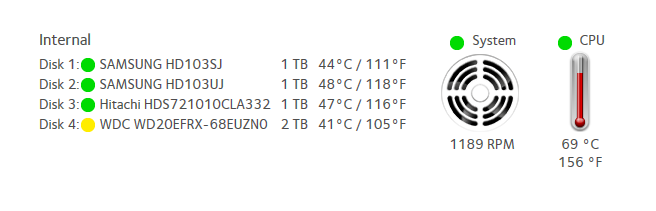 I too share the concerns over heat of the CPU. Also interesting to note how much cooler the WD RED NAS drive runs than the older drives (although they are also 7200rpm ones)
I too share the concerns over heat of the CPU. Also interesting to note how much cooler the WD RED NAS drive runs than the older drives (although they are also 7200rpm ones)
Admittedly this is doing a RAID rebuild but nonetheless, last thing you'd want is for heat to kill it while rebuilding.
After reading your external fan comment, i've ordered a couple of fan options that are USB powered so i'll use those while it spends the next day or two rebuilding. I also ordered a little USB flexi stalk fan, I have a USB stick which is basically an SSD in form factor and it runs great for the first few minutes until it becomes heatsoaked. My office colleague is always entertained when I have to move the desk fan to blow on it when copying for a long time.
- Mark as New
- Bookmark
- Subscribe
- Subscribe to RSS Feed
- Permalink
- Report Inappropriate Content
Re: NAS204 HD and CPU Temp
- Mark as New
- Bookmark
- Subscribe
- Subscribe to RSS Feed
- Permalink
- Report Inappropriate Content

