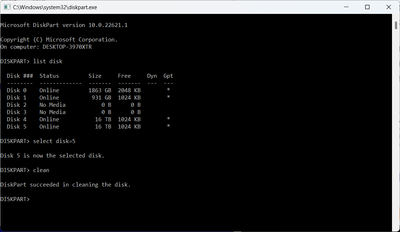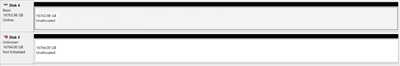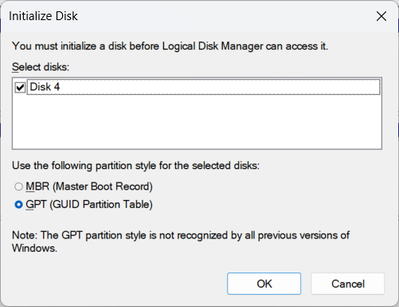- Subscribe to RSS Feed
- Mark Topic as New
- Mark Topic as Read
- Float this Topic for Current User
- Bookmark
- Subscribe
- Printer Friendly Page
NTFS-formatted drive with no data - do I need to "unformat" it to use in ReadyNAS?
- Mark as New
- Bookmark
- Subscribe
- Subscribe to RSS Feed
- Permalink
- Report Inappropriate Content
Received a box of Seagate Exos X20 18TB drives, "recertified". Wanted to check basic condition of drives so plopped them in a Sabrent DS-2BCR drive dock, formatted them to NTFS with one simple volume, and ran SeaTools & CrystalDiskInfo. All looked fine. These have no user data, other than whatever the tools themselves may have put on the disks.
Do they need to be "unformatted" to be used in a ReadyNAS? Found "diskpart" (launched via a CMD window). I selected one of the drives (Drive 5 below) and then "clean" which removed the volume. Now in Windows Disk Management the disk says "Unallocated" and "Not initialized". Is this good enough?
The other method I tried was using Disk Management (on Disk 4) - right-clicked on the drive partition and chose "Delete Volume". Disk 4 now also shows "Unallocated" but the status still says "Online" whereas Disk 5 says "Not initialized".
Is one method better than the other? They don't seem to do exactly the same thing.
Solved! Go to Solution.
Accepted Solutions
- Mark as New
- Bookmark
- Subscribe
- Subscribe to RSS Feed
- Permalink
- Report Inappropriate Content
All Replies
- Mark as New
- Bookmark
- Subscribe
- Subscribe to RSS Feed
- Permalink
- Report Inappropriate Content
Re: NTFS-formatted drive with no data - do I need to "unformat" it to use in ReadyNAS?
On further inspection, appears "clean" (within diskpart) removes the partitioning storage method (MBR or GPT).
When I right-click on the "Not initialized" area of Disk 5 in Disk Management, "Initialize Disk" shows up and when I select it, I get the box below.
I guess "Not initialized" might be the correct state for these drives for use in a ReadyNAS, since that's how they appear out of the box... ?
- Mark as New
- Bookmark
- Subscribe
- Subscribe to RSS Feed
- Permalink
- Report Inappropriate Content
Re: NTFS-formatted drive with no data - do I need to "unformat" it to use in ReadyNAS?
The method using Windows Disk Manager is enough, the NAS will then recognize that the disk is unformatted, and will automatically format it and add it to the array. If your method doesn't work, you can always select it and format it in the NAS.
FWIW, I always run the full "erase disk" test in seatools - I have had some disks pass the non-destructive test but fail the erase test (and vice versa). If you run that test, then the disk also ends up unformatted.
Also, there is no need to format the disk to test it with Seatools (and I never do when I intend to put it into the NAS).
- Mark as New
- Bookmark
- Subscribe
- Subscribe to RSS Feed
- Permalink
- Report Inappropriate Content
Re: NTFS-formatted drive with no data - do I need to "unformat" it to use in ReadyNAS?
Thanks @StephenB !
Did a simple volume format is because I couldn't see the drives otherwise - in Windows. I didn't realize Seatools can recognize the drives even without formatting - nice! Will remember that.
Under Seatools "Erase" there are several options:
- Format
- Short (Sanitize Crypto Erase, Instant Secure Erase)
- Long (Sanitize Overwrite, Simple Overwrite, Write Same Erase)
Which option do you run for the "full erase" ?
- Mark as New
- Bookmark
- Subscribe
- Subscribe to RSS Feed
- Permalink
- Report Inappropriate Content