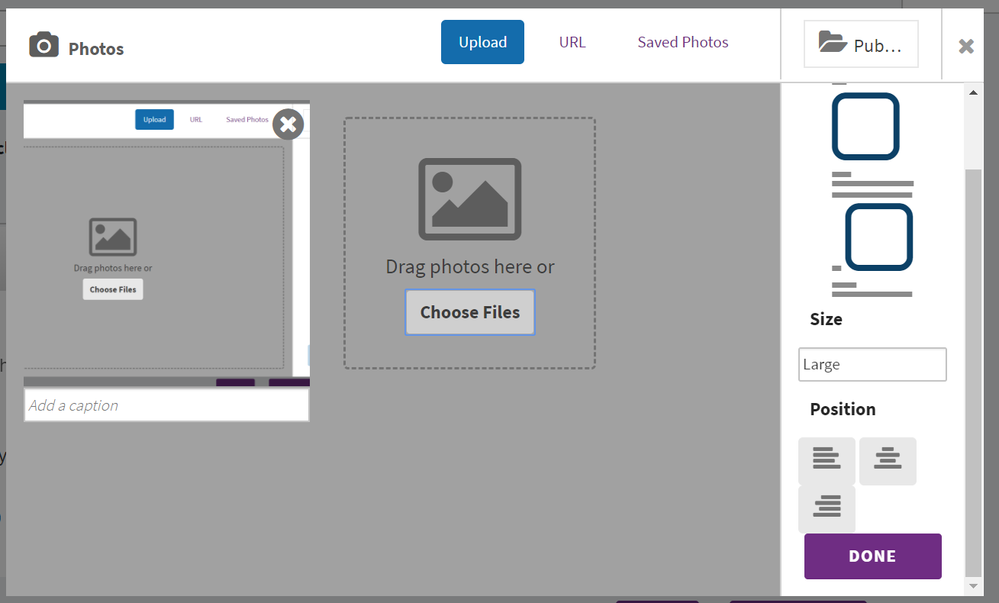- Subscribe to RSS Feed
- Mark Topic as New
- Mark Topic as Read
- Float this Topic for Current User
- Bookmark
- Subscribe
- Printer Friendly Page
Re: RN104 Replace All Drives?
- Mark as New
- Bookmark
- Subscribe
- Subscribe to RSS Feed
- Permalink
- Report Inappropriate Content
RN104 Replace All Drives?
Latest firmware, checked weekly.
4 drives, 3x 2tb, 1x 1tb
No flex raid or x raid setup, I backup manually.
All disks set up as one pool, with 2 shares that show up on my Windows PC's as two drives.
My problem is I spent a lot of time "fumbling" my way through setting all this up and don't want to have to factory reset as I might not be so lucky a second time!
I want to remove all four drives, and install a single 8tb drive. It's really tempting to pull the power, remove and install then power up, but I don't want to mess it all up.
Reading these threads point towards replacing one drive at a time but I'm not using x raid, so maybe that wouldn't work for me. If I was confident that the shares data was stored in memory and not on the drives maybe I'd try my first idea.
So what would you recommend I do please?
- Mark as New
- Bookmark
- Subscribe
- Subscribe to RSS Feed
- Permalink
- Report Inappropriate Content
Re: RN104 Replace All Drives?
@vjkdigital wrote:
I want to remove all four drives, and install a single 8tb drive. It's really tempting to pull the power, remove and install then power up, but I don't want to mess it all up.
Reading these threads point towards replacing one drive at a time but I'm not using x raid, so maybe that wouldn't work for me. If I was confident that the shares data was stored in memory and not on the drives maybe I'd try my first idea.
So what would you recommend I do please?
All of your configuration is on the drives, not flash memory. Pulling all the drives and replacing with one or more larger ones will result in a NAS that is like factory fresh. You can, however, save and restore the configuration from the Settings page.
Replacing one at a time is for RAIDs with redundancy, so you don't have to restore all the data. With a RAID0 (what I think you mean by "
one large pool"), that won't work. Removing one drive kills the entire volume.
- Mark as New
- Bookmark
- Subscribe
- Subscribe to RSS Feed
- Permalink
- Report Inappropriate Content
Re: RN104 Replace All Drives?
- Mark as New
- Bookmark
- Subscribe
- Subscribe to RSS Feed
- Permalink
- Report Inappropriate Content
Re: RN104 Replace All Drives?
@vjkdigital wrote:
Thanks, I think it may be JBOD, That rings a bell.
You'll still lose the data if you remove a drive. The simplest way to minimize that is to create one volume for each disk. That does force you to manually balance the shares (managing the free space on each drive). But then when a drive fails, you only need to restore the files that were on that failed drive.
So you might consider going with one volume/disk. Since you are going to lose data anyway, now is good time to change the configuration.
@vjkdigital wrote:
... I backup manually....
That's great. Even if you used RAID redundancy, it isn't enough to keep your data safe - you need to have backups on other devices.
RAID redundancy does keep your data available through a routine disk replacement (either due to failure or expansion). If you choose to maximize capacity instead, then of course you do suffer the inconvenience of losing access to your data whenever you need to replace a disk.
- Mark as New
- Bookmark
- Subscribe
- Subscribe to RSS Feed
- Permalink
- Report Inappropriate Content
Re: RN104 Replace All Drives?
So are suggesting I do a backup from administrator (can't say I've seen an option to do this and where would you save it to?). Shut down. Pull 4 drives, install the new one and see what happens when I power up?
I'm a bit worried that a backup won't restore every little detail like the user name I log into the nas with that seems to be a nightmare to find and set up. I can't even change the admin password, and I refused to delete that account in fear that I could never access my NAS again. I use my ready cloud email and password to access it, but I'm stuck with admin admin as a user name and password in there.
- Mark as New
- Bookmark
- Subscribe
- Subscribe to RSS Feed
- Permalink
- Report Inappropriate Content
Re: RN104 Replace All Drives?
Can you post a screen shot of the admin web ui's volume page? It's important that we know exactly what you have now, and that's the easiest way for us to tell.
@vjkdigital wrote:
Hmm. I always saw raid "as" a backup.
It's not. There are plenty of failure modes that RAID won't protect against - and there are a lot of posters here who lost their data because they mistakenly thought that RAID was sufficient.
Keeping the files available during routine disk replacements of course provides a lot of value to business users, since the business is disrupted when the files aren't accessible.
For home users it is usually more a convenience than a necessity. It would for instance make expanding the volume a lot simpler for you.
@vjkdigital wrote:
So are suggesting I do a backup from administrator (can't say I've seen an option to do this and where would you save it to?).
The NAS has built in backup jobs (there is a backup tab on the admin web ui). They back up data in the shares, not the configuration. You can back the shares up to USB drives, to other NAS, or to network shares hosted on a PC. If the USB drives are connected to a PC, then of course you can use PC tools (freefilesync, teracopy, etc) to copy off the data.
You can also save/restore the configuration from the system->settings page. That doesn't restore 100% of the config, so you still do need to go through the configuration by hand and make sure everything is ok. Also, make sure you reinstall your apps before you restore the configuration.
@vjkdigital wrote:
Pull 4 drives, install the new one and see what happens when I power up?
No need to speculate on what will happen. If the new drive is unformatted, the NAS will do a factory install on it. If the drive is formatted, then you'll need to use the factory reset option in the boot menu (this is a safeguard that can prevent inadvertent data loss).
- Mark as New
- Bookmark
- Subscribe
- Subscribe to RSS Feed
- Permalink
- Report Inappropriate Content
Re: RN104 Replace All Drives?
Cant upload the &$#$^ photo? how do you do it?
I clicked PHOTO, selected the file, it appeared to upload, tried to click UPLOAD, but its just text, closing the window warns me that I will have to upload the file again if i continue!!
What am i missing??
- Mark as New
- Bookmark
- Subscribe
- Subscribe to RSS Feed
- Permalink
- Report Inappropriate Content
Re: RN104 Replace All Drives?
That should work. What format is the screenshot? I suggest png.
- Mark as New
- Bookmark
- Subscribe
- Subscribe to RSS Feed
- Permalink
- Report Inappropriate Content
Re: RN104 Replace All Drives?
- Mark as New
- Bookmark
- Subscribe
- Subscribe to RSS Feed
- Permalink
- Report Inappropriate Content
Re: RN104 Replace All Drives?
All you should need to do is upload the image and click on the "done" button at the bottom right of the upload screen. You can also attach it using "choose file" at the bottom. It won't appear in-line - it will be an attachment shown with the usual paper clip icon on the right of the post.
IMO PNG does a better job on the text than jpg.
- Mark as New
- Bookmark
- Subscribe
- Subscribe to RSS Feed
- Permalink
- Report Inappropriate Content
Re: RN104 Replace All Drives?
Ok. Will have to try later as that pc is off now. I don't have any image software on that pc to crop with so I can only use Windows paint to trim it.
I'm wondering if I left the system running, and swapped the drives out, and installed the new one, then I could format the new drive hoping that would transfer my shares ect to the new drive?
- Mark as New
- Bookmark
- Subscribe
- Subscribe to RSS Feed
- Permalink
- Report Inappropriate Content
Re: RN104 Replace All Drives?
@vjkdigital wrote:
I'm wondering if I left the system running, and swapped the drives out, and installed the new one, then I could format the new drive hoping that would transfer my shares ect to the new drive?
Once you remove the drives, there's no data to transfer.
- Mark as New
- Bookmark
- Subscribe
- Subscribe to RSS Feed
- Permalink
- Report Inappropriate Content
Re: RN104 Replace All Drives?
- Mark as New
- Bookmark
- Subscribe
- Subscribe to RSS Feed
- Permalink
- Report Inappropriate Content
Re: RN104 Replace All Drives?
It means that all data is on the drives, so if you remove all the drives there is no data for the system to transfer to the new drive.
There might be a way to transfer the data onto a new volume non-destructively, but I'd need to see your volume page screen snapshot so I'd have a clearer picture on how your disks are set up.
- Mark as New
- Bookmark
- Subscribe
- Subscribe to RSS Feed
- Permalink
- Report Inappropriate Content
Re: RN104 Replace All Drives?
@vjkdigital wrote:
Does that mean if you format a drive, you loose some of your shares?
If your drives are, as you previously stated, "set up as one pool" and not RAID5, then you are at RAID0 or JBOB and removing one drive causes you to lose all of your data. Picture it as if it were one drive and you took a big bite out of it. The rest is a jumbled mess. If the drives were separate volumes then, as @StephenB said, you would only lose what's on the one drive. But you'd have to manually determine what data goes on what drive. Starting to see why RAID5 can be more than a waste of space?
- Mark as New
- Bookmark
- Subscribe
- Subscribe to RSS Feed
- Permalink
- Report Inappropriate Content
Re: RN104 Replace All Drives?
The DONE button is hidden behind the POSITION icons in the nbottom right corner and cannot be pressed!!
See attached image. Still curious how im going to get 4 out and 1 in?
- Mark as New
- Bookmark
- Subscribe
- Subscribe to RSS Feed
- Permalink
- Report Inappropriate Content
Re: RN104 Replace All Drives?
@vjkdigital wrote:
The DONE button is hidden behind the POSITION icons in the nbottom right corner and cannot be pressed!!
What browser are you using? Did you try setting the browser to use the full screen before you clicked on the image icon?
I'm using Chrome on a windows 10 laptop, and I can press it.
@vjkdigital wrote:
See attached image. Still curious how im going to get 4 out and 1 in?
Thanks, the screenshot helps. You do have a jbod volume that spans all four of your disks. You'll lose all your data if you remove even one disk. If you had an empty slot you could manage this w/o a reset, but unfortunately you don't.
You said earlier that you do manual backups. You'll need to refresh that backup. Then you can
- power down
- remove all four disks (labeling them by slot).
- insert the new larger drive
- power up
That will do a factory install on the new drive. Leaving it in XRAID mode is fine (you can switch out of it later if you want to).
After that, reconfigure the NAS - recreating your shares, user accounts, etc.
Then restore the data from your backup onto the shares.
- Mark as New
- Bookmark
- Subscribe
- Subscribe to RSS Feed
- Permalink
- Report Inappropriate Content
Re: RN104 Replace All Drives?
See photo, Win10 Chrome. Cant be clicked. No wonder i was getting so agro.
- Mark as New
- Bookmark
- Subscribe
- Subscribe to RSS Feed
- Permalink
- Report Inappropriate Content
Re: RN104 Replace All Drives?
The setup is pretty easy. 1 drive, 8gb (room for lots of new drives) 2 shares, this is where I get lost with Windows passwords ect as I can currently access both shares free of user names ect. And the work group set up to MSHOME like the rest of my PC's.
From memory it took me 2 months to get it all working.
If I'm backing up all the time, there's no point to xraid, except it's going to waste space, and besides there'll only be one drive till I can afford $400 for another 8tb.
- Mark as New
- Bookmark
- Subscribe
- Subscribe to RSS Feed
- Permalink
- Report Inappropriate Content
Re: RN104 Replace All Drives?
You can save the configuration from system->settings in the web ui. It also makes sense to capture screenshots from the various web UI screens.
Then after the factory install, you'd
- do a minimum configuration through the setup wizard
- reinstall your apps
- restore the configuration settings
- review the new screens and make sure they match the old ones.
There are some settings that aren't restored - the maintenance schedule for the volume is one of them. I don't have good advice on handling readycloud- it's a service I've chosen not to use. It shouldn't take months to get it back on-line - it should be closer to a week. The bulk of it will be restoring 3 TB of data.
@vjkdigital wrote:
If I'm backing up all the time, there's no point to xraid, except it's going to waste space, and besides there'll only be one drive till I can afford $400 for another 8tb.
Understood. The factory install will come up in XRAID by default. Personally I'd leave it that way until the time came when I wanted to add a second disk. But its no big deal if you turn it off right away - you can turn it back on again if you change your mind.
But $400 for 8 TB sounds high to me - NAS-purposed 8 TB drives are about $250-$300 in the US. Newegg has enterprise-class for a similar price (WDC gold for $289).
- Mark as New
- Bookmark
- Subscribe
- Subscribe to RSS Feed
- Permalink
- Report Inappropriate Content
Re: RN104 Replace All Drives?
Seagate iron wolf 7200rpm at about $373 Australian. I'm watching a new sealed one on ebay for $300.
- Mark as New
- Bookmark
- Subscribe
- Subscribe to RSS Feed
- Permalink
- Report Inappropriate Content
Re: RN104 Replace All Drives?
That explains it - $300 USD is about $400 Australian dollars.