
- Subscribe to RSS Feed
- Mark Topic as New
- Mark Topic as Read
- Float this Topic for Current User
- Bookmark
- Subscribe
- Printer Friendly Page
ReadyNAS 214 lost access to share data is still there but when you browse nothing is there
- Mark as New
- Bookmark
- Subscribe
- Subscribe to RSS Feed
- Permalink
- Report Inappropriate Content
Hi,
I lost access to the share from my windows 10 pc to the ReadyNAS share I had. For some reason it started asking me for a password to autheticate but then it would not accept the password. I tried switching file search on in the web interface for the ReadyNAS but that only made it so I could not access the ReadyNAS on my network at all. I then tried removing and readding the share from the Shares section of the web interface, but I now realise in the ReadyNAS OS removing a share isn't like removing a share in windows,
Now I have access to my ReadyNAS from Windows again, however there is not data there. If you log into the webinterface for the ReadyNAS though, it says the data is still there. I.e. it says 2TB free of 8TB meaning my 6TB of data is still there.
Is there anyway I can access it again? Or have I destroyed essentially the "table of contents" to my data and it's just 1s and 0s now?
Please help me
Thank you
Solved! Go to Solution.
Accepted Solutions
- Mark as New
- Bookmark
- Subscribe
- Subscribe to RSS Feed
- Permalink
- Report Inappropriate Content
@JJ53 wrote:
but I now realise in the ReadyNAS OS removing a share isn't like removing a share in windows,
Assuming you used the admin Web UI: You deleted the share, you didn't "remove" it.
With an OS-6 NAS like the RN214, you would have seen this pop-up, and then entered "DESTROY" as instructed.
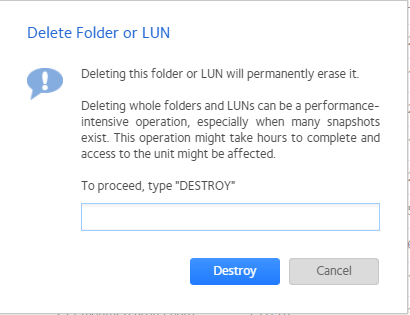
You could immediately shut down the NAS, and then attempt to use RAID recovery software in a PC (for instance ReclaiMe) to try to recover the data. You'd need to connect the disks to the PC using either SATA or USB adapters/docks. You could also reach out to Netgear paid support, asking for their data recovery service. https://kb.netgear.com/69/ReadyNAS-Data-Recovery-Diagnostics-Scope-of-Service
Either way, if you plan on recovery you either need to shut down the NAS altogether, or boot it up in read-only mode. Any writes to the data volume will reduce the odds of recovering anything - and that includes system-level activity from apps, snapshots, etc.
All Replies
- Mark as New
- Bookmark
- Subscribe
- Subscribe to RSS Feed
- Permalink
- Report Inappropriate Content
@JJ53 wrote:
but I now realise in the ReadyNAS OS removing a share isn't like removing a share in windows,
Assuming you used the admin Web UI: You deleted the share, you didn't "remove" it.
With an OS-6 NAS like the RN214, you would have seen this pop-up, and then entered "DESTROY" as instructed.
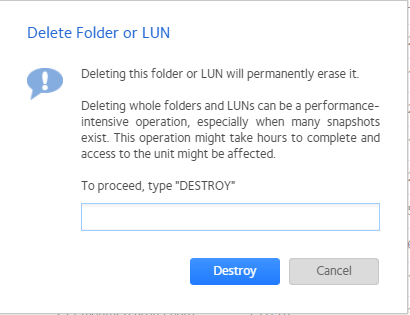
You could immediately shut down the NAS, and then attempt to use RAID recovery software in a PC (for instance ReclaiMe) to try to recover the data. You'd need to connect the disks to the PC using either SATA or USB adapters/docks. You could also reach out to Netgear paid support, asking for their data recovery service. https://kb.netgear.com/69/ReadyNAS-Data-Recovery-Diagnostics-Scope-of-Service
Either way, if you plan on recovery you either need to shut down the NAS altogether, or boot it up in read-only mode. Any writes to the data volume will reduce the odds of recovering anything - and that includes system-level activity from apps, snapshots, etc.
- Mark as New
- Bookmark
- Subscribe
- Subscribe to RSS Feed
- Permalink
- Report Inappropriate Content
Re: ReadyNAS 214 lost access to share data is still there but when you browse nothing is there
It takes a while for BTRFS to re-claim space, so that may be all you are seeing.
If it doesn't get re-claimed, there is a chance at least some of your data is "trapped" in a snapshot that was not properly deleted. Others have seen that when they intended it to be deleted. How comfortable are you with the Linux shell via SSH?
- Mark as New
- Bookmark
- Subscribe
- Subscribe to RSS Feed
- Permalink
- Report Inappropriate Content
Re: ReadyNAS 214 lost access to share data is still there but when you browse nothing is there
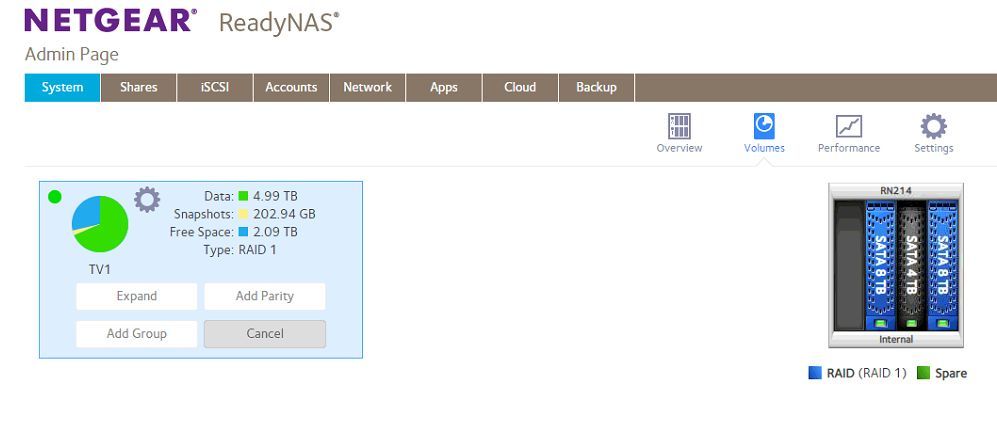
As you can see from the above screenshot, I have 2x 8TB in RAID, and it shows almsot 5TB of data still...
- Mark as New
- Bookmark
- Subscribe
- Subscribe to RSS Feed
- Permalink
- Report Inappropriate Content
Re: ReadyNAS 214 lost access to share data is still there but when you browse nothing is there
Yes this is all true, I was just hoping since it shows the data still there, that is was still there.. I have tired recovery software on it and it just gives me a bunch on nameless files. With 5TB thats not much use. Anyway thank you for your help 🙂 I shouldve asked for help before I made it worse. At least I know better for next time
- Mark as New
- Bookmark
- Subscribe
- Subscribe to RSS Feed
- Permalink
- Report Inappropriate Content
Re: ReadyNAS 214 lost access to share data is still there but when you browse nothing is there
@JJ53 wrote:
I have tired recovery software on it and it just gives me a bunch on nameless files.
What software package did you try?
@JJ53 wrote:
I have never used linux before however I have an IT guy at work who would know,
If you want to keep the option of data recovery open, you should pull one of the 8 TB disks. That would prevent anything from being written to it. Since you are using RAID-1 mirroring, you'd still have access to your files. Later on, when you reinsert it the system will need to resync the RAID array.
Then if the IT guy wants to help, he can mount the pulled disk in another linux system. You should make sure he knows the file system is btrfs.
