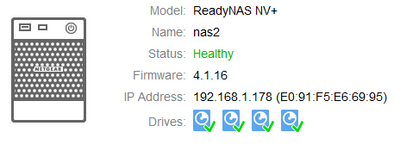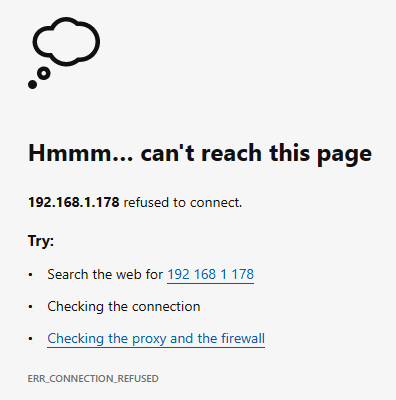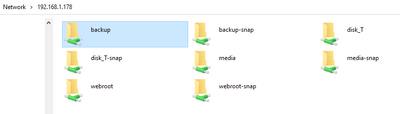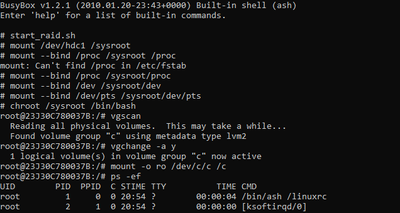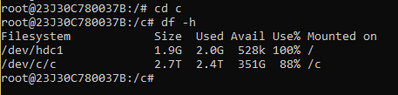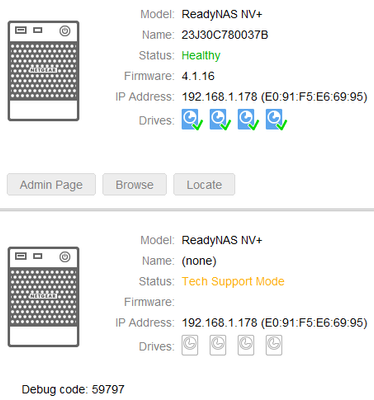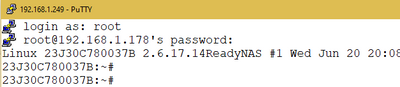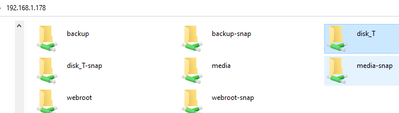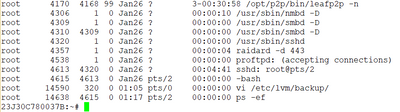- Subscribe to RSS Feed
- Mark Topic as New
- Mark Topic as Read
- Float this Topic for Current User
- Bookmark
- Subscribe
- Printer Friendly Page
Re: ReadyNAS NV+ v1 - no browser access, no share access
- Mark as New
- Bookmark
- Subscribe
- Subscribe to RSS Feed
- Permalink
- Report Inappropriate Content
ReadyNAS NV+ v1 - no browser access, no share access
Hello, everybody!
I have a NV+ v1 that I have been running as backup unit and it has been running well, although it is SMB1. A few weeks ago I saw that I could not access the shares on it and when I finally got the time to have a closer look at it I cannot even access the web interface either (was it called Frontview?)
Only a few ports are open, and none of them is 22 or 80; the open ports are: 25, 110, 119, 143, 465, 563, 587, 993, 995.
What can I do in this situation? I do not remember the exact version of O/S but I believe it should be the latest or next-to-latest one. If possible, I do not want to lose the contents of the drives in the NAS.
Does anybody have any suggestions?
Kind regards
- Mark as New
- Bookmark
- Subscribe
- Subscribe to RSS Feed
- Permalink
- Report Inappropriate Content
Re: ReadyNAS NV+ v1 - no browser access, no share access
@ziemowit wrote:
when I finally got the time to have a closer look at it I cannot even access the web interface either (was it called Frontview?)
See
@ziemowit wrote:
A few weeks ago I saw that I could not access the shares on it
If you use Windows, then go into "turn windows features on or off" and make sure the SMB 1 client is still enabled.
- Mark as New
- Bookmark
- Subscribe
- Subscribe to RSS Feed
- Permalink
- Report Inappropriate Content
Re: ReadyNAS NV+ v1 - no browser access, no share access
Thank you for the quick reply. So far I have tried the following:
- SMB protocol: Yes, I have checked SMB 1.0 in the Windows machine control panel (was still enabled - but I disbaled it and enabled again, no luck).
- Shell prompt:
- Tried putty from Windows, no success. As port 22 is not listening, I believe it was the expected outcome.
- Tried ssh and rsh from another Netgear NAS (running OS 6 and where I have full access), no success. Connection refused.
- Tried ping to the non-responsive NAS, works like a charm.
- Web interface:
- Tried http - port 80, connection refused as nobody listens on port 80.
- Tried https - port 443, connection refused as nobody listens.
- Tried using IP-address and NAS name, same outcome.
I have done a scanning of ports on the non-responsive NAS NV+ and see only usable ports are: 25, 110, 119, 143, 465, 563, 587, 993, 995.
- Mark as New
- Bookmark
- Subscribe
- Subscribe to RSS Feed
- Permalink
- Report Inappropriate Content
Re: ReadyNAS NV+ v1 - no browser access, no share access
Did you ever enable ssh on the NV+?
What status does RAIDar show (if any)?
- Mark as New
- Bookmark
- Subscribe
- Subscribe to RSS Feed
- Permalink
- Report Inappropriate Content
Re: ReadyNAS NV+ v1 - no browser access, no share access
Raidar (6.3.0) shows OK, it showed version 4.1.16 of O/S before I did a reinstall some 30 minutes ago. Right now doing a FS check.
I did a new port scan, no port 80, 22 or 443 open.
- Mark as New
- Bookmark
- Subscribe
- Subscribe to RSS Feed
- Permalink
- Report Inappropriate Content
Re: ReadyNAS NV+ v1 - no browser access, no share access
Right now:
And yes, I use ssh on all NASes (NV+, RN104 and Ultra6).
- Mark as New
- Bookmark
- Subscribe
- Subscribe to RSS Feed
- Permalink
- Report Inappropriate Content
- Mark as New
- Bookmark
- Subscribe
- Subscribe to RSS Feed
- Permalink
- Report Inappropriate Content
Re: ReadyNAS NV+ v1 - no browser access, no share access
Yes!
root@nas1:/data/.apps/phpmyadminr6# ping 192.168.1.178
PING 192.168.1.178 (192.168.1.178): 56 data bytes
64 bytes from 192.168.1.178: seq=0 ttl=64 time=3.405 ms
64 bytes from 192.168.1.178: seq=1 ttl=64 time=0.342 ms
64 bytes from 192.168.1.178: seq=2 ttl=64 time=0.410 ms
64 bytes from 192.168.1.178: seq=3 ttl=64 time=0.335 ms
64 bytes from 192.168.1.178: seq=4 ttl=64 time=0.303 ms
64 bytes from 192.168.1.178: seq=5 ttl=64 time=0.325 ms
^C
--- 192.168.1.178 ping statistics ---
6 packets transmitted, 6 packets received, 0% packet loss
round-trip min/avg/max = 0.303/0.853/3.405 ms
root@nas1:/data/.apps/phpmyadminr6#
- Mark as New
- Bookmark
- Subscribe
- Subscribe to RSS Feed
- Permalink
- Report Inappropriate Content
Re: ReadyNAS NV+ v1 - no browser access, no share access
@ziemowit wrote:
Yes!
root@nas1:/data/.apps/phpmyadminr6# ping 192.168.1.178
PING 192.168.1.178 (192.168.1.178): 56 data bytes
64 bytes from 192.168.1.178: seq=0 ttl=64 time=3.405 ms
And http://192.168.1.178/admin just times out? No errors?
- Mark as New
- Bookmark
- Subscribe
- Subscribe to RSS Feed
- Permalink
- Report Inappropriate Content
Re: ReadyNAS NV+ v1 - no browser access, no share access
It does not time out. As there is nobody listening on the port, I get connection refused (both in web browser and shell):
Example for http and https:
Example for ssh from nas1 to the non-responsive NAS:
root@nas1:/data/.apps/phpmyadminr6# ssh root@192.168.1.178
ssh: connect to host 192.168.1.178 port 22: Connection refused
root@nas1:/data/.apps/phpmyadminr6#
Please note that both NASes (nas1 and nas2) are not separated by any firewall or proxy and my Windows machine is not separated from the NASes by any firewall either.
- Mark as New
- Bookmark
- Subscribe
- Subscribe to RSS Feed
- Permalink
- Report Inappropriate Content
Re: ReadyNAS NV+ v1 - no browser access, no share access
Another reboot later:
BUT... still no access. Now it won't accept username / password. As I understand, after O/S reinstall the credential information is reset to admin/netgear1 - but for some reason neither the old nor the new password (netgear1) do not work at all. 😞
- Mark as New
- Bookmark
- Subscribe
- Subscribe to RSS Feed
- Permalink
- Report Inappropriate Content
Re: ReadyNAS NV+ v1 - no browser access, no share access
@ziemowit wrote:
It does not time out. As there is nobody listening on the port, I get connection refused (both in web browser and shell):
Do you have data on the NAS that you need to protect (no backup)?
Have you tried an OS reinstall?
- Mark as New
- Bookmark
- Subscribe
- Subscribe to RSS Feed
- Permalink
- Report Inappropriate Content
Re: ReadyNAS NV+ v1 - no browser access, no share access
@ziemowit wrote:
Another reboot later:
BUT... still no access.
But now SMB is working, so at least you can get data off the NAS.
@ziemowit wrote:
As I understand, after O/S reinstall the credential information is reset to admin/netgear1 - but for some reason neither the old nor the new password (netgear1) do not work at all.
It does a partial reinstall of the OS. It also changes the network configuration to use DHCP, and (as you say) resets the admin password to netgear1.
Are you connecting to https://192.168.1.178/admin ? or just https://192.168.1.178 ?
Also, have you tried ssh again?
- Mark as New
- Bookmark
- Subscribe
- Subscribe to RSS Feed
- Permalink
- Report Inappropriate Content
Re: ReadyNAS NV+ v1 - no browser access, no share access
About reinstall: Yes, that's what I wrote in message #5 (I just wrote "reinstalled" and not "reinstalled the O/S" - sorry for being unclear.)
About needing or not needing the data I believe I should have a copy of most of those files on my nas3 (Ultra6).
Is your suggestion to just reset to factory default? Seems like an Idea I feel more and more inclined to testing. I cannot log via ssh and I cannot access shares - not even with the standard password. Seems like options are extremely limited.
- Mark as New
- Bookmark
- Subscribe
- Subscribe to RSS Feed
- Permalink
- Report Inappropriate Content
Re: ReadyNAS NV+ v1 - no browser access, no share access
Yes, SMB is in operation.
No, ssh won't work as nobody is listening oin port 22. I have checked again to make sure, so I have no doubt now.
I have tried both https and http protocols, but as neither port 443 or 80 have listeners on them, I get same error as previously.
I have tried following combinations when trying to access shares:
- username admin, password netgear1
- username root, password same as above
- username 192.168.1.178\admin, password as above
- username 192.168.1.178\root, password as above
- I have also tried old passwords, but they did not work.
And yes, I have noticed the change in IP-address after the reinstall, as that machine was on a fixed address before.
- Mark as New
- Bookmark
- Subscribe
- Subscribe to RSS Feed
- Permalink
- Report Inappropriate Content
Re: ReadyNAS NV+ v1 - no browser access, no share access
@ziemowit wrote:
Is your suggestion to just reset to factory default?
That is one option.
It is also possible to reboot the NAS in tech support mode. From there it is possible to access the NAS with telnet (using a backdoor password). The data volume can be mounted, and you could at access the logs, etc.
I am wondering if the OS partition is full, that can create a lot of odd symptoms.
- Mark as New
- Bookmark
- Subscribe
- Subscribe to RSS Feed
- Permalink
- Report Inappropriate Content
Re: ReadyNAS NV+ v1 - no browser access, no share access
Status as of now (I have a different TZ than you do, so it's morning over here):
the NV+ has been in status "booting" all the night. No shares are being presented on the network, all 4 disks have steady light, activity light steadily off, power light (the blue one) pulsating.
When you say "tech support mode" - is that something that I could do by myself or do I need a qualified technician to do it? I do not have the backdoor password either.
- Mark as New
- Bookmark
- Subscribe
- Subscribe to RSS Feed
- Permalink
- Report Inappropriate Content
Re: ReadyNAS NV+ v1 - no browser access, no share access
I have found the tech support username and password in this forum and successfully logged in to the machine via telnet. Actually I see that I had a similar problem a few years ago and that is how I could locate the username and password. 🙂 Thanks, Stephen, for the old post. ❤️
Right now I am stuck with a prompt, the possibility to mount a FS - but unfortunately no info on what to mount and how. Can you help out here? The goal right now is to see whether the root FS is full. Somehow I hope I will be able to do a cleanup and then see if I can define a crontab job top do periodic cleanup.
- Mark as New
- Bookmark
- Subscribe
- Subscribe to RSS Feed
- Permalink
- Report Inappropriate Content
Re: ReadyNAS NV+ v1 - no browser access, no share access
@ziemowit wrote:
Right now I am stuck with a prompt, the possibility to mount a FS - but unfortunately no info on what to mount and how. Can you help out here? The goal right now is to see whether the root FS is full. Somehow I hope I will be able to do a cleanup and then see if I can define a crontab job top do periodic cleanup.
# start_raid.sh
If you use FlexRAID:
# mount /dev/md0 /sysrootIf you use X-RAID:
# mount /dev/hdc1 /sysroot
then chroot:
# mount --bind /proc /sysroot/proc
# mount --bind /dev /sysroot/dev
# mount --bind /dev/pts /sysroot/dev/pt
# chroot /sysroot /bin/bash
To also mount the C data volume:
# vgscan
# vgchange -a y
# mount /dev/c/c /c
- Mark as New
- Bookmark
- Subscribe
- Subscribe to RSS Feed
- Permalink
- Report Inappropriate Content
Re: ReadyNAS NV+ v1 - no browser access, no share access
Thank you! ❤️ ❤️ ❤️ You're an angel!
I have mounted the /C filesystem and could confirm that the root FS is 100% full, see below screen dumps.
One more question. Which files should I truncate/remove? I have dismounted /c in order to inspect the root FS without having to guess what is being linked to root FS and what is files residing in root FS. And after doing that I have seen a few candidates for purging.
The files that I hope to truncate or simply delete are in /var/log:
- syslog (244MB)
- messages (33MB)
Other candidate files could be:
- /tmp/partial.tar.lzma (dated 2017 and 7.5MB size)
- /var/cache/e2fsck various files, some dated back to year 2020 and 2022, I guess most of them are not needed for anything, but I would like to be sure. The biggest file seems to occupate 2GB or so, and it's dated Aug 5th.
- .tdb-files from /var/cache/samba/printing, in particular for one printer that I disposed of 5 years ago.
- /var/spool/samba, possibly 12MB worth of spool files.
The peculiar thing is that the df -h command says that the root partition has size of 1.9 GB, of which 2.0GB are used and 528k remain free. Sounds a bit contradictory, in particular as one of the files mentioned above is good for 2GB on its own. 😉
...and as it looks for the moment, I should probably define a cron job that cycles through syslog and messages at some intervals. That will help me avoid future problems. Does that seem like a good idea to you?
I am also playing with the idea to attach a portable HD to the USB port, but can the Netgear NV+ do any kind of mkfs that results in a Windows-compatible FS?
- Mark as New
- Bookmark
- Subscribe
- Subscribe to RSS Feed
- Permalink
- Report Inappropriate Content
Re: ReadyNAS NV+ v1 - no browser access, no share access
My own NV+ has a root partition that is about 19% full.
/bin is 2.6M
/etc is 15m
/frontview is 17M
/lib is 36M
/sbin is 3.2M
/tmp is 512K
/usr is 158M
/var is 73M
@ziemowit wrote:
- /var/cache/e2fsck various files, some dated back to year 2020 and 2022, I guess most of them are not needed for anything, but I would like to be sure. The biggest file seems to occupate 2GB or so, and it's dated Aug 5th.
/var/cache/e2fsck is completely empty on my machine, so I think you delete everything in here.
@ziemowit wrote:Other candidate files could be:
- /tmp/partial.tar.lzma (dated 2017 and 7.5MB size)
- .tdb-files from /var/cache/samba/printing, in particular for one printer that I disposed of 5 years ago.
- /var/spool/samba, possibly 12MB worth of spool files.
These should all be safe to delete.
@ziemowit wrote:
The files that I hope to truncate or simply delete are in /var/log:
- syslog (244MB)
- messages (33MB)
You can truncate them, but you might want to copy them off to the C volume in case you want to analyze them later on.
@ziemowit wrote:
I am also playing with the idea to attach a portable HD to the USB port, but can the Netgear NV+ do any kind of mkfs that results in a Windows-compatible FS?
You can also just format it in Windows - FAT32 and NTFS should both be mountable on the NAS. You are limited to USB 2 speeds (and NTFS will be very slow).
You could mount a folder that is on your other NAS, and copy over the network. rsyncing files to your other NAS is another option.
- Mark as New
- Bookmark
- Subscribe
- Subscribe to RSS Feed
- Permalink
- Report Inappropriate Content
Re: ReadyNAS NV+ v1 - no browser access, no share access
@ziemowit wrote:
...and as it looks for the moment, I should probably define a cron job that cycles through syslog and messages at some intervals. That will help me avoid future problems. Does that seem like a good idea to you?
Maybe have it just alert you on the size of the root partition?
FWIW, I have a script on my NV+ that generates the log zip file, and rsyncs that to my main NAS.
- Mark as New
- Bookmark
- Subscribe
- Subscribe to RSS Feed
- Permalink
- Report Inappropriate Content
Re: ReadyNAS NV+ v1 - no browser access, no share access
pretty typical of everything they make. you should be happy if after paying they even acknowledge and give you a lame excuse. that's about all they can do. throw it away and get something of quality.
- Mark as New
- Bookmark
- Subscribe
- Subscribe to RSS Feed
- Permalink
- Report Inappropriate Content
Re: ReadyNAS NV+ v1 - no browser access, no share access
I would not express it this way: Netgear make some good stuff and some less good stuff.
I have 3 NASes, all of them Netgear and I am pretty happy with them.
- Mark as New
- Bookmark
- Subscribe
- Subscribe to RSS Feed
- Permalink
- Report Inappropriate Content
Re: ReadyNAS NV+ v1 - no browser access, no share access
Hello, Stephen!
Sorry for not replying earlier - too much to do at work.
That script that alerts you about root size - if you could share it I would be very thankful. Please... 🙂
As of now the status is as follows:
- I did not manage to boot the NV+ in an ordinary way, no matter what. It just stays in booting mode for hours.
- I did not manage to mount the USB disk. Probably lack of skills, I am not a Linux guy. Tried to mount almost all entries from the /dev directory, no luck. Have not found out what to mount in the tech mode to get a USB disk connected. Furthermore, seems like FS formats like msdos and vfat are not known to the Linux version on NV+. Can you help out?
BUT... I have also managed to:
- activate the volume manager in tech mode, which means that shares are visible in the tech mode AND on the network. Unfortunately, no username/password combination works for me and I do not know how to reset the usernames and passwords on the shares governed by lvm. The sequence of commands used was (if I remember correctly):
# cd /
# /etc/init.d/lvm start
- start the ssh daemon so I could login via putty. I am not sure if I remember the command sequence correctly, but it was probably like (not sure though):
# cd /
# /etc/init.d/ssh start
- start the FTP daemon so I could actually extract files by zipping them first and FTP-ing to my Windows machine. Consumes very much more time than just connecting a USB disk and dumping a couple of TB to it. But better that than anything else. As the FTP is a jailed one, I hev to either modify /etc/passwd to set a new root directory or somehow create a symbolic link from the /c disk to /home/ftp. Home at least one of those makes sense - as I said I know nothing about Linux. The commands should have been:
cd /
/etc/init.d/proftpd start
Just a few screen dumps to show the status, you might possibly find some information useful in case somebody else happens to end up with mountable shares that cannot be accessedby other means than using lvm and ftp:
- as you see, the same NV+ is being reported as in tech mode and having disks connected
- as you also see I have the ssh running
- as you see I have the shares present in Windows Explorer
- as you see I have the ftp daemon running as well