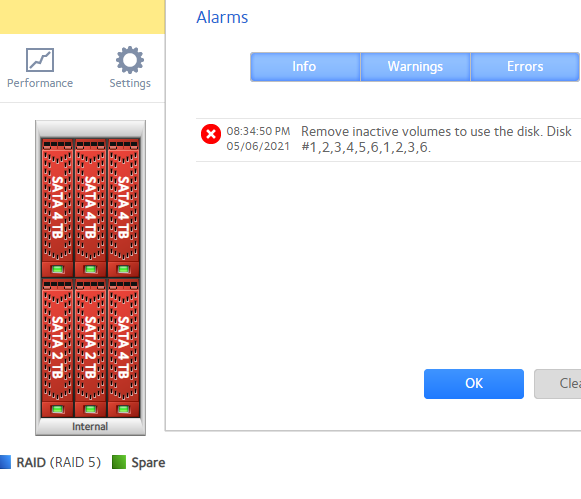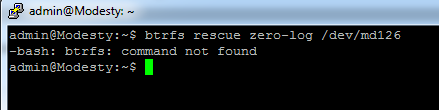- Subscribe to RSS Feed
- Mark Topic as New
- Mark Topic as Read
- Float this Topic for Current User
- Bookmark
- Subscribe
- Printer Friendly Page
Remove inactive volumes
- Mark as New
- Bookmark
- Subscribe
- Subscribe to RSS Feed
- Permalink
- Report Inappropriate Content
I got a new NAS today. And, max unluck, my old NAS failed today.
How can I get this old nas up and go so i can copy my files.
( i have backup, but backup is incremental since 2009 and that will be a big job to sort out)
Solved! Go to Solution.
Accepted Solutions
- Mark as New
- Bookmark
- Subscribe
- Subscribe to RSS Feed
- Permalink
- Report Inappropriate Content
HALLELUJA, NAS IS UP!
Why did I not think about root... thanks
Here is what happened when I run the command
btrfs rescue zero-log /dev/md126
Last login: Mon Jan 11 16:19:31 2021 from 192.168.11.2
root@Modesty:~# btrfs rescue zero-log /dev/md126
parent transid verify failed on 3764097646592 wanted 396573 found 396569
parent transid verify failed on 3764097646592 wanted 396573 found 396569
parent transid verify failed on 3764097646592 wanted 396573 found 396569
Clearing log on /dev/md126, previous log_root 3764097646592, level 0
root@Modesty:~# ^C
HALLELUJA, NAS IS UP!
THANKS @rn_enthusiast do you have a donation option, if yes, send it to me!
All Replies
- Mark as New
- Bookmark
- Subscribe
- Subscribe to RSS Feed
- Permalink
- Report Inappropriate Content
Re: Remove inactive volumes
Hi @littomalt
Would you mind throwing the logs over to me and I can take a look. System > Logs > Download Logs. It will give you a zip file with the NAS logs. Upload this zip file to a Google Drive, Dropbox or similar and PM me the link.
Cheers
- Mark as New
- Bookmark
- Subscribe
- Subscribe to RSS Feed
- Permalink
- Report Inappropriate Content
Re: Remove inactive volumes
Hi @littomalt
Thanks for the logs.
Your raid and your disks are OK. Healthy. The issue is that the BTRFS filesystem cannot mount and thus you see the cryptic "Remove inactive volumes" message.
Your issue looks to be pretty much exactly the same as this user here:
The NAS cannot mount your filesystem because the journal (log tree) seems to be messed up or corrupt.
May 06 20:32:08 Modesty kernel: BTRFS error (device md126): parent transid verify failed on 3764097646592 wanted 396573 found 396569 May 06 20:32:08 Modesty kernel: BTRFS error (device md126): parent transid verify failed on 3764097646592 wanted 396573 found 396569 May 06 20:32:08 Modesty kernel: BTRFS warning (device md126): failed to read log tree May 06 20:32:08 Modesty kernel: BTRFS error (device md126): open_ctree failed
I will give you the exact same advise as I gave the user, in the above post - have a read at it. You also have issues with the same raid device, md126 so everything I said to that user, applies to you as well.
Any questions, let me know 🙂
Cheers
- Mark as New
- Bookmark
- Subscribe
- Subscribe to RSS Feed
- Permalink
- Report Inappropriate Content
Re: Remove inactive volumes
Hi
Thanks for your rapid answer @rn_enthusiast
I ssh to NAS as admin but comand did not kick in
admin@Modesty:~$ btrfs rescue zero-log /dev/md126
-bash: btrfs: command not found
Something I dont understand?
- Mark as New
- Bookmark
- Subscribe
- Subscribe to RSS Feed
- Permalink
- Report Inappropriate Content
Re: Remove inactive volumes
@littomalt wrote:
I ssh to NAS as admin but comand did not kick in
admin@Modesty:~$ btrfs rescue zero-log /dev/md126
-bash: btrfs: command not found
Log in as root, and use the NAS admin password.
- Mark as New
- Bookmark
- Subscribe
- Subscribe to RSS Feed
- Permalink
- Report Inappropriate Content
HALLELUJA, NAS IS UP!
Why did I not think about root... thanks
Here is what happened when I run the command
btrfs rescue zero-log /dev/md126
Last login: Mon Jan 11 16:19:31 2021 from 192.168.11.2
root@Modesty:~# btrfs rescue zero-log /dev/md126
parent transid verify failed on 3764097646592 wanted 396573 found 396569
parent transid verify failed on 3764097646592 wanted 396573 found 396569
parent transid verify failed on 3764097646592 wanted 396573 found 396569
Clearing log on /dev/md126, previous log_root 3764097646592, level 0
root@Modesty:~# ^C
HALLELUJA, NAS IS UP!
THANKS @rn_enthusiast do you have a donation option, if yes, send it to me!
- Mark as New
- Bookmark
- Subscribe
- Subscribe to RSS Feed
- Permalink
- Report Inappropriate Content
Re: Remove inactive volumes - [SOLVED]
Hi @littomalt
Glad to hear the NAS is back online. I would advise you to get a backup sorted, for the important data, now that you have access again.
No donations here, we all just try and help each other out 😄
Cheers
- Mark as New
- Bookmark
- Subscribe
- Subscribe to RSS Feed
- Permalink
- Report Inappropriate Content
Re: Remove inactive volumes
Hi
@rn_enthusiast Thanks for the support. For this forum I unsually only asks, I dont have the know how, so when I get help, and specially like yesterday where you saved me a lot of truble I get euforic and want to add something extra!
Regarding backup, I have had jottacloud since the service started, and I have done backup "like *.* -> jotta" for more than 10 years, you can imagin how my backup looks, everytime i reanrange something, or change a directory name the backup is "degrading". I coose this strategy, it is not perfect, but then I have it all.
Br Modesty