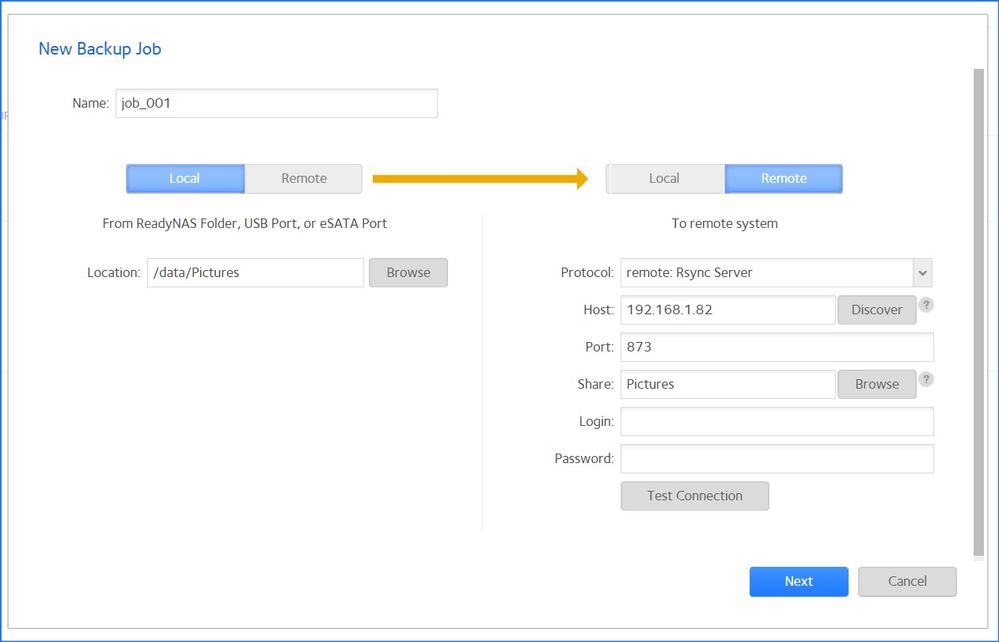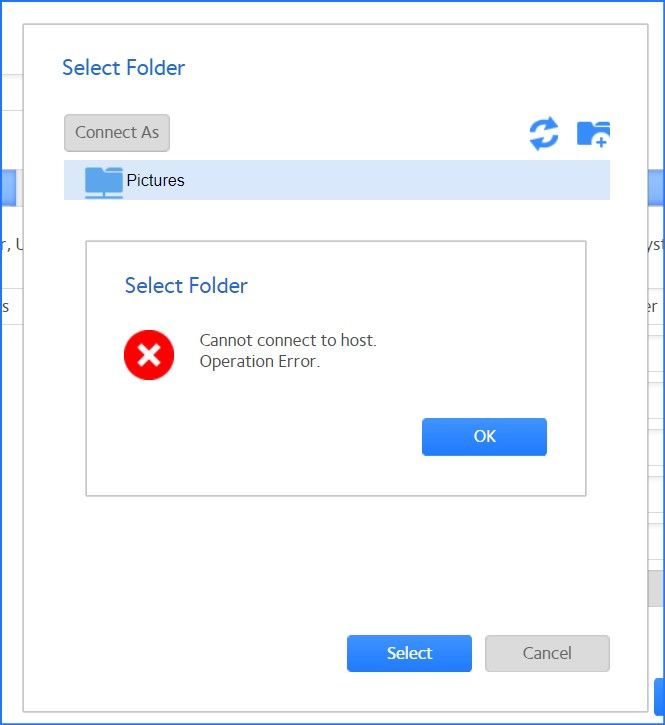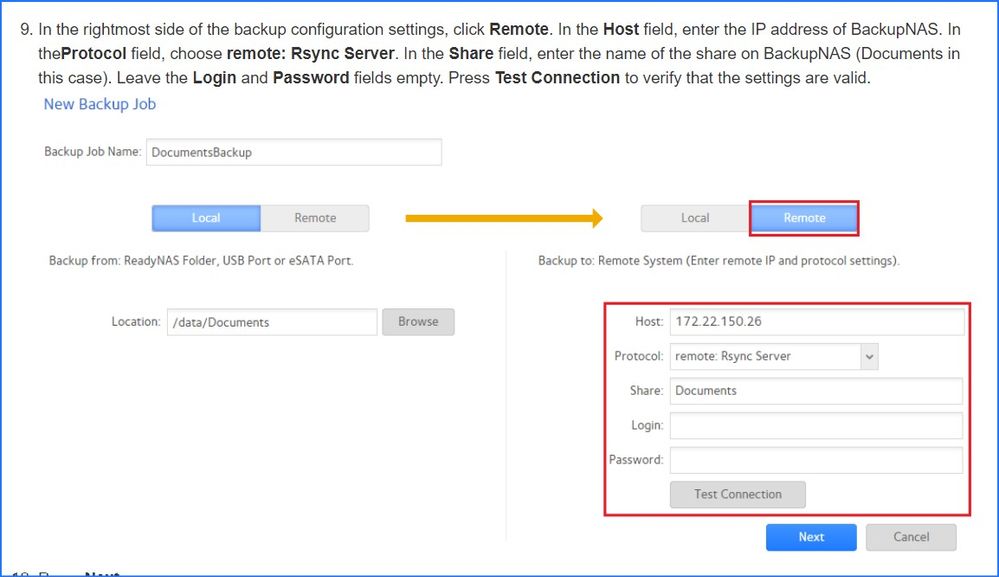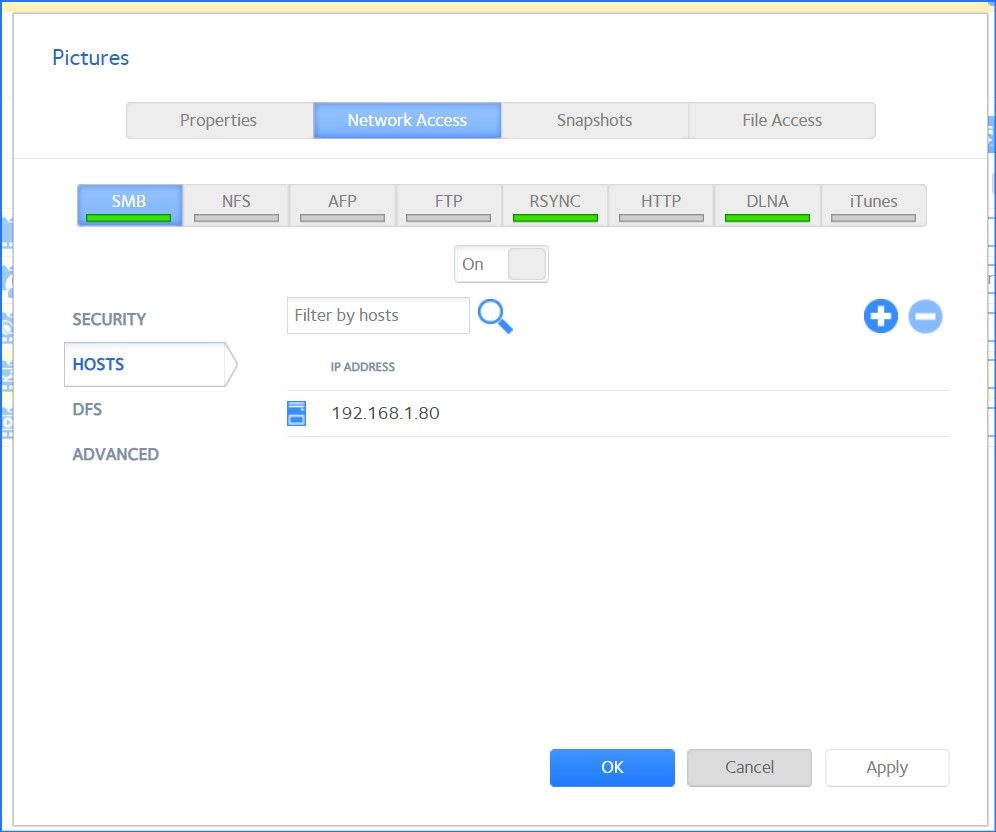- Subscribe to RSS Feed
- Mark Topic as New
- Mark Topic as Read
- Float this Topic for Current User
- Bookmark
- Subscribe
- Printer Friendly Page
Rsync not working between RN528X and RN212
- Mark as New
- Bookmark
- Subscribe
- Subscribe to RSS Feed
- Permalink
- Report Inappropriate Content
Rsync not working between RN528X and RN212
Trying to execute a backup from the Pictures share of RN528X to the Pictures share of the RN212.
Rsync is enabled in the system settings, and Rsync is enabled specifically on the Pictures folders of both NAS's as well (right click on Pictures folder, select Settings, click on Network tab, make sure Rsync is ON and Read/Write is selected).
I'm following the NTGR instructions to a tee:
- Select the Local Source share: Pictures
- Select the Remote Destination share: Pictures
- Choose "remote: Rsync Server"
- Auto-populates Port 873
- Leave username/password blank (both drives are on same home network and both are fully accessible via Windows Explorer)
When I click "Browse" to choose the Destination Folder, only "Pictures" shows up. When I double-click it to expand it (has a little triangle to the left of the Pictures icon, indicating there are subfolders), I get an error message "Cannot connect to Host. Operation error."
I have a 3rd NAS, an RN424. Some time ago I added a "RN212-Backup" share on that NAS. For reasons I can't figure out, if I set up the RN528X to backup to this RN424 share, it works perfectly (I ran a test backup, worked like a champ). But if I set the destination to the RN424 Pictures folder (which also has Rsync enabled, same as on the RN212 and RN528), it doesn't work - same as the RN212.
Is it not allowed to backup directly from one share to another share of the same name? I don't get it, at all. In the NTGR documentation they backup from "Documents" to "Documents", so what is the deal? Really frustrating.
Any help would be much appreciated!
- Mark as New
- Bookmark
- Subscribe
- Subscribe to RSS Feed
- Permalink
- Report Inappropriate Content
- Mark as New
- Bookmark
- Subscribe
- Subscribe to RSS Feed
- Permalink
- Report Inappropriate Content
Re: Rsync not working between RN528X and RN212
Forgot to mention, I also tried:
- Entering username/password (admin/xxxxxxxxxx), didn't help - and the NTGR documentation advises against it
- Instead of Destination IP address, tried "Discover" button which found "RN212:local" instance. Didn't help
- Added the source IP address to the Destination share Network settings. Didn't help
- Tried "remote: Windows/NAS (Timestamp)" (by mistake actually), and when I do this, selecting "Browse" actually shows me all the Pictures sub-folders perfectly. However, this protocol also fails when executing a backup.
- Tried manually typing "Pictures" in the Destination Share location, didn't help. Also tried "Pictures/", didn't help.
- Mark as New
- Bookmark
- Subscribe
- Subscribe to RSS Feed
- Permalink
- Report Inappropriate Content
Re: Rsync not working between RN528X and RN212
rsycn is a protocol different than SMB, authenticating is required. But before, the rsync server on the destination NAS must be enabled and configured. Once done so, start with the [Test Connection] offered - for some reasons, it exists.
- Mark as New
- Bookmark
- Subscribe
- Subscribe to RSS Feed
- Permalink
- Report Inappropriate Content
Re: Rsync not working between RN528X and RN212
Is rsync enabled for the share on the remote NAS?
- Mark as New
- Bookmark
- Subscribe
- Subscribe to RSS Feed
- Permalink
- Report Inappropriate Content
Re: Rsync not working between RN528X and RN212
rsycn is a protocol different than SMB, authenticating is required. But before, the rsync server on the destination NAS must be enabled and configured. Once done so, start with the [Test Connection] offered - for some reasons, it exists.
- Per NTGR, authentication is not required:
- Yes the destination NAS is enabled for RSYNC, as noted in the original post:
"Rsync is enabled in the system settings, and Rsync is enabled specifically on the Pictures folders of both NAS's as well (right click on Pictures folder, select Settings, click on Network tab, make sure Rsync is ON and Read/Write is selected)."
- Also as noted in the original post, RSYNC works fine from RN528 to RN424 as long as I choose a specific destination share ("RN212-Backup"). And - no authenticating is used (username/password are left blank). And - as posted earlier, I did try using authentication, made no difference. Finally, that "RN212-Backup" share has exactly the same settings as the Pictures share on the RN212, as far as I can tell from going through every settings screen.
- And again, RN528-to-RN424 fails same as RN528-to-RN212 if I choose "Pictures" share as the destination folder (same as RN212).
Seems like there's some kind of Permissions issue or other issue with trying to backup to the "Pictures" shares on either NAS.
- Mark as New
- Bookmark
- Subscribe
- Subscribe to RSS Feed
- Permalink
- Report Inappropriate Content
Re: Rsync not working between RN528X and RN212
Is rsync enabled for the share on the remote NAS?
Yes:
"Rsync is enabled in the system settings, and Rsync is enabled specifically on the Pictures folders of both NAS's as well (right click on Pictures folder, select Settings, click on Network tab, make sure Rsync is ON and Read/Write is selected)."
- Mark as New
- Bookmark
- Subscribe
- Subscribe to RSS Feed
- Permalink
- Report Inappropriate Content
Re: Rsync not working between RN528X and RN212
Forgot to add - yes, I use the Test Connection feature every time. However, caveat emptor. For example:
- with RSYNC protocol, Test Connection fails
- with Windows/NAS protocol, Test Connection is successful. But the actual backup fails anyway
- Mark as New
- Bookmark
- Subscribe
- Subscribe to RSS Feed
- Permalink
- Report Inappropriate Content
Re: Rsync not working between RN528X and RN212
After a night's sleep, and a complete walk-through of all settings again, the source NAS (RN528X) on 192.168.1.80 was mis-typed in the destination NAS RSYNC settings as "192.168.0.80". Argh.
Working normally now. Thanks for the assistance.