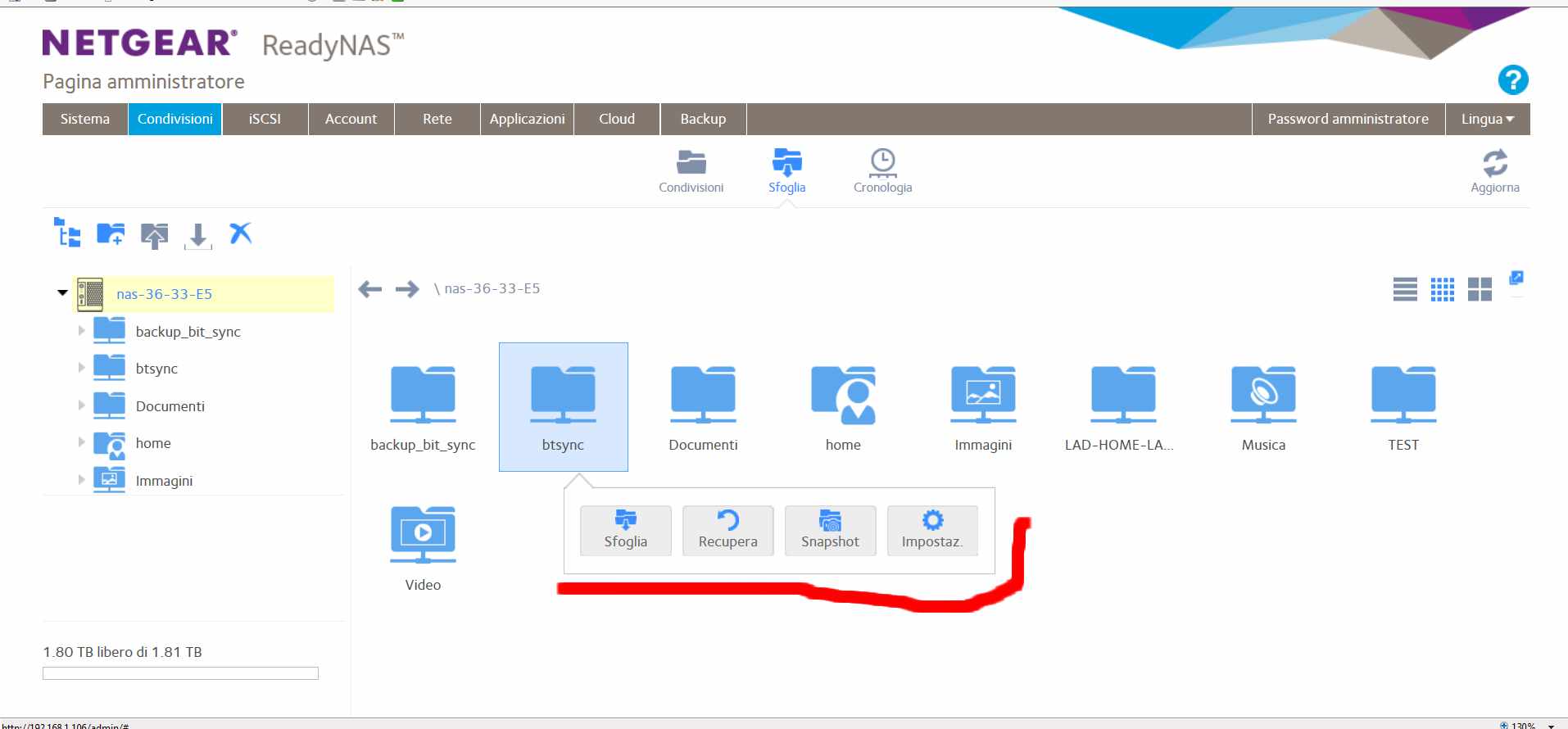- Subscribe to RSS Feed
- Mark Topic as New
- Mark Topic as Read
- Float this Topic for Current User
- Bookmark
- Subscribe
- Printer Friendly Page
Re: Sharing folders remotely with friends
- Mark as New
- Bookmark
- Subscribe
- Subscribe to RSS Feed
- Permalink
- Report Inappropriate Content
I would like to know if there is a way to share folders and or files with friends by sending them a link and not having them join Readycloud.
Thanks in advance,
Madmax1963
Solved! Go to Solution.
Accepted Solutions
- Mark as New
- Bookmark
- Subscribe
- Subscribe to RSS Feed
- Permalink
- Report Inappropriate Content
Hi Madmax1963,
It is possible. Just log in your ReadyCLOUD admin user, select the share/folder and select the "Share button".

Hope this helps!
Kind regards,
BrianL
NETGEAR Community Team
All Replies
- Mark as New
- Bookmark
- Subscribe
- Subscribe to RSS Feed
- Permalink
- Report Inappropriate Content
Re: Sharing folders remotely with friends
Yes. We added the ability to share a link to a folder in 6.4.0. I believe this could already be done for files on older firmware.
- Mark as New
- Bookmark
- Subscribe
- Subscribe to RSS Feed
- Permalink
- Report Inappropriate Content
Re: Sharing folders remotely with friends
Thank you for your reply ! I'm very happy to hear that. I Imagine that I would need to have readycloud installed on my end so I can send the link to the file or folder to my friend via email right?
- Mark as New
- Bookmark
- Subscribe
- Subscribe to RSS Feed
- Permalink
- Report Inappropriate Content
Hi Madmax1963,
It is possible. Just log in your ReadyCLOUD admin user, select the share/folder and select the "Share button".

Hope this helps!
Kind regards,
BrianL
NETGEAR Community Team
- Mark as New
- Bookmark
- Subscribe
- Subscribe to RSS Feed
- Permalink
- Report Inappropriate Content
Re: Sharing folders remotely with friends
Excellent, thank you !!!!!!!
- Mark as New
- Bookmark
- Subscribe
- Subscribe to RSS Feed
- Permalink
- Report Inappropriate Content
Re: Sharing folders remotely with friends
Hi Madmax1963,
You're welcome! Let us know if you encounter any problem or if you have other question.
Kind regards,
BrianL
NETGEAR Community Team
- Mark as New
- Bookmark
- Subscribe
- Subscribe to RSS Feed
- Permalink
- Report Inappropriate Content
Re: Sharing folders remotely with friends
Hi i didn't find the share button !
- Mark as New
- Bookmark
- Subscribe
- Subscribe to RSS Feed
- Permalink
- Report Inappropriate Content
Re: Sharing folders remotely with friends
Here is the image of my admin page,as you can see there isn't the share button .
Where is it ?
- Mark as New
- Bookmark
- Subscribe
- Subscribe to RSS Feed
- Permalink
- Report Inappropriate Content
Re: Sharing folders remotely with friends
Coslad73..sorry for the late response my friend.
Was not able to see the picture you inserted in you last post but the way to share a folder or file with someone is rather straight forward.
There are 2 ways to share with someone :
1- Having you send the other person an invite for them to create a ReadyCloud ID so that they can access the information.
2- Send them an email with the Link to the file or folder that you wish to share with them. This is my favorite way of doing it is a rather simple way for the other person to access the information without making the go through the trouble of creating a ReadyCloud account.
First you need to create a ReadyCloud account for yourself IF you haven't done so already. Once you have your account then log-in via webbrowser to the RadyCloud Portal(readycloud.netgear.com/). Once inside you should be able to see all the folders and files that are in your ReadyNas, then simply right click on the folder or file you wish to share and you will get a little pop-up windows with these options : Browse, Recover, Snapshot, Share and Delete.
Select the Share option. and another windows opens up displaying the 2 share options that I mentioned before: Share as Link and Full Folder access. As I mentioned before, I prefer the first option since it is the easiest way to share without forcing the other person to go through the hassle of creating a ReadyNas account plus in my particular case, I don't wish that the other person has full folder access to the data I wish to share with them.
Once you select share as link, click next and in this new windows you can select if you wish to have the file/folder password protected so that when the other person receives the link they would have to type in a password to access the information, you also can select when the link will expire (either by a particular date or you can also have the link expire after the person downloads the information x amount of times).
After setting up the options mentioned before, just hit the generate button and a new window will come up showing the newly created link. Simply copy the link and then paste it onto the email that you will be sending to the person with whom you wish to share the file/folder with.
I have done it a few times and it has worked perfectly.
Hope that is of some help to you and again, sorry for the late response.
MadMax1963
- Mark as New
- Bookmark
- Subscribe
- Subscribe to RSS Feed
- Permalink
- Report Inappropriate Content
Re: Sharing folders remotely with friends
PS- I forgot to mention that in the ReadyCloud Portal, if you go to the Manage screen you can see all the links that you are sharing, when they will expire, etc. You can also terminate or delete a link at any moment.
- Mark as New
- Bookmark
- Subscribe
- Subscribe to RSS Feed
- Permalink
- Report Inappropriate Content
Re: Sharing folders remotely with friends
- Mark as New
- Bookmark
- Subscribe
- Subscribe to RSS Feed
- Permalink
- Report Inappropriate Content
Re: Sharing folders remotely with friends
Glad to hear you got it sorted !!!!
- Mark as New
- Bookmark
- Subscribe
- Subscribe to RSS Feed
- Permalink
- Report Inappropriate Content