
Reply
Topic Options
- Subscribe to RSS Feed
- Mark Topic as New
- Mark Topic as Read
- Float this Topic for Current User
- Bookmark
- Subscribe
- Printer Friendly Page
- « Previous
-
- 1
- 2
- Next »
Re: Which drives to get for new ReadyNas?
- Mark as New
- Bookmark
- Subscribe
- Subscribe to RSS Feed
- Permalink
- Report Inappropriate Content
2011-07-16
11:07 AM
2011-07-16
11:07 AM
Re: Which drives to get for new ReadyNas?
Finally got an account to host a picture sorted. Apparently my old account was deleted or something.

This is what I see when I use IE9 with 4.1.7. When I see this, no matter what I enter into the path, it refuses to work.
For example:
//192.168.0.10/test = error message "Error connecting to /////192.168.0.10/test"
//192.168.0.10/test = error message "Error connecting to /////192.168.0.10/test/"
192.168.0.10/test = error message "Error connecting to ///192.168.0.10/test"
192.168.0.10/test/ = error message "Error connecting to ///192.168.0.10/test/"
\\192.168.0.10\test = error message "Error connecting to ///\\192.168.0.10\test"
\\192.168.0.10\test\ = error message "Error connecting to ///\\192.168.0.10\test\"
When I make a backup job in Firefox, I put 192.168.0.10 in the Host field, and test in the Path field, with no / or \ symbols anywhere, and it works fine. Opening up the same backup job in IE9 shows nothing but "test" in the path, and clicking the test connection button reveals "Error connecting to ///LAN"
I hope that explains the problem.
You might also notice that the "Time Machine" and "ReadyNAS Vault" buttons under the "Add a New Backup Job" button are missing in IE9.

This is what I see when I use IE9 with 4.1.7. When I see this, no matter what I enter into the path, it refuses to work.
For example:
//192.168.0.10/test = error message "Error connecting to /////192.168.0.10/test"
//192.168.0.10/test = error message "Error connecting to /////192.168.0.10/test/"
192.168.0.10/test = error message "Error connecting to ///192.168.0.10/test"
192.168.0.10/test/ = error message "Error connecting to ///192.168.0.10/test/"
\\192.168.0.10\test = error message "Error connecting to ///\\192.168.0.10\test"
\\192.168.0.10\test\ = error message "Error connecting to ///\\192.168.0.10\test\"
When I make a backup job in Firefox, I put 192.168.0.10 in the Host field, and test in the Path field, with no / or \ symbols anywhere, and it works fine. Opening up the same backup job in IE9 shows nothing but "test" in the path, and clicking the test connection button reveals "Error connecting to ///LAN"
I hope that explains the problem.
You might also notice that the "Time Machine" and "ReadyNAS Vault" buttons under the "Add a New Backup Job" button are missing in IE9.
Message 26 of 37
- Mark as New
- Bookmark
- Subscribe
- Subscribe to RSS Feed
- Permalink
- Report Inappropriate Content
2011-07-16
12:20 PM
2011-07-16
12:20 PM
Re: Which drives to get for new ReadyNas?
I thought you were trying to back up NAS1 to NAS2.
A while back I was playing with setting up a back up job from my Win 7 desktop to my NV+ to help another member. Here is what I did that worked:
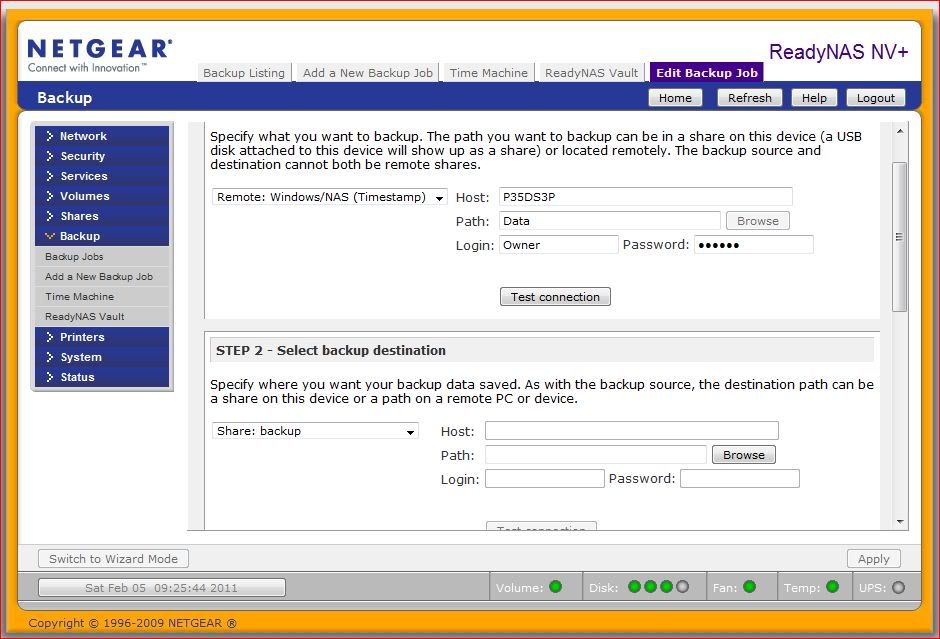
Now, my normal login is two words (first and last name) separated by a space. This works fine in Windows, but not in Linux apparently, so I used my admin login "owner" and it's password. When you use the name of folder/share and the name of the device, you do not use slashes. The fact that when you got the error message, it added the slashes, is a clue.
Note also that when backing up from or to a PC, the system is going to assume C:\. So for example when I entered P35DS3P as the host, that is the name of my computer and when I entered Data as the path, that is a first level folder off of C: (It is also an old folder that was deleted a few days after the screen shot was made).
If you are doing a one time backup of the NV+ to a drive attached to the PC which is not the boot/system drive, I would recommend you simply use Windows copy/paste of the files. It won't be much slower and far easier to set up. The backup jobs are set up to pull data from a PC and backup to or from another NAS, but backing up from an NAS to a PC is not normally done.
Here is the setup for one of my backup jobs pulling data from my NAS2 (NVX) to my NAS3 (NV+). There are 3 jobs that run daily starting at noon. My primary NAS1 (NVX) runs four backup jobs to NAS2 starting at midnight.
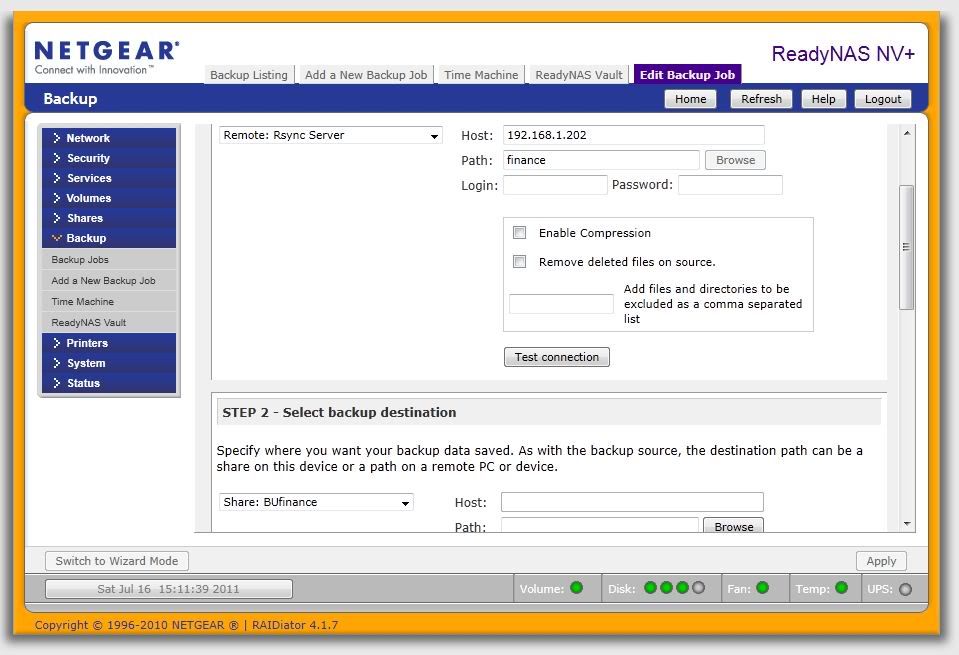
If you really want to push data from the NV+ to your PC, I can play around a bit, but I could never Frontview backup to recognize any drive other than C:\.
A while back I was playing with setting up a back up job from my Win 7 desktop to my NV+ to help another member. Here is what I did that worked:
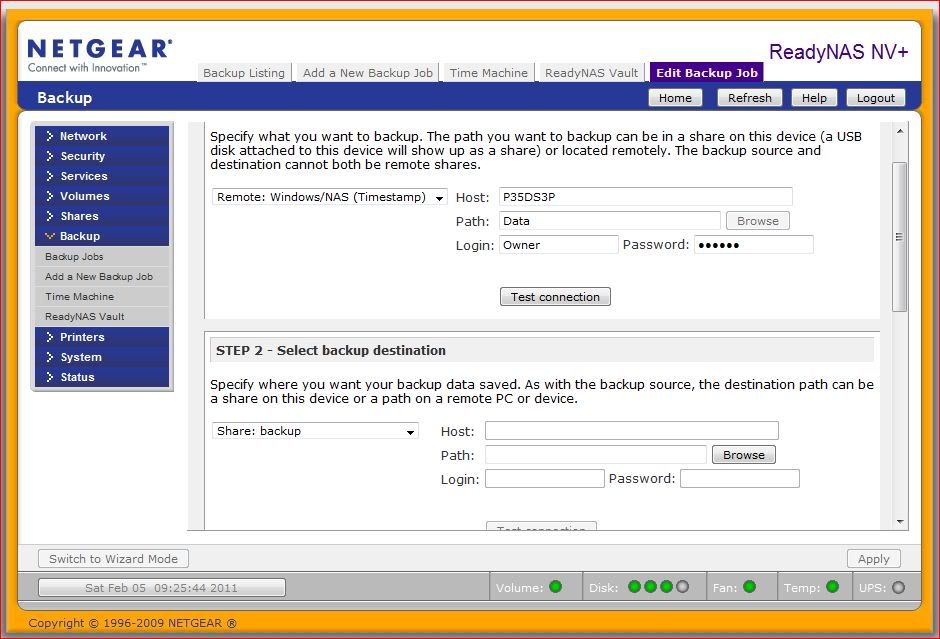
Now, my normal login is two words (first and last name) separated by a space. This works fine in Windows, but not in Linux apparently, so I used my admin login "owner" and it's password. When you use the name of folder/share and the name of the device, you do not use slashes. The fact that when you got the error message, it added the slashes, is a clue.
Note also that when backing up from or to a PC, the system is going to assume C:\. So for example when I entered P35DS3P as the host, that is the name of my computer and when I entered Data as the path, that is a first level folder off of C: (It is also an old folder that was deleted a few days after the screen shot was made).
If you are doing a one time backup of the NV+ to a drive attached to the PC which is not the boot/system drive, I would recommend you simply use Windows copy/paste of the files. It won't be much slower and far easier to set up. The backup jobs are set up to pull data from a PC and backup to or from another NAS, but backing up from an NAS to a PC is not normally done.
Here is the setup for one of my backup jobs pulling data from my NAS2 (NVX) to my NAS3 (NV+). There are 3 jobs that run daily starting at noon. My primary NAS1 (NVX) runs four backup jobs to NAS2 starting at midnight.
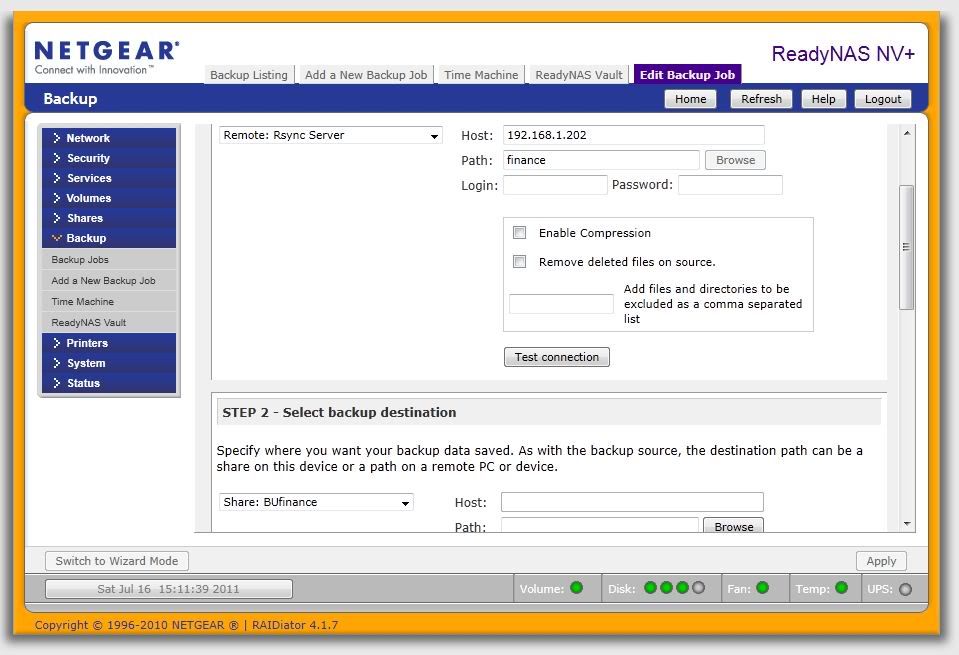
If you really want to push data from the NV+ to your PC, I can play around a bit, but I could never Frontview backup to recognize any drive other than C:\.
Message 27 of 37
- Mark as New
- Bookmark
- Subscribe
- Subscribe to RSS Feed
- Permalink
- Report Inappropriate Content
2011-07-16
01:04 PM
2011-07-16
01:04 PM
Re: Which drives to get for new ReadyNas?
Perhaps I should have mentioned this before, but the examples I gave are for trying to access a different NV+ over CIFS. I have yet to try copying to/from a windows pc using frontview.
Also, the slashes that get added when using IE9 and 4.1.7? I tried to add in details without any slashes before the IP, and frontview added 3. Hence the line:
192.168.0.10/test = error message "Error connecting to ///192.168.0.10/test"
It should be noted that frontview has no problems actually performing the backup, as long as I create the backup job in Firefox.
Also, the slashes that get added when using IE9 and 4.1.7? I tried to add in details without any slashes before the IP, and frontview added 3. Hence the line:
192.168.0.10/test = error message "Error connecting to ///192.168.0.10/test"
It should be noted that frontview has no problems actually performing the backup, as long as I create the backup job in Firefox.
Message 28 of 37
- Mark as New
- Bookmark
- Subscribe
- Subscribe to RSS Feed
- Permalink
- Report Inappropriate Content
2011-07-16
03:34 PM
2011-07-16
03:34 PM
Re: Which drives to get for new ReadyNas?
Let's start over. What device are you trying to copy from and what device are you copying to?
Unless a Windows machine is one of the two, CIFS will not work. I appears like you have about three different scenarios going on, and we need to work on only one. We have already diverted from the original question by a wide margin.
Unless a Windows machine is one of the two, CIFS will not work. I appears like you have about three different scenarios going on, and we need to work on only one. We have already diverted from the original question by a wide margin.
Message 29 of 37
- Mark as New
- Bookmark
- Subscribe
- Subscribe to RSS Feed
- Permalink
- Report Inappropriate Content
2011-07-16
04:03 PM
2011-07-16
04:03 PM
Re: Which drives to get for new ReadyNas?
Fine. Here is the whole list of information, condensed down into a single post.
Source = ReadyNAS NV+ (old unit, 4x 1TB drives, firmware 4.1.6)
Destination = ReadyNAS NV+ (new unit, 4x 2TB drives, firmware 4.1.7)
Protocol = CIFS
Source IP = 192.168.0.10
Destination IP = 192.168.0.11
Source share = test
destination share = test
When making backup job from frontview on old NV+ (firmware 4.1.6)
Using Firefox: Task is created easily, task runs when asked to run, files are copied properly.
Using IE: Task is created easily, task runs when asked to run, files are copied properly.
When making backup job from frontview on new NV+ (firmware 4.1.7)
Using Firefox: Task is created easily, task runs when asked to run, files are copied properly.
Using IE: Task cannot be created. Any and all attempts to enter in IP and share name result in failure, with the message "Error connecting to ///192.168.0.10/test" or equivalent. Starting the job despite warnings result in backup job failing.
Please ignore the fact that I am using CIFS, because it works just fine. I actually much prefer this to using NFS, because it supports at least a trivial level of authentication, which NFS does not. The problem is not related to using CIFS in any way though. Using NFS gives the exact same results.
Is this sufficient, or do you require more information?
Source = ReadyNAS NV+ (old unit, 4x 1TB drives, firmware 4.1.6)
Destination = ReadyNAS NV+ (new unit, 4x 2TB drives, firmware 4.1.7)
Protocol = CIFS
Source IP = 192.168.0.10
Destination IP = 192.168.0.11
Source share = test
destination share = test
When making backup job from frontview on old NV+ (firmware 4.1.6)
Using Firefox: Task is created easily, task runs when asked to run, files are copied properly.
Using IE: Task is created easily, task runs when asked to run, files are copied properly.
When making backup job from frontview on new NV+ (firmware 4.1.7)
Using Firefox: Task is created easily, task runs when asked to run, files are copied properly.
Using IE: Task cannot be created. Any and all attempts to enter in IP and share name result in failure, with the message "Error connecting to ///192.168.0.10/test" or equivalent. Starting the job despite warnings result in backup job failing.
Please ignore the fact that I am using CIFS, because it works just fine. I actually much prefer this to using NFS, because it supports at least a trivial level of authentication, which NFS does not. The problem is not related to using CIFS in any way though. Using NFS gives the exact same results.
Is this sufficient, or do you require more information?
Message 30 of 37
- Mark as New
- Bookmark
- Subscribe
- Subscribe to RSS Feed
- Permalink
- Report Inappropriate Content
2011-07-16
06:38 PM
2011-07-16
06:38 PM
Re: Which drives to get for new ReadyNas?
OK. Lets try this setup, using Frontview in FF please.
On the new NV+ (192.168.0.11) set up a new backup job.
For the source - select Remote:NFS Server
For the host - 192.168.0.10
For the path - test
Leave the rest of the job blank (assuming you do not have any passwords set up on the original NAS).
Open a new window by clicking on the source NAS (192.168.0.10) in RAIDar and then click on setup. Once Frontview has opened, click on the shares button in the left hand menu. Then click on share listing. In the listing for test, click on NFS and then in the next window, for default access click on either read/write or
read only. Then in the lower section for share access restrictions, in the appropriate blank (either for read only or root privilege-enabled hosts) enter the target NAS IP (192.168.0.11). Then click on the rsync tab at the top of the window and repeat for rsync. Then, click on apply. Please bear with me and try this, but I am not finished.
At this point, click back on the tab for the destination NV+ (192.168.0.11) and in the upper section listing the settings in the upper part of this post, click on test connection. It should successfully connect.
Then in the lower section, in the first blank, in the pull down menu, choose Share:test. Then click on apply.
Click on the backup job button in the left hand pull down menu. You should now be back at the listing of backup jobs. Your new backup job should be listed. On the right hand side, click on the "GO" button and it should run.
When it finishes, modify the backup job so that in the first box it now has Remote:Rsync Server. Verify that the Host is still 192.168.0.10, and path is test.
Then click on apply, then click on backup jobs to get back to the listing and then on Go for this backup job. This is the verification of the NFS backup.
For the initial backup, NFS is far faster than rsync, but for incremental backups, rsync is far far faster. Rsync performs a synchronization of the files between two NAS units set up to use rsync (not all do). For the three rsync jobs I have set up to synchronize three shares between my NAS2 (NVX) and my NAS3 (NV+) they ran between 7 and 21 seconds. This is primarily due to the fact that yesterday there were few and minor changes in the files. The longest I have had on recently take is 14 minutes. If you copy the files over manually and then set up the rsync, it can take many hours. The process determines which sectors have changed, and until you run NFS or rsync for the first time, it does not have a file to work against.
I know this works.
On the new NV+ (192.168.0.11) set up a new backup job.
For the source - select Remote:NFS Server
For the host - 192.168.0.10
For the path - test
Leave the rest of the job blank (assuming you do not have any passwords set up on the original NAS).
Open a new window by clicking on the source NAS (192.168.0.10) in RAIDar and then click on setup. Once Frontview has opened, click on the shares button in the left hand menu. Then click on share listing. In the listing for test, click on NFS and then in the next window, for default access click on either read/write or
read only. Then in the lower section for share access restrictions, in the appropriate blank (either for read only or root privilege-enabled hosts) enter the target NAS IP (192.168.0.11). Then click on the rsync tab at the top of the window and repeat for rsync. Then, click on apply. Please bear with me and try this, but I am not finished.
At this point, click back on the tab for the destination NV+ (192.168.0.11) and in the upper section listing the settings in the upper part of this post, click on test connection. It should successfully connect.
Then in the lower section, in the first blank, in the pull down menu, choose Share:test. Then click on apply.
Click on the backup job button in the left hand pull down menu. You should now be back at the listing of backup jobs. Your new backup job should be listed. On the right hand side, click on the "GO" button and it should run.
When it finishes, modify the backup job so that in the first box it now has Remote:Rsync Server. Verify that the Host is still 192.168.0.10, and path is test.
Then click on apply, then click on backup jobs to get back to the listing and then on Go for this backup job. This is the verification of the NFS backup.
For the initial backup, NFS is far faster than rsync, but for incremental backups, rsync is far far faster. Rsync performs a synchronization of the files between two NAS units set up to use rsync (not all do). For the three rsync jobs I have set up to synchronize three shares between my NAS2 (NVX) and my NAS3 (NV+) they ran between 7 and 21 seconds. This is primarily due to the fact that yesterday there were few and minor changes in the files. The longest I have had on recently take is 14 minutes. If you copy the files over manually and then set up the rsync, it can take many hours. The process determines which sectors have changed, and until you run NFS or rsync for the first time, it does not have a file to work against.
I know this works.
Message 31 of 37
- Mark as New
- Bookmark
- Subscribe
- Subscribe to RSS Feed
- Permalink
- Report Inappropriate Content
2011-07-17
07:59 AM
2011-07-17
07:59 AM
Re: Which drives to get for new ReadyNas?
I thank you for the information, but you seem to be missing the point I am trying to make.
As I stated earlier, I have already tested with NFS, in the exact way you just told me to try. And it works just fine.
That is not the problem.
The problem is not "I can't back up my stuff", it is "I can't trust the NV+". Specifically, I can't trust Frontview.
When I buy a new NAS, I expect it to work. When told that I need to update things, I do so, because I expect that doing so will fix flaws and make the NAS work better. This latest firmware update has not improved things. It has taken an existing feature and broken it. Now, I don't really care that much about being able to use IE9, because I don't really like IE at all. I am just saying that for a company that ostensibly is supposed to be trustworthy in regards to data security and backup, Netgear is making it very hard for me to actually trust them. After all, if Netgear has managed to break Frontview, which is one of the key components in their products, then how am I to trust that they have not broken anything else? Must I really go through every single feature in a brand new device and thoroughly test it for faults? That's supposed to be the job of the QA department.
As I stated earlier, I have already tested with NFS, in the exact way you just told me to try. And it works just fine.
That is not the problem.
The problem is not "I can't back up my stuff", it is "I can't trust the NV+". Specifically, I can't trust Frontview.
When I buy a new NAS, I expect it to work. When told that I need to update things, I do so, because I expect that doing so will fix flaws and make the NAS work better. This latest firmware update has not improved things. It has taken an existing feature and broken it. Now, I don't really care that much about being able to use IE9, because I don't really like IE at all. I am just saying that for a company that ostensibly is supposed to be trustworthy in regards to data security and backup, Netgear is making it very hard for me to actually trust them. After all, if Netgear has managed to break Frontview, which is one of the key components in their products, then how am I to trust that they have not broken anything else? Must I really go through every single feature in a brand new device and thoroughly test it for faults? That's supposed to be the job of the QA department.
Message 32 of 37
- Mark as New
- Bookmark
- Subscribe
- Subscribe to RSS Feed
- Permalink
- Report Inappropriate Content
2011-07-17
08:15 AM
2011-07-17
08:15 AM
Re: Which drives to get for new ReadyNas?
So how does Netgear QA against a browser (IE9) that wasn't even released in beta form at the time of the 4.1.7 firmware release? To claim you don't trust them as a consequence of something beyond their control is just plain ridiculous
Problems with using IE9 and Frontview 4.1.x are documented all over this forum so Netgear will be well aware. Similar issues have already been fixed for the x86 NAS (firmware 4.2.x) and so at worst Netgear can be criticized for not having released an update for the 4.1.x firmware to address this yet. That there is an apparent regression between 4.1.7 and 4.1.6 when using IE9 is irrelevant other than it should highlight to Netgear where the issue lies.
Problems with using IE9 and Frontview 4.1.x are documented all over this forum so Netgear will be well aware. Similar issues have already been fixed for the x86 NAS (firmware 4.2.x) and so at worst Netgear can be criticized for not having released an update for the 4.1.x firmware to address this yet. That there is an apparent regression between 4.1.7 and 4.1.6 when using IE9 is irrelevant other than it should highlight to Netgear where the issue lies.
Message 33 of 37
- Mark as New
- Bookmark
- Subscribe
- Subscribe to RSS Feed
- Permalink
- Report Inappropriate Content
2011-07-17
09:03 AM
2011-07-17
09:03 AM
Re: Which drives to get for new ReadyNas?
sphardy wrote: So how does Netgear QA against a browser (IE9) that wasn't even released in beta form at the time of the 4.1.7 firmware release?
Huh. I did not know that. I thought IE9 was much older than that. Checking wikipedia, it looks like IE9 was released as beta 2 months before 4.1.7 was released, but I see your point. Beta software can still change quite a lot. I guess all I can do is wait for the eventual 4.1.8, or whatever they decide to call it, to get released. Does Netgear follow any specific release cycle?
Well, back to figuring out why the write speeds are down to 7 MB/s then.
Message 34 of 37
- Mark as New
- Bookmark
- Subscribe
- Subscribe to RSS Feed
- Permalink
- Report Inappropriate Content
2011-07-17
11:58 AM
2011-07-17
11:58 AM
Re: Which drives to get for new ReadyNas?
Kimius wrote: Does Netgear follow any specific release cycle?
Not one that they make public and as you will have seen the 4.1.x releases are getting much less frequent - 18 months between 4.1.6 & 4.1.7, then compare that to 12 firmware releases for the x86 NAS (4.2.6 - 4.2.17) since the release of 4.1.6
The only sign of a possible new update in the near future is the requirement to update AFP support due to the imminent release of OSX Lion.
Message 35 of 37
- Mark as New
- Bookmark
- Subscribe
- Subscribe to RSS Feed
- Permalink
- Report Inappropriate Content
2011-07-18
10:55 AM
2011-07-18
10:55 AM
Re: Which drives to get for new ReadyNas?
Discussion of when what was released by who when what else was in beta aside and getting back to the issue at hand...
The missing backup options(vault and time machine) are something that I find to be strange. You also cropped out the actual browser so we can't spot whether or not some strange toolbar/app/whatever is installed that might be doing something.
First, re-install the firmware. I haven't seen any mention of that being done yet.
Second, exactly what version of IE9 are you running? You can find that under "about" on IE9's menu icon to the right side of the screen. With 9.0.8112.16421 running here it works fine for me.
Third, is this a 32 bit version of windows or a 64 bit version? We have seen differences with IE in the past during beta however I haven't heard of any problems recently(compared to IE8).
The missing backup options(vault and time machine) are something that I find to be strange. You also cropped out the actual browser so we can't spot whether or not some strange toolbar/app/whatever is installed that might be doing something.
First, re-install the firmware. I haven't seen any mention of that being done yet.
Second, exactly what version of IE9 are you running? You can find that under "about" on IE9's menu icon to the right side of the screen. With 9.0.8112.16421 running here it works fine for me.
Third, is this a 32 bit version of windows or a 64 bit version? We have seen differences with IE in the past during beta however I haven't heard of any problems recently(compared to IE8).
Message 36 of 37
- Mark as New
- Bookmark
- Subscribe
- Subscribe to RSS Feed
- Permalink
- Report Inappropriate Content
2011-07-18
05:21 PM
2011-07-18
05:21 PM
Re: Which drives to get for new ReadyNas?
Running IE9 version 9.0.8112.16421. All I have installed is the latest version of the java runtime and flash player, but I just tested running IE without addons, and the buttons are still missing.
I'm running Windows 7 Ultimate, x64, norwegian. Should I test with english as well?
Reinstalling the firmware will have to wait for a few days, but I can test that too.
I'm running Windows 7 Ultimate, x64, norwegian. Should I test with english as well?
Reinstalling the firmware will have to wait for a few days, but I can test that too.
Message 37 of 37
- « Previous
-
- 1
- 2
- Next »
Top Contributors
| User | Count |
|---|---|
| 40 | |
| 11 | |
| 1 | |
| 1 | |
| 1 |
