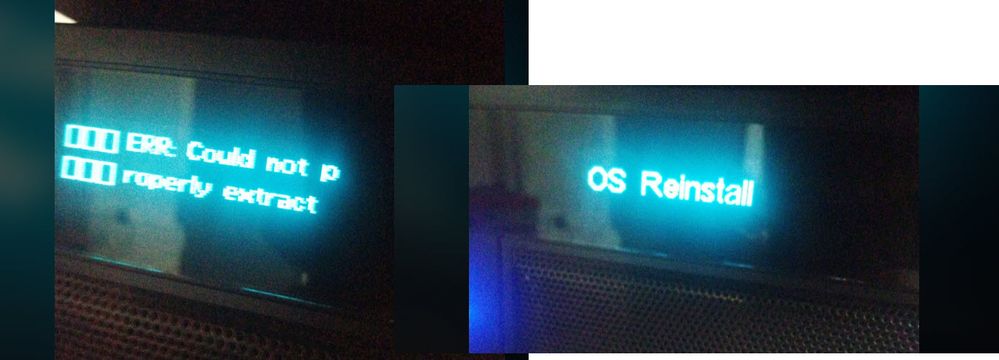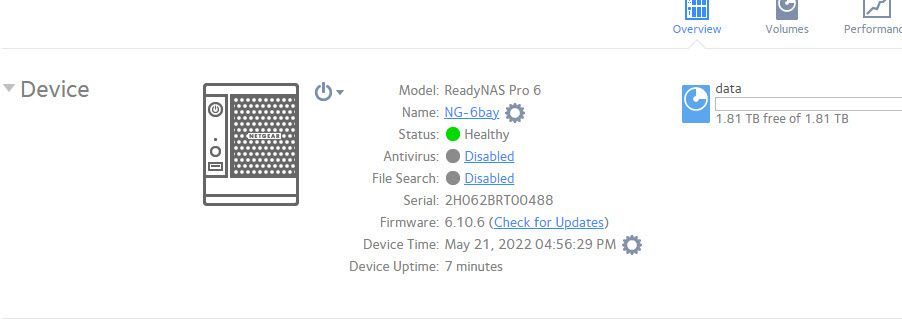- Subscribe to RSS Feed
- Mark Topic as New
- Mark Topic as Read
- Float this Topic for Current User
- Bookmark
- Subscribe
- Printer Friendly Page
Re: rndp6000 accept 8tb drives?
- Mark as New
- Bookmark
- Subscribe
- Subscribe to RSS Feed
- Permalink
- Report Inappropriate Content
rndp6000 accept 8tb drives?
woudl this unit accept 8TB drives at all? I think, if I'm reading correctly, that it would only require flashing th efirmware to the 6.10 version? Is that correct?
Is this a halfway decent unit, comparable to the 214 but with 6 slots?
thanks!
Mike B
- Mark as New
- Bookmark
- Subscribe
- Subscribe to RSS Feed
- Permalink
- Report Inappropriate Content
Re: rndp6000 accept 8tb drives?
I do want to point out that there is no evidence that your RN214 hardware has failed. The issue on your other thread is normally caused by either disk-related issues, or file system corruption (which can be a result of power loss). These problems generally aren't a direct result of the firmware upgrade - likely it would have surfaced if you'd simply rebooted the NAS instead of updating it.
@exibar wrote:
woudl this unit accept 8TB drives at all? I think, if I'm reading correctly, that it would only require flashing th efirmware to the 6.10 version? Is that correct?
With 4.2.x firmware, you actually can do a factory install with 6x8TB and get the full capacity. You can't expand anything at that point (as the system still won't expand over 16 TiB).
But I recommend increasing the RAM to 2-4 GB (from the stock 1 GB), and converting it to OS-6. That gives you more features, and the ability to expand later on. Plus, Netgear is still providing updates to OS-6. Upgrading the RAM is easy to do, and inexpensive.
@exibar wrote:
Is this a halfway decent unit, comparable to the 214 but with 6 slots?
It was Netgear's top-of-the line business desktop ReadyNAS until the RN516 came out. Of course that was a while ago, but I think it's performance is very comparable to the RN214. The main drawback is that it is older.
- Both are capable of delivering 100 MB/s+ read/write performance for large files (limited by gigabit ethernet speed). Both support link aggregation.
- It is limited to USB 2 (and no eSATA), so if you back up to USB drives, you'll get faster backup times if you connect the USB drives to a PC and back up over the network.
- It wasn't designed for SSD disks - the trays don't handle them, plus it uses SATA II. SATA II keeps up with all mechanical disks, but not SSDs.
- It is of course physically larger.
If you do purchase, make sure it comes with all the disk trays and the screws for those trays. You can purchase more screws with some effort to track down the right size. Getting replacement trays is much harder (and can be quite pricey).
- Mark as New
- Bookmark
- Subscribe
- Subscribe to RSS Feed
- Permalink
- Report Inappropriate Content
Re: rndp6000 accept 8tb drives?
If you do go this way, there is a specific process for upgrading a legacy NAS to OS6. It's been repeated in many posts in the forum.
- Mark as New
- Bookmark
- Subscribe
- Subscribe to RSS Feed
- Permalink
- Report Inappropriate Content
Re: rndp6000 accept 8tb drives?
yes, I saw that in the forum and have bookmmarked it.
the seller said it has a bad FW flash and wants to sell it cheap near me... so I think I'll grab it just to play and if I can get it going again even better 🙂
- Mark as New
- Bookmark
- Subscribe
- Subscribe to RSS Feed
- Permalink
- Report Inappropriate Content
Re: rndp6000 accept 8tb drives?
"Bad FW flash" may be uncorrectable if what's really wrong is "bad flash memory". On the other hand, I've bought a couple in that condition that just needed a USB recovery. The VPD file may also be corrupted, which a USB recovery cannot fix. But the forum mods are usually pretty helpful in fixing that so long as you can get the unit into support mode and send them a picture of the model/serial number label.
- Mark as New
- Bookmark
- Subscribe
- Subscribe to RSS Feed
- Permalink
- Report Inappropriate Content
Re: rndp6000 accept 8tb drives?
is there anything I can ask the seller as far as what is displayed on the screen that would mean it is NOT fixable?
even though it's cheap, it's not 5 bucks cheap, and I have plenty of bricks LOL
- Mark as New
- Bookmark
- Subscribe
- Subscribe to RSS Feed
- Permalink
- Report Inappropriate Content
Re: rndp6000 accept 8tb drives?
so the attached pictures are what he is seeing upon boot.
is this unit total trashed and not worth it at all?
- Mark as New
- Bookmark
- Subscribe
- Subscribe to RSS Feed
- Permalink
- Report Inappropriate Content
Re: rndp6000 accept 8tb drives?
@exibar wrote:
so the attached pictures are what he is seeing upon boot.
is this unit total trashed and not worth it at all?
If the firmware image is simply corrupted for some reason, then a USB recovery could resolve the problem. But if the flash memory has failed, then it is not repairable (since it is soldered on to the system board).
So there is significant risk that it is bricked - especially if the previous owner has already attempted a USB recovery.
- Mark as New
- Bookmark
- Subscribe
- Subscribe to RSS Feed
- Permalink
- Report Inappropriate Content
Re: rndp6000 accept 8tb drives?
It appears to be trying to do an OS re-install instead of booting normally. That is controlled by what's in flash memory, so his diagnosis is likely correct there. The only way to tell if the flash memory itself has a fault or it was just a bad load of an OS update is to try the USB recovery. I'd say the chances are that it is recoverable with a USB recovery, though you may also need VPD re-creation.
As for the cost, the drive caddies will bring at least $25 each if you end up parting it out. Most listings on eBay are for about $40 each. So keep that in mind.
- Mark as New
- Bookmark
- Subscribe
- Subscribe to RSS Feed
- Permalink
- Report Inappropriate Content
Re: rndp6000 accept 8tb drives?
well, I'm heading to pick it up now, he's asking $100 for it. sounds liek my chances are 50/50 on the usb recovery working or not.
I guess the VPD recreation can only be done by NetGear? How would I get them involved at this point?
what would you reccomend as first steps. I assume it's still on os 4.x, but I don't know for sure. Should I attempt a 4.x usb recovery first? and if I get it working upgrade to 6.x using the method in the KB?
thanks for all the help!
Mike B
- Mark as New
- Bookmark
- Subscribe
- Subscribe to RSS Feed
- Permalink
- Report Inappropriate Content
Re: rndp6000 accept 8tb drives?
@exibar wrote:I guess the VPD recreation can only be done by NetGear? How would I get them involved at this point?
The mods often help with that. But at this point it isn't certain that you will need it repaired.
@exibar wrote:
he's asking $100 for it. sounds like my chances are 50/50 on the usb recovery working or not.
You could recoup that cost by selling the trays later on.
@exibar wrote:
what would you reccomend as first steps. I assume it's still on os 4.x, but I don't know for sure. Should I attempt a 4.x usb recovery first? and if I get it working upgrade to 6.x using the method in the KB?
I'd ask the seller if they tried to convert it or not.
But I would attempt a USB recovery first.
- Mark as New
- Bookmark
- Subscribe
- Subscribe to RSS Feed
- Permalink
- Report Inappropriate Content
Re: rndp6000 accept 8tb drives?
the seller just said he only tried "I only tried to do a OS reinstall. It happened overnight so not sure"
he never said if it was via the GUI or USB... it's an hour drive so I'm heading out and I'll pick it up and take a chance.
but every time I take a chance I lose... maybe the computer Gods will smile upon me today though 😉
Mike B
- Mark as New
- Bookmark
- Subscribe
- Subscribe to RSS Feed
- Permalink
- Report Inappropriate Content
Re: rndp6000 accept 8tb drives?
so trying the USB boot doesn't seem like it's going well. the LCD is never saying anything other than the initial ReadyNAS... the light on the usb stick is on though...
formatted fat32, 4Gb stick, shoul dbe readable by anything. I've tried two sticks, same results.
this is with V4 usb stick, I'll try V6 and see what happens...
but it should say "usb recovery in progress" or something like that right? How long does it take for that to come up? been like 10 mins now, LOL
I booted with the usb stick inserted in the front, held the backup button down, and hit the power button
- Mark as New
- Bookmark
- Subscribe
- Subscribe to RSS Feed
- Permalink
- Report Inappropriate Content
Re: rndp6000 accept 8tb drives?
trying just factory reset, got a couple errors, but went into booting... took a while at 44% but got through that, now seems stuck on 89% for quite a while...
I'll keep digging 😉
- Mark as New
- Bookmark
- Subscribe
- Subscribe to RSS Feed
- Permalink
- Report Inappropriate Content
Re: rndp6000 accept 8tb drives?
well, factory reset didnt' seem to work, so I tried just a plain OS reinstall through the boot menu... that didnt' seem to work either, got stuck booting up.
but what do I see now? after doing both of those, I tried to boot normally, and holy cow! she booted right up into default factory configuration 🙂
so it looks like I got one hell of a deal for a single hundred bucks here 🙂
I'm goign to throw 4 8TB drives into it tonight after a party, and see how that raid array builds up 🙂
whoot! thanks all for the help!!!
I think perhaps the root cause was that this 6000 was modded to run 6.10.6 at one time... and he had automatic updates enabled and it botched the automatic update?
I just have one 2tb scratch drive in it right now.
- Mark as New
- Bookmark
- Subscribe
- Subscribe to RSS Feed
- Permalink
- Report Inappropriate Content
Re: rndp6000 accept 8tb drives?
oh, any tests I can run that will help show that this is stable now?
thanks for all the help too guys!!!
- Mark as New
- Bookmark
- Subscribe
- Subscribe to RSS Feed
- Permalink
- Report Inappropriate Content
- Mark as New
- Bookmark
- Subscribe
- Subscribe to RSS Feed
- Permalink
- Report Inappropriate Content
Re: rndp6000 accept 8tb drives?
Firmware updates do occasionally fail, which is one of the reasons for the existence of USB recovery. And I've had to do USB recovery twice in a row. I don't know if it needed to do part of the operation and then another because things were really messed up or whether it just didn't work right the first time.
Glad it all worked out for you.
I've bought a few "for parts" units I didn't expect to be able to fix, and couldn't, but more that I thought I could with something simple like a PSU or USB recovery, and have been wrong only once in several units.
- Mark as New
- Bookmark
- Subscribe
- Subscribe to RSS Feed
- Permalink
- Report Inappropriate Content
Re: rndp6000 accept 8tb drives?
LOL, not sure if it did work out for me or not yet 😞
I put in my 4 8tb drives I wanted to use, and the synch happened like automatically (I started a new thread about this issue), and the admin page iss taking super long tome to respond, if it ever responds... I see the device is listening on the proper ports, so that is good...
I just was able to see some logs, and there is a HUGE error count on disk 3... would a "trashed" disk with high error count cause this type of slowness? and the re-synch has been running for about 18 hours now and is at 9.34% ;-( I would think that would be higher, but that could be due to the high error rate as well for that one at least...
- Mark as New
- Bookmark
- Subscribe
- Subscribe to RSS Feed
- Permalink
- Report Inappropriate Content
Re: rndp6000 accept 8tb drives?
@exibar wrote:
I just was able to see some logs, and there is a HUGE error count on disk 3... would a "trashed" disk with high error count cause this type of slowness?
Yes, and it would also slow down the sync speed.
FWIW, I generally test my disks with vendor tools before I use them in the NAS - normally I run the full ("extended") non-destructive test, and also a full write zeros/erase test. It takes a while, but I'd rather uncover any issues before I install them.
- Mark as New
- Bookmark
- Subscribe
- Subscribe to RSS Feed
- Permalink
- Report Inappropriate Content
Re: rndp6000 accept 8tb drives?
I think I'll pull disk3 out, and just create a 3 disk raid5 and then expand it from there.
these disks were supposed to be DoD wiped when I got them, I never fired them up to test though, I figured I'd just create the volume and format and go from there... I dont' care about any data that may or may not be on these.
I thought it was odd that the nas never got to the point to actualy create the volume though, it just automatically went into re-synch... isnt' that odd? or is that normal?
I'm pulling #3 out right now and will restart
- Mark as New
- Bookmark
- Subscribe
- Subscribe to RSS Feed
- Permalink
- Report Inappropriate Content
Re: rndp6000 accept 8tb drives?
NMAP is showing it's listening on the proper ports
nmap xx.xx.xx.xx
Starting Nmap 7.80 ( https://nmap.org ) at 2022-05-22 19:01 Eastern Daylight Time
Nmap scan report for xxx.xxx.xxx.xxx
Host is up (0.0010s latency).
Not shown: 993 closed ports
PORT STATE SERVICE
80/tcp open http
139/tcp open netbios-ssn
443/tcp open https
445/tcp open microsoft-ds
548/tcp open afp
8200/tcp open trivnet1
10000/tcp open snet-sensor-mgmt
MAC Address: 00:1A:D4:0E:D7:54 (iPOX Technology)
Nmap done: 1 IP address (1 host up) scanned in 0.25 seconds
- Mark as New
- Bookmark
- Subscribe
- Subscribe to RSS Feed
- Permalink
- Report Inappropriate Content
Re: rndp6000 accept 8tb drives?
so far so good, and I feel better about the state of things now.
I pulled the bad drive3 out, moved #4 into #3's place, and destroyed and rebuilt the volume. At least now it gave me the chance to do so, and the admin page is much more snappy than previously... this makes me feel better 😉
the company I bought these drives from offers a 3 year warranty on them, so I'll contact them and exchange away 🙂
I ahve two more drives arriving this week, the initial raid synch should be done by then, I'll add the additional two into the array, and then the final one when the replacement arrives 😉
or should I add them each one at a time?
- Mark as New
- Bookmark
- Subscribe
- Subscribe to RSS Feed
- Permalink
- Report Inappropriate Content
Re: rndp6000 accept 8tb drives?
@exibar wrote:I thought it was odd that the nas never got to the point to actualy create the volume though, it just automatically went into re-synch... isnt' that odd? or is that normal?
It was creating the volume. Syncing creates the correct parity blocks for the data blocks that in the volume.
- Mark as New
- Bookmark
- Subscribe
- Subscribe to RSS Feed
- Permalink
- Report Inappropriate Content
Re: rndp6000 accept 8tb drives?
right, I understand that. The part I don't get is that I never TOLD it to create a volume. It just did it on it's own. I could never get to the GUI to manage it in any way.
It must have read something off that bad drive that cause it major issue. As the 3 drives in raid 5 volume I created is nearly 25% done in only a couple hours. and I can access the GUI and SSH and all without any issues now. I fee much more comfortable with what I'm seeing now, things are doing what they should be doing at least 🙂
odd that a bad drive would cause that much havoc on the system.
Mike B