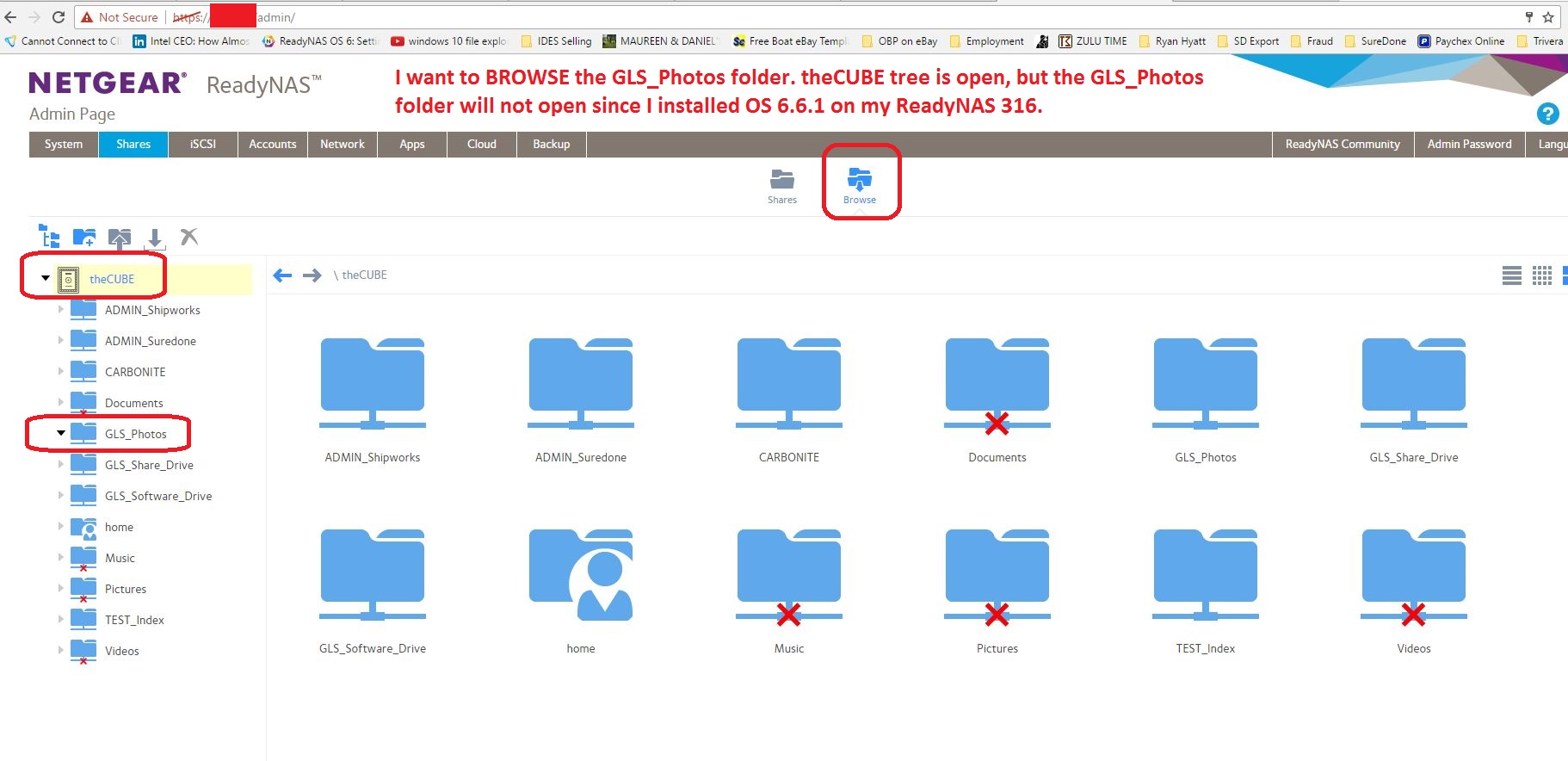- Subscribe to RSS Feed
- Mark Topic as New
- Mark Topic as Read
- Float this Topic for Current User
- Bookmark
- Subscribe
- Printer Friendly Page
Re: ReadyNAS Cannot browse shares after upgrade to OS 6.6.1
- Mark as New
- Bookmark
- Subscribe
- Subscribe to RSS Feed
- Permalink
- Report Inappropriate Content
Good evening;
Using ReadyNAS 316 with OS 6.6.0. Last night I upgraded to firmware 6.6.1 and rebooted all the servers and clients on my network.
Today when I log into ReadyNAS via HTTP I cannot browse any of the shares. The shares list, but when I try to browse, they do not open the tree beyond the share folder.
Has anyone else experienced this problem?
Daniel
Solved! Go to Solution.
Accepted Solutions
- Mark as New
- Bookmark
- Subscribe
- Subscribe to RSS Feed
- Permalink
- Report Inappropriate Content
Could you please check if there's a domian user called "Admin" or "admin" in your AD? If yes, it's the problem, because it's with the same name as the NAS local "admin". It's a known issue in 6.6.1. And already fixed in 6.7.0 T build.
All Replies
- Mark as New
- Bookmark
- Subscribe
- Subscribe to RSS Feed
- Permalink
- Report Inappropriate Content
Re: ReadyNAS Cannot browse shares after upgrade to OS 6.6.1
I'm still able to browse my share through the tab on the admin page. However prior to the update I wasn't able to access the .apps folder via the tab and had to goto https://localip/browse.html#path=%2Fdata%2F.apps in the address bar. After the new update that no longer works so I can no longer access the .app folder.
- Mark as New
- Bookmark
- Subscribe
- Subscribe to RSS Feed
- Permalink
- Report Inappropriate Content
Re: ReadyNAS Cannot browse shares after upgrade to OS 6.6.1
Hi Ohiomedic;
I see from your posts on your issue that you are having a similar issue.
I too can browse the folders from windows, but I need to be able to browse the folders from the admin page in my ReadyNAS, especially when I am trying to recover files.
I am new to this hardware and new to the forum. Please let me know if you discover any way to browse the folders from admin.
Thanks.
- Mark as New
- Bookmark
- Subscribe
- Subscribe to RSS Feed
- Permalink
- Report Inappropriate Content
Re: ReadyNAS Cannot browse shares after upgrade to OS 6.6.1
Hi GLSkipper,
Do you still have access to the share via SMB? Have you tried to disable HTTP access under System>Settings; power off the NAS then re-enable it?
Regards,
- Mark as New
- Bookmark
- Subscribe
- Subscribe to RSS Feed
- Permalink
- Report Inappropriate Content
Re: ReadyNAS Cannot browse shares after upgrade to OS 6.6.1
Good morning FramerV;
Thank you for your reply. Yes, I still have access to the entire share using Windows Explorer via SMB. This means I can at least access our data. Because I am using the ReadyNAS in AD mode, I need to access the Admin section via HTTP.
Today we are in production mode, so I'll have to wait until after hours to attempt the HTTP disable and power cycle. I'm not clear what disabling HTTP will accomplish. That is how I access the admin section of the ReadyNAS. However, I also have HTTPS on, so if I turn off HTTP, I think I should be able to get in by HTTPS.
I'll check for any replies tonight before I proceed after hours.
- Mark as New
- Bookmark
- Subscribe
- Subscribe to RSS Feed
- Permalink
- Report Inappropriate Content
Could you please check if there's a domian user called "Admin" or "admin" in your AD? If yes, it's the problem, because it's with the same name as the NAS local "admin". It's a known issue in 6.6.1. And already fixed in 6.7.0 T build.
- Mark as New
- Bookmark
- Subscribe
- Subscribe to RSS Feed
- Permalink
- Report Inappropriate Content
Re: ReadyNAS Cannot browse shares after upgrade to OS 6.6.1
Hi Leia;
Yes, I have a user called "admin" in my AD.
How do you recommend I proceed? I suspect I should wait for 6.6.2 to be released after BETA. If that is your advice, do you have an ETA for 6.6.2? I am new to Netgear, so I am not sure what your team's turnaround time. However, I can wait for a short time as the access is not a critical issue right now.
By the way, THANK YOU very much for your assistance.
Daniel
- Mark as New
- Bookmark
- Subscribe
- Subscribe to RSS Feed
- Permalink
- Report Inappropriate Content
Re: ReadyNAS Cannot browse shares after upgrade to OS 6.6.1
SOLVED!!
Thanks to the Netgear team. Apparently there was an issue discovered with the way the NAS OS 6.6.1 was working with Active Directory Permissions. I am told that this has been fixed for the next release of the firmware and it has been confirmed on my NetGear NAS 316.
Daniel
- Mark as New
- Bookmark
- Subscribe
- Subscribe to RSS Feed
- Permalink
- Report Inappropriate Content
Re: ReadyNAS Cannot browse shares after upgrade to OS 6.6.1
Solved? How? I'm having the same problem and I need access NOW! I can't afford to wait until Netgear deigns to release version 6.6.2
- Mark as New
- Bookmark
- Subscribe
- Subscribe to RSS Feed
- Permalink
- Report Inappropriate Content
Re: ReadyNAS Cannot browse shares after upgrade to OS 6.6.1
Hello BriBrom,
Please create new ticket and describe exactly your concern with the important info of your NAS and settings.
Regards,
- Mark as New
- Bookmark
- Subscribe
- Subscribe to RSS Feed
- Permalink
- Report Inappropriate Content
Re: ReadyNAS Cannot browse shares after upgrade to OS 6.6.1
Hi BriBrom,
Sorry, it's typo. Not version 6.6.2. It should be 6.7.0. I have no clear ETA yet. But I can fix this for you in your box. I sent a PM to you. If you want me to fix it, please reply me.
Thanks,
-Leia