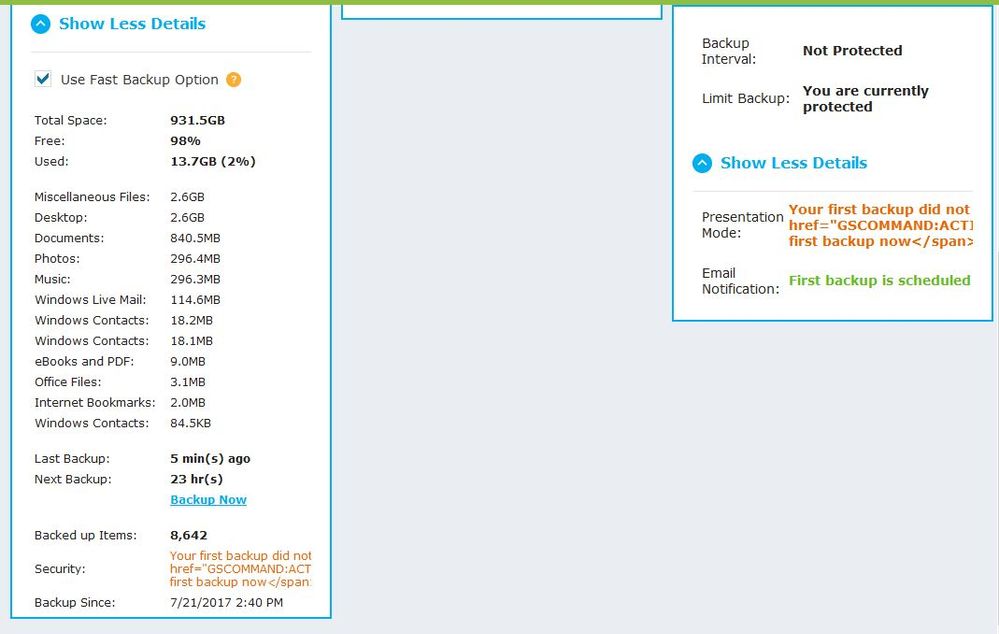- Subscribe to RSS Feed
- Mark Topic as New
- Mark Topic as Read
- Float this Topic for Current User
- Bookmark
- Subscribe
- Printer Friendly Page
Re: Genie Timeline Unspecified Error
- Mark as New
- Bookmark
- Subscribe
- Subscribe to RSS Feed
- Permalink
- Report Inappropriate Content
Genie Timeline Unspecified Error
Getting an "Unspecified error" from Genie Timeline resident App that keeps repeating every second with annoying sound. Acknowledging the error pop-up window does not clear message because it keeps repeating. I believe the error was initiated when I interrupted (paused) a ReadySHARE backup that was unintentionally started. Subsequently, I restarted and completed the backup, but the repeating error message continued throughout and thereafter. The only way I was able to stop the message and beeping was to use Task Manager to terminate the process GenieTimelineService.exe. Obviously this drastic action defeats the scheduled backups by the ReadySHARE application. How can I permanently clear the error message? Also please fix the bug that initially triggered the error and please eliminate the unnecessary annoying beeping from the logic.
- Mark as New
- Bookmark
- Subscribe
- Subscribe to RSS Feed
- Permalink
- Report Inappropriate Content
Re: Genie Timeline Unspecified Error
Hi @DLSchmidt11,
Have you tried uninstalling and re-installing the app then going through the backup setup again?
Regards,
Dexter
Community Team
- Mark as New
- Bookmark
- Subscribe
- Subscribe to RSS Feed
- Permalink
- Report Inappropriate Content
Re: Genie Timeline Unspecified Error
Thanks for the feedback Dexter. I did as you suggested and unintstalled, then re-installed the ReadyShare Vault application on my Windows XP desktop Dell computer. This cleared the error. I then modified the backup settings (frequency and max storage size) and started a new backup. This new backup ran to 99% complete (1 item remaining) and again triggered the repetitious "unspecified error" message. Again the error will not clear when acknowledged. I subsequently rebooted the PC and the error message returns. I re-opened the ReadyShare app, which still showed 99% complete, then paused and resumed the backup. The backup status now indicates 100% complete, but the error meesage persists.
I have also since installed ReadyShare Vault on my new Windows 10 Dell laptop and sucessfully ran a backup with no error messages. Do you have any other ideas regarding the "unspecified error" message that continues on my Windows XP machine?
Darrell
- Mark as New
- Bookmark
- Subscribe
- Subscribe to RSS Feed
- Permalink
- Report Inappropriate Content
- Mark as New
- Bookmark
- Subscribe
- Subscribe to RSS Feed
- Permalink
- Report Inappropriate Content
- Mark as New
- Bookmark
- Subscribe
- Subscribe to RSS Feed
- Permalink
- Report Inappropriate Content
Re: Genie Timeline Unspecified Error
I have the same problem, is there a fix? I have un installed and re-installed and still have the same error.
- Mark as New
- Bookmark
- Subscribe
- Subscribe to RSS Feed
- Permalink
- Report Inappropriate Content
Re: Genie Timeline Unspecified Error
i also have the same issue on my Nighthawk X6 R8000 .
- Mark as New
- Bookmark
- Subscribe
- Subscribe to RSS Feed
- Permalink
- Report Inappropriate Content
Re: Genie Timeline Unspecified Error
1. What is the model number and firmware version of your device?
2. Do you have the ReadySHARE Vault program installed?
3. What is the operating system of the device where you are experiencing the issue?
4. Does the issue persist on your other devices where you have the program installed?
Regards,
Dexter
Community Team
- Mark as New
- Bookmark
- Subscribe
- Subscribe to RSS Feed
- Permalink
- Report Inappropriate Content
Re: Genie Timeline Unspecified Error
1 Nighthawk X6 R8000 V1.0.3.46_1.1.32
2 yes ReadySHARE Vault program installed
3 win 10
4 this is my only device. It worked fine fore over a year. I also no longer can log in to my router from genie. Both of these issues started at the same time
- Mark as New
- Bookmark
- Subscribe
- Subscribe to RSS Feed
- Permalink
- Report Inappropriate Content
Re: Genie Timeline Unspecified Error
any help you can offer would be appreciated
- Mark as New
- Bookmark
- Subscribe
- Subscribe to RSS Feed
- Permalink
- Report Inappropriate Content
- Mark as New
- Bookmark
- Subscribe
- Subscribe to RSS Feed
- Permalink
- Report Inappropriate Content
Re: Genie Timeline Unspecified Error
i updated firmware but still have the same issue. here is a screen shot with errors
- Mark as New
- Bookmark
- Subscribe
- Subscribe to RSS Feed
- Permalink
- Report Inappropriate Content
- Mark as New
- Bookmark
- Subscribe
- Subscribe to RSS Feed
- Permalink
- Report Inappropriate Content
- Mark as New
- Bookmark
- Subscribe
- Subscribe to RSS Feed
- Permalink
- Report Inappropriate Content
- Mark as New
- Bookmark
- Subscribe
- Subscribe to RSS Feed
- Permalink
- Report Inappropriate Content
Re: Genie Timeline Unspecified Error
Hi @DexterJB,
I installed the latest versions of Genie and Readyshare vault on a different PC running windows 10 as well and it worked just fine. I am guessing this issue we are seeing is with the update process from one version to the next. Since uninstalling and reinstalling doesn't fix the issue, could it be that the uninstall doesn't remove everything it needs to? Could you provide any insight on what else we may want to delete in order to get a fresh install?
- Mark as New
- Bookmark
- Subscribe
- Subscribe to RSS Feed
- Permalink
- Report Inappropriate Content
- Mark as New
- Bookmark
- Subscribe
- Subscribe to RSS Feed
- Permalink
- Report Inappropriate Content
- Mark as New
- Bookmark
- Subscribe
- Subscribe to RSS Feed
- Permalink
- Report Inappropriate Content
- Mark as New
- Bookmark
- Subscribe
- Subscribe to RSS Feed
- Permalink
- Report Inappropriate Content
Re: Genie Timeline Unspecified Error
I am having the same exact issues and it won't stop or go away. Has there been a resolution yet?
- Mark as New
- Bookmark
- Subscribe
- Subscribe to RSS Feed
- Permalink
- Report Inappropriate Content
Re: Genie Timeline Unspecified Error
- Mark as New
- Bookmark
- Subscribe
- Subscribe to RSS Feed
- Permalink
- Report Inappropriate Content
Re: Genie Timeline Unspecified Error
Hello I am also getting this annoying error message (Genie Timelline Unspecified Error). From reading through the posts, simply uninstalling it does not work. PLEASE let me know how to PERMANENTLY remove this annoying error message. Thank you!
- Mark as New
- Bookmark
- Subscribe
- Subscribe to RSS Feed
- Permalink
- Report Inappropriate Content
Re: Genie Timeline Unspecified Error
- Mark as New
- Bookmark
- Subscribe
- Subscribe to RSS Feed
- Permalink
- Report Inappropriate Content
Re: Genie Timeline Unspecified Error
- Mark as New
- Bookmark
- Subscribe
- Subscribe to RSS Feed
- Permalink
- Report Inappropriate Content
Re: Genie Timeline Unspecified Error
Hi ,
I am experincing teh same issues.
Where do I download the old version from?
My R6700v2 disconnects from the internet every day and it seems this generates the error message in the GenietimeLine error... or coud it be the other way around?
Anyway, can you please advise to remove this annoying error? I have to switch of my speakers - which has other consequences!
thanks in anticipation,
Allan
• Introducing NETGEAR WiFi 7 Orbi 770 Series and Nighthawk RS300
• What is the difference between WiFi 6 and WiFi 7?
• Yes! WiFi 7 is backwards compatible with other Wifi devices? Learn more