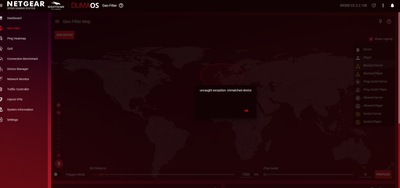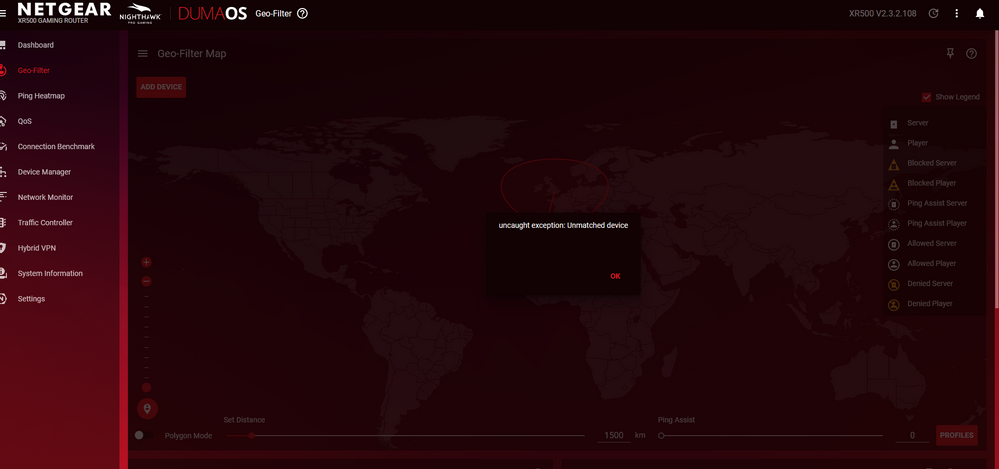- Subscribe to RSS Feed
- Mark Topic as New
- Mark Topic as Read
- Float this Topic for Current User
- Bookmark
- Subscribe
- Printer Friendly Page
Betreff: New Firmware v2.3.2.108 (XR500)
- Mark as New
- Bookmark
- Subscribe
- Subscribe to RSS Feed
- Permalink
- Report Inappropriate Content
Re: New Firmware v2.3.2.108 (XR500)
After downloading my download speeds are very slow. I pay for 945down/35upload. I get all the upload, but after installing the update I only get about 100-250 download. I haven't had any issues since setting these up. When I try the setup wizard everything works fine and it shows my actual speeds on the initial speedtest. Everything works as normal until after it checks for the latest firmware update. The next screen just shows "www.netgear.com refused to connect" (Which has never happened before). I have never had a speedtest get under 800 before this firmware and i now only get 50-250 at most. I even tried reverting to the old firmware and still no luck going back to normal.
- Mark as New
- Bookmark
- Subscribe
- Subscribe to RSS Feed
- Permalink
- Report Inappropriate Content
Re: New Firmware v2.3.2.108 (XR500)
- Mark as New
- Bookmark
- Subscribe
- Subscribe to RSS Feed
- Permalink
- Report Inappropriate Content
Re: New Firmware v2.3.2.108 (XR500)
I used XR500 as main ISP router by PPPoE throught WAN.
I got 2 errors after update .108 firmware without factory reset after install new FW
1. Ping Heatmap does not work
2. Device name list not show the new device on the list even it connected and online (this case is my PS4)
However, after factory reset, everything work fine. Thanks @Netduma-Fraser
- Mark as New
- Bookmark
- Subscribe
- Subscribe to RSS Feed
- Permalink
- Report Inappropriate Content
Re: New Firmware v2.3.2.108 (XR500)
- Mark as New
- Bookmark
- Subscribe
- Subscribe to RSS Feed
- Permalink
- Report Inappropriate Content
Re: New Firmware v2.3.2.108 (XR500)
Hello, since yesterday I started to lose all connection to livebox, today also at the same time 17:00, I have a static ip
- Mark as New
- Bookmark
- Subscribe
- Subscribe to RSS Feed
- Permalink
- Report Inappropriate Content
Re: New Firmware v2.3.2.108 (XR500)
xr5
Still cant add device. i updraded then facrory reset but still cant add device, norhing happens when i click on add device.
- Mark as New
- Bookmark
- Subscribe
- Subscribe to RSS Feed
- Permalink
- Report Inappropriate Content
- Mark as New
- Bookmark
- Subscribe
- Subscribe to RSS Feed
- Permalink
- Report Inappropriate Content
Re: New Firmware v2.3.2.108 (XR500)
- Mark as New
- Bookmark
- Subscribe
- Subscribe to RSS Feed
- Permalink
- Report Inappropriate Content
- Mark as New
- Bookmark
- Subscribe
- Subscribe to RSS Feed
- Permalink
- Report Inappropriate Content
Re: New Firmware v2.3.2.108 (XR500)
@Netduma-FraserEverything is perfect now, thanks for the help.
Problem was my backup file, after reset router i was restoring my router with my backup settings file. Now i reset my router and manually put all my settings e.g port forward, reserve ip etc. Thanks for the help.
- Mark as New
- Bookmark
- Subscribe
- Subscribe to RSS Feed
- Permalink
- Report Inappropriate Content
- Mark as New
- Bookmark
- Subscribe
- Subscribe to RSS Feed
- Permalink
- Report Inappropriate Content
Re: New Firmware v2.3.2.108 (XR500)
- Mark as New
- Bookmark
- Subscribe
- Subscribe to RSS Feed
- Permalink
- Report Inappropriate Content
- Mark as New
- Bookmark
- Subscribe
- Subscribe to RSS Feed
- Permalink
- Report Inappropriate Content
Re: New Firmware v2.3.2.108 (XR500)
Overall how is the stability. I am very curious to test the beta, but right now we are in home office and I rely on this router for work. I know manufacturers always recommend to stay away from Betas when it comes to their main devices, but with a router there is usually only one. Overall, how is reliability and how is performance? I have a 1 Gbit up and down fiber connection and at the moment get the full Gbit and a below 5ms ping when I do speedtests with the Nighthawk mobile app (speed measured at ther router directly), is performance going to be an issue?
Of course this is a beta forum and there are 9 pages of troubleshooting, which depending on the amount of testers can be worrisome or can be very good. How often do poeple run into issues? If I have problems, how fast can one get back to the old firmware and settings?
Since I use it for work too, can you recommend using it, or do I have to wait?
- Mark as New
- Bookmark
- Subscribe
- Subscribe to RSS Feed
- Permalink
- Report Inappropriate Content
Re: New Firmware v2.3.2.108 (XR500)
Hey.
My Question:
I turned off all wifi devices then reset the nighthawk using the button on the xr500. Then I configured the XR500 and changed the Wifi name and created a new password. After that I have completely (2.4ghz and 5ghz) disabled wifi. In the device manager only my lan pc was visible. Then I activated ipv6 with the automatic detection. It was detected pass through. Now I tested on ipv6-test.com and found that I only had native ipv4 support. So I disabled QOS and tested again. Now Ipv4 and ipv6 was supported but unfortunately without QOS. I would like to use QOS in conjunction with native Ipv4 native and Ipv6. What do I have to do for this?
PS: my firmware XR500 V2.3.2.108 and btw Merry Christmas 🎄
- Mark as New
- Bookmark
- Subscribe
- Subscribe to RSS Feed
- Permalink
- Report Inappropriate Content
Re: New Firmware v2.3.2.108 (XR500)
Maybe the issue is caused cause my Fritzbox (Router) is not in Bridge Mode.
- Mark as New
- Bookmark
- Subscribe
- Subscribe to RSS Feed
- Permalink
- Report Inappropriate Content
Re: New Firmware v2.3.2.108 (XR500)
@Totti_10 we're aware of that issue and looking into it so at the moment it is one or the other unfortunately. Merry Christmas!
- Mark as New
- Bookmark
- Subscribe
- Subscribe to RSS Feed
- Permalink
- Report Inappropriate Content
Re: New Firmware v2.3.2.108 (XR500)
@Netduma-Fraser Hi Fraser, thanks for the reply. Currently, I am not using the beta though. I might try it on a weekend. I assume getting back to the current production version should be easy?
- Mark as New
- Bookmark
- Subscribe
- Subscribe to RSS Feed
- Permalink
- Report Inappropriate Content
- Mark as New
- Bookmark
- Subscribe
- Subscribe to RSS Feed
- Permalink
- Report Inappropriate Content
Re: New Firmware v2.3.2.108 (XR500)
@Netduma-Fraser Great, thank you.
- Mark as New
- Bookmark
- Subscribe
- Subscribe to RSS Feed
- Permalink
- Report Inappropriate Content
Re: New Firmware v2.3.2.108 (XR500)
When can we expect stable 3.0 firmware release for XR500?
- Mark as New
- Bookmark
- Subscribe
- Subscribe to RSS Feed
- Permalink
- Report Inappropriate Content
Re: New Firmware v2.3.2.108 (XR500)
This was the first beta update i have testet and was very sceptical based on others feedback. But to my suprise it has been going really well. I havent done any advanced adjustments other than QOS, geofilter and ping tracking and im very satisfied. No problems other than one crash (had to reboot my router and modem) and a drop in wireless connection sometime. The new inferface is so much better to use than the old one. Huge thumbs up and keep up the good work guys!
- Mark as New
- Bookmark
- Subscribe
- Subscribe to RSS Feed
- Permalink
- Report Inappropriate Content
Betreff: New Firmware v2.3.2.108 (XR500)
Working for weeks, no wifi disconnect. Now very unstable since 1 week Wifi keeps crashing. Have tried everything, different settings.. nothing worked! If that is fixed then great. The Ping Under Load test in the Connection Benchmark does not work properly, but I think you already know that. The AutoQOS function would also be great.
Hope for a new beta build soon! I wish you happy holidays.
- Mark as New
- Bookmark
- Subscribe
- Subscribe to RSS Feed
- Permalink
- Report Inappropriate Content
Betreff: New Firmware v2.3.2.108 (XR500)
@Retired_Member that is great to hear, thanks so much for the feedback!
@kxndal is it just WiFi devices that disconnect or does it stop broadcasting etc? Yes we're aware of that so will get that sorted.
- Mark as New
- Bookmark
- Subscribe
- Subscribe to RSS Feed
- Permalink
- Report Inappropriate Content
Betreff: New Firmware v2.3.2.108 (XR500)
@Netduma-Fraser With my router it stops broadcasting on all devices both wireless and wired. It happens mayby once a day now. I just need to push the on/off button on the back on the router and its working fine again. If there is anything i can do to help diagnosing the problem pls let me know.
• Introducing NETGEAR WiFi 7 Orbi 770 Series and Nighthawk RS300
• What is the difference between WiFi 6 and WiFi 7?
• Yes! WiFi 7 is backwards compatible with other Wifi devices? Learn more