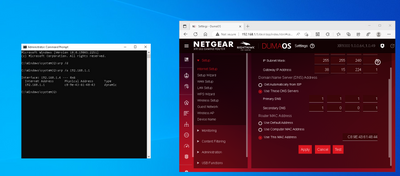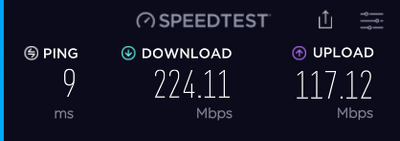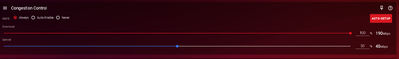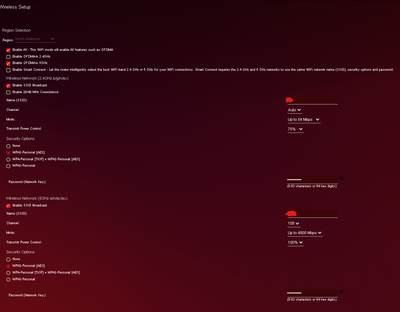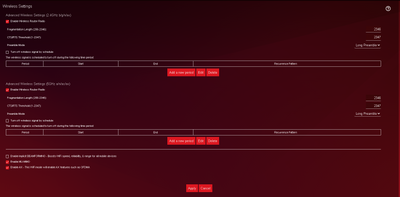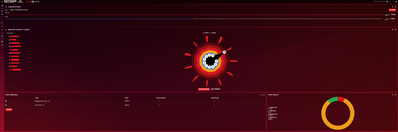- Subscribe to RSS Feed
- Mark Topic as New
- Mark Topic as Read
- Float this Topic for Current User
- Bookmark
- Subscribe
- Printer Friendly Page
Re: I have been using XR1000 for almost an year
- Mark as New
- Bookmark
- Subscribe
- Subscribe to RSS Feed
- Permalink
- Report Inappropriate Content
I have been using XR1000 for almost an year
- Mark as New
- Bookmark
- Subscribe
- Subscribe to RSS Feed
- Permalink
- Report Inappropriate Content
Re: I have been using XR1000 for almost an year
What Firmware version is currently loaded?
What is the Mfr and model# of the Internet Service Providers modem/ONT the NG router is connected too?
Be sure your using a good quality LAN cable between the modem and router. CAT6 is recommended.
How is your DHCP IP address pool range configured?
How is wifi Basic and Advanced wireless configured?
How is QOS and Gaming configurations configured?
Screen captures help here.
Has a factory reset and setup from scratch been performed since last FW update? A complete pull of the power adapters for a period of time after the factory reset then walk thru the setup wizard and setup from scratch.
I don't use QoS generally on my 1Gb line. When I do I set the sliders to 99% since I'm the only one gameing and I game at night when router services are less needed. Seeing some NH app issues with the router and this seems to be a app issue though:
Otherwise, XR1000 worked well for me.
- Mark as New
- Bookmark
- Subscribe
- Subscribe to RSS Feed
- Permalink
- Report Inappropriate Content
Re: I have been using XR1000 for almost an year
- Mark as New
- Bookmark
- Subscribe
- Subscribe to RSS Feed
- Permalink
- Report Inappropriate Content
Re: I have been using XR1000 for almost an year
I made a video, but the screenshot sums up everything.
Edit: I have attached a screenshot with a different address I used to test it.
- Mark as New
- Bookmark
- Subscribe
- Subscribe to RSS Feed
- Permalink
- Report Inappropriate Content
Re: I have been using XR1000 for almost an year
ARP will show you the MAC address of the LAN interface on the XR, whereas the MAC address shown in the interface is the MAC address of the WAN interface.
- Mark as New
- Bookmark
- Subscribe
- Subscribe to RSS Feed
- Permalink
- Report Inappropriate Content
Re: I have been using XR1000 for almost an year
When I tested it before to setup the router for the first time it didn't work. My ISP only allows their own router, so I set the MAC as the same as the ISP provided router, it didn't work but later my ISP added the default MAC address of the router to my account so it's working now. Can you look into my other issue, why the router doesn't limit Upload speed through congestion control and Bandwidth allocation even if i uncheck upload share excess. Checkout the screenshots. I have 10 devices connected at most concurrently but it usually 6 devices.
- Mark as New
- Bookmark
- Subscribe
- Subscribe to RSS Feed
- Permalink
- Report Inappropriate Content
Re: I have been using XR1000 for almost an year
I have the latest frimware 1.0.0.64 .
my modem is ISP provided, it's a starry modem.
Ip address range looks like this
wifi basic looks like this
don't pay attention to 2.4 GHZ, I don't use that.
Advanced WIFI settings look like this
QOS looks like this
Highest one is the device i want to prioritize.
I did factory reset few times after i installed the latest firmware. I still have the same issues.
- Mark as New
- Bookmark
- Subscribe
- Subscribe to RSS Feed
- Permalink
- Report Inappropriate Content
Re: I have been using XR1000 for almost an year
I would try channel 40 or 149 on 5Ghz.
I would enable Smart Connect and Beamforming as well.
- Mark as New
- Bookmark
- Subscribe
- Subscribe to RSS Feed
- Permalink
- Report Inappropriate Content
Re: I have been using XR1000 for almost an year
Good advice above.
Unfortunately we're not able to see your screenshots as they've not been moderated yet. Are you able to attach them as files or upload them somewhere?
Does you ISP require you use PPPoE, VLAN or DHCP identifiers in order to get connected to the internet?
- Mark as New
- Bookmark
- Subscribe
- Subscribe to RSS Feed
- Permalink
- Report Inappropriate Content
Re: I have been using XR1000 for almost an year
Set the upload to 25 percent in congestion control
Then run a speed test. If the router has the issue then you will get full upload speed.
Congestion control for download works fine for me.
- Mark as New
- Bookmark
- Subscribe
- Subscribe to RSS Feed
- Permalink
- Report Inappropriate Content
Re: I have been using XR1000 for almost an year
- Mark as New
- Bookmark
- Subscribe
- Subscribe to RSS Feed
- Permalink
- Report Inappropriate Content
Re: I have been using XR1000 for almost an year
- Mark as New
- Bookmark
- Subscribe
- Subscribe to RSS Feed
- Permalink
- Report Inappropriate Content
Re: I have been using XR1000 for almost an year
- Mark as New
- Bookmark
- Subscribe
- Subscribe to RSS Feed
- Permalink
- Report Inappropriate Content
Re: I have been using XR1000 for almost an year
- Mark as New
- Bookmark
- Subscribe
- Subscribe to RSS Feed
- Permalink
- Report Inappropriate Content
Re: I have been using XR1000 for almost an year
- Mark as New
- Bookmark
- Subscribe
- Subscribe to RSS Feed
- Permalink
- Report Inappropriate Content
Re: I have been using XR1000 for almost an year
- Mark as New
- Bookmark
- Subscribe
- Subscribe to RSS Feed
- Permalink
- Report Inappropriate Content
Re: I have been using XR1000 for almost an year
That would explain it, this is a known issue with QoS and PPPoE, we should have that resolved for the next version.
Are you able to configure these PPPoE settings on the ISP modem instead?
If not, do you have any other routers you can put inbetween the XR and the modem? You can then configure PPPoE on that router, disable it's Wi-Fi and put the XR in it's DMZ.
- Mark as New
- Bookmark
- Subscribe
- Subscribe to RSS Feed
- Permalink
- Report Inappropriate Content
Re: I have been using XR1000 for almost an year
You can help with some congestion by lowering the power transmit on the router from 100% to say 50% and then you could use other normal non DFS channels.
@TheSpartan wrote:
I can't use normal channels because normal channels are extremely congested. No one else around me uses Dfs channels. I get better speed and latency with dfs channels than regular channels. I want to keep 2.4 and 5ghz separate because i don't my PC and phone to connect to 2.4 ghz when my PC and phone gets disconnected or can't reach 5ghz.
• What is the difference between WiFi 6 and WiFi 7?
• Yes! WiFi 7 is backwards compatible with other Wifi devices? Learn more