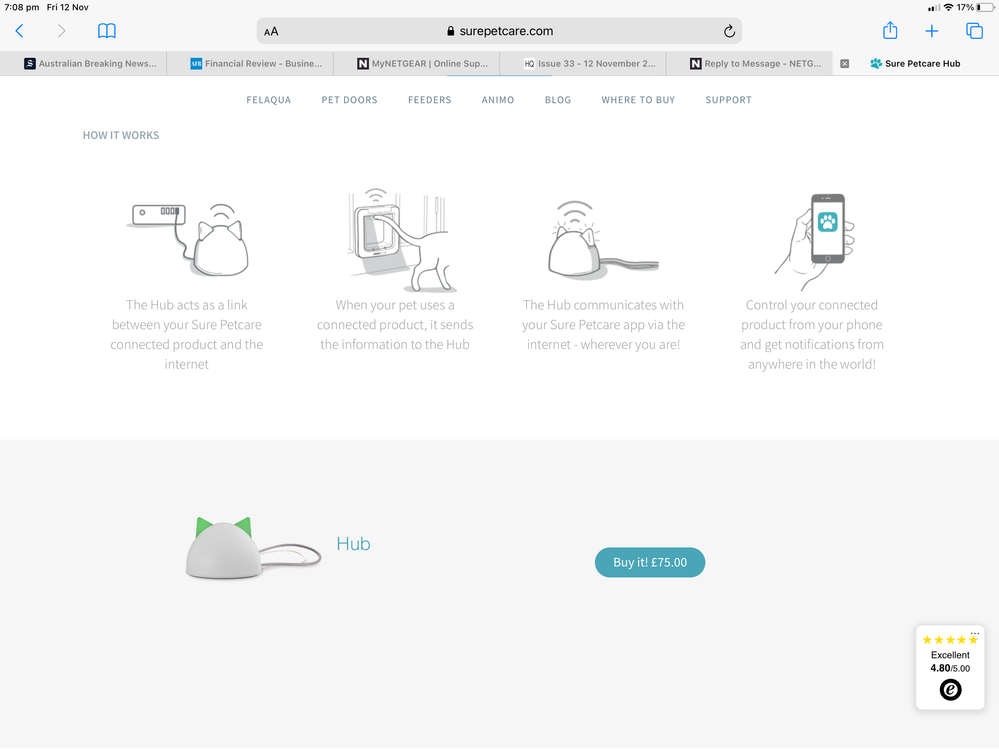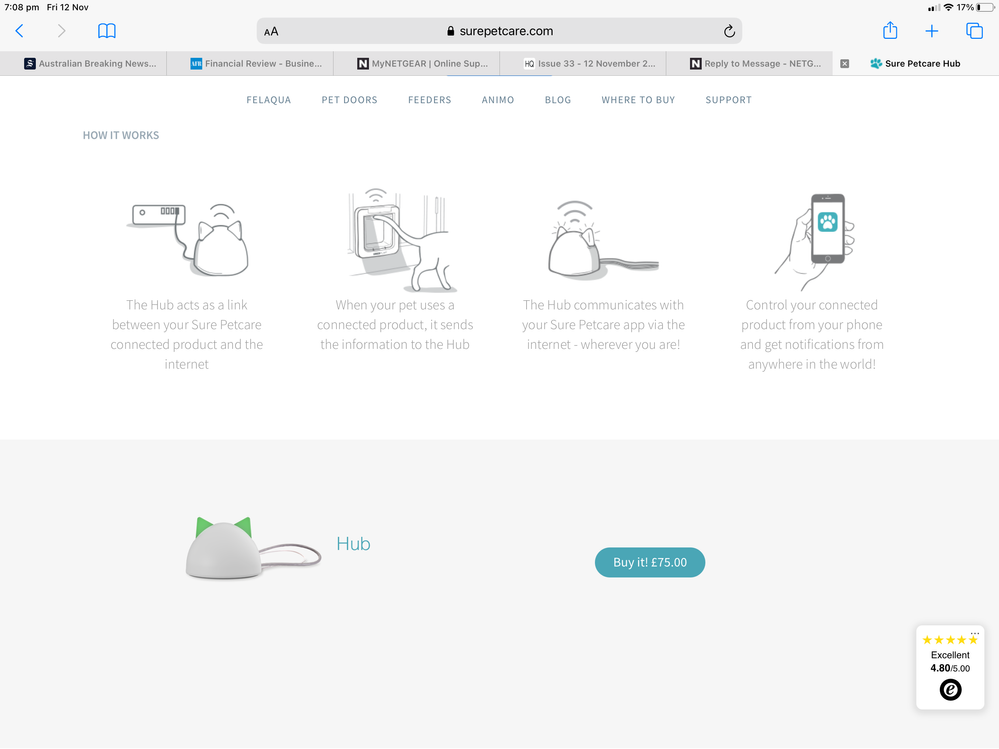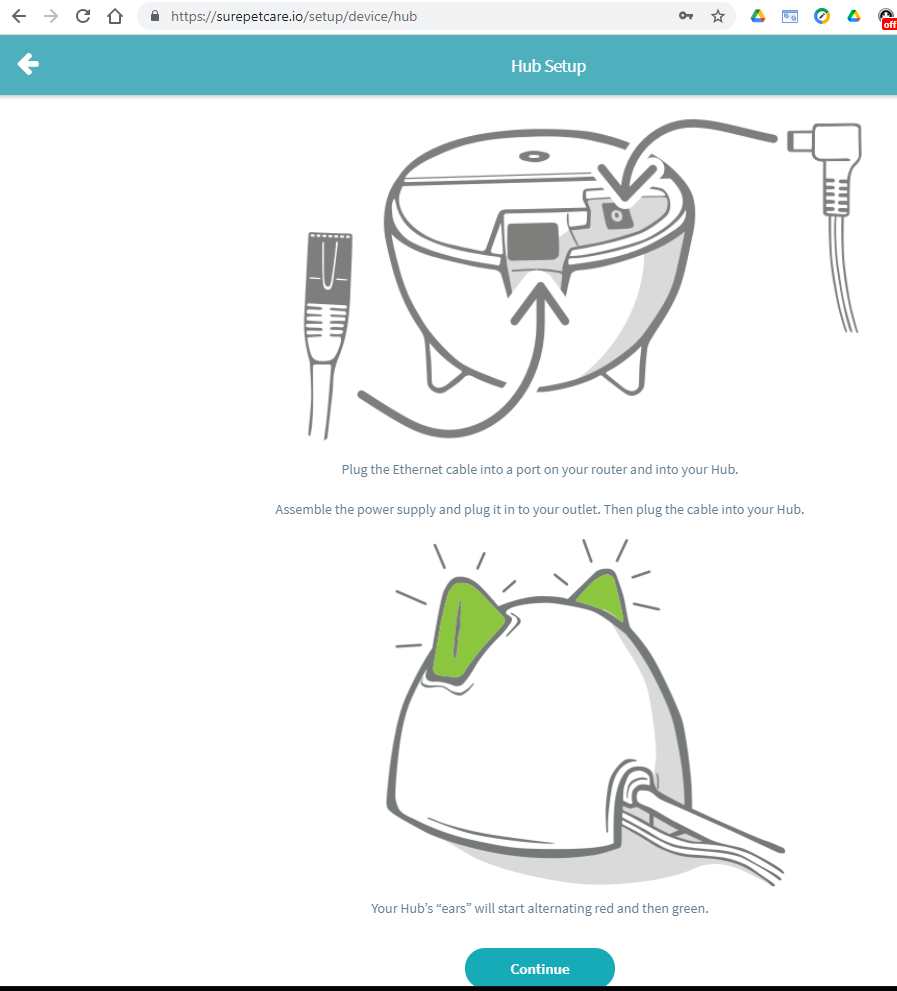- Subscribe to RSS Feed
- Mark Topic as New
- Mark Topic as Read
- Float this Topic for Current User
- Bookmark
- Subscribe
- Printer Friendly Page
Re: AX1800 CONNECTION ISSUE
- Mark as New
- Bookmark
- Subscribe
- Subscribe to RSS Feed
- Permalink
- Report Inappropriate Content
AX1800 CONNECTION ISSUE
I have a "hub" which connects to cat flap which connect to app to let me know if cat comes in and out. Since installing this mesh system I am unable to get the hub to connect. The Surepet company that makes the hub sent me a new one so definitely not the hub that's the issue, still can't get it to connect to internet. They suggest there may be a firewall stopping it. How can I check this?
- Mark as New
- Bookmark
- Subscribe
- Subscribe to RSS Feed
- Permalink
- Report Inappropriate Content
Re: AX1800 CONNECTION ISSUE
1. what router do you have? AX1800 is a speed
2. what modem/gateway is it connected to?
3. what firmware is on the router?
- Mark as New
- Bookmark
- Subscribe
- Subscribe to RSS Feed
- Permalink
- Report Inappropriate Content
Re: AX1800 CONNECTION ISSUE
@Bootlace29 wrote:
Since installing this mesh system I am unable to get the hub to connect.
What hub to connect to what? Do you mean the cat cat flap can't connect to the hub?
The router, if that is what you have, connects to nothing. It is up to the wifi device to play nicely with the router, which just puffs out wifi.
Who make the smart cat flap? Surepet What are you using to connect to it? An app on a mobile device?
It is up to the device maker to tell you how to connect and to write apps that can handle Mesh wifi.
What are you doing and what happens? If you are just seeing a prompt that says "connect to 2.4 GHz" ignore it and see what happens. If the device can't see 5 GHz, then it won't try to connect to it.
If that isn't the issue, tell us what you are doing and where it goes wrong.
You might also like to ask Surepet for help in connecting its devices to a Mesh wifi network with a single SSID. That's where the problem lies.
- Mark as New
- Bookmark
- Subscribe
- Subscribe to RSS Feed
- Permalink
- Report Inappropriate Content
Re: AX1800 CONNECTION ISSUE
Thanks for your reply. The model number says RBR350 (but that wasn't an option in the drop down).
The hub is a link between the cat flap and the internet. I can't get past the connecting to internet part.
I will check with them about mesh but their concern is there could be a firewall. How would I know? Here is the hub info.
- Mark as New
- Bookmark
- Subscribe
- Subscribe to RSS Feed
- Permalink
- Report Inappropriate Content
- Mark as New
- Bookmark
- Subscribe
- Subscribe to RSS Feed
- Permalink
- Report Inappropriate Content
- Mark as New
- Bookmark
- Subscribe
- Subscribe to RSS Feed
- Permalink
- Report Inappropriate Content
Re: AX1800 CONNECTION ISSUE
@Bootlace29 wrote:
Thanks for your reply. The model number says RBR350 (but that wasn't an option in the drop down).
Perhaps because you picked the wrong section. That is an Orbi device. This bit of the community is for Nighthawk WiFi Routers.
You might get more help, and find earlier questions and answers specific to your device, in the appropriate section for your hardware. That's probably here:
Orbi - NETGEAR Communities
As to the pictures, it may be some time before they land. To ensure that you aren't posting anything naughty, a Netgear moderator has to approve the pictures. You can attach images to messages without any delay.
All I can find about the Petcare Hub is that it is some sort of widget that you plug in to a router. In other words, I still have no idea what it is, what you are doing, and where it goes wrong. Unfortunately "it won't work" descriptions provide no diagnostic detail.
- Mark as New
- Bookmark
- Subscribe
- Subscribe to RSS Feed
- Permalink
- Report Inappropriate Content
Re: AX1800 CONNECTION ISSUE
Looking on this IoT device shows it does connect using an Ethernet cable to the router.
Is this device connected by the Ethernet cable to the Orbi RBR350 to one of the three lAN ports (white)?
One would expect the Orbi router does show the MAC address (printed on the IoT hub device label) with an IP address assigned.
@michaelkenward wrote:
@Bootlace29 wrote:
Thanks for your reply. The model number says RBR350 (but that wasn't an option in the drop down).
Perhaps because you picked the wrong section.
Perhaps w can request the thread to be moved...
- Mark as New
- Bookmark
- Subscribe
- Subscribe to RSS Feed
- Permalink
- Report Inappropriate Content
Re: AX1800 CONNECTION ISSUE
Now that the pictures are here, it confirms my suspicions. That looks much like the technology that Arlo uses to connect its cameras to the Internet. It also uses a hub wired to the router.
When you say you are "unable to get the hub to connect", do you mean it will not connect to the router? Or that you cannot get your wifi devices to connect to the hub?
If it is the latter it smells like the usual problem with incompetently written IoT devices. (Fortunately, Arlo is a bit more capable.) Some have a hard time working out what to do when they see an SSID that feeds wifi at both 2.4 and 5 GHz.
The clue is in the use of the mobile phone to set things up. The phone may be on 5GHz while the IoT stuff is on 2.4 GHz.
This is a long running issue in Orbi circles. People have used various strategies. You should be able to find a way around the roadblock.
You seem to be the first one to turn up here with a Surepet device. I'd get back to the people who made this stuff and ask them what you are supposed to do.
- Mark as New
- Bookmark
- Subscribe
- Subscribe to RSS Feed
- Permalink
- Report Inappropriate Content
Re: AX1800 CONNECTION ISSUE
Not sure if I missed it but what modem/gateway is the orbi connected to?
- Mark as New
- Bookmark
- Subscribe
- Subscribe to RSS Feed
- Permalink
- Report Inappropriate Content
Re: AX1800 CONNECTION ISSUE
@michaelkenward wrote:
If it is the latter it smells like the usual problem with incompetently written IoT devices. (Fortunately, Arlo is a bit more capable.) Some have a hard time working out what to do when they see an SSID that feeds wifi at both 2.4 and 5 GHz.
The clue is in the use of the mobile phone to set things up. The phone may be on 5GHz while the IoT stuff is on 2.4 GHz.
No WiFi involved here - serious networking device in this case.
Completely unclear where/how the device is connected to the network, what the LED aehm ears say - instruction and information is very clear, not much guesswork involved:
No idea what/where the OP has connected the device .... and why the device App - or the related Web page as shown here - can't locate it. One might guess it's connected to another network, e.g. a provider modem/router, who knows, instead of the Orbi Gigabit Ethernet LAN port.
- Mark as New
- Bookmark
- Subscribe
- Subscribe to RSS Feed
- Permalink
- Report Inappropriate Content
Re: AX1800 CONNECTION ISSUE
Thanks for all your help and apologies for not articulating myself well (IT is not my strong point).
When I plug the Ethernet cable into the router it is not connecting to the internet. That is the crux of the issue.
Once I can get past that point, I can then connect the cat hub ears to the cat flap and app.
- Mark as New
- Bookmark
- Subscribe
- Subscribe to RSS Feed
- Permalink
- Report Inappropriate Content
Re: AX1800 CONNECTION ISSUE
Hello @Bootlace29
it's about digging in the dark now ...
Have tried a different network cable?
Have tried a different LAN port (one of the white ones on your Orbi)?
Have a computer at hand with an ethernet/LAN port, and can connect this to the Orbi?
Does the Hub ethernet MAC address (certainly printed on the device label and/or the packaging/box label?
Does this MAC address show un on the Orbi BASIC -> Attached Devices / Connected Devices?
Have other wired Ethernet devices connected to the Orbi, things like TV, settop-box, .... and are able to operate these?
Incompatibilities in the Ethernet area are rare. Unfortunately, both "players" in this arena decided not adding Ethernet Link and Activity LEDs to ther products. What is fine to save a few Cents and avoid the always present and flashing lights into the night makes it cumbersome to troubleshoot.
At this point, I would add a small Ethernet switch (a small unmanaged Gigabit Ethernet switch does start around 20 USD - double check it has Link and Activity LEDs - ideally both) - for troubleshooting, and connect Orbi LAN <-> Switch <-> Hub. Both connections must show a link LED, the one to the Orbi a Gigabit, the one to the Hub probably some 100/10 Megabit. Some flashing should indicate some low amount of traffic, certainly after cold booting the Hub.
Let us know about your findings. In the meantime, our senior flat coated cat flap monitor is always on duty (for almost 15 years in fact:
Regards,
-Kurt
• What is the difference between WiFi 6 and WiFi 7?
• Yes! WiFi 7 is backwards compatible with other Wifi devices? Learn more