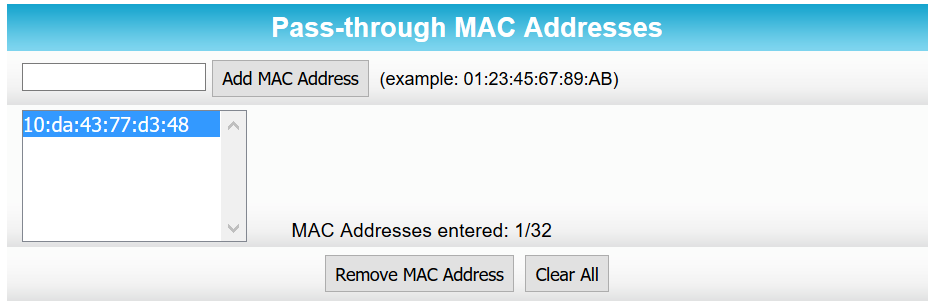- Subscribe to RSS Feed
- Mark Topic as New
- Mark Topic as Read
- Float this Topic for Current User
- Bookmark
- Subscribe
- Printer Friendly Page
Black ops 3 strict NAT with UpnP enabled for multiple xbox ones
- Mark as New
- Bookmark
- Subscribe
- Subscribe to RSS Feed
- Permalink
- Report Inappropriate Content
I have a motorola modem/router sbg6782-ac with the wireless connected. I just bought a Nighthawk R7000 which i connected because I read that it will work to open nat on multiple xbox ones which it seems to do but not black ops 3. The problem I was having before the Nighthawk was Strict Nat which is still an issue. When I turn on my Xbox One the system itself says open nat after I turned instant on mode off. I have tried everything I know to do but cant get an open nat on the game. I have managed to get strict but never open. I have tried disable/enable UPNP, tried reseting modem/router and nighthawk numerous times, restarted Xbox One numerous times, tried everything I can think of the last two days. I also have nat filtering set to open and SIP ALG disabled. any help would be greatly appreciated I need to fix this issue. and I cannot do dmz or port forwarding because as I said I bought this to work with multiple Xbox one systems.
Thanks in advance
Solved! Go to Solution.
Accepted Solutions
- Mark as New
- Bookmark
- Subscribe
- Subscribe to RSS Feed
- Permalink
- Report Inappropriate Content
You have two routers (the sbg6782-ac and the R7000), which is really bad for gaming due to double NAT-ing. Your first order of business is arrange the setup so that Xbox traffic is NAT-ed only once.
I'm not that familiar with the sbg6782-ac and the online manual is not very complete. Do you know if it can be put into bridge mode? This will disable the router functions.
Another possibility is to use the Pass-Through feature. This feature allows you to designate one device to receive un-NAT-ed traffic. You can use this to designate your R7000. This thread on Shaw's forums provides details.
A third possibility is to convert your R7000 into an AP. The AP Mode setting is under Advanced options. Follow the instructions on screen or read the manual. Once you enable this, all devices connected to the R7000 will need to acquire new IP addresses.
After you have done one of the three options, above, and have confirmed that basic Internet access still works, you should have one router performing NAT. Log into that router and enable UPnP. Remove all port forwarding rules and disable DMZ, too. Finally, reboot your Xboxes for safe measure and see if NAT is open.
Unfortunately, this will not guarantee that Black Ops 3 will work with multiple Xboxes. Some games simply do not make effective use of UPnP and, therefore, will not work well with multiple Xboxes on the same home network. If this happens, you can try one more thing. If you didn't opt to use the Pass-Through feature, go back and enable it (switch your R7000 back to router mode, if necessary). Then connect one Xbox to the R7000 and one Xbox to the xbg6782-ac. Enable UPnP on both routers. Each router will have to contend with only one Xbox, so things should work. If you have 3 Xboxes, well, then you have my sympathies.
All Replies
- Mark as New
- Bookmark
- Subscribe
- Subscribe to RSS Feed
- Permalink
- Report Inappropriate Content
You have two routers (the sbg6782-ac and the R7000), which is really bad for gaming due to double NAT-ing. Your first order of business is arrange the setup so that Xbox traffic is NAT-ed only once.
I'm not that familiar with the sbg6782-ac and the online manual is not very complete. Do you know if it can be put into bridge mode? This will disable the router functions.
Another possibility is to use the Pass-Through feature. This feature allows you to designate one device to receive un-NAT-ed traffic. You can use this to designate your R7000. This thread on Shaw's forums provides details.
A third possibility is to convert your R7000 into an AP. The AP Mode setting is under Advanced options. Follow the instructions on screen or read the manual. Once you enable this, all devices connected to the R7000 will need to acquire new IP addresses.
After you have done one of the three options, above, and have confirmed that basic Internet access still works, you should have one router performing NAT. Log into that router and enable UPnP. Remove all port forwarding rules and disable DMZ, too. Finally, reboot your Xboxes for safe measure and see if NAT is open.
Unfortunately, this will not guarantee that Black Ops 3 will work with multiple Xboxes. Some games simply do not make effective use of UPnP and, therefore, will not work well with multiple Xboxes on the same home network. If this happens, you can try one more thing. If you didn't opt to use the Pass-Through feature, go back and enable it (switch your R7000 back to router mode, if necessary). Then connect one Xbox to the R7000 and one Xbox to the xbg6782-ac. Enable UPnP on both routers. Each router will have to contend with only one Xbox, so things should work. If you have 3 Xboxes, well, then you have my sympathies.
- Mark as New
- Bookmark
- Subscribe
- Subscribe to RSS Feed
- Permalink
- Report Inappropriate Content
Re: Black ops 3 strict NAT with UpnP enabled for multiple xbox ones
when we had 2 xbox 360 to get open nat this is how we setup the router
1. nat filtering - open
2. disable igmp proxing - ALWAYS UNCHECKED -- if u check the box it willl disable igmp proxing dont do that u may still need it we needed it when we had 2 xbox 360
3. in the advanced section uPnP MUST be enabled
4. if u have working ipv6 leave it on the xbox will use 2 ipv6 addreses for dns if you are on twc-spectrum use the google dns addresses
if you disable ipv6 and block the toredo port the xbox one will complain of not bein able to get a ip address so just leave that alone
5. dont mess with the port fwd stuff leave that off just use uPnP
this is what worked for us we had 360s and now we are on the xbox one s those settings still work
- Mark as New
- Bookmark
- Subscribe
- Subscribe to RSS Feed
- Permalink
- Report Inappropriate Content
Re: Black ops 3 strict NAT with UpnP enabled for multiple xbox ones
tried pass through. entered the r7000 mac into the motorola (i am connecting to the r7000 through ethernet from my xbox) and still no luck even on one xbox
- Mark as New
- Bookmark
- Subscribe
- Subscribe to RSS Feed
- Permalink
- Report Inappropriate Content
Re: Black ops 3 strict NAT with UpnP enabled for multiple xbox ones
Did you remember to enable UPnP?
- Mark as New
- Bookmark
- Subscribe
- Subscribe to RSS Feed
- Permalink
- Report Inappropriate Content
Re: Black ops 3 strict NAT with UpnP enabled for multiple xbox ones
Yes the r7000 comes with it automatically enabled and i double checked it as well to make sure it was enabled
- Mark as New
- Bookmark
- Subscribe
- Subscribe to RSS Feed
- Permalink
- Report Inappropriate Content
Re: Black ops 3 strict NAT with UpnP enabled for multiple xbox ones
Did you check the UPnP table to see if any ports were opened by the Xbox?
You should also confirm that your R7000 has a public IP address on its WAN interface. It should be the same IP address as the sbg6782-ac's WAN IP address.
- Mark as New
- Bookmark
- Subscribe
- Subscribe to RSS Feed
- Permalink
- Report Inappropriate Content
Re: Black ops 3 strict NAT with UpnP enabled for multiple xbox ones
it has only opened the 3074 port which is used by the Xbox for an open nat but black ops 3 uses 3075. When in the WAN setup there is no public IP displayed. am I looking in the wrong place? Do i need to change the ip address of the motorola to 192.168.1.1 to match the netgear?
- Mark as New
- Bookmark
- Subscribe
- Subscribe to RSS Feed
- Permalink
- Report Inappropriate Content
Re: Black ops 3 strict NAT with UpnP enabled for multiple xbox ones
- Mark as New
- Bookmark
- Subscribe
- Subscribe to RSS Feed
- Permalink
- Report Inappropriate Content
Re: Black ops 3 strict NAT with UpnP enabled for multiple xbox ones
Yes, both have been rebooted several times since the changes.
- Mark as New
- Bookmark
- Subscribe
- Subscribe to RSS Feed
- Permalink
- Report Inappropriate Content
Re: Black ops 3 strict NAT with UpnP enabled for multiple xbox ones
Well, either Passthrough is not set up correctly or it's not working. Can you double check that it's enabled and that you have designated your R7000 as the Passthrough device?
Can you post your R7000's WAN IP address? Feel free to obscure the second half of the address.
- Mark as New
- Bookmark
- Subscribe
- Subscribe to RSS Feed
- Permalink
- Report Inappropriate Content
Re: Black ops 3 strict NAT with UpnP enabled for multiple xbox ones
It is enabled with the r7000 mac address as the pass through device. Where do I find the WAN IP address for the r7000?
- Mark as New
- Bookmark
- Subscribe
- Subscribe to RSS Feed
- Permalink
- Report Inappropriate Content
Re: Black ops 3 strict NAT with UpnP enabled for multiple xbox ones
- Mark as New
- Bookmark
- Subscribe
- Subscribe to RSS Feed
- Permalink
- Report Inappropriate Content
Re: Black ops 3 strict NAT with UpnP enabled for multiple xbox ones
it shows 192.168.0.2
- Mark as New
- Bookmark
- Subscribe
- Subscribe to RSS Feed
- Permalink
- Report Inappropriate Content
Re: Black ops 3 strict NAT with UpnP enabled for multiple xbox ones
- Mark as New
- Bookmark
- Subscribe
- Subscribe to RSS Feed
- Permalink
- Report Inappropriate Content
Re: Black ops 3 strict NAT with UpnP enabled for multiple xbox ones
I just found a way to change the gateway mode from routed to bridged would that accomplish the bridging we were talking about earlier as I had read it was not possible on this modem.
- Mark as New
- Bookmark
- Subscribe
- Subscribe to RSS Feed
- Permalink
- Report Inappropriate Content
Re: Black ops 3 strict NAT with UpnP enabled for multiple xbox ones
Sure, you can give the bridge mode a shot.
If you want to give Passthrough one more chance, power off both the sbc6782-ac and the R7000. Then power on the sbc6782-ac first and wait for it boot up fully. Then power on the R7000. The thread over at Shaw describes how this worked for someone. That same person also got it to work by using MAC address cloning to change the R7000's MAC address and then pointing Passthrough at the new MAC address.
Just to be safe, make sure you do not have a private address reserved on the sbc6782-ac to assign to the R7000. This could circumvent the Passthrough feature.
- Mark as New
- Bookmark
- Subscribe
- Subscribe to RSS Feed
- Permalink
- Report Inappropriate Content
Re: Black ops 3 strict NAT with UpnP enabled for multiple xbox ones
I got everything working. thanks for all the help!
- Mark as New
- Bookmark
- Subscribe
- Subscribe to RSS Feed
- Permalink
- Report Inappropriate Content
Re: Black ops 3 strict NAT with UpnP enabled for multiple xbox ones
Cool. How did you get it to work?
- Mark as New
- Bookmark
- Subscribe
- Subscribe to RSS Feed
- Permalink
- Report Inappropriate Content
Re: Black ops 3 strict NAT with UpnP enabled for multiple xbox ones
- Mark as New
- Bookmark
- Subscribe
- Subscribe to RSS Feed
- Permalink
- Report Inappropriate Content
Re: Black ops 3 strict NAT with UpnP enabled for multiple xbox ones
• Introducing NETGEAR WiFi 7 Orbi 770 Series and Nighthawk RS300
• What is the difference between WiFi 6 and WiFi 7?
• Yes! WiFi 7 is backwards compatible with other Wifi devices? Learn more