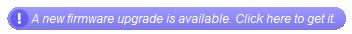- Subscribe to RSS Feed
- Mark Topic as New
- Mark Topic as Read
- Float this Topic for Current User
- Bookmark
- Subscribe
- Printer Friendly Page
Can't upgrade my firmware
- Mark as New
- Bookmark
- Subscribe
- Subscribe to RSS Feed
- Permalink
- Report Inappropriate Content
I haven't had a home pc for a while and am far behind on my firmware upgrades. I just built a new pc and it not letting me upgrade the firmware from the app or downloading from website and uploading through the browser. The firmware that I have now is V1.0.5.70_1.1.91.
When I upload the file to www.routerlogin.net, It starts the update for a brief second and then it says "The connection was reset".
I do not know what to do now.
Solved! Go to Solution.
Accepted Solutions
- Mark as New
- Bookmark
- Subscribe
- Subscribe to RSS Feed
- Permalink
- Report Inappropriate Content
Hi rhyn0man,
Reset the router to factory default. Write down all the settings which you changed, since you may need to reconfigure the router manually.
All Replies
- Mark as New
- Bookmark
- Subscribe
- Subscribe to RSS Feed
- Permalink
- Report Inappropriate Content
Re: Can't upgrade my firmware
Log into the router GUI and allow the router to update itself.
You should see an image at the top of the first page like this:
Click on this and follow the process through
Hope this helps
- Mark as New
- Bookmark
- Subscribe
- Subscribe to RSS Feed
- Permalink
- Report Inappropriate Content
Re: Can't upgrade my firmware
It is not working either. The GUI takes forever to do the Router Login in Router Settings. When it finally logs in, the update takes forever and does not find anything. I will leave the GUI open for a little bit and see if it prompts itself to update.
- Mark as New
- Bookmark
- Subscribe
- Subscribe to RSS Feed
- Permalink
- Report Inappropriate Content
Re: Can't upgrade my firmware
Hi rhyn0man,
Update the firmware manually.
https://kb.netgear.com/23960/How-do-I-manually-upgrade-firmware-to-my-NETGEAR-router
- Mark as New
- Bookmark
- Subscribe
- Subscribe to RSS Feed
- Permalink
- Report Inappropriate Content
Re: Can't upgrade my firmware
Thats what I did and evertime I click the upload, it starts the process and then instantly fails and says that it has been disconnected.
- Mark as New
- Bookmark
- Subscribe
- Subscribe to RSS Feed
- Permalink
- Report Inappropriate Content
Re: Can't upgrade my firmware
Hi rhyn0man,
Can you try to use a different web browser or different computer. Make sure to use wired.
- Mark as New
- Bookmark
- Subscribe
- Subscribe to RSS Feed
- Permalink
- Report Inappropriate Content
Re: Can't upgrade my firmware
I tried my laptop and same issue. I tried Edge and Firefox and they both will prompt me to enter the UN and PW and then when I enter them, it will not take me to the controls to do anything. The only browser that actually takes me to the Router Bios is Chrome and it fails everytime i try to manually upload the update.
- Mark as New
- Bookmark
- Subscribe
- Subscribe to RSS Feed
- Permalink
- Report Inappropriate Content
Hi rhyn0man,
Reset the router to factory default. Write down all the settings which you changed, since you may need to reconfigure the router manually.
- Mark as New
- Bookmark
- Subscribe
- Subscribe to RSS Feed
- Permalink
- Report Inappropriate Content
Re: Can't upgrade my firmware
Hi rhyn0man,
We’d greatly appreciate hearing your feedback letting us know if you need further assistance.
• Introducing NETGEAR WiFi 7 Orbi 770 Series and Nighthawk RS300
• What is the difference between WiFi 6 and WiFi 7?
• Yes! WiFi 7 is backwards compatible with other Wifi devices? Learn more