
- Subscribe to RSS Feed
- Mark Topic as New
- Mark Topic as Read
- Float this Topic for Current User
- Bookmark
- Subscribe
- Printer Friendly Page
Re: Horrible speeds on 5 ghz
- Mark as New
- Bookmark
- Subscribe
- Subscribe to RSS Feed
- Permalink
- Report Inappropriate Content
Had the R7800 for about a month, haven't had any problems until a few nights ago I noticed things loading very slowly on my phone so I ran a speed test on both 5ghz & 2.4ghz from my iphone I got similar results as to what I've posted below which I ran from my PC just now. And it doesn't matter if I'm sitting 3 feet from the router I get the same results. I did a full reboot of the modem and router. I haven't tried doing a factory reset just yet. I wanted to see if anyone else had a similar problem before doing so. I'm using WPA2-PSK [AES] on both frequencies. Router Firmware Version V1.0.2.12
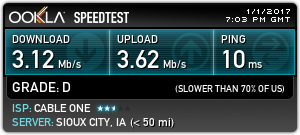
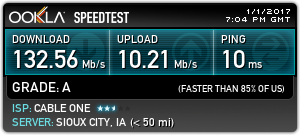
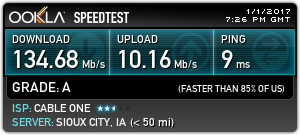
Any suggestions would be appreciated.
Solved! Go to Solution.
Accepted Solutions
- Mark as New
- Bookmark
- Subscribe
- Subscribe to RSS Feed
- Permalink
- Report Inappropriate Content
Hi BlakeAJ83,
Reload the latest firmware and reset the router to factory default. Manually reconfigure the router and check again.
All Replies
- Mark as New
- Bookmark
- Subscribe
- Subscribe to RSS Feed
- Permalink
- Report Inappropriate Content
Re: Horrible speeds on 5 ghz
Sorry, your screenshots/etc don't seem to be working.
- Mark as New
- Bookmark
- Subscribe
- Subscribe to RSS Feed
- Permalink
- Report Inappropriate Content
Re: Horrible speeds on 5 ghz
Weird I can see them and they're set to public.
Well i'll type them out:
5ghz: 3.12 mb/s download; 3.62 mb/s upload; ping 10ms
2.4ghz: 132.56 mb/s download; 10.21 mb/s upload; ping 10ms
wired ethernet: 134.68 mb/s download; 10.16 mb/s upload; ping 9ms
- Mark as New
- Bookmark
- Subscribe
- Subscribe to RSS Feed
- Permalink
- Report Inappropriate Content
Re: Horrible speeds on 5 ghz
I see you say that the 5GHz speeds on your phone are bad... do you have any PCs capable of hitting the 5GHz band? That way you may be able to determine whether it is the PHONE causing issues or the Router causing the issues.
Have you tried forgetting the wireless connection on your phone, then reconnecting to the 5GHz band on the phone? Sometimes on my phone I find that my connection is bad and then forgetting and reconnecting it resolves the issue.
- Mark as New
- Bookmark
- Subscribe
- Subscribe to RSS Feed
- Permalink
- Report Inappropriate Content
Re: Horrible speeds on 5 ghz
All speed test results are from a Win10 PC, which is normally wired, but I connected a wireless adapter just for testing purposes.
So to be clear, I'm getting the same results from an iPhone 7, iPad, and Windows 10 PC, testing both 2.4 & 5 ghz bands.
2.4 is running great and fast, but 5 is barely usuable, at one point i was getting 0.05 mb/s download speed.
- Mark as New
- Bookmark
- Subscribe
- Subscribe to RSS Feed
- Permalink
- Report Inappropriate Content
Re: Horrible speeds on 5 ghz
Which Wi-Fi channel are you using? Have you tried changing it?
- Mark as New
- Bookmark
- Subscribe
- Subscribe to RSS Feed
- Permalink
- Report Inappropriate Content
Re: Horrible speeds on 5 ghz
Yes, I tried several different channels it didn't make any difference.
I ended up downgrading the firmware to V1.0.2.04 and that seems to have fixed the issue.
- Mark as New
- Bookmark
- Subscribe
- Subscribe to RSS Feed
- Permalink
- Report Inappropriate Content
Hi BlakeAJ83,
Reload the latest firmware and reset the router to factory default. Manually reconfigure the router and check again.
- Mark as New
- Bookmark
- Subscribe
- Subscribe to RSS Feed
- Permalink
- Report Inappropriate Content
Re: Horrible speeds on 5 ghz
Hi BlakeAJ83,
We’d greatly appreciate hearing your feedback letting us know if the information we’ve provided has helped resolve your issue or if you need further assistance.
If your issue is now resolved we encourage you to mark the appropriate reply as the “Accepted Solution” so others can be confident in benefiting from the solution. The Netgear community looks forward to hearing from you and being a helpful resource in the future!
• Introducing NETGEAR WiFi 7 Orbi 770 Series and Nighthawk RS300
• What is the difference between WiFi 6 and WiFi 7?
• Yes! WiFi 7 is backwards compatible with other Wifi devices? Learn more
