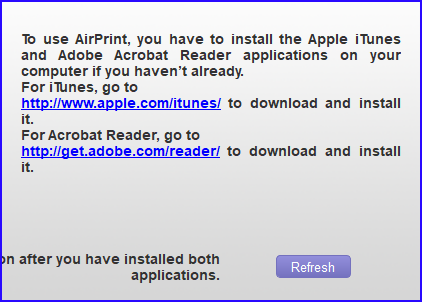- Subscribe to RSS Feed
- Mark Topic as New
- Mark Topic as Read
- Float this Topic for Current User
- Bookmark
- Subscribe
- Printer Friendly Page
Re: Netgear Genie
- Mark as New
- Bookmark
- Subscribe
- Subscribe to RSS Feed
- Permalink
- Report Inappropriate Content
Netgear Genie
Je veux utiliser AirPrint avec netgear genie, mais ça me demande d'avoir itunes et acrobat reader installés.
Je les ai tous les deux, mais airprint ne va pas plus loin, je ne peux donc pas (plus) l'utiliser, ce qui est dommageable.
Merci pour votre aide.
- Mark as New
- Bookmark
- Subscribe
- Subscribe to RSS Feed
- Permalink
- Report Inappropriate Content
Re: Netgear Genie
Bonjour @Zenithinfo,
Et bienvenue sur la Communauté NETGEAR! 🙂
Nous aimerions vous aider mais nous avons quelques questions ici.
Quel appareil NETGEAR utilisez-vous avec Genie?
"je ne peux donc pas (plus) l'utiliser"
Cela fonctionnait donc avant dans les mêmes conditions ou quelque chose a changé dans votre réseau?
Bonne journée à vous,
Valérie D
Equipe Netgear
- Mark as New
- Bookmark
- Subscribe
- Subscribe to RSS Feed
- Permalink
- Report Inappropriate Content
Re: Netgear Genie
Hello,
I have used Netgear Genie as a software (not linked with a model, even if I use a Switch GS-305) , to print on my printer as an "Airprint" on my computer.
But now, it seems to be impossible, and when, I click on Airprint, Netgear Genie ask me to get iTunes and Acrobat reader. I have these 2 software installed, but Netgear Genies dont find them.
Thank you for your help.
- Mark as New
- Bookmark
- Subscribe
- Subscribe to RSS Feed
- Permalink
- Report Inappropriate Content
Re: Netgear Genie
@Zenithinfo wrote:
I have used Netgear Genie as a software (not linked with a model,
You refer to the genie. This could be one of several things, the browser interface, a Windows or Mac program for a PC, or a mobile Android/iThing app. Netgear labels them all as genies. Which are you using?
- Mark as New
- Bookmark
- Subscribe
- Subscribe to RSS Feed
- Permalink
- Report Inappropriate Content
Re: Netgear Genie
I said, I use the he browser interface, on Windows.
Imposible to access AIr Print.
- Mark as New
- Bookmark
- Subscribe
- Subscribe to RSS Feed
- Permalink
- Report Inappropriate Content
Re: Netgear Genie
@Zenithinfo wrote:
I said, I use the he browser interface, on Windows.
That is not the genie.
As the manuals explain, the "browser interface" is the graphical user interface (GUI) that uses your browser when you ask it to go to routerlogin.net.
The "genie" is one of several things, including the desktop software that you download from here:
genie | Product | Support | NETGEAR
That is not the "browser interface".
With airprint, the desktop genie lists the printers that "this computer can see".
To use airprint you need to set up the printer so that it appears in that list.
We have no idea which Netgear router you are using. (The GS305 isn't a router.)
Manuals are always a good place to start.
Visit the support pages:
Support | NETGEAR
Feed in your model number and check the documentation for your hardware.
Look for the model number on the label on the device.
Check the manual for how to set it up to work with airprint.
- Mark as New
- Bookmark
- Subscribe
- Subscribe to RSS Feed
- Permalink
- Report Inappropriate Content
Re: Netgear Genie
Do yoyu understand ?
When I click on Airprint, I only see
The 2 softwares are installed on my computer, Genie dont find them, and if I click on refresh, i get the same screen.
- Mark as New
- Bookmark
- Subscribe
- Subscribe to RSS Feed
- Permalink
- Report Inappropriate Content
Re: Netgear Genie
@Zenithinfo wrote:
Do yoyu understand ?
Did you read my message?
What printers does Windows show that are installed on your computer?
It may be some time before the images land. To ensure that you aren't posting anything naughty, a Netgear moderator has to approve the pictures.
You can attach images to messages without any delay.
• What is the difference between WiFi 6 and WiFi 7?
• Yes! WiFi 7 is backwards compatible with other Wifi devices? Learn more