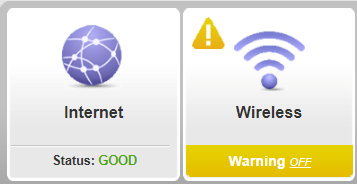- Subscribe to RSS Feed
- Mark Topic as New
- Mark Topic as Read
- Float this Topic for Current User
- Bookmark
- Subscribe
- Printer Friendly Page
Nighthawk R6700v2 - WiFi suddenly dropped
- Mark as New
- Bookmark
- Subscribe
- Subscribe to RSS Feed
- Permalink
- Report Inappropriate Content
Yesterday our Wi-Fi suddenly dropped. I can still access the internet since my computer is directly connected with ethernet but we have no Wi-Fi. I've tried rebooting both the modem and the router (multiple times in different sequences). I've called my service provider for the modem and they say it's all working correctly. I did do the firmware upgrade this morning but that doesn't fix the problem. When I go to the website and login, I see "Internet Status: Good", Wireless - Warning Off". I don't know how to turn the wireless back off. The only thing I haven't tried yet is a factury reset. What should I do?
Solved! Go to Solution.
Accepted Solutions
- Mark as New
- Bookmark
- Subscribe
- Subscribe to RSS Feed
- Permalink
- Report Inappropriate Content
Thank you! I did a factory reset (using the below instructions) and went through setup again and it works!
- Have the router powered on (if just booted wait around one minute for it to load)
- With a sharp pen or paper clip, press down the Restore Factory Settings button and hold it for about 7 seconds
- When the power light starts to blink you can release the reset button and wait for the router to start up
- The power light will be solid (not blinking) once the router is started. (Source: https://www.router-reset.com/info/Netgear/R6700v2)
All Replies
- Mark as New
- Bookmark
- Subscribe
- Subscribe to RSS Feed
- Permalink
- Report Inappropriate Content
Re: Nighthawk R6700v2 - WiFi suddenly dropped
Did the wifi on/off button get hit?
Push and hold it for 2 seconds.
- Mark as New
- Bookmark
- Subscribe
- Subscribe to RSS Feed
- Permalink
- Report Inappropriate Content
Re: Nighthawk R6700v2 - WiFi suddenly dropped
I tried powering it off with the on/off switch but it's on. Do I push and hold for 2 seconds while trying to turn it off? And then do I wait to turn it back on?
- Mark as New
- Bookmark
- Subscribe
- Subscribe to RSS Feed
- Permalink
- Report Inappropriate Content
Re: Nighthawk R6700v2 - WiFi suddenly dropped
The led lights should be lit up when its broadcasting.
- Mark as New
- Bookmark
- Subscribe
- Subscribe to RSS Feed
- Permalink
- Report Inappropriate Content
Re: Nighthawk R6700v2 - WiFi suddenly dropped
Done. Still no Wi-Fi.
- Mark as New
- Bookmark
- Subscribe
- Subscribe to RSS Feed
- Permalink
- Report Inappropriate Content
Re: Nighthawk R6700v2 - WiFi suddenly dropped
Did you try a factory reset and reinstalling (don't use a backup configuration)
- Mark as New
- Bookmark
- Subscribe
- Subscribe to RSS Feed
- Permalink
- Report Inappropriate Content
Thank you! I did a factory reset (using the below instructions) and went through setup again and it works!
- Have the router powered on (if just booted wait around one minute for it to load)
- With a sharp pen or paper clip, press down the Restore Factory Settings button and hold it for about 7 seconds
- When the power light starts to blink you can release the reset button and wait for the router to start up
- The power light will be solid (not blinking) once the router is started. (Source: https://www.router-reset.com/info/Netgear/R6700v2)
• What is the difference between WiFi 6 and WiFi 7?
• Yes! WiFi 7 is backwards compatible with other Wifi devices? Learn more