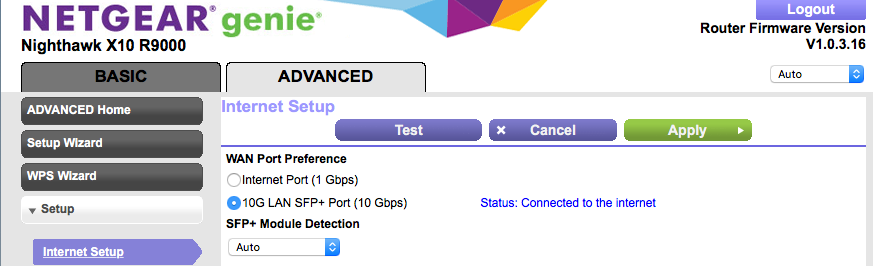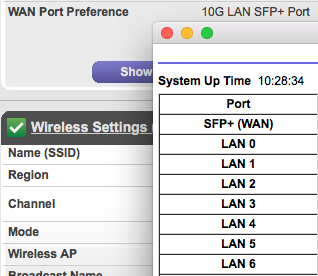- Subscribe to RSS Feed
- Mark Topic as New
- Mark Topic as Read
- Float this Topic for Current User
- Bookmark
- Subscribe
- Printer Friendly Page
Re: Nighthawk R9000 SFP+ Port
- Mark as New
- Bookmark
- Subscribe
- Subscribe to RSS Feed
- Permalink
- Report Inappropriate Content
OK.... I have the R9000, and I'm having trouble understanding what this 10 gig SFP+ port is for. I have 2 TP-Link switches with SFP ports, and use them with fiber interconnects, so I'm no stranger to SFP ports. I have called tech support, and spoke with 1 guy who asked what s an SFP port was, and another who said that it was for a NAS device, such as a QNAP. One simply connects an appropriate SFP+ module to the router, and one to your NAS, and you're off to the 10 gigabit file transfer races. Please correct me if I'm wrong, but that SFP+ slot is the only 10 gig port on the unit. There are 6 gigabit LAN ports, and nothing else that would support a 10 gig connection out. So, how does one extract 10 gig file transfers from only one port/connection that supports 10 gigabit? I was also told that this port is only good for file transfers, and is not considered a LAN port, as my switches consider their SFP ports. Could anyone please school me on how this port could actually be used? Is anyone making 10 gig file transfers? And, with what? I did connect a gigabit SFP module from the router to my managed switch. It shows a link, and that it is active. But, no data will transfer. It does not stream internet. And no, I don't have a 10 gig internet connection. (it is 1 gig, though...)
Solved! Go to Solution.
Accepted Solutions
- Mark as New
- Bookmark
- Subscribe
- Subscribe to RSS Feed
- Permalink
- Report Inappropriate Content
I'm pretty sure that, while this router is relatively powerful for what it DOES DO, I'm about to just sell the thing at a loss, and purchase one of the pro models from Ubiquity....
All Replies
- Mark as New
- Bookmark
- Subscribe
- Subscribe to RSS Feed
- Permalink
- Report Inappropriate Content
Re: Nighthawk R9000 SFP+ Port
> [...] There are 6 gigabit LAN ports, [...]
That tells me that six clients with gigabit (1Gb/s) connections could
try simultaneously to access files on an NAS with a 10Gb/s connection.
Plus any devices with wireless connections. Perhaps a 10Gb/s connection
is less useless than it might at first appear. If you have only one
client device, and it's limited to 1Gb/s speed, then one 10Gb/s
connection might add little value.
> [...] there is very little chance of sufficient load being generated
> to fill the 10 Gbps port, [...]
I wouldn't think that saturating it would be necessary to make it
useful. If it could handle any load greater than 1Gb/s (say 1.02Gb/s),
then it would appear to me to offer some potential benefit.
- Mark as New
- Bookmark
- Subscribe
- Subscribe to RSS Feed
- Permalink
- Report Inappropriate Content
Re: Nighthawk R9000 SFP+ Port
Thank you for your input! I don't believe that I will ever saturate any device that might be connected to it. I would, however, like to use one of my gigabit Gbics to create a "fiber connection" from my router to my switch, to feed a gigabit internet signal. When I unplug the CAT 6, feeding internet, and the only line out is the fiber line from the router with the SFP module only, I get nothing. I do understand that I won't gain much of anything by doing this, but I would like that option with the port. I gained 60Mbps with a fiber connect to my server, instead of a CAT 6 connection. I am, essentially, playing around so I'm only a little disappointed. I feel that Netgear is misleading a bit, by advertising a 10 gig SPF+ port that may only work with a NAS device. Unless, I'm missing something, here. You state that its use is not restricted to file transfers. Tech support did state that the port was only for file transfers, but I didn't find much of the information I got as credible. Thank you, again!
- Mark as New
- Bookmark
- Subscribe
- Subscribe to RSS Feed
- Permalink
- Report Inappropriate Content
Re: Nighthawk R9000 SFP+ Port
You are correct, that it might add little value. I rarely have that many devices accessing at the same time. This is mostly a hobby to me. I enjoy networking, building systems, and tinkering. The Netgear techs (I have called 2X), both stated that if a device was connected to the port, then 10 gig file transfers would happen. I can't imagine how! I would simply like to optimize the connections I have through it, and pushing a fiber output was intriguing to me, as I had the spare Gbics and the fiber cable. As I stated above, I got no signal from the router, when only the fiber was connected through the SFP. My switch shows the connection as "linked" and "active", so I'm not sure where my issue is, if the port is treated as another LAN port.... Thank you for help!
- Mark as New
- Bookmark
- Subscribe
- Subscribe to RSS Feed
- Permalink
- Report Inappropriate Content
Re: Nighthawk R9000 SFP+ Port
It doesn't just work with a NAS - I'm using the R9000 in AP mode, have assigned the R9000 a static IP address and uplinking to switch using the SFP+ connection, this works exceptionally well for me (well, apart from the wireless radio crashing and disconnecting various devices! but that's nothing to do with this configuration)
Tech support deal with the scenario of a typical user, who will have the R9000 in modem mode and therefore use the SFP+ port to provide connectivity to a NAS device, so will advise based on that.
I can even access the management pages of the R9000 via VPN, which will link back using the SFP+ port, so no issues.
I see the SFP+ as more of a gimmick for sales brocures, not really ideal (unless you are lucky and happen to be able to use ad, or have a 4x4 MIMO ac 1733Gbps connection...)
- Mark as New
- Bookmark
- Subscribe
- Subscribe to RSS Feed
- Permalink
- Report Inappropriate Content
Re: Nighthawk R9000 SFP+ Port
xnsys.... I would definitely like to use this expensive paperweight as something more than an access point. I'd like to use it as a router, and if I could pull an internet signal out of that SFP+ port, I would be happy! Thanks for your input!
- Mark as New
- Bookmark
- Subscribe
- Subscribe to RSS Feed
- Permalink
- Report Inappropriate Content
- Mark as New
- Bookmark
- Subscribe
- Subscribe to RSS Feed
- Permalink
- Report Inappropriate Content
I'm pretty sure that, while this router is relatively powerful for what it DOES DO, I'm about to just sell the thing at a loss, and purchase one of the pro models from Ubiquity....
- Mark as New
- Bookmark
- Subscribe
- Subscribe to RSS Feed
- Permalink
- Report Inappropriate Content
Re: Nighthawk R9000 SFP+ Port
With the newest firmware you can now use the sfp+ port for WAN then you have 7 LAN ports ethernet 🙂
- Mark as New
- Bookmark
- Subscribe
- Subscribe to RSS Feed
- Permalink
- Report Inappropriate Content
Re: Nighthawk R9000 SFP+ Port
This is great, so I do not need any media converter anymore? Just to plug the WAN into the SFP port. Great as I have a 10 GB WAN.
- Mark as New
- Bookmark
- Subscribe
- Subscribe to RSS Feed
- Permalink
- Report Inappropriate Content
Re: Nighthawk R9000 SFP+ Port
Thanks for quick answer. I have a
HUA-SFP-10G-BX-U-LR20-O
Huawei SFP+
10GBASE-LR SFP+,BiDi,Tx1270nm/Rx1330nm,20km
module in my media converter right now. Do you know if this will work?
- Mark as New
- Bookmark
- Subscribe
- Subscribe to RSS Feed
- Permalink
- Report Inappropriate Content
Re: Nighthawk R9000 SFP+ Port
My plan was to skip the media converter (Planet IXT-705AT) that converts my 10GB fiber signal into a copper RJ-45 signal and plug the SFP module directly into my R9000.
- Mark as New
- Bookmark
- Subscribe
- Subscribe to RSS Feed
- Permalink
- Report Inappropriate Content
Re: Nighthawk R9000 SFP+ Port
So to answer your question it will be a remote box at the station but the SFP module works today together with the planet media converter. I just wanted to get 10GB WAN fiber directly into my R9000.
- Mark as New
- Bookmark
- Subscribe
- Subscribe to RSS Feed
- Permalink
- Report Inappropriate Content
Re: Nighthawk R9000 SFP+ Port
Yes you understod the setup correctly.
thanks for your support, I will try bypassing the converter this weekend.
- Mark as New
- Bookmark
- Subscribe
- Subscribe to RSS Feed
- Permalink
- Report Inappropriate Content
Re: Nighthawk R9000 SFP+ Port
@Mikeofml wrote:
HUA-SFP-10G-BX-U-LR20-O Huawei SFP+ 10GBASE-LR SFP+,BiDi,Tx1270nm/Rx1330nm,20km module in my media converter right now. Do you know if this will work?
Netgear does not enforce any specific vendor ID or models on the R9000. Same applies ot the Smart Managed Plus and Smart Managed Pro switches btw, too. Go for it and try!
For the curious - where are you located, what ISP, ...? Would be great to collect some reference data. Awaiting Salt Fiber (XGS-PON) installation these days here in Switzerland (delayed as we had to insist we wanted to keep the other FTTH connections).
- Mark as New
- Bookmark
- Subscribe
- Subscribe to RSS Feed
- Permalink
- Report Inappropriate Content
Re: Nighthawk R9000 SFP+ Port
I am located in Sweden and have Bahnhof as ISP.
- Mark as New
- Bookmark
- Subscribe
- Subscribe to RSS Feed
- Permalink
- Report Inappropriate Content
Re: Nighthawk R9000 SFP+ Port
I am located in Cambodia using SInet.
- Mark as New
- Bookmark
- Subscribe
- Subscribe to RSS Feed
- Permalink
- Report Inappropriate Content
Re: Nighthawk R9000 SFP+ Port
It worked fine with the 10GB port. Now I have 10GB fiber directly into the router. Downloaded 3
x1GB at the same time with different computers to test. Worked just fine.
- Mark as New
- Bookmark
- Subscribe
- Subscribe to RSS Feed
- Permalink
- Report Inappropriate Content
- Mark as New
- Bookmark
- Subscribe
- Subscribe to RSS Feed
- Permalink
- Report Inappropriate Content
Re: Nighthawk R9000 SFP+ Port
Hi @Mikeofml,
Where did you get HUA-SFP-10G-BX-U-LR20-O? Trying to go with same solutions as yours, Fiber cable directly in to X10. Btw, Im also from Swe. We are using Stockholms Stadsnät as ISP.
- Mark as New
- Bookmark
- Subscribe
- Subscribe to RSS Feed
- Permalink
- Report Inappropriate Content
- Mark as New
- Bookmark
- Subscribe
- Subscribe to RSS Feed
- Permalink
- Report Inappropriate Content
• Introducing NETGEAR WiFi 7 Orbi 770 Series and Nighthawk RS300
• What is the difference between WiFi 6 and WiFi 7?
• Yes! WiFi 7 is backwards compatible with other Wifi devices? Learn more